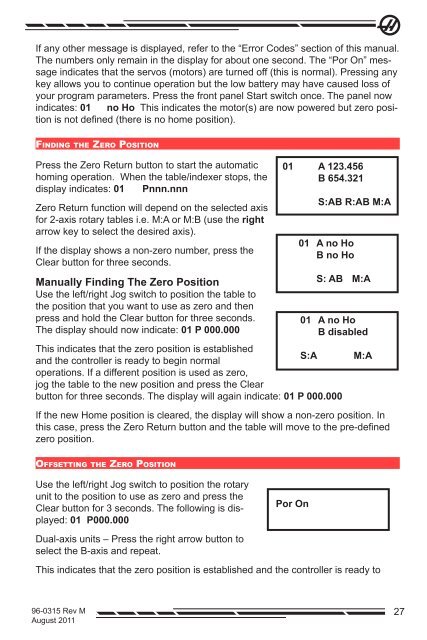August 2011 - Haas Automation, Inc.
August 2011 - Haas Automation, Inc.
August 2011 - Haas Automation, Inc.
You also want an ePaper? Increase the reach of your titles
YUMPU automatically turns print PDFs into web optimized ePapers that Google loves.
If any other message is displayed, refer to the “Error Codes” section of this manual.<br />
The numbers only remain in the display for about one second. The “Por On” message<br />
indicates that the servos (motors) are turned off (this is normal). Pressing any<br />
key allows you to continue operation but the low battery may have caused loss of<br />
your program parameters. Press the front panel Start switch once. The panel now<br />
indicates: 01 no Ho This indicates the motor(s) are now powered but zero position<br />
is not defined (there is no home position).<br />
Finding the Zero Position<br />
Press the Zero Return button to start the automatic<br />
homing operation. When the table/indexer stops, the<br />
display indicates: 01 Pnnn.nnn<br />
Zero Return function will depend on the selected axis<br />
for 2-axis rotary tables i.e. M:A or M:B (use the right<br />
arrow key to select the desired axis).<br />
If the display shows a non-zero number, press the<br />
Clear button for three seconds.<br />
Manually Finding The Zero Position<br />
Use the left/right Jog switch to position the table to<br />
the position that you want to use as zero and then<br />
press and hold the Clear button for three seconds.<br />
The display should now indicate: 01 P 000.000<br />
01 A 123.456<br />
B 654.321<br />
S:AB R:AB M:A<br />
01 A no Ho<br />
B no Ho<br />
S: AB M:A<br />
01 A no Ho<br />
B disabled<br />
This indicates that the zero position is established<br />
S:A<br />
and the controller is ready to begin normal<br />
operations. If a different position is used as zero,<br />
jog the table to the new position and press the Clear<br />
button for three seconds. The display will again indicate: 01 P 000.000<br />
M:A<br />
If the new Home position is cleared, the display will show a non-zero position. In<br />
this case, press the Zero Return button and the table will move to the pre-defined<br />
zero position.<br />
Offsetting the Zero Position<br />
Use the left/right Jog switch to position the rotary<br />
unit to the position to use as zero and press the<br />
Clear button for 3 seconds. The following is displayed:<br />
01 P000.000<br />
Por On<br />
Dual-axis units – Press the right arrow button to<br />
select the B-axis and repeat.<br />
This indicates that the zero position is established and the controller is ready to<br />
96-0315 Rev M<br />
<strong>August</strong> <strong>2011</strong><br />
27