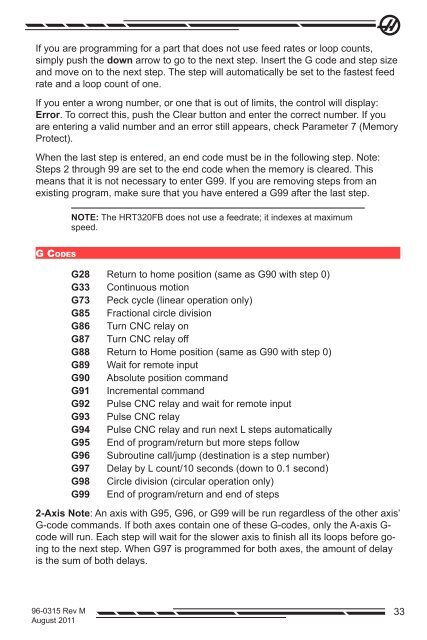August 2011 - Haas Automation, Inc.
August 2011 - Haas Automation, Inc.
August 2011 - Haas Automation, Inc.
Create successful ePaper yourself
Turn your PDF publications into a flip-book with our unique Google optimized e-Paper software.
If you are programming for a part that does not use feed rates or loop counts,<br />
simply push the down arrow to go to the next step. Insert the G code and step size<br />
and move on to the next step. The step will automatically be set to the fastest feed<br />
rate and a loop count of one.<br />
If you enter a wrong number, or one that is out of limits, the control will display:<br />
Error. To correct this, push the Clear button and enter the correct number. If you<br />
are entering a valid number and an error still appears, check Parameter 7 (Memory<br />
Protect).<br />
When the last step is entered, an end code must be in the following step. Note:<br />
Steps 2 through 99 are set to the end code when the memory is cleared. This<br />
means that it is not necessary to enter G99. If you are removing steps from an<br />
existing program, make sure that you have entered a G99 after the last step.<br />
NOTE: The HRT320FB does not use a feedrate; it indexes at maximum<br />
speed.<br />
G Codes<br />
G28 Return to home position (same as G90 with step 0)<br />
G33 Continuous motion<br />
G73 Peck cycle (linear operation only)<br />
G85 Fractional circle division<br />
G86 Turn CNC relay on<br />
G87 Turn CNC relay off<br />
G88 Return to Home position (same as G90 with step 0)<br />
G89 Wait for remote input<br />
G90 Absolute position command<br />
G91 <strong>Inc</strong>remental command<br />
G92 Pulse CNC relay and wait for remote input<br />
G93 Pulse CNC relay<br />
G94 Pulse CNC relay and run next L steps automatically<br />
G95 End of program/return but more steps follow<br />
G96 Subroutine call/jump (destination is a step number)<br />
G97 Delay by L count/10 seconds (down to 0.1 second)<br />
G98 Circle division (circular operation only)<br />
G99 End of program/return and end of steps<br />
2-Axis Note: An axis with G95, G96, or G99 will be run regardless of the other axis’<br />
G-code commands. If both axes contain one of these G-codes, only the A-axis G-<br />
code will run. Each step will wait for the slower axis to finish all its loops before going<br />
to the next step. When G97 is programmed for both axes, the amount of delay<br />
is the sum of both delays.<br />
96-0315 Rev M<br />
<strong>August</strong> <strong>2011</strong><br />
33