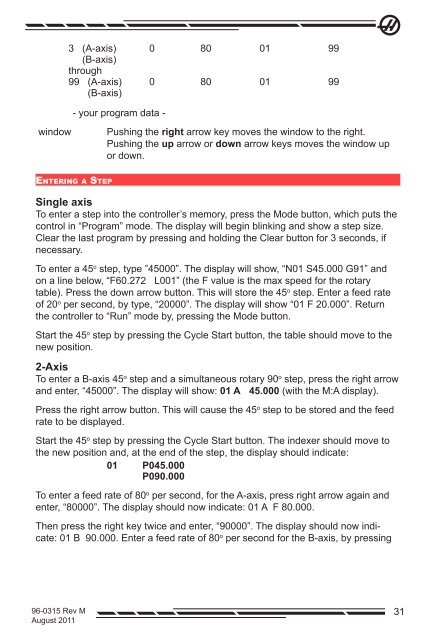August 2011 - Haas Automation, Inc.
August 2011 - Haas Automation, Inc.
August 2011 - Haas Automation, Inc.
Create successful ePaper yourself
Turn your PDF publications into a flip-book with our unique Google optimized e-Paper software.
3 (A-axis) 0 80 01 99<br />
(B-axis)<br />
through<br />
99 (A-axis) 0 80 01 99<br />
(B-axis)<br />
- your program data -<br />
window<br />
Pushing the right arrow key moves the window to the right.<br />
Pushing the up arrow or down arrow keys moves the window up<br />
or down.<br />
Entering a Step<br />
Single axis<br />
To enter a step into the controller’s memory, press the Mode button, which puts the<br />
control in “Program” mode. The display will begin blinking and show a step size.<br />
Clear the last program by pressing and holding the Clear button for 3 seconds, if<br />
necessary.<br />
To enter a 45 o step, type ”45000”. The display will show, “N01 S45.000 G91” and<br />
on a line below, “F60.272 L001” (the F value is the max speed for the rotary<br />
table). Press the down arrow button. This will store the 45 o step. Enter a feed rate<br />
of 20 o per second, by type, “20000”. The display will show “01 F 20.000”. Return<br />
the controller to “Run” mode by, pressing the Mode button.<br />
Start the 45 o step by pressing the Cycle Start button, the table should move to the<br />
new position.<br />
2-Axis<br />
To enter a B-axis 45 o step and a simultaneous rotary 90 o step, press the right arrow<br />
and enter, “45000”. The display will show: 01 A 45.000 (with the M:A display).<br />
Press the right arrow button. This will cause the 45 o step to be stored and the feed<br />
rate to be displayed.<br />
Start the 45 o step by pressing the Cycle Start button. The indexer should move to<br />
the new position and, at the end of the step, the display should indicate:<br />
01 P045.000<br />
P090.000<br />
To enter a feed rate of 80 o per second, for the A-axis, press right arrow again and<br />
enter, “80000”. The display should now indicate: 01 A F 80.000.<br />
Then press the right key twice and enter, “90000”. The display should now indicate:<br />
01 B 90.000. Enter a feed rate of 80 o per second for the B-axis, by pressing<br />
96-0315 Rev M<br />
<strong>August</strong> <strong>2011</strong><br />
31