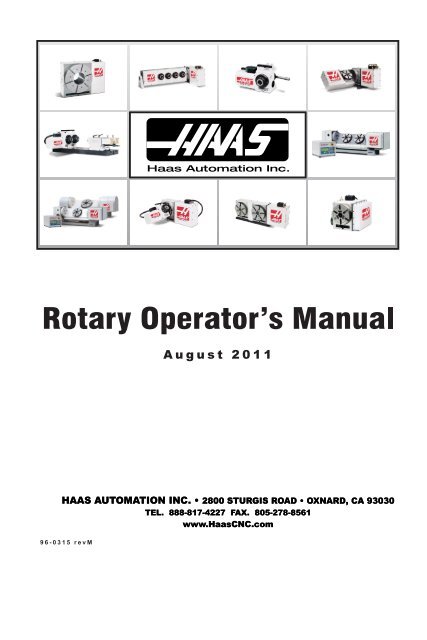August 2011 - Haas Automation, Inc.
August 2011 - Haas Automation, Inc.
August 2011 - Haas Automation, Inc.
Create successful ePaper yourself
Turn your PDF publications into a flip-book with our unique Google optimized e-Paper software.
96-0315 Rev M<br />
<strong>August</strong> <strong>2011</strong><br />
HAAS AUTOMATION, INC.<br />
LIMITED WARRANTY CERTIFICATE<br />
Covering <strong>Haas</strong> <strong>Automation</strong>, <strong>Inc</strong>. CNC Equipment<br />
Effective January 1, 2009<br />
<strong>Haas</strong> <strong>Automation</strong> <strong>Inc</strong>. (“<strong>Haas</strong>” or “Manufacturer”) provides a limited warranty to all new mills,<br />
turning centers and rotary machines (collectively, “CNC Machines”) and its components (except<br />
those listed below under Limits and Exclusions of Warranty) (“Components”) that are manufactured<br />
by <strong>Haas</strong> and sold by <strong>Haas</strong> or its authorized distributors as set forth in this Certificate.<br />
The warranty set forth in this Certificate is a limited warranty and it is the only warranty by<br />
Manufacturer and is subject to the terms and conditions of this Certificate.<br />
Limited Warranty Coverage<br />
Each CNC Machine and its Components (collectively, “<strong>Haas</strong> Products”) are warranted by<br />
Manufacturer against defects in material and workmanship. This warranty is provided only to<br />
the final purchaser and end-user of the CNC Machine (a “Customer”). The period of this limited<br />
warranty is one (1) year, except Toolroom Mills and Mini-Mills have a six (6) month warranty<br />
period. The warranty period commences on the date the CNC Machine is delivered to the<br />
Customer’s facility. Customer may purchase an extension of the warranty period from <strong>Haas</strong> or<br />
an authorized <strong>Haas</strong> distributor (a “Warranty Extension”).<br />
Repair or Replacement Only<br />
Manufacturer’s sole liability, and customer’s exclusive remedy, with respect to any and all haas<br />
products shall be limited to repairing or replacing, at the discretion of manufacturer, the defective<br />
haas product under this warranty.<br />
Disclaimer of Warranty<br />
THIS WARRANTY IS MANUFACTURER’S SOLE AND EXCLUSIVE WARRANTY AND IS IN<br />
LIEU OF ALL OTHER WARRANTIES OF WHATEVER KIND OR NATURE, EXPRESS OR<br />
IMPLIED, WRITTEN OR ORAL, INCLUDING, BUT NOT LIMITED TO, ANY IMPLIED WAR-<br />
RANTY OF MERCHANTABILITY, IMPLIED WARRANTY OF FITNESS FOR A PARTICULAR<br />
PURPOSE, OR OTHER WARRANTY OF QUALITY OR PERFORMANCE OR NONINFRINGE-<br />
MENT. ALL SUCH OTHER WARRANTIES OF WHATEVER KIND ARE HEREBY DISCLAIMED<br />
BY MANUFACTURER AND WAIVED BY CUSTOMER.<br />
Limits and Exclusions of Warranty<br />
Components subject to wear during normal use and over time, including, but not limited to,<br />
paint, window finish and condition, light bulbs, seals, chip removal system, etc., are excluded<br />
from this warranty. Manufacturer’s specified maintenance procedures must be adhered to and<br />
recorded in order to maintain this warranty. This warranty is void if Manufacturer determines that<br />
(i) any <strong>Haas</strong> Product was subjected to mishandling, misuse, abuse, neglect, accident, improper<br />
installation, improper maintenance, improper storage, or improper operation or application, (ii)<br />
any <strong>Haas</strong> Product was improperly repaired or serviced by Customer, an unauthorized service<br />
technician, or other unauthorized person, (iii) Customer or any person makes or attempts to<br />
make any modification to any <strong>Haas</strong> Product without the prior written authorization of Manufacturer,<br />
and/or (iv) any <strong>Haas</strong> Product was used for any non-commercial use (such as personal or<br />
household use). This warranty does not cover damage or defect due to an external influence<br />
or matters beyond the reasonable control of Manufacturer, including, but not limited to, theft,<br />
vandalism, fire, weather condition (such as rain, flood, wind, lightning, or earthquake), or acts<br />
of war or terrorism.<br />
Without limiting the generality of any of the exclusions or limitations described in this Certificate,<br />
this warranty does not include any warranty that any <strong>Haas</strong> Product will meet any person’s<br />
production specifications or other requirements or that operation of any <strong>Haas</strong> Product will be<br />
uninterrupted or error-free. Manufacturer assumes no responsibility with respect to the use of<br />
I
any <strong>Haas</strong> Product by any person, and Manufacturer shall not incur any liability to any person<br />
for any failure in design, production, operation, performance or otherwise of any <strong>Haas</strong> Product<br />
other than repair or replacement of same as set forth in this warranty above.<br />
Limitation of Liability and Damages<br />
Manufacturer will not be liable to customer or any other person for any compensatory, incidental,<br />
consequential, punitive, special, or other damage or claim, whether in an action in contract,<br />
tort, or other legal or equitable theory, arising out of or related to any haas product, other products<br />
or services provided by manufacturer or an authorized distributor, service technician or<br />
other authorized representative of manufacturer (collectively, “authorized representative”), or<br />
the failure of parts or products made by using any haas product, even if manufacturer or any<br />
authorized representative has been advised of the possibility of such damages, which damage<br />
or claim includes, but is not limited to, loss of profits, lost data, lost products, loss of revenue,<br />
loss of use, cost of down time, business good will, any damage to equipment, premises or<br />
other property of any person, and any damage that may be caused by a malfunction of any<br />
haas product. All such damages and claims are disclaimed by manufacturer and waived by<br />
customer. Manufacturer’s sole liability, and customer’s exclusive remedy, for damages and<br />
claims for any cause whatsoever shall be limited to repair or replacement, at the discretion of<br />
manufacturer, of the defective haas product as provided in this warranty.<br />
Customer has accepted the limitations and restrictions set forth in this Certificate, including,<br />
but not limited to, the restriction on its right to recover damages, as part of its bargain with<br />
Manufacturer or its Authorized Representative. Customer realizes and acknowledges that the<br />
price of the <strong>Haas</strong> Products would be higher if Manufacturer were required to be responsible<br />
for damages and claims beyond the scope of this warranty.<br />
Entire Agreement<br />
This Certificate supersedes any and all other agreements, promises, representations or warranties,<br />
either oral or in writing, between the parties or by Manufacturer with respect to subject<br />
matter of this Certificate, and contains all of the covenants and agreements between the parties<br />
or by Manufacturer with respect to such subject matter. Manufacturer hereby expressly rejects<br />
any other agreements, promises, representations or warranties, either oral or in writing, that are<br />
in addition to or inconsistent with any term or condition of this Certificate. No term or condition<br />
set forth in this Certificate may be modified or amended unless by a written agreement signed<br />
by both Manufacturer and Customer. Notwithstanding the foregoing, Manufacturer will honor<br />
a Warranty Extension only to the extent that it extends the applicable warranty period.<br />
Transferability<br />
This warranty is transferable from the original Customer to another party if the CNC Machine is<br />
sold via private sale before the end of the warranty period, provided that written notice thereof<br />
is provided to Manufacturer and this warranty is not void at the time of transfer. The transferee<br />
of this warranty will be subject to all terms and conditions of this Certificate.<br />
Miscellaneous<br />
This warranty shall be governed by the laws of the State of California without application of<br />
rules on conflicts of laws. Any and all disputes arising from this warranty shall be resolved in<br />
a court of competent jurisdiction located in Ventura County, Los Angeles County or Orange<br />
County, California. Any term or provision of this Certificate that is invalid or unenforceable in<br />
any situation in any jurisdiction shall not affect the validity or enforceability of the remaining<br />
terms and provisions hereof or the validity or enforceability of the offending term or provision<br />
in any other situation or in any other jurisdiction.<br />
II<br />
96-0315 Rev M<br />
<strong>August</strong> <strong>2011</strong>
Warranty Registration<br />
Should you have a problem with your machine, please consult your operator’s manual first. If<br />
this does not resolve the problem, call your authorized <strong>Haas</strong> distributor. As a final solution, call<br />
<strong>Haas</strong> directly at the number indicated below.<br />
<strong>Haas</strong> <strong>Automation</strong>, <strong>Inc</strong>.<br />
2800 Sturgis Road<br />
Oxnard, California 93030-8933 USA<br />
Phone: (805) 278-1800<br />
FAX: (805) 278-8561<br />
In order to record the end-user customer of this machine for updates and for product safety<br />
notices, we must have the machine registration returned immediately. Please fill out completely<br />
and mail to the above address to ATTENTION (HA5C, HRT310, TR110, etc. — whichever is<br />
applicable) REGISTRATIONS. Please include a copy of your invoice to validate your warranty<br />
date and to cover any additional options you may have purchased.<br />
Company Name: _______________________ Contact Name: _________________<br />
Address: ____________________________________________________________<br />
____________________________________________________________________<br />
____________________________________________________________________<br />
Dealer: _____ ______________ Date Installed: _______/_______/________<br />
Model No. : ________________ Serial Number: _______________________<br />
Telephone: ( ____ ) ____________________ FAX: ( ______ ) _________________<br />
IMPORTANT NOTICE!!! PLEASE READ IMMEDIATELY!!!<br />
This warranty is void if the unit is subject to misuse, neglect, accident, disassembly,<br />
improper installation or application. We are not liable for any additional or incidental<br />
damage to parts, fixtures or machines that may be caused by malfunctions.<br />
<strong>Haas</strong> <strong>Automation</strong> will provide free service at the factory, including parts, labor, and<br />
ground freight back to the customer, for any malfunction of its products. You must<br />
pay for shipping the unit to us. If you wish to have the unit shipped back to you<br />
other than by UPS ground you will be billed for all shipping charges.<br />
Freight collect shipments will be refused<br />
If you have a problem with your unit, a phone call to us or a rereading of the<br />
manual might solve the problem.Some problems might require you to return the<br />
unit for repair. If you need to return the unit, you must call us for a repair authorization<br />
before sending the unit. In order to speed return of the repaired unit please tell<br />
us precisely what the problem is and give us the name of a person whom we can<br />
contact who observed the problem. Describing the problem is essential in intermittent<br />
cases or where the unit fails to perform consistently but continues to operate.<br />
Returned units should be packed in the original shipping cartons. We are not responsible<br />
for damage done in transit. Send your shipment, freight pre-paid, to <strong>Haas</strong><br />
<strong>Automation</strong>, 2800 Sturgis Rd, Oxnard CA 93030.<br />
96-0315 Rev M<br />
<strong>August</strong> <strong>2011</strong><br />
III
Customer Satisfaction Procedure<br />
Dear <strong>Haas</strong> customer,<br />
Your complete satisfaction and goodwill are of the utmost importance to both <strong>Haas</strong><br />
<strong>Automation</strong>, <strong>Inc</strong>., and the <strong>Haas</strong> distributor where you purchased your equipment. Normally,<br />
any concerns you may have about the sales transaction or the operation of your equipment<br />
will be rapidly resolved by your distributor.<br />
However, if your concerns are not resolved to your complete satisfaction, and you have<br />
discussed your concerns with a member of the dealership’s management, the General<br />
Manager or the dealership’s owner directly, please do the following:<br />
Contact <strong>Haas</strong> <strong>Automation</strong>’s Customer Service Center by calling 800-331-6746 and ask<br />
for the Customer Service Department. So that we may resolve your concerns as quickly as<br />
possible, please have the following information available when you call:<br />
• Your name, company name, address and phone number<br />
• The machine model and serial number<br />
• The dealership name, and the name of your latest contact at the dealership<br />
• The nature of your concern<br />
If you wish to write <strong>Haas</strong> <strong>Automation</strong>, please use this address:<br />
<strong>Haas</strong> <strong>Automation</strong>, <strong>Inc</strong>.<br />
2800 Sturgis Road<br />
Oxnard, CA 93030<br />
Att: Customer Satisfaction Manager<br />
e-mail: Service@<strong>Haas</strong>CNC.com<br />
Once you contact the <strong>Haas</strong> <strong>Automation</strong> Customer Service Center, we will make every effort<br />
to work directly with you and your distributor to quickly resolve your concerns. At <strong>Haas</strong><br />
<strong>Automation</strong>, we know that a good Customer-Distributor-Manufacturer relationship will<br />
help ensure continued success for all concerned.<br />
Customer Feedback<br />
If you have any concerns or questions in regards to the <strong>Haas</strong> Operator’s manual, please<br />
contact us via our E-mail, pubs@haascnc.com. We look forward to any suggestions you<br />
may have.<br />
Certification<br />
IV<br />
ETLLISTED<br />
CONFORMS TO<br />
NFPA STD 79<br />
ANSI/UL STD 508<br />
9700845 UL SUBJECT <strong>2011</strong><br />
CERTIFIED TO<br />
CAN/CSA STD C22.2 NO.73<br />
All <strong>Haas</strong> CNC machine tools carry the ETL Listed mark,<br />
certifying that they conform to the NFPA 79 Electrical<br />
Standard for Industrial Machinery and the Canadian<br />
equivalent, CAN/CSA C22.2 No. 73. The ETL Listed<br />
and cETL Listed marks are awarded to products<br />
that have successfully undergone testing by Intertek<br />
Testing Services (ITS), an alternative to Underwriters’<br />
Laboratories.<br />
The ISO 9001:2000 certification from<br />
TUV Management Service (an ISO<br />
registrar) serves as an impartial appraisal<br />
of <strong>Haas</strong> <strong>Automation</strong>’s quality management<br />
system. This achievement affirms <strong>Haas</strong><br />
<strong>Automation</strong>’s conformance with the<br />
standards set forth by the International<br />
Organization for Standardization, and<br />
acknowledges the <strong>Haas</strong> commitment to<br />
meeting the needs and requirements of its<br />
customers in the global marketplace.<br />
96-0315 Rev M<br />
<strong>August</strong> <strong>2011</strong>
FCC Compliance<br />
This equipment has been tested and found to comply with the limits for a Class<br />
A digital device, pursuant to Part 15 of the FCC Rules. These limits are designed<br />
to provide reasonable protection against harmful interference when the<br />
equipment is operated in a commercial environment. This equipment generates,<br />
uses, and can radiate radio frequency energy and, if not installed and<br />
used in accordance with the instruction manual, may cause harmful interference<br />
to radio communications. Operation of this equipment in a residential<br />
area is likely to cause harmful interference in which case the user will be<br />
required to correct the interference at his own expense.<br />
96-0315 Rev M<br />
<strong>August</strong> <strong>2011</strong><br />
V
The Information contained in this manual is constantly<br />
being updated. The latest updates, and other helpful<br />
information is available online as a free download in .pdf<br />
format (go to www.<strong>Haas</strong>CNC.com and click on “Manual<br />
Updates” under the “Customer Services” drop-down<br />
menu in the navigation bar).<br />
Contents<br />
FCC Compliance............................................................................. V<br />
Introduction...............................................................................................1<br />
Unpacking and Setup..................................................................................1<br />
General Setup.................................................................................2<br />
HIT 210 Installation and Operation.................................................5<br />
HRT/TRT 110 Brake Booster Installation......................................7<br />
Interfacing to Other Equipment.......................................................8<br />
The Remote Input.............................................................................8<br />
Remote Operation with Manual Equipment.......................................9<br />
Remote Operation with CNC Equipment.........................................10<br />
The RS-232 Interface....................................................................10<br />
Remote Operation with a FANUC CNC Control (HRT & HA5C)..13<br />
Upload / Download........................................................................15<br />
HA2TS Setup and Operation (HA5C)............................................17<br />
Use of Collets, Chucks, and Face Plates.....................................17<br />
Air Collet Closers.......................................................................19<br />
Collet Closer Removal (Model AC25 / AC100 / AC125).............22<br />
<strong>Haas</strong> Manual Draw Tube (HMDT)..................................................22<br />
Collet Sticking..............................................................................22<br />
HA5C Tooling Locations...............................................................23<br />
Dual Axes Coordinate System.......................................................23<br />
Operation.................................................................................................24<br />
The Front Panel Display...............................................................24<br />
Turning the Servo On....................................................................26<br />
Finding the Zero Position...............................................................27<br />
Offsetting the Zero Position.........................................................27<br />
Jogging..........................................................................................28<br />
Error Codes..................................................................................28<br />
Servo Off Codes...........................................................................29<br />
Emergency Stop.............................................................................30<br />
Programming the Controller...................................................................30<br />
Introduction...................................................................................30<br />
Entering a Step.............................................................................31<br />
Putting a Program Into Memory....................................................32<br />
VI<br />
96-0315 Rev M<br />
<strong>August</strong> <strong>2011</strong>
G Codes.........................................................................................33<br />
Continuous Motion.........................................................................34<br />
Absolute / <strong>Inc</strong>remental Motion......................................................34<br />
Feed Rates.....................................................................................34<br />
Loop Counts..................................................................................34<br />
Subroutines (G96).........................................................................34<br />
Delay Code (G97)..........................................................................35<br />
Circle Division...............................................................................35<br />
Auto Continue Control.................................................................35<br />
Inserting a Line..............................................................................35<br />
Deleting a Line...............................................................................35<br />
Default Values..............................................................................35<br />
Selecting a Stored Program.........................................................36<br />
Clearing a Program.......................................................................36<br />
Operating Hints.............................................................................36<br />
Simultaneous Rotation and Milling................................................36<br />
Spiral Milling (HRT & HA5C).......................................................36<br />
Possible Timing Issues....................................................................38<br />
Programming Examples.............................................................................38<br />
Single Axis Programming...............................................................38<br />
Dual-Axis Programming.................................................................41<br />
Programmable Parameters......................................................................44<br />
Gear Compensation........................................................................44<br />
Dual-Axis Travel Limits.................................................................45<br />
Parameter List..............................................................................45<br />
Troubleshooting......................................................................................53<br />
Troubleshooting a Working Interface on a CNC...........................53<br />
B on A Axis Offset........................................................................54<br />
Troubleshooting Guide.................................................................56<br />
Routine Maintenance................................................................................57<br />
Inspection of the Table (HRT & TRT)............................................57<br />
Adjustments ..................................................................................58<br />
Coolants.......................................................................................58<br />
Lubrication....................................................................................58<br />
Clean Up........................................................................................59<br />
HA5C Collet Key Replacement.....................................................59<br />
HRT Assembly Drawings..........................................................................60<br />
HA5C Assembly Drawings........................................................................72<br />
TR110 Rotary Table w/HRT110 Rotary Table........................................77<br />
TR Assembly Drawings.............................................................................79<br />
This manual and all of its contents are copyright protected <strong>2011</strong>, and may not<br />
be reproduced without written permission from <strong>Haas</strong> <strong>Automation</strong>, <strong>Inc</strong>.<br />
Original instructions<br />
96-0315 Rev M<br />
<strong>August</strong> <strong>2011</strong><br />
VII
Declaration of Conformity<br />
Product:<br />
Manufactured By:<br />
CNC Indexers and Rotary Tables with Control<br />
<strong>Haas</strong> <strong>Automation</strong>, <strong>Inc</strong>.<br />
2800 Sturgis Road, Oxnard, CA 93030 805-278-1800<br />
We declare, in sole responsibility, that the above listed products, to which this<br />
declaration refers, comply with the regulations as outlined in the CE directive for<br />
Machining Centers:<br />
• Machinery Directive 2006/42/EC<br />
• Electromagnetic Compatibility Directive 2004/108/EC<br />
• Low Voltage Directive 2006/95/EC<br />
Additional Standards:<br />
• EN 60204-1:2006+A1:2009<br />
• EN 614-1:2006+A1:2009<br />
• EN 894-1:1997+A1:2008<br />
• EN 954-1 Safety of machinery - Safety - related parts of control systems<br />
part 1: General principles for design: (1997)<br />
• EN 14121-1:2007<br />
RoHS: COMPLIANT by Exemption per producer documentation. Exempt by:<br />
a) Monitoring and control systems<br />
b) Lead as an alloying element in steel<br />
Person authorized to compile technical file:<br />
Address:<br />
Patrick Goris<br />
<strong>Haas</strong> <strong>Automation</strong> Europe<br />
Mercuriusstraat 28<br />
B-1930 Zaventem<br />
Belgium<br />
Original instructions<br />
VIII<br />
96-0315 Rev M<br />
<strong>August</strong> <strong>2011</strong>
SERVO<br />
ON<br />
CYCLE<br />
START<br />
STEP<br />
RUNNING<br />
EMERGENCY<br />
STOP<br />
JOG<br />
OVER<br />
LOAD<br />
HIGH<br />
LOAD<br />
ZERO<br />
RETURN<br />
CLEAR<br />
ZERO<br />
SET<br />
MODE<br />
RUN<br />
PROG<br />
DISPLAY<br />
SCAN<br />
STEP<br />
SCAN<br />
Introduction<br />
The <strong>Haas</strong> rotary tables and indexers are fully automatic, programmable, positioning<br />
devices. The units are made up of two parts: The mechanical head, that holds the<br />
workpiece, and the control.<br />
The unit was specifically designed for rapid positioning of parts in secondary<br />
operations such as milling, drilling, and tapping. The device is especially suited to<br />
automatic machines such as NC mills and automatic production machines. The<br />
control can be remotely activated by your equipment and does not require human<br />
assistance, resulting in fully automatic operation. Furthermore, one unit can be<br />
used on several different machines, thereby eliminating the need for multiple units.<br />
Positioning of the workpiece is accomplished by programming the angular movements,<br />
these positions are stored in the control. Up to seven programs can be<br />
stored, and the battery powered memory will retain the program when the power is<br />
turned off.<br />
The control is programmed in steps (angle) sizes from .001 to 999.999°. There can<br />
be 99 steps, for each program, and each step can be repeated (looped) 999 times.<br />
The optional RS-232 interface can be used to upload, download, enter data, read<br />
position, start, and stop motor operation.<br />
This system of the rotary control and unit is defined as a “semi-fourth axis”. This<br />
means that the table cannot do simultaneous interpolation with other axes. Linear<br />
moves or spirals can be generated by having an axis of the mill move at the same<br />
time the rotary table moves; the “Programming” section describes this in detail.<br />
HRTs, TRTs, and TRs are equipped with a pneumatic brake; compressed air (approx.<br />
100 psi) is needed to activate the brake.<br />
Unpacking and Setup<br />
Optional Servo Control Bracket<br />
Designed to work specifically with the <strong>Haas</strong><br />
line of CNC mills. This bracket keeps the Servo<br />
Control in easy reach of the operator, allowing<br />
for easy programming between the <strong>Haas</strong> mill and<br />
Rotary table. Contact your <strong>Haas</strong> dealer to order.<br />
(<strong>Haas</strong> part number: SCPB)<br />
Brushless<br />
Rotary<br />
Control 7 8 9<br />
DEGREES<br />
- +<br />
0 9<br />
4<br />
1<br />
5<br />
2<br />
0<br />
6<br />
3<br />
-<br />
10-32X3/8 BHCS Locations<br />
96-0315 Rev M<br />
<strong>August</strong> <strong>2011</strong><br />
1
TR-Series Shipping Bracket Removal<br />
Remove the shipping bracket before using<br />
TR160(160-2)/TR210: The shipping bracket is located<br />
on the right rear of the unit.<br />
Replace the (2) 10-32 and (2) 1/4-20 screws, do not<br />
replace the 1/2-13 bolt. The TR160 does not have a<br />
1/2-13 bolt.<br />
TR-210<br />
TR310: Remove the (4) 1/2-13 bolts<br />
and washers. Remove the (2) T-nuts<br />
from the rotary platter.<br />
Keep all hardware and shipping<br />
brackets.<br />
<strong>Haas</strong> Tailstocks<br />
Tailstocks with live centers are recommended.<br />
!Warning! Tailstocks cannot be used with the HRT320FB table.<br />
Clean bottom surface of tailstock casting before mounting to mill table. If there are<br />
any noticeable burrs or nicks on the mounting surface, clean them with a deburring<br />
stone.<br />
Tailstocks must be properly aligned to the rotary table before using. See the <strong>Haas</strong><br />
tailstock manual (96-5000) for more information and the operating pressure of<br />
pneumatic tailstocks.<br />
General Setup<br />
There are a number of ways the rotary products can be installed. Use the following<br />
pictures as a guide.<br />
Route the cable from the table such that it avoids tool changers and table edges.<br />
Cable slack must be provided for your machine’s movements. If the cable is cut,<br />
the motor will fail prematurely.<br />
Rotary Table Mounting<br />
TR-310<br />
NOTE: The HRT 160, 210, 450, and 600 Rotary Tables can be secured as<br />
shown:<br />
Remove Top<br />
Cover to Access<br />
Toe-Clamp Pockets<br />
1/2-13UNC T-Nuts,<br />
Studs, Flange nuts<br />
and Washers*<br />
Bottom of Casting<br />
Clamping Tool<br />
Assembly (2)<br />
1/2-13UNC T-Nuts,<br />
Studs, Flange Nuts,<br />
and Washers*<br />
1/2-13UNC T-Nuts,<br />
Studs, Flange nuts,<br />
and Washers<br />
1/4-20UNC<br />
SHCS (4)<br />
Toe-Clamp<br />
Assembly (2)*<br />
Toe<br />
Clamp<br />
Assembly*<br />
Standard stud mounting, front and rear For extra rigidity, use additional Toe-Clamps (*not supplied)<br />
2 96-0315 Rev M<br />
<strong>August</strong> <strong>2011</strong>
ON<br />
POWER<br />
SERVO<br />
ON<br />
CYCLE<br />
START<br />
EMERGENCY<br />
STOP<br />
- +<br />
0<br />
HIGH<br />
LOAD LOAD<br />
9<br />
MADE IN U.S.A.<br />
RETURN<br />
7<br />
4 5 6<br />
1 2 3<br />
CLEAR<br />
ZERO<br />
SET<br />
MODE<br />
PROG<br />
SCAN<br />
DISPLAY<br />
STEP<br />
SCAN<br />
HRT 310 Table-to-Fixture Bolt Hole Pattern<br />
The HRT 310 can be secured as shown (Dimensions are in inches)<br />
3/4-10UNC<br />
X8” SHCS<br />
(4)<br />
7.875”<br />
1” Req.<br />
Fixture<br />
Plate<br />
HA5C Mounting<br />
0.781”Ø Thru C’Bore<br />
1.188 ØX0.80 DP<br />
1/2-13UNC<br />
T-Nuts,Studs,<br />
Flange nuts<br />
and Washers<br />
5.000<br />
5.000<br />
Mininum<br />
Fixture<br />
7.75<br />
6.075<br />
Plate<br />
Length<br />
10.00<br />
7.500<br />
Fixture Plate to<br />
Mill Table Bolt<br />
Hole Pattern<br />
4.450<br />
4.450<br />
13.500<br />
as Required (Table Width)<br />
by End User<br />
AUTOMATION<br />
1/2-13UNC<br />
Flange Nuts (2)<br />
1/2-13UNC T-Nuts,<br />
Studs, Flange nuts<br />
and Washers<br />
1/2-13UNC<br />
T-nuts (2)<br />
1/2-<strong>Inc</strong>h<br />
Washers (2)<br />
1/2-13UNC<br />
Studs (2)<br />
1. Secure the unit to the mill table.<br />
2. Connect the cables from the rotary unit to the control, with the power off. Never<br />
connect or disconnect the cables with the power on. It can be connected as<br />
either a full-fourth or semi-fourth axis. See the following figure. For full-fourth axis,<br />
the indexer is connected directly to the <strong>Haas</strong> mill control at the connector labeled “A<br />
axis”. The mill must have the 4th (and 5th) axis option(s) to run full-4th (and full-5th)<br />
axis.<br />
Semi-Fourth Axis Operation<br />
Full-Fourth Axis Operation<br />
To Mill RS232 Port or Interface Cable Port<br />
A- Axis<br />
STEP DEGR ES<br />
Servo Control<br />
RU NING OVER<br />
JOG ZERO<br />
8 9 RUN<br />
0 -<br />
Servo<br />
Controller<br />
A-Axis<br />
To Mill<br />
A-Axis<br />
Port<br />
96-0315 Rev M<br />
<strong>August</strong> <strong>2011</strong><br />
3
MADE IN U.S.A<br />
CYCLE<br />
START<br />
- +<br />
0<br />
JOG<br />
9<br />
ZERO<br />
RETURN<br />
7<br />
4<br />
1<br />
2 3<br />
0<br />
ON<br />
POWER<br />
SERVO<br />
ON<br />
CYCLE<br />
START<br />
EMERGENCY<br />
STOP<br />
- +<br />
0<br />
JOG<br />
HIGH<br />
LOAD<br />
LOAD<br />
9<br />
ZERO<br />
RETURN<br />
7<br />
4 5 6<br />
1 2 3<br />
0 -<br />
CLEAR<br />
ZERO<br />
SET<br />
MODE<br />
PROG<br />
SCAN<br />
DISPLAY<br />
STEP<br />
SCAN<br />
Full Fourth and Fifth Axis Operation To Mill<br />
A-Axis<br />
B-Axis<br />
B-Axis<br />
To Mill<br />
A-Axis<br />
MADE IN U.S.A<br />
Semi-Fourth and Fifth Axis Operation<br />
B-Axis<br />
A-Axis<br />
Full Fourth and Semi-Fifth Axis Operation<br />
To Mill A-Axis<br />
To Mill<br />
B-Axis<br />
RS232 Port<br />
or Interface<br />
Port<br />
A-Axis<br />
B- Axis<br />
Auxiliary<br />
Controller<br />
MADE IN U.S.A<br />
To Mill<br />
RS232<br />
Port or<br />
Interface<br />
Port<br />
STEP DEGR ES<br />
RU NING OVER<br />
8 9 RUN<br />
8 9<br />
5 6<br />
CLR -<br />
Two-Axis<br />
Controller<br />
3. Route the cables over the back of the mill sheetmetal and install the cable<br />
clamp. The bottom plate of the clamp assembly must be removed and discarded<br />
before installing the clamp to the mill. Assemble the clamp to the mill as shown.<br />
4. If adding a full forth, or full fifth rotary product to a <strong>Haas</strong> mill, the settings must be<br />
set for the specific unit. Refer to the instructions in the mill manual (mill settings 30<br />
and 78) or call the <strong>Haas</strong> service department.<br />
5. Semi-Fourth Axis: Secure the servo control in the servo pendant bracket (<strong>Haas</strong><br />
part number SCPB). Do not cover any surface of the control, as it will overheat. Do<br />
not place the unit on top of other hot electronic controls.<br />
6. Semi-Fourth Axis: Connect the AC line cord to a power supply. The cord is a<br />
three-wire ground type, and the ground must be connected. The power service<br />
must supply a minimum of 15 amps continuously. Conduit wire must be 12 gauge<br />
or larger and fused for at least 20 amps. If an extension cord is used, use a threewire<br />
ground type, the ground line must be connected. Avoid outlets that have large<br />
electric motors connected to them. Use only heavy<br />
duty 12 gauge extension cords capable of 20 amp<br />
load. Do not exceed a length of 30 feet.<br />
7. Semi-Fourth Axis: Connect the remote interface<br />
lines. See “Interfacing to Other equipment” section.<br />
8. HRT, TR and TRT - Connect the table to an air supply<br />
(120 psi max). The line pressure to the brake is not<br />
regulated. The air pressure must remain between 80<br />
and 120 psi.<br />
<strong>Haas</strong> recommends the use of an in-line air filter/<br />
regulator for all tables. The air filter will keep<br />
contaminates from entering the air solenoid valve.<br />
49-0001<br />
79-0001<br />
Shipping<br />
Plate<br />
9. Check the oil level. If it is low, add oil. Use MOBIL<br />
SHC-634 synthetic gear oil (Viscosity Grade ISO 220).<br />
For the HRT210SHS use Mobil SHC-626 synthetic<br />
gear oil (Viscosity Grade ISO 68).<br />
4 96-0315 Rev M<br />
<strong>August</strong> <strong>2011</strong>
RED<br />
10. Turn on the mill (and servo control, if applicable) and home the table/indexer by<br />
pressing the Zero Return button. All <strong>Haas</strong> indexers home in the clockwise direction<br />
as viewed from the platter/spindle. If the table(s) home counter-clockwise, press<br />
E-stop and call your dealer.<br />
HIT 210 Installation and Operation<br />
Installation of the HIT210 includes connecting power, air and one of two control<br />
cables. An optional third control cable (Remote Quill Switch) is also available.<br />
Air Connection<br />
Connect the table to an air supply (120 psi max). The air pressure must remain<br />
between 80 and 120 psi.<br />
NOTE: Use an in-line air filter/regulator to keep contaminants from<br />
entering the air solenoid valve.<br />
Power and Control Connection<br />
Connect the power portion of the power and control cable (36-4110) to a standard<br />
115 VAC @ 15A power outlet. The cord is a three-wire ground type, and the ground<br />
must be connected.<br />
HIT Power & Control Cable<br />
Direct to Side of <strong>Haas</strong><br />
Control Cabinet<br />
1 Orange<br />
3 2 White/Orange<br />
4 2<br />
5 6<br />
1 3 Black<br />
Front View 4 White/Black<br />
Alternate Control<br />
5 Red<br />
Options<br />
6 Brown<br />
OR<br />
Momentary Switch Remote Quill Switch<br />
Manual Operation<br />
To manually control the HIT210, use a momentary switch cable (32-5104) connected<br />
to the end of the control portion of the power and control cable. The table<br />
rotates 45 degrees for each press of the button.<br />
Automatic Operation<br />
Direct to Control: Connect the rotary control cable to the side of the machine’s<br />
control cabinet. In addition to 45 degree movement, automatic operation provides a<br />
‘Return to Home’ command and an ‘At Home’ signal.<br />
Optional user M function codes (M21 and M24) control automatic operation of the<br />
HIT210.<br />
Each M21 rotates the platter 45 degrees. The unit will send a finish signal (M-FIN)<br />
on P10 when indexing is complete, and when the platter reaches home after an<br />
M24.<br />
96-0315 Rev M<br />
<strong>August</strong> <strong>2011</strong><br />
5
M24 returns the platter to home. The unit sends an “At Home” signal on P24 as<br />
long as it is in the home position.<br />
Good machining practices suggest using an M24 to return the platter to its home<br />
position at the end of your program.<br />
Remote Quill Switch (RQSI): Use the optional Remote Quill Switch (36- 4108)<br />
on a manually operated knee mill to index a part automatically rather than manually<br />
pressing the “Cycle Start” button each time.<br />
Connect the switch to the indexer control cable, then place the remote quill switch<br />
so that the quill engages the switch at the top of travel. The table will index 45<br />
degrees each time the quill activates the switch.<br />
Connecting to a Non-<strong>Haas</strong> Control<br />
Indexing and Home Commands<br />
Index: Short Pins 4 and 5 for a minimum of 500 ms. To continue indexing without<br />
clamping and unclamping every 45 degrees, send multiple indexing signals before<br />
the unit finishes indexing.<br />
Go Home: Short Pins 3 and 4 for a minimum of 500 ms.<br />
M-FIN: Pins 1 and 2 will short when indexing is complete. The M-FIN signal will<br />
stay active until the command signal stops. If the command signal stops before the<br />
HIT is finished indexing, the M-FIN signal will stay active for 10 μs.<br />
At Home: Pins 2 and 6 will short as long as the HIT is at the home position.<br />
Advanced Operation<br />
You can command the HIT to index multiple times without the need to clamp and<br />
unclamp every 45 degrees by sending multiple indexing commands before the unit<br />
completes indexing.<br />
90-Degree Index Programming Example (<strong>Haas</strong> Control):<br />
M51;<br />
G04 P500;<br />
M61;<br />
G04 P500;<br />
M21;<br />
In this example, the M51/61 commands start and stop the index signal without waiting<br />
for an M-FIN signal, with dwells to allow for the 500 ms command duration. This<br />
set of commands comprises one index command; use one of these command sets<br />
for each 45 degrees to index, except for the last 45 degrees. Use an M21 for the<br />
final index command, as the control will then wait for the M-FIN command before<br />
proceeding.<br />
For non-<strong>Haas</strong> controls, program the equivalent commands to those in this example.<br />
6 96-0315 Rev M<br />
<strong>August</strong> <strong>2011</strong>
HRT/TRT 110 Brake Booster Installation<br />
The brake booster is shipped empty. It must be filled with oil and the air purged<br />
from the system before operating.<br />
The brake booster(s) are installed on the back of the rear cabinet door as shown.<br />
Mount the brake booster(s) by opening the rear cabinet door, clipping them to the<br />
top of the door, then shutting the rear cabinet door.<br />
Set-up<br />
Fill the reservoir by removing the plug (square bolt) and adding Mobil DTE 25. The<br />
oil should be added until it is 1/4” to 1/2” below the reservoir cap.<br />
Turn the pressure regulator down (turn adjusting knob counter clock-wise) so no<br />
air pressure enters the system. Install an air supply to the input side of the regulator.<br />
Loosen hex-head bolt on top of HRT/TRT unit. Slowly turn pressure up on the<br />
regulator until the gauge shows 5 psi. Hydraulic fluid flows through the system and<br />
exits through the loose bolt on the HRT/TRT body. Tighten the hex-head bolt once<br />
a steady flow of oil flows by the bolt.<br />
Refill the oil reservoir, it should be 1/4”<br />
to 1/2” below the reservoir cap.<br />
Pressure Adjustment<br />
Set the air pressure for the HRT/TRT<br />
brake booster between 35 and 40psi.<br />
Turning the knob clockwise increases<br />
the pressure, turning it counter-clock<br />
wise decreases the pressure. It may<br />
be necessary to pull up on the knob,<br />
before adjusting, to unlock it. Press<br />
the adjusting knob down once the<br />
pressure is set to lock the adjusting<br />
knob. Warning: Setting a pressure<br />
above the recommendation may damage<br />
the brake.<br />
Plug<br />
Reservoir<br />
Pressure<br />
Regulator<br />
Shop Air<br />
Topof Rear<br />
Cabinet<br />
Door<br />
Oil Level<br />
Check the brake booster oil level before using. The oil level should be 1/4” to 1/2”<br />
below the reservoir cap. If necessary, add oil by removing the plug (square bolt), at<br />
the top of the reservoir and filling with Mobil DTE25.<br />
96-0315 Rev M<br />
<strong>August</strong> <strong>2011</strong><br />
7
Interfacing to Other Equipment<br />
The <strong>Haas</strong> control has two signals, input and output. The mill tells the rotary control<br />
to index (an input), it indexes, and sends a signal back, to the mill, that the index<br />
(an output) has been completed. This interface requires four wires; two for each<br />
signal, and are from the rotary control remote input and from the mill.<br />
The control can be installed to communicate with your mill two different ways:<br />
RS-232 Interface or CNC Interface Cable. These connections are detailed in the<br />
following sections.<br />
The Relay In the <strong>Haas</strong> Control<br />
The relay inside the control has a maximum rating of 2 amps (1 amp for HA5C) at<br />
30 volts DC. It is programmed as either a normally closed (closed during cycle) or<br />
a normally open relay (after cycle). See “Parameters” section. It is intended to drive<br />
other logic or small relays, it will not drive other motors, magnetic starters, or loads<br />
exceeding 100 watts. If the feedback relay is used to drive another DC relay (or<br />
any inductive load), install a snubber diode across the relay’s coil in the opposite<br />
direction of coil current flow. Failure to use this diode or other arc suppression<br />
circuitry on inductive loads, damages contacts of the relay.<br />
Use an ohmmeter to measure resistance across pins 1 and 2, to test the relay. The<br />
reading should be infinite, with the control off. If a lower resistance is measured,<br />
contact points have failed and relay must be replaced.<br />
The Remote Input<br />
The CNC Interface Cable provides communication between the mill and <strong>Haas</strong><br />
rotary control. Since most CNC machine tools are equipped with spare M-codes,<br />
semi-fourth axis machining is achieved by connecting one end of the CNC Interface<br />
Cable to any of these spare relays (switches), and the other to the <strong>Haas</strong> rotary<br />
control. Commands for the rotary unit are stored in rotary control memory, and<br />
each pulse of the mill relay, triggers the rotary control to move the unit to its next<br />
programmed position. Once the move is complete, the rotary control signals that it<br />
has finished and is ready for the next pulse.<br />
A remote socket is provided on the control unit back panel. Remote input consists<br />
of a cycle start signal and a cycle finish signal. To connect to the remote, a connector<br />
(contact your dealer) can be used to trigger the controller from any one of<br />
several sources. The cable connector used is a male four-pin DIN connector. The<br />
<strong>Haas</strong> <strong>Automation</strong> part number is 74-1510 (Amphenol part number is 703-91-T-<br />
3300-1). The <strong>Haas</strong> <strong>Automation</strong> part number is 74-1509 for the panel receptacle in<br />
the control box (Amphenol part number 703-91-T-3303-9).<br />
Cycle Start<br />
When pins 3 and 4 are connected to each other for a minimum of 0.1 seconds, the<br />
control will move the unit one cycle or step. To move again, pins 3 and 4 must open<br />
for a minimum of 0.1 seconds. Under no circumstances apply power to pins 3 and<br />
4; a relay closure is the safest way to interface the control.<br />
8 96-0315 Rev M<br />
<strong>August</strong> <strong>2011</strong>
ON<br />
CYCLE<br />
START<br />
SERVO<br />
ON<br />
CYCLE<br />
START<br />
0 9<br />
EMERGENCY<br />
STOP<br />
0<br />
HIGH<br />
LOAD LOAD<br />
9<br />
RETURN<br />
MODE PROG<br />
SCAN<br />
CLEAR<br />
JOG<br />
ZERO<br />
RETURN<br />
4 5 6<br />
1 2 3<br />
0<br />
CLEAR<br />
ZERO<br />
SET<br />
MODE<br />
RUN<br />
PROG<br />
DISPLAY<br />
SCAN<br />
STEP<br />
SCAN<br />
7<br />
4<br />
1<br />
5<br />
ZERO<br />
SET<br />
2<br />
6<br />
3<br />
DISPLAY<br />
STEP<br />
SCAN<br />
MADE IN U.S.A.<br />
When cycle start is used, pin 3 supplies a positive 12 volts at 20 milliamps and pin<br />
4 is connected to the diode of an opto-isolator that grounds to chassis. Connecting<br />
pin 3 to pin 4 causes a current to flow through the diode of the opto-isolator,<br />
triggering the control.<br />
If the control is used around high frequency equipment such as electric welders or<br />
induction heaters, shielded wire must be used to prevent false triggering by radiated<br />
EMI (electromagnetic interference). The shield should be attached to earth<br />
ground. A typical CNC interface follows:<br />
Indexer<br />
Control Cable<br />
HA5C<br />
AUTOMATION<br />
Dual Axis Control<br />
Haa Single-Axis<br />
Control<br />
HRT<br />
Control Cable<br />
HRT<br />
POWER STEP DEGR ES<br />
RU NING OVER<br />
CNC Mill<br />
RS-232<br />
- +<br />
JOG ZERO<br />
8 9 RUN<br />
0 -<br />
<strong>Haas</strong> 2-Axis<br />
Control<br />
Brushle s<br />
Rotary Two-Axis<br />
Control<br />
EMERGENCY STOP<br />
7 8 9<br />
TRT<br />
Control<br />
Cable<br />
TRT<br />
Single Axis Control<br />
4 Pin DIN Connector<br />
with CNC Interface Cable<br />
M Function<br />
Relay<br />
+24 Volts<br />
M FIN Signal<br />
CNC Mill<br />
CNC Interface Cable<br />
4 Pin Din Connector<br />
Rear of Controller<br />
680 OHM<br />
3<br />
4<br />
2<br />
1<br />
CYCLE<br />
START<br />
+12 Volts<br />
CYCLE<br />
FINISH<br />
<strong>Haas</strong> TRT Internal<br />
Cycle Finish<br />
If your application is in an automatic machine (CNC mill) the feedback lines (pins<br />
1 and 2) are used. Pins 1 and 2 are connected to the contacts of a relay inside the<br />
control and have no polarity or power on them. They are used to synchronize the<br />
automatic equipment with the controller.<br />
The feedback cables tell the mill that the rotary unit has finished. The relay can be<br />
used to “Feed Hold” NC machine movements or can be used to cancel an M function.<br />
If the machine is not equipped with this option, an alternative may be to dwell<br />
(pause) longer than it takes to move the rotary unit. The relay will trigger for all<br />
cycle start closures except G97.<br />
Remote Operation with Manual Equipment<br />
The remote connection is used to index the unit other than by the Start switch. For<br />
example, using the optional <strong>Haas</strong> remote quill switch (<strong>Haas</strong> P/N RQS), every<br />
time the quill handle is retracted it touches a clamped micro switch, automatically<br />
indexing the unit. Or use the switch to index the unit automatically during milling.<br />
For example, every time the table comes back to a specific position, a bolt on the<br />
table can press the switch, indexing the unit.<br />
96-0315 Rev M<br />
<strong>August</strong> <strong>2011</strong><br />
9
In order to index the unit, pins 3 and 4 need to be connected (Do not apply power<br />
to these wires). A connection, at pins 1 and 2 are not needed for the control to<br />
operate. However pins 1 and 2 could be used to signal another option, such as an<br />
automatic drilling head.<br />
A color-coded cable is available to help with the installation (M-Function control),<br />
the cable colors and pin designations are:<br />
1 = red, 2 = green, 3 = black, 4 = white<br />
HA5C Remote Input Example: A common application for the HA5C is dedicated<br />
drilling operations. The cycle start wires are connected to a switch that closes when<br />
the drill head retracts and the “Finish” wires are connected to the “Start” wires of<br />
the drill head. When the operator pushes Cycle Start, the HA5C indexes to position,<br />
and triggers the drill head to drill the hole. The switch mounted to the top of<br />
the drill head will index the HA5C when the drill retracts. This results in an endless<br />
loop of indexing and drilling. To stop the cycle, enter a G97 as the last step of the<br />
control. The G97 is a No Op code that tells the control not to send the feedback so<br />
the cycle can be stopped.<br />
Remote Operation with CNC Equipment<br />
NOTE: All of the <strong>Haas</strong> controls come standard with 1 CNC interface cable.<br />
Additional CNC interface cables can be ordered (<strong>Haas</strong> P/N CNC).<br />
CNC mills have Miscellaneous functions called “M-functions”. These control external<br />
switches (relays) that turn other mill functions on or off (i.e., spindle, coolant,<br />
etc.). The <strong>Haas</strong> remote cycle start cable is hooked into the normally open contacts<br />
of a spare M-function relay. Our remote feedback cables are then connected to the<br />
M-function-finished cable (MFIN), an input to the mill control, that tells the mill to<br />
continue to the next block of information. The interface cable is <strong>Haas</strong> P/N: CNC<br />
The RS-232 Interface<br />
There are two connectors used for the RS-232 interface; one male and one female<br />
DB-25 connectors. Multiple rotary controls are connected by daisy-chaining the<br />
boxes. The cable from the computer connects to the female connector. Another<br />
cable can connect the first control to the second by connecting the male connector<br />
of the first box to the female connector of the second; this can be repeated for up<br />
to nine controls. The RS-232 connector on the control used to up and down load<br />
programs.<br />
• HRT & HA5C - The RS-232 connector on the back of most PCs is a male DB-<br />
9, so only one type of cable is required for connection to the control, or between<br />
controls. This cable must be a DB-25 male on one end and a DB-9 female on the<br />
other. Pins 1, 2, 3, 4, 5, 6, 7, 8, and 9 must be wired one-to-one. It cannot be a<br />
Null Modem cable, which inverts pins 2 and 3. To check cable type, use a cable<br />
tester to check that communication lines are correct. The control is DCE (Data<br />
Communication Equipment), which means that it transmits on the RXD line (pin 3)<br />
10 96-0315 Rev M<br />
<strong>August</strong> <strong>2011</strong>
and receives on the TXD line (pin 2). The RS-232 connector on most PCs is wired<br />
for DTE (Data Terminal Equipment), so no special jumpers should be required.<br />
The down line (RS-232 OUT) DB-25 connector is used when multiple controls are<br />
used. The first control’s down (RS-232 OUT) line connector goes to the second<br />
controller’s up (RS-232 IN) line connector, etc.<br />
• TRT - On most PCs today, the RS-232 connector is a DB-9. To connect the two,<br />
a null modem cable with a female DB-9 on one end and a male DB-25 on the<br />
other end is required. Both the PC and the Dual axis controller are DTE’s, so a null<br />
modem cable is required. use the following connections to build or test a cable:<br />
PC female DB-9<br />
<strong>Haas</strong> dual control Male DB-25<br />
Pin 2, Receive Data connects to Pin 2, Transmit Data*<br />
Pin 3, Transmit Data connects to Pin 3, Receive Data*<br />
Pin 5, Logic Ground connects to Pin 7, Logic Ground*<br />
Pin 4, DTR connects to Pin 6, DSR<br />
Pin 6, DSR connects to Pin 20, DTR<br />
Pin 7, RQS connects to Pin 5, CTS<br />
Pin 8, CTS connects to Pin 4, RQS<br />
*The <strong>Haas</strong> controller requires the marked signals as a minimum. Connect the remaining<br />
signals if required.<br />
Pin 1 on the DB-9 is data carrier detect and is not commonly used. Pin 1 on the<br />
DB-25 is used for the cable shield/earth ground and should be connected at one<br />
end to minimize noise.<br />
The <strong>Haas</strong> dual controller has 2 serial ports, both up and down load ports, (as<br />
previously described, except it is a DCE). The down load, or Down Line, connector<br />
is only used when one or more control is used. The first control’s down line or<br />
“RS-232 OUT” connector connects to the second control’s up line or “RS-232 IN”<br />
connector, etc. The CNC control is connected to the first control’s up line or “RS-<br />
232 IN” connector.<br />
The RS-232 interface sends and receives seven data bits, even parity, and two<br />
stop bits. The data rate can be between 110 and 19200 bits per second. When<br />
using RS-232, make sure that Parameters 26 (RS-232 Speed) and 33 (X-on/X-off<br />
Enable) are set to the same value in the rotary control as the PC. Parameter 12<br />
must be set to 3 in order to coordinate mill and control motion. This will prevent<br />
Aux. axis position mismatch alarm (355) when in handle jog mode. If Parameter<br />
33 is set to on, the control uses X-on and X-off codes to control reception; be sure<br />
the computer is able to process these. It also drops CTS (pin 5) at the same time<br />
it sends X-off and restores CTS when it sends X-on. The RTS line (pin 4) can be<br />
used to start/stop transmission by the controller or the X-on/X-off codes can be<br />
used. The DSR line (pin 6) is activated at power-on of the controller and the DTR<br />
line (pin 20 from the PC) is not used. If Parameter 33 is 0, the CTS line can still<br />
be used to synchronize output. When more than one <strong>Haas</strong> rotary control is daisychained,<br />
data sent from the PC goes to all of the controls at the same time. That is<br />
why an axis selection code (Parameter 21) is required. Data sent back to the PC<br />
96-0315 Rev M<br />
<strong>August</strong> <strong>2011</strong><br />
11
from the controls is OR’ed together so that, if more than one box is transmitting,<br />
the data will be garbled. Therefore, the axis selection code must be unique for each<br />
controller. The serial interface may be used in either a remote command mode or<br />
as an Upload/Download path.<br />
RS-232 Remote Command Mode<br />
Parameter 21 cannot be zero for the remote command mode to operate; the control<br />
looks for an axis select code defined by this parameter. The controller must also<br />
be in RUN mode to respond to the interface. Since the control powers-on in RUN<br />
mode, unattended remote operation is possible.<br />
Commands are sent to the controller in ASCII code and terminated by a carriage<br />
return (CR). All commands, except for the B command, must be preceded by the<br />
axis select code (U, V, W, X, Y, Z). The B command does not require the select<br />
code, since it is used to activate all axes simultaneously. The ASCII codes used to<br />
command the control follow:<br />
RS-232 Single Axis Commands<br />
The following are the RS-232 commands, where X is the selected axis:<br />
xSnn.nn<br />
xFnn.nn<br />
xGnn<br />
xLnnn<br />
xP<br />
xB<br />
B<br />
xH<br />
xC<br />
xO<br />
xE<br />
RS-232 Dual Axis Commands (TRT)<br />
Specify step size or absolute position.<br />
Specify feed rate in units/second.<br />
Specify G code.<br />
Specify loop count.<br />
Specify servo status or position. (This command causes<br />
addressed controller to respond with servo position<br />
if normal operation is possible, or otherwise with the<br />
servo status.)<br />
Begin programmed step on X-axis.<br />
Begin programmed step on all axes at once.<br />
Return to Home position or use home offset.<br />
Clear servo position to zero and establish zero.<br />
Turn servo on.<br />
Turn servo off.<br />
A-Axis- Same as above.<br />
B-Axis<br />
xSBnn.nn Specify step<br />
xGBnn.nn Specify feed rate<br />
xGBnn Specify G code<br />
xLBnnn Specify loop count<br />
xPB<br />
Specify servo statusor position<br />
xHB<br />
Return to HOME position or use home offset<br />
xCB<br />
Clear servo position to zero and establish zero<br />
12 96-0315 Rev M<br />
<strong>August</strong> <strong>2011</strong>
For both A&B:<br />
xB<br />
B<br />
xO<br />
xE<br />
Begin programmed step on X-axis<br />
Begin programmed step on all axes at once<br />
Turn servo on<br />
Turn servo off<br />
RS-232 Responses<br />
The xP command is presently the only command that responds with data. It returns<br />
a single line consisting of:<br />
xnnn.nnn<br />
xnnn.nnnR<br />
xOn<br />
(servo at standstill at position nnn.nnn) or<br />
(servo in motion past position nnn.nnn) or<br />
(servo is off with reason n) or<br />
xLn (servo Home position lost with reason n)<br />
Remote Operation with a FANUC CNC Control (HRT & HA5C)<br />
FANUC control set-up requirements<br />
There are several requirements that must be met before a <strong>Haas</strong> Servo Control can<br />
be interfaced with a FANUC controlled mill. These are as follows:<br />
1. FANUC control with custom macro enabled and Parameter 6001, bits 1 and 4<br />
set to “1”.<br />
2. A serial port on the FANUC control must be available for use by the <strong>Haas</strong> rotary<br />
control while DPRNT program is running.<br />
3. 25’ RS-232 shielded cable (DB25M/DB25M). Radio Shack part number<br />
RSU10524114.<br />
4. Shielded M-code relay cable <strong>Haas</strong> <strong>Automation</strong> Part Number: CNC<br />
DB25 pinout: 1-1 2-2<br />
3-3 4-4<br />
5-5 6-6<br />
7-7 8-8<br />
20-20<br />
<strong>Haas</strong> Parameters<br />
Once the previous requirements have been met, revise the parameters of the <strong>Haas</strong><br />
control. The following are the parameters that will need to be changed. (Initial settings.<br />
Change these only after the interface is functioning.)<br />
Parameter 1 = 1 Parameter 2 = 0<br />
Parameter 5 = 0 Parameter 8 = 0<br />
Parameter 10 = 0 Parameter 12 = 3<br />
Parameter 13 = 65535 Parameter 14 = 65535<br />
Parameter 21 = 6 (see table 1) Parameter 26 = 3 (see table 2)<br />
Parameter 31 = 0 Parameter 33 = 1<br />
96-0315 Rev M<br />
<strong>August</strong> <strong>2011</strong><br />
13
Table 1 Table 2<br />
0 = RS 232 upld/dnld prgrms 1 = U 0 = 110 1 = 300<br />
2 = V 3 = W 2 = 600 3 = 1200<br />
4 = X 5 = Y 4 = 2400 5 = 4800<br />
6 = Z 7,8,9 Reserved 6 = 72007 7 = 9600<br />
8 = 19200<br />
Fanuc Parameters<br />
The following Fanuc control parameters must be set to successfully communicate<br />
with the <strong>Haas</strong> rotary control.<br />
Baud Rate<br />
1200 (Initial setting. Change this only after interface<br />
is functioning.)<br />
Parity<br />
Even (Required setting)<br />
Data Bits<br />
7 or ISO (If CNC control defines Data bits as word<br />
length + parity bit, set to 8)<br />
Stop bits 2<br />
Flow control<br />
XON / XOFF<br />
Character Coding (EIA/ISO) ISO (Required setting, EIA will not work)<br />
DPRNT EOB<br />
LF CR CR (“CR” is required, “LF” is always ignored<br />
by the servo control)<br />
DPRNT<br />
Leading zeroes as blanks - OFF<br />
Be certain to set FANUC parameters related to the actual serial port connected to<br />
<strong>Haas</strong> rotary control. The parameters have been set for remote operation. A program<br />
can now be entered, or run an existing program. There are several key items<br />
to consider to ensure your program will run successfully.<br />
DPRNT must proceed every command sent to the <strong>Haas</strong> Control.<br />
The commands are sent to the controller in ASCII code and terminated by a carriage<br />
return (CR).<br />
All commands must be proceeded by an axis select code (U, V, W, X, Y, Z). For<br />
example, setting parameter 21 = 6, means Z will represent the axis code.<br />
RS 232 Command Blocks<br />
DPRNT[ ]<br />
Clear/Reset receive buffer<br />
DPRNT [ZGnn ]<br />
Loads G-code nn into step no. 00, “0”is a place holder<br />
DPRNT[ ZSnn.nnn ] Loads Step Size nnn.nnn into Step no. 00<br />
DPRNT[ ZFnn.nnn ] Loads Feed Rate nnn.nnn into Step no. 00<br />
DPRNT[ZLnnn] Loads Loop Count into Step no. 00<br />
DPRNT[ZH]<br />
Return home immediately without M-FIN<br />
DPRNT [ZB]<br />
Activates Remote Cycle Start without M-FIN<br />
DPRNT [B]<br />
Activates Remote Cycle Start without M-FIN regardless<br />
of <strong>Haas</strong> Servo Control Parameter 21 setting (Not for<br />
Notes:<br />
general use in this application)<br />
1. Use of “Z“ above assumes <strong>Haas</strong> Servo Control Parameter 21 = 6.<br />
2. Leading and trailing “0” must be included (correct: S045.000,<br />
wrong: S45).<br />
14 96-0315 Rev M<br />
<strong>August</strong> <strong>2011</strong>
3. When writing your program in the FANUC format it is important to<br />
not to have blank spaces or carriage returns (CR) in your DPRNT<br />
statement.<br />
DPRNT Program Example<br />
The following is an example of one way to program using the FANUC style.<br />
O0001<br />
G00 G17 G40 G49 G80 G90 G98<br />
T101 M06<br />
G54 X0 Y0 S1000 M03<br />
POPEN<br />
(Open FANUC serial port)<br />
DPRNT [ ]<br />
(Clear/Reset <strong>Haas</strong>)<br />
G04 P64<br />
DPRNT [ZG090] (Servo Control Step should now read “00” )<br />
G04 P64<br />
DPRNT [ZS000.000] (Loads Step Size 000.000 into Step 00)<br />
G04 P64<br />
DPRNT [ZF050.000] (Loads Feed Rate 50 units/sec into Step 00)<br />
G04 P64<br />
Mnn<br />
(Remote Cycle Start, moves to P000.0000, sends<br />
M-FIN)<br />
(Dwells to avoid DPRNT while M-FIN is still high)<br />
G04 P250<br />
G43 Z1. H01 M08<br />
G81 Z-.5 F3. R.1<br />
(Drills at: X0 Y0 P000.000)<br />
DPRNT [ ] (Make certain <strong>Haas</strong> Input Buffer is Clear )<br />
G04 P64<br />
#100 = 90. (Example of correct Macro substitution)<br />
DPRNT [ZS#100[33] ] (Loads Step Size 090.000 into Step 00)<br />
(Leading Zero converted to Space Param. must be off)<br />
G04 P64<br />
Mnn<br />
G04 P250<br />
X0<br />
G80<br />
PCLOS<br />
G00 Z0 H0<br />
M05<br />
M30<br />
(Remote Cycle Start moves to P090.000, sends M-FIN)<br />
(Drills at: X0 Y0 P090.000)<br />
(Cancels drill cycle)<br />
(Close FANUC serial port)<br />
Upload / Download<br />
The serial interface may be used to upload or download a program. All data is sent<br />
and received in ASCII code. Lines sent by the controller are terminated by a carriage<br />
return (CR) and line feed (LF). Lines sent to the controller may contain a LF,<br />
but it is ignored and the lines are terminated by a CR.<br />
Upload or download is started from Program mode with the G code displayed.<br />
96-0315 Rev M<br />
<strong>August</strong> <strong>2011</strong><br />
15
To start an upload or download, press the minus (-) key while the G code is<br />
displayed and blinking. Prog n is displayed, where n is the currently selected<br />
program number. Select a different program by pressing a number key, then Start<br />
to return to Program mode or Mode to return to Run mode, or press the minus (-)<br />
key again and the display will show: SEnd n ,where n is the currently selected<br />
program number. Select a different program by pressing a number key and then<br />
Start to begin sending that selected program, or press the minus (-) key again and<br />
the display will show: rEcE n ,where n is the currently selected program number.<br />
Select a different program by pressing a number key and then Start to begin<br />
receiving that selected program, or press the minus (-) key again to return the<br />
display to Program mode. Both uploading and downloading can be terminated by<br />
pressing CLR.<br />
Programs sent or received by the controller have the following format:<br />
Single Axis<br />
Dual Axis Programs (Sent to<br />
Control)<br />
% %<br />
N01 G91 X045.000 F080.000 L002 N01 G91 S000.000 F065.000 G91<br />
S999.999 F060.000<br />
N02 G90 X000.000 Y045.000 N02 G91 S-30.000 F025.001 G91<br />
F080.000<br />
S-30.000 F050.000<br />
N03 G98 F050.000 L013<br />
N03 G97 L020<br />
N04 G96 P02<br />
N04 G99<br />
N05 G99 %<br />
%<br />
Dual Axis Programs (Received<br />
by Control)<br />
Mode dependant (M:A or M:B):<br />
%<br />
N01 G91 S045.000 F080.000 L002<br />
N02 G90 S000.000 F080.000<br />
N03 G98 F050.000 L013<br />
N04 G96 P02<br />
N05 G99<br />
%<br />
The controller will insert steps and re-number all required data. The P code is the<br />
destination of a subroutine jump for G code 96.<br />
The % must be found before the controller will process any input and it will always<br />
begin output with a %. The N code and G code are found on all lines and the remaining<br />
codes are present as required by the G code. The N code is the same as<br />
the step number display in the controller. All N codes must be continuous starting<br />
from 1. The controller will always end output with a % and input to it is terminated<br />
by a %, N99 or G99. Spaces are only allowed where shown.<br />
The controller will display “SEnding” as a program is sent. The controller will display<br />
“LoAding” as a program is received. In each case the line number will change<br />
as the information is sent or received. An error message will be displayed if bad<br />
16 96-0315 Rev M<br />
<strong>August</strong> <strong>2011</strong>
information was sent, and the display will indicate the last line received. If an error<br />
occurs, make sure that the letter O was not inadvertently used in the program<br />
instead of a zero. Also see the “Troubleshooting” section.<br />
When an RS-232 interface is used, it is recommended that the programs be written<br />
in Windows “Notepad”, or another ASCII program. Word processing programs,<br />
such as Word, are not recommended, as they will insert extra, unnecessary information.<br />
Upload/Download functions do not need an axis select code as they are manually<br />
initiated by an operator at the front panel. However, if the select code (Parameter<br />
21) is not zero, an attempt to send a program to the control will fail, as the lines do<br />
not begin with the correct axis select code.<br />
HA2TS Setup and Operation (HA5C)<br />
1. Position the tailstock so that the tailstock quill is extended between 3/4” to 1-1/4”.<br />
This will optimize spindle rigidity (item A).<br />
2. Tailstock to HA5C head alignment can be accomplished by pushing the tailstock<br />
(item B) to one side of the T-slots prior to tightening the flange nuts to 50 ft-lbs. Precision<br />
locating pins mounted on the bottom of the tailstock allow for quick alignment,<br />
since the pins are parallel within 0.001” of the spindle bore. However, make sure both<br />
tailstock units are positioned to the same side of the T-slot. This alignment is all that<br />
is needed for the use of live centers.<br />
3. Set the air regulator (item C) between, 5-40 psi., with a maximum 60 psi. It is<br />
recommended is to use the lowest air pressure setting that provides the required<br />
rigidity for the part.<br />
Use of Collets, Chucks, and Face Plates<br />
HA5C – The unit accepts standard 5C collets and step collets. When inserting the<br />
collets, align the keyway on the collet with the pin inside the spindle. Push the collet<br />
in and turn the collet drawbar<br />
clockwise until proper<br />
B<br />
0.75<br />
collet tightness is obtained.<br />
Chucks and face plates<br />
use the 2 3/16-10 threaded<br />
nose on the spindle.<br />
Chucks that are have no<br />
more than a 5” diameter<br />
and weigh less than 20<br />
pounds are recommended.<br />
Pay special attention when<br />
installing chucks, always<br />
make sure that the thread<br />
and the outside diameter of<br />
the spindle are free of dirt<br />
96-0315 Rev M<br />
<strong>August</strong> <strong>2011</strong><br />
17.50<br />
9.875<br />
5.000<br />
±0.0005<br />
2.50 MAX.TRAVEL<br />
TAILSTOCK<br />
1.450<br />
29.5<br />
C 2.30 MIN.<br />
12" MAX.<br />
38.80 MAX.<br />
1.25 A<br />
9.95<br />
15.50<br />
10.50<br />
17
and chips. Apply a thin coating of oil to the spindle, and screw the chuck on gently<br />
until it seats against the rear of the spindle.<br />
Tighten the chuck to approximately 70 ft.-lb<br />
HA5C<br />
with a strap wrench. Always use a firm,<br />
steady pressure to remove or install chucks<br />
LC5C-B<br />
or face plates, otherwise damage to the SHCS<br />
indexing head may result.<br />
WARNING !<br />
Face Plate<br />
Chuck<br />
Never use a hammer or pry bar to<br />
tighten the chuck, this will damage<br />
the precision bearings inside your<br />
unit.<br />
HA5C Chuck Installation<br />
70 FT Lbs.<br />
A6AC Air Collet Closer (HRT)<br />
The A6AC collet closer bolts to the back of the HRT A6 (See the following illustration).<br />
The drawbar and collet adapters are designed to mate with the <strong>Haas</strong> A6/5C<br />
spindle nose. The optional A6/3J and A6/16C can be obtained from a local tooling<br />
distributor. Failure to follow the A6AC installation instructions may result in thrust<br />
bearing failure.<br />
NOTE: A special drawtube adapter is required for the 16C and 3J. Make<br />
sure to supply the tooling distributor with spindle/drawbar details as<br />
shown.<br />
D<br />
A-MAX.<br />
B-MIN.<br />
A-MAX. (Tube Extended) .640*<br />
B-MIN. (Tube Retracted) .760<br />
C-Spindle Type and Size A1-6<br />
E F G D-Draw Tube Thread Data 1 7/8 -16UN-2B<br />
1-Diameter of Thread 1.834 /1.841<br />
2-Pitch<br />
3-Internal Thread 1.25<br />
4-Length of Thread<br />
E-Draw Tube I.D. 1.75<br />
C<br />
F-Draw Tube O.D.<br />
G-Spindle I.D.<br />
2.029<br />
2.0300<br />
@ 100 psi line pressure<br />
A6AC collet closer shown mounted<br />
to an HRT A6<br />
Drawtube to spindle dimensions (extended/retracted)<br />
Clamping Force and Air Supply<br />
The A6AC is a 1-3/4” diameter thru-hole type closer, adjustable from the rear. It<br />
holds parts using spring force to provide up to 0.125” of longitudinal movement and<br />
up to 5000 lbs. of draw force at 120 psi.<br />
Adjustment<br />
To adjust the collet closer, align a collet with the keyway, push the collet into the<br />
spindle, and turn the draw bar clockwise to pull the collet in. To make final adjustments,<br />
place a part in the collet, and turn the air valve to the Unclamped posi-<br />
18 96-0315 Rev M<br />
<strong>August</strong> <strong>2011</strong>
tion. Tighten the draw bar until it stops, then loosen it 1/4-1/2 turn and turn the air<br />
valve to the “Clamped” position (adjusted for maximum clamping force). To reduce<br />
clamping force, loosen the draw bar or reduce the air pressure before adjusting.<br />
Air Collet Closers<br />
Model AC25 / AC100 / AC125 for the HA5C, and T5C<br />
The AC25 is a non thru-hole type closer that holds parts using air pressure, which<br />
provide up to 3000 pounds of draw force, depending on air pressure supplied. The<br />
unit provides .03” of longitudinal movement so diameter variations of up to .007” can<br />
be clamped securely without readjustment.<br />
The AC100 is a thru-hole type closer that holds parts using spring force, providing<br />
up to 10,000 pounds of draw force. The unit provides .025” of longitudinal<br />
movement so diameter variations of up to .006” can be clamped securely without<br />
readjustment. Set air pressure<br />
between 85 and 120 psi.<br />
The AC125 air collet closer has a<br />
5/16” thru-hole that will allow small<br />
diameter stock to extend out of the unit.<br />
The AC125 also has a large diameter<br />
counterbore in the drawtube that allows<br />
stock to pass through a standard 5C<br />
collet up to approximately 1.6” out the<br />
rear of the collet. This also allows the<br />
use of most standard collet stops. The<br />
AC125 uses air pressure to provide up<br />
to 12,000 lb. of draw force (adjustable<br />
through a customer supplied air<br />
pressure regulator). The drawtube travel<br />
0.060” allows the unit to securely clamp<br />
parts with up to .015” variation in<br />
diameter without readjustment.<br />
Manual Collet Closer Removal<br />
(Model AC25 / AC100 /<br />
AC125)<br />
Before installing the an air collet<br />
closer on the unit, you must first<br />
remove the manual collet closer<br />
assembly (Item B). Remove the<br />
top and bottom mounting bolts<br />
for the handle (Item A) and slide<br />
the handle off the collet closer<br />
assembly. Remove the collet<br />
closer, slide the collet closer<br />
assembly out the back of the<br />
spindle. Remove the flathead<br />
96-0315 Rev M<br />
<strong>August</strong> <strong>2011</strong><br />
A<br />
B C<br />
D<br />
AC25<br />
AC125<br />
AC100<br />
Manual Collet Closer<br />
Replacing the manual collet closer with a model<br />
AC25, AC100, or AC125 Air Collet Closer<br />
of<br />
19
screw (Item C) and locking pawl (Item B) and unscrew the spindle nut (Item D). (It<br />
may be necessary to use two 1/8” pins and a screwdriver to break the spindle nut<br />
loose.)<br />
AC25 Collet Closer Installation<br />
To install the AC25, install new spindle nut (Item F), locking pawl (Item C) and FHCS<br />
(Item D). Insert drawtube of assembled AC25 (Item E) into back of HA5C spindle<br />
and screw the main body onto the back of the spindle. Tighten with strap wrench to<br />
approximately 30 ft-lb. Mount valve assembly (Item B) to top of HA5C as shown using<br />
½-13 SHCS (Item A). Assemble fittings of copper tube (Item G) between valve and<br />
fitting on back of collet closure and tighten.<br />
CAUTION! The Model AC25 Collet Closer relies on air pressure to maintain clamping<br />
force and will release if the air supply is accidentally removed. If this presents<br />
a fail-safe problem, an air switch<br />
A<br />
should be installed in-line to stop<br />
machining operations if the air<br />
supply should fail.<br />
B<br />
AC25 Collet Installation<br />
To install a collet, line the collet<br />
keyway up with the spindle key<br />
and insert the collet. There are<br />
two ways to turn the draw tube to<br />
adjust the collet:<br />
1. A collet with a 11/64” or<br />
larger opening can be adjusted using<br />
9/64” hex wrench.<br />
G<br />
2. Collets smaller than 11/64” are adjusted by turning the drawtube with a pin through<br />
the slot. Look between the back face of the worm gear and collet closer to see the<br />
holes in the draw tube. It may be necessary to jog the spindle until they are visible.<br />
Use a 9/64 diameter pin to rotate the draw tube and tighten the collet. There are 15<br />
adjustment holes, so it will take 15 steps to turn the draw tube one full revolution. Put<br />
a part in the collet and tighten until it grips the part then back the draw tube off ¼ to<br />
½ turn. Not for multi-head HA5C units.<br />
AC100 Collet Closer (HA5C only) Installation<br />
To install the AC100, assemble the brass air fittings with the valve and slip ring as<br />
shown in the figure below. When assembling the fittings, ensure they are all tight<br />
and square with the valve. Mount the valve to the bracket with the 10-32 x 3/8”<br />
BHCS. Bolt the bracket to the back of the indexing head with the ¼-20 x ½” SHCS<br />
and ¼” split lock washers. Ensure the slip ring and bracket are square so that the<br />
unit can rotate freely before tightening down the bracket. Connect the valve and<br />
slip ring with the copper tubing and tighten down these fittings.<br />
F<br />
C<br />
D<br />
E<br />
AC25 Air Collet Closer<br />
a<br />
20 96-0315 Rev M<br />
<strong>August</strong> <strong>2011</strong>
CAUTION! The AC100 Collet Closer is designed to clamp parts when the air<br />
pressure is Off. Do not index while air pressure is applied to the unit; this causes<br />
excessive loading on the slip ring and<br />
B<br />
will damage the motor.<br />
AC100 Collet Installation<br />
NOTE: The air pressure for the<br />
AC100 should be set between 85 and<br />
120 psi.<br />
Align the collet keyway with the spindle<br />
AC100 Air Collet Closer<br />
key and insert the collet. Hold the collet in place<br />
and tighten down the drawbar by hand. With the air pressure valve on, place your<br />
part in the collet and tighten the drawbar until it stops. Back off ¼-½ turn then turn<br />
the air off. The collet will clamp your part with maximum holding power.<br />
For thin-walled or fragile parts, turn the air pressure off, place your part in the collet,<br />
and tighten the drawbar until it stops. This is your starting point for adjustment at<br />
the loose end. Turn the air pressure valve on and tighten the drawbar ¼-½ turn.<br />
Turn the air off and the collet will begin to clamp your part. Repeat until you achieve<br />
the desired amount of clamping force.<br />
AC125 Collet Closer<br />
Carefully insert drawtube of assembled AC125 (Item A), into back of HA5C spindle<br />
and screw the main body onto the back of the spindle.<br />
CAUTION: Hitting the collet assembly against the spindle can cause damage to the<br />
threads on the end of the draw bar.<br />
Tighten with a strap wrench to approximately 30 ft./lbs. Mount the valve assembly<br />
(Item B) to the top of the HA5C as shown using 1/2-13 SHCS (Item C). Assemble<br />
the fitting (Item D) part number 58-16755 and copper tube (Item E) part number 58-<br />
4059 between the valve and fitting on the back of the collet closure and tighten.<br />
A<br />
C<br />
96-0315 Rev M<br />
<strong>August</strong> <strong>2011</strong><br />
21
Never use a hammer to remove or install these items. The shock will damage the<br />
precision bearings and gears inside the unit.<br />
Collet Installation (Model AC125)<br />
D<br />
C<br />
All collets used with the AC125 must be<br />
E<br />
clean and in good condition. To install a<br />
B<br />
collet in the AC125, align the collet keyway<br />
with the spindle key and insert the collet.<br />
Insert a 5/16” hex wrench into the hex in the<br />
back of the drawtube, and turn the drawtube<br />
A<br />
to engage the collet. Tighten the drawtube<br />
until it grips the part, and then back off<br />
approximately 1/4 turn. This will be a good<br />
starting point for fine-tuning the grip range.<br />
AC125 Air Collet Closer.<br />
Collet Closer Removal (Model AC25 / AC100 / AC125)<br />
Air collet closers fitted at the factory are not intended to be removed. However, if<br />
servicing is required, use a woven strap wrench to remove the collet assembly. Do<br />
not use a hammer or impact wrench to remove the closer bodies; damage may<br />
occur to the gear and bearing sets. When re-installing the collet closer, use a strap<br />
wrench and tighten to approximately 30 ft-lb.<br />
<strong>Haas</strong> Manual Draw Tube (HMDT)<br />
The HMDT may be used for standard and tilt multi-head 5C units in place of pneumatic<br />
closers where a thru hole is required or space constraints exist. The HMDT<br />
fits within the body of the 5C unit and has a 1.12” (28mm) thru hole. The collet is<br />
tightened using a standard 1-1/2” (38mm) socket and a torque wrench for consistency.<br />
Collet Sticking<br />
NOTE: To prevent excessive wear and collet sticking, make sure collets<br />
are in good condition and free from burrs. A light coat of Molybdenum<br />
grease on the collet wear surfaces will extend the life of the spindle/collet<br />
and help prevent sticking.<br />
When using the AC25, releasing a collet is accomplished by removing the air supply.<br />
The collet is then pushed out by a heavy spring inside the air collet.<br />
The AC100 uses shop air to move the drawbar forward<br />
and release the collet. <strong>Inc</strong>reasing the air pressure can<br />
help free the collet when it sticks; however, do not exceed<br />
150 psi.<br />
The AC125 uses shop air to pull the drawtube in, and<br />
a heavy internal spring to push the drawtube out and<br />
HMDT<br />
22 96-0315 Rev M<br />
<strong>August</strong> <strong>2011</strong>
elease the collet. If, after repeated use, the spring will not push the collet out, use<br />
one of the following methods to remove the collet and lubricate the outside of the<br />
collet with a light grease before re-inserting:<br />
1. If the three-way air valve becomes clogged, exhaust airflow may be<br />
restricted, causing the collet to stick in the taper. Leave the valve clamped,<br />
and connect and disconnect the air supply several times.<br />
2. If the above procedure does not free the collet, switch the valve to the<br />
unclamped position, then gently tap the back end of the drawtube with a<br />
plastic-faced mallet.<br />
HA5C Tooling Locations<br />
The HA5C is equipped with tooling points in order to speed setups. One of the<br />
most time-consuming procedures in setup is aligning the head with the table. On<br />
the mounting surfaces are two 0.500” bored holes on 3.000” centers. The holes on<br />
the bottom surface are parallel to the spindle within 0.0005” per 6 inches and on<br />
center within ±0.001”. By boring matching holes in the tooling plate, setups become<br />
routine. Using tooling holes will also prevent the head from shifting on the mill table<br />
when the part is subjected to heavy cutting forces.<br />
On CNC mills, a machined stepped plug of 0.500” diameter one side and 0.625” on<br />
the other comes with the <strong>Haas</strong> head. The 0.625” diameter fits into the T-slot of the<br />
mill table. This will give quick parallel alignment.<br />
Dual Axes Coordinate System<br />
The layout of the A and B axes of the <strong>Haas</strong> five-axis control are shown in the<br />
following figures. The A-axis is rotary motion about the X-axis, while the B-axis<br />
determines rotary motion about the Y-axis. The right hand rule can be used to<br />
determine axis rotation for the A and B axes. When placing the thumb of the right<br />
hand along the positive X-axis, the fingers of the right hand will point in the direction<br />
of tool movement for a positive A-axis command. Likewise, when placing the thumb<br />
of the right hand along the positive Y-axis, the fingers of the right hand will point<br />
in the direction of tool movement for a positive B-axis command. It is important to<br />
remember that the right hand rule determines direction of tool movement and not<br />
the table movement direction. For the right hand rule, the fingers will point opposite<br />
of the positive rotary table movement. Refer to the following figures.<br />
96-0315 Rev M<br />
<strong>August</strong> <strong>2011</strong><br />
23
B+<br />
B+<br />
z+<br />
A+<br />
MADE IN U.S.A<br />
z+<br />
A+<br />
MADE IN U.S.A<br />
Y+<br />
X+<br />
Y+<br />
X+<br />
Work coordinates (Positive direction).<br />
Table movement (Positive command).<br />
NOTE: The previous figures represent one of many possible machine<br />
tool and table configurations. Different table movements are possible, for<br />
positive directions, depending on the equipment, parameter settings, or<br />
five-axis programming software being used.<br />
Operation<br />
The Front Panel Display<br />
The front panel displays the program and mode for the rotary unit. The display<br />
consists of 4 lines with up to 80 characters per line. The first line displays current<br />
spindle position (POS), followed by the G code display (G) then the loop count<br />
display (L).<br />
The second and third lines display the step number (N) followed by the step size,<br />
then the feed rate (F).The left three characters,on the second or third line, are the<br />
step number and go from 1 to 99. They cannot be changed with the numeric keys<br />
and are selected by using the Step Scan arrow buttons.<br />
The fourth line is the control statud line. It provides three control operations: RUN,<br />
STOP, ALARM. These operations are followed by the percentage of load, and the<br />
last status of the air brake.<br />
Every step (or block) contains several pieces of information that are necessary for<br />
the program, and they are displayed simultaneously. The data is preceded by a<br />
letter(s) to indicate what type of information is displayed.<br />
Successive pushes of the right arrow button will cause the display to cycle to the<br />
next register, that is, Position - Step Size - Feed Rate - Loop Count - G Code -<br />
Position - etc. In Run mode, the right arrow button selects among any of these five<br />
displays. In Program mode, all of these but the position may be displayed.<br />
Think of the display as a window that shows only one command of the program at a<br />
time. The Display Scan button allows you to scan sideways and see all the information<br />
for a single step. Pushing the Display Scan button shifts the window one place<br />
24 96-0315 Rev M<br />
<strong>August</strong> <strong>2011</strong>
to the right, looping from left to right at the end of the row. Pushing the up arrow<br />
displays the previous step, the down arrow displays the next step. Using these<br />
three keys, it is possible to scan to anywhere in the program. If a new number is<br />
entered in that position, the number is stored when scanned to another position or<br />
returned to Run mode.<br />
M<br />
L<br />
A<br />
K<br />
J<br />
I<br />
B<br />
C<br />
D<br />
E<br />
F<br />
G<br />
H<br />
.<br />
A) Main Power switch to turn the unit on (back panel).<br />
B) Cycle Start – Begins a step, stops a continued operation, inserts a step, or<br />
turns the servo on.<br />
C) Emergency Stop – Turns off the servo when on and aborts the step in<br />
progress.<br />
D) Jog – Causes the servo to move in either the forward or backward direction<br />
at a rate defined by the last numeric key pressed.<br />
E) Load meter – Indicates (%) of spindle load. A high load indicates excessive<br />
load or workpiece support misalignment. Hi-LoAd or Hi Curr alarms may<br />
occur if not corrected. Damage to the motor or table may result if excessive<br />
loads continue (See “Troubleshooting” section)<br />
F) Zero Return – Causes the servo to return to the Home position, search for<br />
mechanical Home, delete a step, or move forward to the mechanical offset.<br />
G) Zero Set – Clears the entered data, resets program to 0, or defines the<br />
present servo position as Home.<br />
H) Minus Key – Selects negative step values or Prog/Upload/Download functions.<br />
I) Step Scan – Scans step numbers from 1 through 99 in RUN mode. It scans<br />
up/down in Program mode.<br />
J) Display Scan – Scans display to show either the screen with Position, Step<br />
Angle, Feed Rate, Loop Counts, G Code, and status line, or position and<br />
status line in RUN mode. It scans left/right in Program mode.<br />
K) Mode/Run Prog – Switches from Run mode to Program mode (with blinking<br />
display).<br />
96-0315 Rev M<br />
<strong>August</strong> <strong>2011</strong><br />
25
L) Data entry keys and jog speed selection.<br />
M) 4-line display – Show current data, i.e. spindle position, Feedrates, Loop<br />
Count, Step Angle, G Code and Present step number (Step numbers 1 to<br />
99 are available). Also displays errors when powered up.<br />
There are twenty characters that can be displayed on each line of the four lines<br />
in the display. The left two characters are the step numbers, from 1 to 99. They<br />
cannot be changed with the numeric keys and are selected by using the Step Scan<br />
arrow buttons. Every step (or block) contains several pieces of information that<br />
are necessary for your program, but they cannot be displayed simultaneously. Use<br />
the Display Scan button to view the data for each step. The data is preceded by a<br />
letter to indicate what type of information is being displayed. For example, if an F<br />
precedes the number, the displayed data is for feed rates. The “Display Scan” key<br />
is used to move from one display to the next.<br />
Dual Axis Rotary Products<br />
Three variables at the bottom of the display represent the operation the dual control<br />
is in. The “S:” means servo on. The “R:” means running, and the “M:” means the<br />
axis mode. Each is followed by an axis letter A or B. When the servo is on and both<br />
axes are enabled, the control displays “S:AB R: M:A”. When both axes are running<br />
the control displays “S:AB R:AB M:A”.<br />
Display Examples<br />
The graphic to the right show what is displayed when the control is powered up and<br />
“Cycle Start” is pressed.<br />
The display shows that the A and B axes have not been homed and that both are<br />
enabled (Parameter 47 = 0). The “S:” is short for “Servo On”, and “AB” represents<br />
the axis that has its servo on. The “M:” represents the axis mode the control is in<br />
and the following letter(s) represent the axis available for operation.<br />
Both A and B axes are enabled when Parameter 47 is set to 0. The A-axis is disabled<br />
when it is set to 1 and the B-axis is disabled when it is set to 2. The example<br />
to the right show what is displayed when Parameter 47 set to 2.<br />
In Program mode, the blinking numbers can be edited. Use the Display Scan button<br />
to move sideways, to view all the information for that step. Pushing the Display<br />
Scan button shifts the window one place to the right, looping from left to right at the<br />
end of the row. Push the up arrow to view the previous step, and the down arrow to<br />
view the next step. If a new value is entered, it is saved once a new step is selected,<br />
or when the rotary control is returned to Run mode.<br />
Turning the Servo On<br />
There is a single 115V AC (220V AC - TRT units) supply required by the controller.<br />
Ensure that the front panel power switch is turned off and connect the motor<br />
cable(s) from the table/indexer and the power cord. Turn the controller on. The unit<br />
will go through a self-test and then display.<br />
26 96-0315 Rev M<br />
<strong>August</strong> <strong>2011</strong>
If any other message is displayed, refer to the “Error Codes” section of this manual.<br />
The numbers only remain in the display for about one second. The “Por On” message<br />
indicates that the servos (motors) are turned off (this is normal). Pressing any<br />
key allows you to continue operation but the low battery may have caused loss of<br />
your program parameters. Press the front panel Start switch once. The panel now<br />
indicates: 01 no Ho This indicates the motor(s) are now powered but zero position<br />
is not defined (there is no home position).<br />
Finding the Zero Position<br />
Press the Zero Return button to start the automatic<br />
homing operation. When the table/indexer stops, the<br />
display indicates: 01 Pnnn.nnn<br />
Zero Return function will depend on the selected axis<br />
for 2-axis rotary tables i.e. M:A or M:B (use the right<br />
arrow key to select the desired axis).<br />
If the display shows a non-zero number, press the<br />
Clear button for three seconds.<br />
Manually Finding The Zero Position<br />
Use the left/right Jog switch to position the table to<br />
the position that you want to use as zero and then<br />
press and hold the Clear button for three seconds.<br />
The display should now indicate: 01 P 000.000<br />
01 A 123.456<br />
B 654.321<br />
S:AB R:AB M:A<br />
01 A no Ho<br />
B no Ho<br />
S: AB M:A<br />
01 A no Ho<br />
B disabled<br />
This indicates that the zero position is established<br />
S:A<br />
and the controller is ready to begin normal<br />
operations. If a different position is used as zero,<br />
jog the table to the new position and press the Clear<br />
button for three seconds. The display will again indicate: 01 P 000.000<br />
M:A<br />
If the new Home position is cleared, the display will show a non-zero position. In<br />
this case, press the Zero Return button and the table will move to the pre-defined<br />
zero position.<br />
Offsetting the Zero Position<br />
Use the left/right Jog switch to position the rotary<br />
unit to the position to use as zero and press the<br />
Clear button for 3 seconds. The following is displayed:<br />
01 P000.000<br />
Por On<br />
Dual-axis units – Press the right arrow button to<br />
select the B-axis and repeat.<br />
This indicates that the zero position is established and the controller is ready to<br />
96-0315 Rev M<br />
<strong>August</strong> <strong>2011</strong><br />
27
egin normal operations. If a different position is used as zero, jog the indexer<br />
to the new position and press the Clear button for 3 seconds. The following is<br />
displayed: 01 P000.000<br />
If there is a zero offset defined, a non-zero number is displayed. In this case, press<br />
the Zero Return button once and the unit will move forward to the predefined zero<br />
position. For 2-axis units, press the right arrow key, to select the B (rotary) axis,<br />
and repeat.<br />
NOTE: 2-axis units using a dual axis control will zero-return at a slower<br />
speed. To save time, jog the unit to a position close to zero, before turning<br />
the unit off.<br />
Jogging<br />
The rotary unit is jogged using the number buttons (0-9). Each number is a percent<br />
of the maximum speed. Jog speed is selected with the front panel number keys<br />
and is a fraction of the maximum feed rate.<br />
Select the axis to jog using the right arrow button on 2-axis units.<br />
If the control is set up for linear motion, there are both positive and negative travel<br />
limits possible. If a step is started which would have caused the control to exceed<br />
the travel limits, the following message is shown: 2 FAr<br />
The control will not execute the step. See Parameter 13 and 14 for the A-axis travel<br />
range, and Parameter 59 and 60 for the B-axis travel range.<br />
Error Codes<br />
A set of self tests are run when the control is turned on and the results may indicate<br />
a control fault. Intermittent low voltage errors or power failures may be the result<br />
of inadequate power to the controller. Use short heavy duty extension cords. Make<br />
sure that the supplied power is a minimum of 15 amps at the plug.<br />
Blank front panel - Program CRC failure (bad RAM, or cycle power if bad ROM to<br />
RAM program transfer.)<br />
E0 EProm - EPROM CRC error<br />
Frt Pnel Short - Front panel switch closed or shorted<br />
Remote Short - Remote Start switch closed and enabled, or remote CNC input<br />
shorted (remove cable to test)<br />
RAM Fault - Memory fault<br />
Stored Prg Flt - Stored program fault (low battery)<br />
28 96-0315 Rev M<br />
<strong>August</strong> <strong>2011</strong>
Power Failure - Power failure interrupt (low line voltage)<br />
Enc Chip Bad - Encoder chip bad<br />
Interrupt Flt - Timer/interrupt fault<br />
1kHZ Missing - Clock generation logic failure (1 kHz signal missing)<br />
Scal Cmp Lrge - Exceeding maximum allowed rotary scales compensation.<br />
HRT210SC only<br />
0 Margin Small - (Zero margin too small) Distance between the home switch<br />
and the final motor position, after seeking home, is either less than 1/8 or greater<br />
than 7/8 of a motor revolution. This alarm occurs while homing the rotary table.<br />
Parameter 45, for the A-axis or Parameter 91 for the B-axis must be set properly.<br />
Use the default value (0) for the axis parameter (45 or 91) and add 1/2 of a motor<br />
revolution. 1/2 motor revolution is calculated by taking the value in Parameter 28<br />
for the A-axis, or Parameter 74 for the B-axis and dividing by 2. Enter this value for<br />
parameter 45 or 91 and re-home the rotary table.<br />
Servo Off Codes<br />
At any time the servo (motor) is turned off,a reason code is displayed along with<br />
the following codes. An “A” or “B” may precede the code for TRT units. This is the<br />
reference to the axis that caused the fault.<br />
Por On - Power just applied (or failed previously)<br />
Servo Err Lrge - Servo following error too large (see Parameter 22 or 68)<br />
E-Stop - Emergency stop<br />
Servo Overload - Software fuse. Unit was turned off due to overload condition<br />
(see Parameter 23 or 69)<br />
RS-232 Problem - Remote RS-232 commanded off<br />
Encoder Fault - Z channel fault (bad encoder or cable)<br />
Scale Z Fault - Rotary scale Z channel fault (bad rotary scale encoder or cable)<br />
HRT210SC only<br />
Z Encod Missing - Z channel missing (bad encoder or cable)<br />
Scale Z Missing - Rotary scale Z channel missing (bad rotary scale encoder or<br />
cable) HRT210SC only<br />
Regen Overheat - High line voltage<br />
Cable Fault - Break detected in encoder cable wiring<br />
Scale Cable - Break detected in rotary scale cable wiring (HRT210SC only)<br />
Pwr Up Phase Er - Power up phase error<br />
Drive Fault - An overcurrent or drive fault.<br />
Enc Trans Flt - Encoder transition fault had been detected.<br />
Indr Not Up - Platter not fully up (HRT320FB only). Can be caused by low air pressure.<br />
96-0315 Rev M<br />
<strong>August</strong> <strong>2011</strong><br />
29
Emergency Stop<br />
Pressing the Emergency Stop button will turn the servo off, cause the spindle to<br />
decelerate and stop, and display, “E-StoP”. If the last step was not completed, the<br />
control will remain on that step, rotary position has not been lost. To restart push<br />
Cycle Start twice (once to turn the servo on, and again to restart the step). The<br />
remote cycle start/finish will not function until the Emergency Stop is removed by<br />
pushing the Start button.<br />
Programming the Controller<br />
Introduction<br />
Programming is done through the keypad on the front panel. The other buttons, on<br />
the right column of the keypad, are used for program control.<br />
The Mode button selects between the “Run” mode and “Program” mode. The<br />
display is steady when in “Run” mode, and flashing on and off, when in “Program”<br />
mode.<br />
“Run” mode is used to execute pre-programmed commands and “Program” mode<br />
is used to enter commands into memory. The servo loop can be turned on in either<br />
mode and will hold the motor to a commanded position when idle.<br />
When the controller is first turned on, it is in “Run” mode but the servo is turned<br />
off. This is indicated by: Por On. Pressing the Start key will allow you to continue<br />
operation.<br />
Always press and immediately release a button. Pushing and holding a button<br />
down will cause the button to repeat, however, this is useful when scrolling through<br />
a program. Some buttons have more than one function depending on the mode.<br />
How Data is Stored in the Controller’s Memory<br />
(TRT and TRs)<br />
Step Number Step Size Feed Rate Loop Count G code<br />
1 (A-axis) 90.000 80 01 91<br />
(B-axis)<br />
2 (A-axis) -30.000 05 01 91<br />
(B-axis)<br />
30 96-0315 Rev M<br />
<strong>August</strong> <strong>2011</strong>
3 (A-axis) 0 80 01 99<br />
(B-axis)<br />
through<br />
99 (A-axis) 0 80 01 99<br />
(B-axis)<br />
- your program data -<br />
window<br />
Pushing the right arrow key moves the window to the right.<br />
Pushing the up arrow or down arrow keys moves the window up<br />
or down.<br />
Entering a Step<br />
Single axis<br />
To enter a step into the controller’s memory, press the Mode button, which puts the<br />
control in “Program” mode. The display will begin blinking and show a step size.<br />
Clear the last program by pressing and holding the Clear button for 3 seconds, if<br />
necessary.<br />
To enter a 45 o step, type ”45000”. The display will show, “N01 S45.000 G91” and<br />
on a line below, “F60.272 L001” (the F value is the max speed for the rotary<br />
table). Press the down arrow button. This will store the 45 o step. Enter a feed rate<br />
of 20 o per second, by type, “20000”. The display will show “01 F 20.000”. Return<br />
the controller to “Run” mode by, pressing the Mode button.<br />
Start the 45 o step by pressing the Cycle Start button, the table should move to the<br />
new position.<br />
2-Axis<br />
To enter a B-axis 45 o step and a simultaneous rotary 90 o step, press the right arrow<br />
and enter, “45000”. The display will show: 01 A 45.000 (with the M:A display).<br />
Press the right arrow button. This will cause the 45 o step to be stored and the feed<br />
rate to be displayed.<br />
Start the 45 o step by pressing the Cycle Start button. The indexer should move to<br />
the new position and, at the end of the step, the display should indicate:<br />
01 P045.000<br />
P090.000<br />
To enter a feed rate of 80 o per second, for the A-axis, press right arrow again and<br />
enter, “80000”. The display should now indicate: 01 A F 80.000.<br />
Then press the right key twice and enter, “90000”. The display should now indicate:<br />
01 B 90.000. Enter a feed rate of 80 o per second for the B-axis, by pressing<br />
96-0315 Rev M<br />
<strong>August</strong> <strong>2011</strong><br />
31
the right arrow again and enter, “80000”. The display should now indicate: 01 B F<br />
80.000. To return the controller to the “Run” mode, press the Mode button. The<br />
display should now indicate:<br />
01 A P000.000<br />
B P000.000<br />
Start the program by pressing the Cycle Start button. The indexer should move to<br />
the new position and, at the end of the step, the display should indicate:<br />
01 A P045.000<br />
B P090.000<br />
Putting a Program Into Memory<br />
NOTE: All data is automatically stored in memory when a control button is<br />
pressed.<br />
Programming begins with ensuring that the controller is in Program mode and at<br />
step number 01. To do this, press the Mode button while the unit is not in motion.<br />
The displays must be blinking. Next, push and hold the Clear key for five seconds.<br />
You have now cleared the memory and are at step one and ready to begin<br />
programming, “01 000.000” is displayed. Please note that the memory does not<br />
have to be cleared each time data is entered or changed. Data in the program can<br />
be changed simply by writing new data over old.<br />
Seven programs can be stored in a single-axis control (numbered 0-6) and 4 can<br />
be stored in a dual-axis (0-3). To access a program, press the minus key while<br />
showing a G code. The display will change to: Prog n. Press a number key to<br />
select a new program and then press the Mode key to return to Run mode or the<br />
start key to continue with the Program mode. Each one of the possible 99 steps in<br />
a program must contain a G code (G) and one of the following:<br />
a) Step size or position command shown as a number with possible minus<br />
sign,<br />
b) Feed rate shown with a preceding F<br />
c) Loop count shown with a preceding L<br />
d) Subroutine destination with a preceding Loc<br />
To display the additional codes associated with a step, press the right arrow key.<br />
Some of these entries are not allowed for particular G codes and either cannot be<br />
entered or are ignored. Most steps are incremental position commands and this is<br />
the default G code (91). The G codes 86, 87, 89, 92, and 93 should be used with<br />
the CNC relay function disabled (Parameter 1 = 2).<br />
Enter your step size, in degrees, to three decimal<br />
places. The decimal places must always be entered,<br />
even if they are zero. Enter a minus sign (-) for<br />
opposite rotation. To edit a feed rate or loop count,<br />
push the right arrow key to view the entry and input<br />
S135.000 G91<br />
F040.000 L001<br />
Example lines of code<br />
the data.<br />
32 96-0315 Rev M<br />
<strong>August</strong> <strong>2011</strong>
If you are programming for a part that does not use feed rates or loop counts,<br />
simply push the down arrow to go to the next step. Insert the G code and step size<br />
and move on to the next step. The step will automatically be set to the fastest feed<br />
rate and a loop count of one.<br />
If you enter a wrong number, or one that is out of limits, the control will display:<br />
Error. To correct this, push the Clear button and enter the correct number. If you<br />
are entering a valid number and an error still appears, check Parameter 7 (Memory<br />
Protect).<br />
When the last step is entered, an end code must be in the following step. Note:<br />
Steps 2 through 99 are set to the end code when the memory is cleared. This<br />
means that it is not necessary to enter G99. If you are removing steps from an<br />
existing program, make sure that you have entered a G99 after the last step.<br />
NOTE: The HRT320FB does not use a feedrate; it indexes at maximum<br />
speed.<br />
G Codes<br />
G28 Return to home position (same as G90 with step 0)<br />
G33 Continuous motion<br />
G73 Peck cycle (linear operation only)<br />
G85 Fractional circle division<br />
G86 Turn CNC relay on<br />
G87 Turn CNC relay off<br />
G88 Return to Home position (same as G90 with step 0)<br />
G89 Wait for remote input<br />
G90 Absolute position command<br />
G91 <strong>Inc</strong>remental command<br />
G92 Pulse CNC relay and wait for remote input<br />
G93 Pulse CNC relay<br />
G94 Pulse CNC relay and run next L steps automatically<br />
G95 End of program/return but more steps follow<br />
G96 Subroutine call/jump (destination is a step number)<br />
G97 Delay by L count/10 seconds (down to 0.1 second)<br />
G98 Circle division (circular operation only)<br />
G99 End of program/return and end of steps<br />
2-Axis Note: An axis with G95, G96, or G99 will be run regardless of the other axis’<br />
G-code commands. If both axes contain one of these G-codes, only the A-axis G-<br />
code will run. Each step will wait for the slower axis to finish all its loops before going<br />
to the next step. When G97 is programmed for both axes, the amount of delay<br />
is the sum of both delays.<br />
96-0315 Rev M<br />
<strong>August</strong> <strong>2011</strong><br />
33
Continuous Motion<br />
G33 uses the Cycle Start button to start continuous motion. When the button is<br />
held, G33 motion continues until the button is released. An M-Fin signal from the<br />
CNC control is connected to the “Remote Cycle Start”, and an arbitrary feed rate<br />
is entered in the feed rate field. The direction of G33 motion is clockwise when the<br />
step size is set to 1.000 and counter-clockwise when it is set to –1.000. The loop<br />
count is set to 1.<br />
Absolute / <strong>Inc</strong>remental Motion<br />
G90 and G91 can be used for absolute (G90) or incremental (G91) positioning.<br />
G90 is the only command allowing absolute positioning. Note that G91 is the<br />
default value and provides incremental motion.<br />
G28 and G88 both provide for a programmed home command. The entered feed<br />
rate is used to return to the zero position.<br />
Feed Rates<br />
The feed rate display ranges between 00.001 and the<br />
maximum for the rotary unit (see table). The feedrate<br />
value is preceded by an F and displays the feed<br />
rate that will be used for the selected step. The feed<br />
rate corresponds to degrees rotated per second. For<br />
example: A feed rate of 80.000 means the platter will<br />
rotate 80 o in one second.<br />
Maximum Feed Rates<br />
270.000 for HA5C<br />
80.000 for HRT 160,<br />
60.000 for HRT 210<br />
50.000 for HRT 310<br />
50.000 for HRT 450<br />
270.000 for TRT<br />
Loop Counts<br />
Loop Counts allows a step, to repeat, up to 999 times, before going on to the next<br />
step. The loop count is an “L” followed by a value between 1 and 999. In “Run”<br />
mode, it displays the remaining loop counts for the selected step. It is also used<br />
in conjunction with the Circle Division function to enter the number of divisions in<br />
the circle from 2 to 999. The Loop Count specifies the number of times to repeat a<br />
subroutine, when used with G96.<br />
Subroutines (G96)<br />
Subroutines allow repetition of a sequence up to 999 times. To “call” a subroutine,<br />
enter G96. After entering 96 move the blinking display 00 preceded by Step# registered<br />
to enter the step to jump to. The control will jump to the step called out in the<br />
Step# register, when the program reaches the G96 step. The control will execute<br />
that step and the ones following until it until a G95 or G99 is found. The program<br />
then jumps back to the step following the G96.<br />
A subroutine can be repeated by using a the loop count of a G96. To end the<br />
34 96-0315 Rev M<br />
<strong>August</strong> <strong>2011</strong>
subroutine, insert either a G95 or G99 after the last step. A subroutine call is not<br />
considered a step by itself since it executes itself and the first step of the subroutine.<br />
Note that nesting is not permitted.<br />
Delay Code (G97)<br />
G-code 97 is used to program a pause (dwell) in a program. For example, programming<br />
a G97 and setting<br />
L = 10 will produce a 1 second dwell. G97 does not pulse the CNC relay at step<br />
completion.<br />
Circle Division<br />
Circle division is selected with a G98 (or G85 for TRT units). The L defines how<br />
many equal parts a circle is divided into. After the L count steps, the unit will be<br />
in the same position it started from. Circle division is only available in the circular<br />
modes (i.e., Parameter 12 = 0, 5, or 6). G85 selects division of an angle other than<br />
360 o for dual-axis units. Dual axis units must have one of the axis in non-zero stop<br />
mode to move, and the other axis must have a zero stop.<br />
Auto Continue Control<br />
If Parameter 10 is set to 2, the control will execute the entire program, and stop<br />
when the G99 is reached. The program can be stopped by pressing and holding<br />
Cycle Start until the current step is finished. To restart the program press Cycle<br />
Start again.<br />
Inserting a Line<br />
A new step is inserted into a program by pressing and holding Cycle Start for three<br />
seconds while in Program mode. This will move the current step, and all following<br />
step, down and a new step inserted with default values. Note that subroutine jumps<br />
must be renumbered.<br />
Deleting a Line<br />
A step is deleted from a program by pressing and holding the Zero Return button<br />
for three seconds while in Program mode. It will cause all the following steps to<br />
move up by one. Note that subroutine jumps must be renumbered.<br />
Default Values<br />
For all rotary units the default values are:<br />
000.000 (step size zero – Single axis)<br />
A 000.000 (step size zero – Dual axis)<br />
B 000.000<br />
96-0315 Rev M<br />
<strong>August</strong> <strong>2011</strong><br />
35
F<br />
(maximum feed rate defined by Parameters)<br />
L 001<br />
G<br />
91 (incremental)<br />
If an entry is cleared or set to 0 by the operator, the value will be changed, by the<br />
control, to the default value. All entries are stored when selecting the next display<br />
function, step number, or returning to Run mode.<br />
Selecting a Stored Program<br />
The program is selected by pressing the minus (-) button while a G code is displayed<br />
in Program mode. This changes the display to: Prog n. Press a number to<br />
select a new program, and then press the Mode button to return to Run mode, or<br />
the Cycle Start button to continuze with Program mode.<br />
Clearing a Program<br />
To clear a program (not including parameters), go to Program mode (press the<br />
Mode button if display is not blinking) and press and hold the Clear button for three<br />
seconds. The display will cycle through all 99 steps and set all but the first to G99.<br />
The first step is set to G91, step size 0, maximum feed rate, and a loop count of 1.<br />
Operating Hints<br />
1. To select another display, while in the Run mode, press the Display Scan<br />
button.<br />
2. The program can be started at any step using the Up/Down scan keys.<br />
3. Make sure the mill has the same number of M functions programmed as<br />
steps in the rotary control.<br />
4. Do not program two M functions, one directly after another, in the mill to<br />
index the rotary control. This may cause a timing fault in the mill. Use a dwell of<br />
1/4 second between them.<br />
Simultaneous Rotation and Milling<br />
G94 is used to perform simultaneous milling. The relay is pulsed at the beginning<br />
of the step so that the NC mill will go to the next block. The rotary control<br />
then executes the L steps without waiting for start commands. Normally the<br />
L count on the G94 is set to 1 and that step is followed by a step which is run<br />
simultaneous with an NC mill.<br />
Spiral Milling (HRT & HA5C)<br />
Spiral milling is coordinated movement of the rotary unit and the mill axis. Simultaneous<br />
rotation and milling allows machining of cams, spiral, and angular cuts.<br />
Use a G94 in the control and add rotation and feed rate. The control executes G94<br />
36 96-0315 Rev M<br />
<strong>August</strong> <strong>2011</strong>
(signals mill to proceed) and the following step(s) as one. If more than one step is<br />
required, use an L command. In order to spiral mill, mill feedrate must be calculated<br />
so rotary unit and mills axis stop at the same time.<br />
In order to calculate the mill feed rate, the following information needs to be addressed:<br />
1. The angular rotation of the spindle (this is described in the part drawing).<br />
2. A feed rate for the spindle (arbitrarily select a reasonable one, for example,<br />
five degrees (5 o ) per second).<br />
3. The distance you wish to travel on X-axis (see part drawing).<br />
For example, to mill a spiral that is 72 o of rotation and move 1.500” on the X-axis at<br />
the same time:<br />
1. Compute the amount of time it will take the rotary unit to rotate through the<br />
angle<br />
# of degrees / (feed rate of spindle) = time to index<br />
72 degrees / 5° per sec = 14.40 seconds for unit to rotate.<br />
2. Compute the mill feed rate that will move the X distance in 14.40 seconds<br />
(length to travel in inches/# of seconds of rotation) x 60 seconds = mill feed<br />
rate in inches per minute.<br />
1.500 inches/14.4 seconds = 0.1042 inches per second x 60 =<br />
6.25 inches per minute.<br />
Therefore, if the indexer is set to move 72 o at a feed rate of 5 o per second you will<br />
have to program the mill to travel 1.500 inches with a feed rate of 6.25 inches per<br />
minute for the spiral to be generated. The program for the <strong>Haas</strong> control would be<br />
as follows:<br />
STEP STEP SIZE FEED RATE LOOP COUNT G CODE<br />
(see previous feed rate table)<br />
01 0 080.000 (HRT) 1 [94]<br />
02 [72000] [5.000] 1 [91]<br />
03 0 080.000 (HRT) 1 [88]<br />
04 0 080.000 (HRT) 1 [99]<br />
The mill program would look like this:<br />
N1 G00 G91 (rapind in incremental mode)<br />
N2 G01 F10. Z-1.0 (feed down in Z-axis)<br />
N3 M21<br />
(to start indexing program above at step one)<br />
N4 X-1.5 F6.25 (index head and mill move at same time here)<br />
N5 G00 Z1.0 (rapid back in Z-axis)<br />
N6 M21<br />
(return indexer Home at step three)<br />
N7 M30<br />
96-0315 Rev M<br />
<strong>August</strong> <strong>2011</strong><br />
37
Possible Timing Issues<br />
When the unit executes a G94, a 250 millisecond delay is required before starting<br />
the next step. This may cause the mill axis to move before the table rotates, leaving<br />
a flat spot in the cut. If this is a problem, add a 0 to 250 milliseconds dwell (G04) in<br />
the mill, after the M function, to prevent mill axis movement. By adding a dwell, the<br />
rotary unit and the mill should start moving at the same time. It may be necessary<br />
to alter the feed rate on the mill to avoid timing issues at the end of the spiral. Do<br />
not adjust the feed rate on the rotary control; the mill has a finer feed rate adjustment.<br />
If the undercut appears to be in the X-axis direction, increase (0.1) the mill<br />
feed rate. If the undercut appears in the radial direction, decrease the mill feed rate.<br />
If timing is off by several seconds such that the mill completes its movement before<br />
the indexer, and there are several spiral moves one right after another (as in retracing<br />
a spiral cut) the mill may stop. The reason is the mill sends a cycle start signal<br />
(for next cut) to the rotary control before it has completed its first move, but the<br />
rotary control will not accept another start command until it finishes the first. Check<br />
timing calculations when doing multiple moves. A way to verify this is to Single<br />
Block the control, allowing five seconds between steps. If the program runs successfully<br />
in Single Block and not in the continuous mode, the timing is off.<br />
Programming Examples<br />
Single Axis Programming<br />
Example #1<br />
Index the platter 90 o .<br />
1. Turn Power switch on (located on the rear panel).<br />
2. Push the Cycle Start button.<br />
3. Push the Zero Return button.<br />
4. Push the Mode button and release. Displays will blink.<br />
5. Push and hold the Clear button for five seconds. “01 000.000” displayed.<br />
6. Enter 90000<br />
7. Push Mode button. Steady displays.<br />
8. Push Cycle Start to index.<br />
Example #2<br />
Index the platter 90° (Example #1, Steps 1-8), rotate at five degrees/sec (F5) in the<br />
opposite direction for 10.25 degrees, and then return home.<br />
9. Push the Mode button. Displays blinking.<br />
10. Push the Down Arrow once. You should be on Step 2.<br />
11. Enter 91 on the key pad. Use Clear to erase mistakes.<br />
12. Push the Display Scan button once.<br />
38 96-0315 Rev M<br />
<strong>August</strong> <strong>2011</strong>
13. Enter -10250 on the keypad.<br />
14. Push the Down arrow once. The control is now on the feed display.<br />
15. Enter 5000.<br />
16. Push the down arrow once. The control is now on step 3.<br />
17. Enter 88.<br />
18. Push the up arrow four times. The control is now on step 1.<br />
19. Push the Mode button. The display will become steady (not flashing).<br />
20. Push the Cycle Start button three times. The unit should index 90 degrees<br />
(90°), slow feed in the opposite direction for 10.25 degrees (10.25°), then<br />
return home.<br />
The following examples show the program as you would enter it into the control.<br />
We will assume each time that you have cleared out the memory. The bold-face<br />
type indicates data that to be entered into the controller.<br />
Example #3<br />
Drill a four-hole pattern, and then a five-hole pattern on the same part.<br />
Step Step Size Feed Rate Loop Count G Code<br />
(see previous feed rate table)<br />
01 90.000 270.000 (HA5C) 4 91<br />
02 72.000 270.000 (HA5C) 5 91<br />
03 0 270.000 (HA5C) 1 99<br />
Example #3 could have also been done using Circle Division.<br />
Step Feed Rate Loop Count G Code<br />
(see previous feed rate table)<br />
01 270.000 (HA5C) 4 98<br />
02 270.000 (HA5C) 5 98<br />
03 270.000 (HA5C) 1 99<br />
Example #4<br />
Index 90.12 o , start a seven-hole bolt pattern, and then return to the zero position.<br />
Step Step Size Feed Rate Loop Count G Code<br />
01 90.120 270.000 1 91<br />
02 0 270.000 7 98<br />
03 0 270.000 1 88<br />
04 0 270.000 1 99<br />
Example #5<br />
Index 90 o , slow feed for 15 o , repeat this pattern three times, and return home.<br />
Step Step Size Feed Rate Loop Count G Code<br />
01 90.000 270.000 1 91<br />
02 15.000 25.000 1 91<br />
03 90.000 270.000 1 91<br />
04 15.000 25.000 1 91<br />
05 90.000 270.000 1 91<br />
96-0315 Rev M<br />
<strong>August</strong> <strong>2011</strong><br />
39
06 15.000 25.000 1 91<br />
07 0 270.000 1 88<br />
08 0 270.000 1 99<br />
This is the same program (Example #5) using subroutines.<br />
Step Step Size Feed Rate Loop Count G Code<br />
01 0 Step # [4] 3 96<br />
02 0 270.000 1 88<br />
03 0 270.000 1 95<br />
04 90.00 270.000 1 91<br />
05 15.00 25.000 1 91<br />
06 0 270.000 1 99<br />
Example #5, with subroutines, explanation:<br />
Step #1 tells the control to jump to Step #4. The control does steps #4 and #5 three<br />
times (loop count “3” in step 1), Step #6 marks the end of the subroutine. After<br />
finishing the subroutine, the control jumps back to the step following the “G 96” call<br />
(in this case, Step #2). Since Step #3 is not part of a subroutine, it marks the end of<br />
the program and will return the control to Step #1.<br />
Using subroutines in Example #5 saves two program lines. However, to repeat the<br />
pattern eight times, a subroutine would save twelve lines, and only the loop count<br />
in Step #1 would change to increase the number of times to repeat the pattern.<br />
As an aid in programming subroutines, think of the subroutine as a separate<br />
program. Program the control using “G96” when you want to “call” the subroutine.<br />
Complete the program with an End 95 code. Enter the subroutine program and<br />
note the step it begins with. Enter that step in the LOC area of the G96 line.<br />
Example #6<br />
Index 15, 20, 25, 30 degrees, in sequence, four times and then drill a five-hole bolt<br />
pattern.<br />
Step Step Size Feed Rate Loop Count G Code<br />
01 0 Loc 4 4 96<br />
02 0 270.000 (HA5C) 5 98<br />
03 0 270.000 (HA5C) 1 95<br />
Main program above Steps 01-03 - Subbroutine steps 04-08<br />
04 15.00 270.000 (HA5C) 1 91<br />
05 20.00 270.000 (HA5C) 1 91<br />
06 25.00 270.000 (HA5C) 1 91<br />
07 30.00 270.000 (HA5C) 1 91<br />
08 0 270.000 (HA5C) 1 99<br />
40 96-0315 Rev M<br />
<strong>August</strong> <strong>2011</strong>
Dual-Axis Programming<br />
Example #1<br />
Index the rotary table, not the tilt-axis, 90 o .<br />
1. Turn Power switch on.<br />
2. Push the Cycle Start switch.<br />
3. Push the Zero Return switch.<br />
4. Push the Mode button and release. Display will blink.<br />
5. Push and hold Clear button for five seconds. “G 91” displayed.<br />
6. Push the Display Scan button until M:A is displayed (the “Steps” display).<br />
7. Enter 90000. Use the Clear button to fix a mistake<br />
8. Push Mode button. Steady displays.<br />
9. Push Cycle Start to index.<br />
Example #2<br />
Index the rotary axis 90 o (previous steps 1-9) and then index the tilt axis 45 o .<br />
10. Push the Mode button. Display will blink.<br />
11. Push the Down Arrow once. This will move the control to step 2.<br />
12. Enter 91 on the key pad.<br />
13. Push the Display Scan button until M:B is displayed.<br />
14. Enter 45000 on the key pad.<br />
15. Push the Up Arrow button once. Move the control to step 1.<br />
16. Push the Mode button. Steady displays.<br />
17. Push the Cycle Start switch; the table moves to 90 o . Push Cycle Start again<br />
and the tilt-axis moves to 45 o .<br />
Following examples show the program as it is entered into the control. It is assumed<br />
that memory is cleared.<br />
Example #3<br />
Tilt the rotary table 30 o , then drill a four-hole pattern, and then drill a five-hole pattern<br />
on the same part.<br />
Step Mode (M:) G Code Step Size Feed Rate Loop Count<br />
01 A 91 000.000 080.000 1<br />
B 91 30.000 080.000 1<br />
02 A 91 90.000 080.000 4<br />
B 91 000.000 000.000 4<br />
03 A 91 72.000 080.000 5<br />
B 91 000.000 080.000 5<br />
04 A 99 000.000 080.000 1<br />
B 99 000.000 080.000 1<br />
96-0315 Rev M<br />
<strong>August</strong> <strong>2011</strong><br />
41
Step Mode (M:) G Code Step Size Feed Rate Loop Count<br />
01 A 91 000.000 080.000 1<br />
B 91 30.000 080.000 1<br />
02 A 98 000.000 080.000 4<br />
B 98 000.000 080.000 4<br />
03 A 98 000.000 080.000 5<br />
B 98 000.000 080.000 5<br />
04 A 99 000.000 080.000 1<br />
B 99 000.000 080.000 1<br />
Example #4<br />
Tilt table 37.9 o , index rotary table 90.12 o , start a seven-hole bolt pattern, and then<br />
return to the zero position.<br />
Step Mode (M:) G Code Step Size Feed Rate Loop Count<br />
01 A 91 000.000 080.000 1<br />
B 91 37.900 080.000 1<br />
02 A 91 90.120 080.000 1<br />
B 91 000.000 080.000 1<br />
03 A 98 000.000 080.000 7<br />
B 98 000.000 080.000 7<br />
04 A 88 000.000 080.000 1<br />
B 88 000.000 080.000 1<br />
05 A 99 000.000 080.000 1<br />
B 99 000.000 080.000 1<br />
Example #5<br />
Tilt the table 22 o , index it 90 o , and slow feed 15 o , repeating the pattern three times<br />
and then return home.<br />
Step Mode (M:) G Code Step Size Feed Rate Loop Count<br />
01 A 91 000.000 080.000 1<br />
B 91 22.000 080.000 1<br />
02 A 91 90.00 080.000 1<br />
B 91 000.000 080.000 1<br />
03 A 91 15.00 25.000 1<br />
B 91 000.000 080.000 1<br />
04 A 91 90.00 080.000 1<br />
B 91 000.000 080.000 1<br />
05 A 91 15.00 25.000 1<br />
B 91 000.000 080.000 1<br />
06 A 91 90.00 080.000 1<br />
B 91 000.000 080.000 1<br />
07 A 91 15.00 25.000 1<br />
B 91 v000.000 080.000 1<br />
08 A 88 000.000 080.000 1<br />
B 88 000.000 080.000 1<br />
09 A 99 END 99 080.000 1<br />
B 99 000.000 080.000 1<br />
42 96-0315 Rev M<br />
<strong>August</strong> <strong>2011</strong>
This is the same program (Example #5) using subroutines.<br />
Step Mode (M:) G Code Step Size Feed Rate Loop Count<br />
01 A 91 000.000 080.000 1<br />
B 91 22.000 080.000 1<br />
02 A 91 90.00 080.000 1<br />
B 91 000.000 080.000 1<br />
03 A 98 15.00 25.000 1<br />
B 98 000.000 080.000 1<br />
04 A 88 90.00 080.000 1<br />
B 88 000.000 080.000 1<br />
05 A 99 15.00 25.000 1<br />
B 99 000.000 080.000 1<br />
06 A 91 90.00 080.000 1<br />
B 91 000.000 080.000 1<br />
07 A 98 15.00 25.000 1<br />
B 98 000.000 080.000 1<br />
Example #5, with Subroutines, Explanation:<br />
Step #2 tells the control to jump to step #5. The control does steps #5 and #6 three<br />
times, step #7 marks the end of the subroutine. After finishing the subroutine the<br />
control jumps back to the step following the “G 96” call or step #3. Since step #4 is<br />
not part of a subroutine, it marks the end of program and will return the control to<br />
step #3<br />
The difference in using subroutines in example #5 saves two program lines. However,<br />
to repeat the pattern eight times would save twelve program lines, and only<br />
the loop count in step #2 would change to increase the number of times to repeat<br />
the pattern.<br />
As an aid in programming subroutines, think of the subroutine as a separate program.<br />
Program the control using “G 96” when you want to invoke the previously<br />
written subroutine. When finished, complete the program with an End 95 code.<br />
Now enter your subroutine and note the step it begins with; enter that step in the<br />
“Loc” register of the “G 96” call.<br />
Example #6<br />
Tilt the table -10°, then index 15, 20, 25, 30 degrees in sequence four times and<br />
then drill a five-hole bolt pattern.<br />
Step Mode (M:) G Code Step Size Feed Rate Loop Count<br />
01 A 91 000.000 080.000 1<br />
B 91 -10.000 080.000 1<br />
01 A 96 000.000 Loc 4 4<br />
B 96 000.000 080.000 1<br />
02 A 98 000.000 080.000 5<br />
B 98 000.000 080.000 1<br />
96-0315 Rev M<br />
<strong>August</strong> <strong>2011</strong><br />
43
03 A 95 000.000 080.000 1<br />
B 95 000.000 080.000 1<br />
Main Program Seps 01-03 – Subroutine Steps 04-08<br />
04 A 91 15.000 080.000 1<br />
B 91 000.000 080.000 1<br />
05 A 91 20.000 080.000 1<br />
B 91 000.000 080.000 1<br />
06 A 91 25.000 080.000 1<br />
B 91 000.000 080.000 1<br />
07 A 91 30.000 080.000 1<br />
B 91 000.000 080.000 1<br />
08 A 99 000.000 080.000 1<br />
B 99 000.000 080.000 1<br />
Programmable Parameters<br />
There are parameters associated with each axis. These parameters are used to<br />
change the way the control and rotary unit operates. A battery, in the control, keeps<br />
the parameters (and the stored program) saved for up to eight years. To change a<br />
parameter, go to the Program mode by pressing the Mode button. Then press the<br />
up arrow and hold it at step 1 for three seconds. After three seconds, the display<br />
will change to the parameter entry mode.<br />
Use the up and down arrow keys to scroll through the parameters. The right arrow<br />
key is used to alternate between parameters for the A and B axes for TRT units.<br />
Pressing the up/down arrow, right arrow, or Mode button will cause an entered<br />
parameter to be stored.<br />
Some of the parameters are protected from being changed by the user, to avoid<br />
unstable or unsafe operation. If one of these parameters needs to be changed, call<br />
your dealer. The Emergency Stop button, must be pressed in before a parameter<br />
value can be changed.<br />
To exit from parameter entry mode, press the Mode button to go to Run mode or<br />
push the down arrow key to return to Step 1.<br />
Gear Compensation<br />
The control has the ability to store a compensation table to correct for small errors<br />
in the worm gear. The gear compensation tables are part of the parameters. While<br />
parameters are displayed, press the right arrow button to select the gear compensation<br />
tables; there is both a plus (+) direction table and a minus (-) direction table.<br />
Use the right arrow button to display the + or - table. The gear compensation data<br />
is displayed as:<br />
gP Pnnn cc for plus table<br />
G- Pnnn cc for minus table<br />
44 96-0315 Rev M<br />
<strong>August</strong> <strong>2011</strong>
The nnn value is the machine position in degrees and the cc is the compensation<br />
value in encoder steps. There is a table entry every two degrees starting at 001<br />
and going to 359. If your control has non-zero values in the gear compensation<br />
tables, it is recommended that you do not change them.<br />
When the gear compensation tables are displayed, the up and down arrow button<br />
will select the next three consecutive 2° entry. Use the minus (-) and numeric buttons<br />
to enter a new value. The right button will select the six compensation values<br />
to edit.<br />
Warning<br />
If the Emergency button is not pressed, when changes are made, the<br />
unit will move by the adjustment amount.<br />
Clearing of parameters will set all of the gear compensation tables to zero. To exit<br />
the gear compensation display, press the Mode button; this returns the control to<br />
RUN mode.<br />
When a table/indexer is using gear compensation, the values in Parameter 11, and/<br />
or Parameter 57, must be set to “0”.<br />
Dual-Axis Travel Limits<br />
Travel limits are defined by Parameters 13 and 14, for the A-axis and Parameters<br />
59 and 60 for the B-axis. Changing these parameters will allow the tilt axis to rotate<br />
beyond the normal limits and may twist and damage the cables and air supply line.<br />
Tangled cables should be resolved by turning off the control, disconnecting the<br />
cables and untwisting them manually.<br />
Call your dealer before adjusting these parameters.<br />
Parameter List<br />
The B-axis of a dual axis unit is shown in parenthesis ( )<br />
Parameter 1: CNC Interface Relay Control, range 0 to 2<br />
0 : relay active during indexer motion<br />
1 : relay pulsed for ¼ second at end of motion<br />
2 : no relay action<br />
Parameter 2: CNC Interface Relay Polarity & Aux. Relay Enable, range 0 to 3<br />
0: normally open<br />
+1: normally closed cycle finish relay<br />
+2: to pulse optional second relay at end of program.<br />
Parameter 3 (49): Servo Loop Proportional Gain, range 0 to 255 Protected!<br />
Servo loop proportional gain increases current in proportion to the proximity to the<br />
96-0315 Rev M<br />
<strong>August</strong> <strong>2011</strong><br />
45
target position. The farther from the target, the greater the current up to the maximum<br />
value in Parameter 40. A mechanical analogy is a spring that will oscillate<br />
past the target unless dampened by the derivative gain.<br />
Parameter 4 (50): Servo Loop Derivative Gain, range 0 to 99999 Protected!<br />
Servo loop derivative gain resists motion effectively braking oscillations. This<br />
parameter is increased in proportion to the p gain.<br />
Parameter 5: Double Remote Trigger Option, range 0 to 1<br />
When this parameter is set to 1, the remote start must be triggered twice to activate<br />
the control. When it is zero, each activation of the remote input will trigger a step.<br />
Parameter 6: Disable Front Panel Start, range 0 to 1<br />
When set to 1, the front panel Start and Home buttons will not work.<br />
Parameter 7: Memory Protection, range 0 to 1<br />
When set to 1, no changes can be made to the stored program. Does not prevent<br />
changing parameters.<br />
Parameter 8: Disable Remote Start range 0 to 1<br />
The remote start input will not work<br />
Parameter 9 (55): Encoder Steps Per Programmed Unit, range 0 to 99999<br />
Defines the number of encoder steps required to complete one full unit (degree,<br />
inch, millimeter, etc.)<br />
Example 1: An HA5C with a 2000 pulse per revolution encoder (four pulses per<br />
line, or quadrature) and a 60:1 gear ratio produces: (8000 x 60)/360 degrees<br />
= 1333.333 encoder steps. Since 1333.333 is not a whole integer, it must be<br />
multiplied by some number to clear the decimal point. Use Parameter 20 to<br />
accomplish this in the above case. Set Parameter 20 to 3, therefore: 1333.333 x 3<br />
= 4000 (entered in Parameter 9)<br />
Example 2: A HRT with 8192 line encoder (with quadrature), a 90:1 gear ratio<br />
and a final drive of 3:1 would produce: [32768 x (90 x 3)]/360 = 24576 steps for 1<br />
degree of motion.<br />
Parameter 10: Auto Continue Control, range 0 to 3<br />
0 : Stop after each step<br />
1 : Continue all looped steps and stop before next step<br />
2 : Continue all programs until end code 99 or 95<br />
3 : Repeat all steps until stopped manually<br />
Parameter 11 (57): Reverse Direction Option, range 0 to 3 Protected!<br />
This parameter consists of two flags used to reverse the direction of the motor drive<br />
and encoder. Start with a zero and add the number shown for each of the following<br />
selected options:<br />
+1 Reverse the direction of positive motor motion.<br />
+2 Reverse the polarity of motor power.<br />
Changing both flags to the opposite state will reverse the direction of motor motion.<br />
Parameter 11 Cannot be changed on TR or TRT units.<br />
46 96-0315 Rev M<br />
<strong>August</strong> <strong>2011</strong>
Parameter 12 (58): Display Units and Precision (decimal location), range 0 to 6.<br />
Must be set to 1, 2, 3, and 4 if travel limits are to be used (including circular motion<br />
with travel limits).<br />
0 : degrees and minutes (circular) Use this setting to program four<br />
digits of degrees up to 9999 and two digits of minutes.<br />
1 : inches to 1/10 (linear)<br />
2 : inches to 1/100 (linear)<br />
3 : inches to 1/1000 (linear)<br />
4 : inches to 1/10000 (linear)<br />
5 : degrees to 1/100 (circular) Use this setting to program four digits of<br />
degrees up to 9999 and two digits of fractional degrees to 1/100<br />
6 : degrees to 1/1000 (circular) Use this setting to program three<br />
digits of degrees up to 999 and three digits of fractional degrees to<br />
1/1000<br />
Parameter 13 (59): Maximum Positive Travel, range 0 to 99999<br />
This is the positive travel limit in units*10 (entered value loses last digit). It applies<br />
only to linear motion (i.e., Parameter 12 = 1, 2, 3, or 4). If it is set to 1000, positive<br />
travel will be limited to 100 inches. The entered value is also affected by the gear<br />
ratio divider (parameter 20).<br />
Parameter 14 (60): Maximum Negative Travel, range 0 to 99999<br />
This is the negative travel limit in units*10 (entered value loses last digit). It applies<br />
only to linear motion (i.e., Parameter 12 = 1, 2, 3, or 4). For examples see Parameter<br />
13.<br />
Parameter 15 (61): Backlash Amount, range 0 to 99<br />
This parameter is used to compensate electronically for mechanical gear backlash.<br />
It is in units of encoder steps. Note that this parameter cannot correct mechanical<br />
backlash.<br />
Parameter 16: Auto Continue Dwell, range 0 to 99<br />
This parameter causes a pause at the end of a step when the automatic continuation<br />
option is used. The delay is in multiples of 1/10 second. Thus, a value of 13 will<br />
give 1.3 seconds of delay. Used primarily for continuous duty, allowing for motor<br />
cool down time and longer motor life.<br />
Parameter 17 (63): Servo Loop Integral Gain, range 0 to 255 Protected!<br />
If integral is to be disabled during deceleration (for less overshoot), set Parameter<br />
24 accordingly. Integral gain provides larger increases of current to achieve target.<br />
This parameter, set too high, often causes a hum.<br />
Parameter 18 (64): Acceleration, range 0 to 999999 x 100 Protected!<br />
Defines how fast the motor is accelerated up to the desired speed. The value<br />
used is (Par 18)*10 in encoder steps/second/second. The highest acceleration<br />
is thus 655350 steps per second per second forTRT units. It must be greater<br />
than or equal to twice Parameter 19, usually 2X. The entered value = the desired<br />
value/Parameter 20 if a gear ratio divider is used. a lower value results in gentler<br />
acceleration.<br />
96-0315 Rev M<br />
<strong>August</strong> <strong>2011</strong><br />
47
Parameter 19 (65): Maximum Speed, range 0 to 999999 x 100<br />
Defines the maximum speed (RPM of motor). The value used is (Par 19)*10 in<br />
encoder steps/second. The highest speed is thus 250000 steps per second for TRT<br />
units. It must be less than or equal to Parameter 18. If this parameter exceeds Parameter<br />
36, only the smaller number is used. See Parameter 36 also. The entered<br />
value = the desired value/Parameter 20 if a gear ratio divider is used. Lowering this<br />
value results in reduced maximum speed (maximum motor RPM).<br />
Standard Formula: degrees (inches) per sec X ratio (Parameter 9)/100 = entered<br />
value in Parameter 19.<br />
Formula with Gear Ratio Divider: (Parameter 20): degrees (inches) per second X<br />
ratio (Parameter 9)/[ratio divider (Parameter 20) x 100] = entered value in Parameter<br />
19.<br />
Parameter 20 (66): Gear Ratio Divider, range 0 to 100 Protected!<br />
Selects non-integer gear ratios for Parameter 9. If Parameter 20 is set to 2 or more,<br />
Parameter 9 is divided by Parameter 20 before it is used. If this parameter is set to<br />
0 or 1, no change is made to Parameter 9.<br />
Example 1: Parameter 9 = 2000 and Parameter 20 = 3, the number of steps per<br />
unit will be 2000/3 = 666.667, thus compensating for fractional gear ratios.<br />
Example 2 (with a gear ratio divider Parameter 20 needed): 32768 encoder<br />
pulses per revolution X 72:1 gear ratio X 2:1 belt ratio/360 degrees per revolution<br />
= 13107.2. Since 13107.2 is non-integer we require a ratio divider (Parameter 20)<br />
set to 5 then: 13107.2 ratio = 65536 (Parameter 9) encoder steps/5 (Parameter 20)<br />
ratio divider.<br />
Parameter 21: RS-232 Interface Axis Select, range 0 to 9<br />
When zero, no remote RS-232 functions are available. When it is 1 to 9, that<br />
number is used to define the axis code for this controller. U is 1, V is 2, W is 3, X is<br />
4, Y is 5, and Z is 6. 7 through 9 are other ASCII character codes.<br />
Parameter 22 (68): Maximum Allowed Servo Loop Error, range 0 to 99999<br />
Protected!<br />
When zero, no maximum error limit test is applied to the servo. When it is non-zero,<br />
that number is the maximum allowed error before the servo loop is turned off and<br />
an alarm generated. This auto shut-off results in a display of: Ser Err<br />
Parameter 23 (69): Fuse Level in %, range 0 to 100 Protected!<br />
Defines a fuse level for the servo control loop. The value is a percentage of maximum<br />
power level available to the controller. It has an exponential time constant<br />
of about 30 seconds. If exactly the set level is output by the driver continuously,<br />
the servo will shut off after 30 seconds. Twice the set level will shut the servo off<br />
in about 15 seconds. This parameter is factory set and is usually set from 25% to<br />
35% depending on the product. This auto shut-off results in a display of: Hi LoAd.<br />
48 96-0315 Rev M<br />
<strong>August</strong> <strong>2011</strong>
Warning!<br />
Changes from <strong>Haas</strong> recommended values will damage the motor.<br />
Parameter 24 (70): General Purpose Flags, range 0 to 4095 Protected!<br />
Consists of five individual flags for controlling servo functions Start with a zero and<br />
add the number shown for each of the following selected options:<br />
+1: Interpret Parameter 9 as twice entered value.<br />
+2: Disable integral while decelerating (see Parameter 17)<br />
+4: Disable integral when brake is engaged (see Parameter 17)<br />
+8: Protection of parameters enabled (see Parameter 30)<br />
+16: Serial interface disabled<br />
+32: Start-up “<strong>Haas</strong>” message disabled<br />
+64: Lower lag in compensation<br />
+64: Elapsed time display allowed<br />
+128: Disable Z channel encoder test<br />
+256: Normally closed overtemp sensor<br />
+512: Disable cable test<br />
+1024: Disable rotary scale encoder cable test (HRT210SC only)<br />
+2048: Disable rotary scale encoder Z test (HRT210SC only)<br />
Parameter 25 (71): Brake Release Time, range 0 to 19 Protected!<br />
If zero, the brake is not activated (i.e., always engaged); otherwise this is the delay<br />
time to release the air before the motor is started in motion. It is in units of 1/10<br />
second. A 5 will thus delay for 5/10 second. (Not used in HA5C, and defaulted to 0.)<br />
Parameter 26: RS-232 Speed, range 0 to 8<br />
Selects data rates on the RS-232 interface. The HRT & HA5C parameter values<br />
and rates are:<br />
0: 110 1: 300 2: 600 3: 1200 4: 2400<br />
5: 4800 6: 7200 7: 9600 8: 19200<br />
The TRT always has this parameter set to 5, at a data rate of 4800.<br />
Parameter 27 (73): Automatic Home Control, range 0 to 512 Protected!<br />
All <strong>Haas</strong> Indexers use a home switch used in conjunction with the Z pulse on the<br />
motor encoder (one for each revolution of the motor) for repeatability. The home<br />
switch consists of a magnet (<strong>Haas</strong> P/N 69-18101) and proximity switch (<strong>Haas</strong> P/N<br />
36-3002), which is of the magnetically sensitive transistor type. When the<br />
control is shut down and restarted, it will require the user to press the “Zero Return”<br />
button. The motor then operates slowly in a clockwise direction (as viewed from<br />
the platter of a rotary table) until the proximity switch is magnetically tripped, then<br />
backs up to the first Z pulse. (See parameter code options in parameter section<br />
96-0315 Rev M<br />
<strong>August</strong> <strong>2011</strong><br />
49
for actual options.) Note that to reverse direction when seeking a home switch (if it<br />
currently moves away from the home switch during the home sequence), add 256<br />
to the value in Parameter 27.<br />
This parameter is used to customize the home control function of servo.<br />
0: no automatic home functions available (no home switch)<br />
1: only table zero position switch available<br />
2: only Z channel home available<br />
3: home on both Z channel and table zero switch<br />
+4: home if inverted Z (determined by encoder used)<br />
+8: home to zero position in negative direction<br />
+16: home to zero position in positive direction<br />
+24: home to zero position in shortest direction<br />
+32: auto servo on at power on<br />
+64: auto search for home at power on (have “auto servo on at power<br />
up” selected)<br />
+128: for inverted Home switch (determined by home switch used)<br />
+256: search for home in positive direction<br />
Parameter 28 (74): Encoder Steps Per Motor Revolution, range 0 to 99999 Protected!<br />
Used with the Z channel option to check the encoder accuracy. If Parameter 27 is 2<br />
or 3, it is used to check that the correct number of encoder steps are received per<br />
revolution.<br />
Parameter 29 (75) UNUSED<br />
Parameter 30: Protection, range 0 to 65535<br />
Protects some of the other parameters. Every time the controller is turned on, this<br />
parameter will have a new, random, value. If protection is selected (Parameter 24),<br />
the protected parameters cannot be changed until this parameter is set to a different<br />
value that is a function of the initial random value.<br />
Parameter 31: CNC Relay Hold Time, range 0 to 9<br />
Specifies the amount of time the CNC interface relay is held active at the end of a<br />
step. If zero, the relay time is ¼ second. All other values give the time in multiples<br />
of 0.1 second.<br />
Parameter 32 (78): Delay Time for Engaging Brake, range 0 to 19 Protected!<br />
Sets the amount of time delay between the end of a motion and engaging the air<br />
brake. It is a unit of 1/10 seconds. A “4” will thus delay for 4/10 second.<br />
Parameter 33: X-on/X-off Enable, range 0 or 1<br />
Enables the sending of the X-on and X-off codes via the RS-232 interface. If your<br />
computer needs these, this parameter should be set to 1. Otherwise, only the RTS<br />
and CTS lines can be used to synchronize communication. (See section on RS-232<br />
Interface.)<br />
50 96-0315 Rev M<br />
<strong>August</strong> <strong>2011</strong>
Parameter 34 (80): Belt Stretch Adjustment, range 0 to 399 Protected!<br />
Corrects for stretching in a belt if one is used to couple the motor to the load being<br />
moved. It is a count of the number of steps of motion that are added to the motor<br />
position while it is moving. It is always applied in the same direction as the motion.<br />
Thus, when motion stops, the motor will snap backward to take the load off the belt.<br />
This parameter is not used in an HA5C and is defaulted to 0.<br />
Parameter 35 (81): Dead Zone Compensation, range 0 to 19 Protected!<br />
Compensates for the dead zone in the driver electronics. It is normally set to 0 or 1.<br />
Parameter 36 (82): Maximum Speed, range 0 to 999999 x 100 Protected!<br />
Defines the maximum feed rate. The value used is (Par 36)*10 in encoder steps/<br />
second. The highest speed is thus 250000 steps per second for TRT units and<br />
1,000,000 steps per second for HRT & HA5C units. It must be less than or equal to<br />
Parameter 18. If this parameter exceeds Parameter 19, only the smaller number is<br />
used. See Parameter 19 also.<br />
Parameter 37 (83): Encoder Test Window Size, range 0 to 999<br />
Defines the tolerance window for the Z channel encoder test. This much error is<br />
allowed in the difference between the actual encoder position and the ideal value<br />
when the Z channel is encountered.<br />
Parameter 38 (84): Loop Second Dif Gain, range 0 to 9999<br />
Servo loop second differential gain.<br />
Parameter 39 (85): Phase Offset, range 0 to 9<br />
Offset of encoder Z-pulse to zero degree of phasing.<br />
Parameter 40 (86): Max Current, range 0 to 2047<br />
Maximum peak current output to the motor. Units DAC bits. Warning! Changes to<br />
this parameter from <strong>Haas</strong> recommended values will damage the motor.<br />
Parameter 41: Unit Selection<br />
0 is no unit shown<br />
1 Degrees (shown as “deg)<br />
2 <strong>Inc</strong>hes (“in”)<br />
3 Centimeters (cm)<br />
4 Millimeters (mm)<br />
Parameter 42 (88): Mtr Current Coefficnt, range 0 to 3<br />
Filter coefficient for the output current.<br />
0 is 0% of 65536<br />
1 is 50% of 65536 or 0x8000<br />
2 is 75% of 65536 or 0xC000<br />
3 is 7/8 of 65536 or 0xE000<br />
Parameter 43 (89): Elct Rev Per Mec Rev, range 1 to 9<br />
Number of electrical revolutions of the motor per one mechanical revolution.<br />
96-0315 Rev M<br />
<strong>August</strong> <strong>2011</strong><br />
51
Parameter 44 (90): Exp Accel Time Const, range 0 to 999<br />
Exponential acceleration time constant. Units are 1/10000 seconds.<br />
Parameter 45 (91): Grid Offset, range 0 to 99999<br />
The distance between the home switch and the final stopped motor position after<br />
homing, is added by this grid offset amount. It is modulus of Parameter 28, which<br />
means that if Parameter 45 = 32769 and Parameter 28 = 32768, then it is interpreted<br />
as 1.<br />
Parameter 46: Beeper Duration, range 0 to 999<br />
Length of beeper tone in milliseconds. 0-35 no tone. Default 150 milliseconds.<br />
Parameter 47: HRT320FB Zero Offset, range 0 to 9999 For HRT320FB.<br />
Angular value to offset zero position. Units are 1/1000 of a degree.<br />
Parameter 48: HRT320FB <strong>Inc</strong>rement, range 0 to 1000 HRT320FB only<br />
Angular value to control indexer increments. Units are 1/1000 of a degree<br />
Parameter 49: Scale Steps Per Deg, range 0 to 99999 x 100 HRT210SC only<br />
Converts the rotary scale steps into degrees to access values in the rotary compensation<br />
table.<br />
Parameter 50: UNUSED<br />
Parameter 51: Rotary Scale General Purpose Flags, range 0 to 63 HRT210SC<br />
only.<br />
Consists of six individual flags for controlling the rotary encoder functions.<br />
+1 - enable the use of the rotary scale<br />
+2 - invert the direction of the rotary scale<br />
+4 - negate the direction of the rotary scale compensation<br />
+8 - use motor Z pulse when zeroing<br />
+16 - display the rotary scale in steps and in HEX format<br />
+32 - disable rotary scale compensation during brake.<br />
Parameter 52: Dead Zone (Not used) HRT210SC only<br />
Parameter 53: Rotary Multiplier, range 0 to 9999 HRT210SC only<br />
<strong>Inc</strong>reases current in proportion to the proximity to the absolute rotary scale position.<br />
The farther from the absolute rotary scale target, the greater the current up to<br />
the maximum compensation value in Parameter 56. Alarm will be generated if<br />
exceeded, see Parameter 56.<br />
Parameter 54: Scale Range, range 0 to 99 HRT210SC only<br />
Selects non-integer ratios for Parameter 49. If Parameter 5 is set to 2 or more, Parameter<br />
49 is divided by Parameter 54 before it is used. If this parameter is set to 0<br />
or 1, no change is made to Parameter 49.<br />
Parameter 55: Scale Steps Per Rev, range 0 to 999999 x 100 HRT210SC only<br />
Converts the rotary scale steps into encoder steps. It is also used with the Z option<br />
to check the rotary scale encoder accuracy.<br />
52 96-0315 Rev M<br />
<strong>August</strong> <strong>2011</strong>
Parameter 56: Scale max Compensation, range 0 to 999999 HRT210SC only<br />
The maximum number of encoder steps that the scale could compensate before<br />
alarm “rLS Err” occurs.<br />
Troubleshooting<br />
Troubleshooting a Working Interface on a CNC<br />
If there are problems, try to isolate the problem by checking the <strong>Haas</strong> rotary control<br />
and the mill separately. There are only two signals and each one can be checked<br />
separately from the other. If the rotary unit stops indexing because of an interface<br />
problem, follow these simple checks:<br />
1. Check The HAAS Control Remote Input Alone<br />
Disconnect the remote cable from the back of the controller. Set the control to<br />
index a single step of 90 o . Connect a continuity tester or a voltmeter (a digital meter<br />
may not be fast enough to sample the brief pulse) set for low ohms across pins 1<br />
and 2; they are marked on the rear of the control as Finish Signal. It must show an<br />
open circuit, otherwise check relay Parameters #1 (should be 1) and #2 (should<br />
be 0). The relay must show an open circuit, with the control turned off, otherwise<br />
the relay is defective. Use a jumper wire to short pins 3 and 4 together, (They are<br />
marked on the rear of the control as “Cycle Start”). The unit must index, and at the<br />
end of the index, the voltmeter should deflect briefly toward low ohms or continuity.<br />
If this works as described, the problem is NOT in the rotary control but may be the<br />
interface cable or mill.<br />
2. Check The CNC Cable Interface Alone<br />
Check the signals from the CNC using your voltmeter. Note that the pin orientation<br />
is reversed. Execute an M function from the mill to rotate. The mill Cycle Start light<br />
should come on and stay on. Use the meter and check continuity across the Cycle<br />
Start pins (pins 3 and 4). Try not to short the test leads and pins against the shield<br />
of the male plug.<br />
NOTE: Some mills may have a +12 to +24 volt signal on pin 4 to activate<br />
a rotary unit. Check if there is voltage between pin 4 and the ground, if the<br />
continuity test fails, this is also a valid Cycle Start signal. If there is voltage<br />
present on Pin 4, a <strong>Haas</strong> interface box must be used (Part # IB). Contact<br />
your dealer if there are questions on how to use the interface box.<br />
To check the cycle finish signal, use a voltmeter test probe to short together pins 1<br />
and 2 on the mill cable. The Cycle Start light on the mill should turn off.<br />
If the tests (1 and 2) pass, there is a valid signals coming from the mill.<br />
3. Check The HAAS Control And The Mill Together<br />
Reset the mill by pressing the Reset button or turning it off. Connect the remote<br />
96-0315 Rev M<br />
<strong>August</strong> <strong>2011</strong><br />
53
cable, then turn both the rotary unit and mill on. Once connected the rotary unit<br />
should remain idle. If the rotary unit moves, the Cycle Start signal from the mill is<br />
shorted. If it remains idle, execute or MDI an M function from the mill to index. Do<br />
not index from the program unless using single-block. If the rotary unit does not<br />
move, the mill is not outputting a signal or there is a break in the cable.<br />
If the rotary unit indexes properly, ensure that the mill Cycle Start light goes out at<br />
the end of index. If the light does not go out, the Cycle Finish signal is not returning<br />
to the mill. This could be and open wire in the remote cable or a problem in cables<br />
that connect to the CNC.<br />
If the unit works only in single block, but not in the Run mode, there may be a timing<br />
problem involving two M functions, or a simultaneous milling problem. Review<br />
the section on simultaneous milling. If there are two M functions, separate them<br />
with a dwell of ¼ second.<br />
B on A Axis Offset<br />
Tilting Rotary Products only<br />
This procedure determines the distance between the plane of the B-axis platter and<br />
the A-axis centerline on tilting rotary products. The offset is required by some CAM<br />
software applications.<br />
1. Rotate the A-axis until the B-axis is vertical. Mount a dial indicator on the machine<br />
spindle (or other surface independent of table motion) and indicate the platter<br />
face. Set the indicator to zero.<br />
2. Set the Y-axis operator position to zero (select the position and press ORIGIN).<br />
3. Rotate the A-axis 180°.<br />
4. The platter face must now be indicated from the same direction as the first<br />
indication. Place a 1-2-3 block against the platter face and indicate the face of the<br />
block that rests against the platter face. Move the Y-axis to meet the block with the<br />
indicator tip. Reset the indicator to zero.<br />
5. Read the new Y-axis position. Divide this value by 2 to determine the B on A axis<br />
offset.<br />
54 96-0315 Rev M<br />
<strong>August</strong> <strong>2011</strong>
96-0315 Rev M<br />
<strong>August</strong> <strong>2011</strong><br />
55
Troubleshooting Guide<br />
56 96-0315 Rev M<br />
<strong>August</strong> <strong>2011</strong>
Routine Maintenance<br />
The <strong>Haas</strong> rotary units require very little in the line of routine servicing. However, it is<br />
very important to perform these services to ensure reliability and long operating life.<br />
Inspection of the Table (HRT & TRT)<br />
To ensure that the table will perform accurately, a few points of inspection that<br />
should be performed occasionally. 1. The platter face runout 2. Platter I.D. runout<br />
3. Worm play 4. Backlash between worm and gear 5. Backlash in the system 6.<br />
Popout (Face Gear units).<br />
Platter Face Runout: To check the platter runout, mount an indicator to the body of<br />
the table. Position the stylus on the face of the platter and index the table 360°. The<br />
runout should be 0.0005” or less.<br />
Platter I.D. Runout: To check the platter I.D. runout, mount the indicator to the<br />
table body. Position the stylus on the platter through-hole and index the table 360°.<br />
Runout should be 0.0005” or less.<br />
Worm Play: Worm play will show up as backlash at the platter; therefore, worm<br />
play must be measured before meaningful backlash measurements can be made.<br />
Remove the air supply to the table. First drain the oil, then remove the worm<br />
housing cover from the side of the table. Mount an indicator to the table body with<br />
the sensing arm on the exposed end of the worm. Use an aluminum bar to rock the<br />
platter back and forth. There should be no detectable reading. Not applicable for<br />
the HRT210SHS.<br />
Backlash Between Worm And Gear: To check the backlash between the worm<br />
and gear, the air supply must first be disconnected. Place a magnet on the face of<br />
the platter at a radius of 4”. Mount an indicator on the body of the table and position<br />
the stylus on the magnet. Use an aluminum bar to rock the platter back and forth<br />
(apply approximately 10 ft-lb while testing). Backlash should be between 0.0001”<br />
(0.0002” for HRT) and 0.0006”. Not applicable for the HRT210SHS.<br />
Backlash In The System: Connect the air to the table. Index the table in the negative<br />
direction 360°. Place the indicator at the edge of the platter. Program a .001°<br />
move into the controller. Cycle the rotary table at this .001° move until you detect<br />
movement with the indicator. Read the amount of backlash in the system from the<br />
readout. Not applicable for the HRT210SHS.<br />
Popout (Face Gear only): To check popout, disconnect the air supply from the unit<br />
and index the table 360°. Mount an indicator to the table body. Position the stylus<br />
on the platter face and zero the dial. Connect the air supply and read the popout<br />
from the indicator dial. Popout should be between 0.0001” and 0.0005”<br />
96-0315 Rev M<br />
<strong>August</strong> <strong>2011</strong><br />
57
Adjustments<br />
The face runout, face I.D. runout, worm play, backlash between worm and gear,<br />
and the popout are set at the factory and are not field serviceable. If any of these<br />
specifications are out of tolerance, contact your dealer.<br />
Backlash In The System: The backlash in the system can be compensated for by<br />
the use of Parameter 15. Contact <strong>Haas</strong> service department for details.<br />
Coolants<br />
Machine coolant must be water-soluble, synthetic oil based or synthetic based<br />
coolant/lubricant. Using mineral cutting oils will damage rubber components<br />
and void the warranty.<br />
Do not use pure water as a coolant; components will rust. Do not use flammable<br />
liquids as coolant.<br />
Do not submerge the unit in coolant. Keep the coolant lines on the work piece<br />
spraying away from the rotary unit. Tool spraying and spatter is acceptable. Some<br />
mills provide flood coolant such that the rotary unit is practically submerged. Try to<br />
cut the flow down to match the job.<br />
Inspect the cables and gaskets for cuts or swelling. Damage must be repaired immediately.<br />
Lubrication<br />
Replace Rotary unit oil every 2 years.<br />
Oil Fill Port<br />
HRT Lubrication<br />
Use the sight-glass to check the oil level. The unit<br />
must be stopped and<br />
upright to accurately read the oil level. The lube<br />
Eye<br />
level should reach the middle<br />
of the sight glass. HRT210SHS - The oil level<br />
should show no more than 1/3<br />
on the sight glass.<br />
Fill Port location for Rotary Table<br />
To add oil to the Rotary Indexer, remove pipe plug<br />
from oil fill port. This is<br />
located on the top plate. Add Mobil SHC-627 (HRT110, HRT210SHS, and TR110<br />
uses mobil SHC-625) oil until proper level is reached. Replace the fill port bolt and<br />
tighten.<br />
HA5C Lubrication<br />
Use the sight-glass to check the oil level. The unit<br />
must be stopped and upright to accurately read<br />
the oil level. The sight-glass is located on the side<br />
of the unit. The lube level should reach the middle<br />
of the eye. If necessary, add lube until the level<br />
reaches the mid-point of the eye.<br />
Fill Port Location for Rotary Indexer<br />
58 96-0315 Rev M<br />
<strong>August</strong> <strong>2011</strong>
To add lube to the Rotary Indexer, locate and remove the Pipe-plug from the lube<br />
fill port. This is located under the handle in the casting (see Figure below). Add<br />
Mobil SHC-634 oil until the proper level is reached. Replace the fill port bolt and<br />
tighten.<br />
TRT, T5C, and TR Lubrication<br />
The table is lubricated with MOBIL SHC 634. The<br />
oil level must not drop below the sight glass level.<br />
If the level is low, fill the table through the pipe<br />
plug in the body. Fill to the top of the sight glass.<br />
Do not over fill. If the oil is dirty, drain and refill<br />
with new oil (Mobil SHC-634).<br />
Clean Up<br />
Fill Port location for Trunion Tables<br />
After use, it is important to clean the rotary table. Remove all metal chips from the<br />
unit. The surfaces of the unit are precisely ground for accurate positioning and<br />
metal chips could damage those surfaces. Apply a coat of rust preventative to the<br />
collet taper or platter. Do not use air gun around front or rear seals. Chips may<br />
damage seal if blown in with an air gun.<br />
Rear Brake Seal<br />
Front Platter Seal<br />
Rear Seal<br />
Front Seal<br />
HA5C Collet Key Replacement<br />
Remove the pipe plug from the access hole with a 3/16<br />
allen wrench. Align the collet key with the access hole<br />
by jogging the spindle. Remove the collet key with a<br />
3/32 allen wrench. Replace the collet key with <strong>Haas</strong> P/N<br />
22-4052 only. A spare collet key is located on the front<br />
casting face. Screw the collet into the spindle until it<br />
begins to protrude into the inside diameter. Place a new<br />
collet into the spindle while aligning the keyway with the<br />
key. Tighten the key until it hits the bottom of the keyway,<br />
Spare Collet Key<br />
then back off 1/4 turn. Pull the collet out to make sure it<br />
slides freely. Replace the pipe plug in the access hole.<br />
NOTE: Never run the indexer with the collet key backed out; this will damage<br />
the spindle and gall the spindle bore.<br />
96-0315 Rev M<br />
<strong>August</strong> <strong>2011</strong><br />
59
HRT Assembly Drawings<br />
HRT160 BRUSHLESS ROTARYTABLE<br />
30<br />
10<br />
1 6A<br />
47<br />
23<br />
19<br />
16<br />
18<br />
68<br />
62<br />
69<br />
51<br />
17<br />
34<br />
65<br />
40<br />
13<br />
50<br />
56/58<br />
49<br />
8<br />
11<br />
26<br />
25<br />
2<br />
36<br />
21<br />
19.<br />
19.1<br />
19.2<br />
19.3<br />
19.4<br />
19.5<br />
19.6<br />
20.<br />
20.1<br />
20.2<br />
20.3<br />
20.4<br />
20.5<br />
20.6<br />
20.7<br />
20.8<br />
20.9<br />
20.10<br />
35-4160A<br />
20-4155<br />
20-4156<br />
20-4157<br />
51-1061<br />
51-2727<br />
20-3253<br />
35-4458<br />
20-4555<br />
22-4176<br />
25-5526<br />
30-1039<br />
62-2508<br />
40-1799<br />
40-1693<br />
45-1603<br />
54-4501<br />
20-4507<br />
WORM SHAFT ASSY 160mm<br />
WORM SHAFT<br />
BEARING HOUSING 160mm<br />
HOUSING NUT 160mm<br />
BEARING ANG CONTACT<br />
BEARING LOCKNUT BH-03<br />
HOUSING, BEARING (DUAL ECC)<br />
MOTOR SYSTEM ASSY 160mmB<br />
MOTOR MOUNT FANUC<br />
STANDOFF BRUSHLESS (x4)<br />
BRACKET SOLENOID 160<br />
SOLENOID ASSY<br />
MOTOR 03 YASKAWA SIGMA<br />
SHCS 8-32x1(x2)<br />
SHCS 1/4-20x2<br />
WASHER #8 SPLT LCK PLT<br />
BELTGT 5MR-375-15<br />
PULLEY DRIVE 160B26T<br />
29A<br />
1.<br />
2.<br />
3.<br />
4.<br />
5.<br />
6.<br />
6A.<br />
10.<br />
11.<br />
12.<br />
13.<br />
14.<br />
15.<br />
16.<br />
17.<br />
18.<br />
19.<br />
20.<br />
21.<br />
7.<br />
8.<br />
9.<br />
29<br />
20-2779<br />
20-4116<br />
20-4124<br />
20-4128<br />
20-4150<br />
20-4151<br />
20-4177<br />
20-4152<br />
20-4153<br />
20-4154<br />
20-4158<br />
20-4161A<br />
20-4501<br />
20-4175<br />
25-4813<br />
25-4821<br />
25-4823<br />
25-4822<br />
24-4126<br />
35-4160<br />
35-4457<br />
36-3002<br />
6<br />
48<br />
43<br />
73<br />
LOCATING PIN<br />
MOTOR SPACER<br />
LOCKRING DRIVEN PULLEY<br />
KEY BODY<br />
BODY MACHINED 160mm RT<br />
PLATTER 160mm<br />
A-5 PLATTER 160mm (HRTA5)<br />
SPINDLE 160mm<br />
BRAKE DISC 160mm<br />
WORM GEAR 160mm<br />
HOUSING COVER 160mm<br />
SIDE PLATE 160mm<br />
PULLEY DRIVEN 160-52T<br />
SPINDLE SPACER<br />
MOTOR ENCLOSURE<br />
ENCLOSURE COVER<br />
SIDE COVER HRT160<br />
TOP COVER HRT160<br />
SIGHT GLASS OIL<br />
WORM SHAFT ASSY 160mm<br />
MOTOR SYSTEM ASSY 160mm B<br />
HOME SWITCH ASSY WP<br />
7<br />
22.<br />
23.<br />
24.<br />
25.<br />
26.<br />
27.<br />
28.<br />
29.<br />
29A.<br />
30.<br />
31.<br />
32.<br />
33.<br />
34.<br />
35.<br />
36.<br />
37.<br />
38.<br />
39.<br />
40.<br />
41.<br />
42.<br />
43.<br />
44.<br />
45.<br />
46.<br />
47.<br />
48.<br />
49.<br />
50.<br />
9<br />
36-4027B<br />
40-1667<br />
40-1610<br />
40-1697<br />
40-1612<br />
40-1615<br />
40-1630<br />
40-16372<br />
40-1961<br />
40-1712<br />
40-1798<br />
40-1750<br />
40-1850<br />
40-1980<br />
43-7004<br />
44-16206<br />
45-1737<br />
45-1739<br />
48-1663<br />
49-1008<br />
45-0042<br />
51-0076<br />
51-2027<br />
51-2076<br />
56-2135<br />
57-1091<br />
57-2220<br />
57-2230<br />
57-2231<br />
57-2232<br />
70<br />
CBL BL 03 ALUM J-BX 14'<br />
SHCS 5/16-18x11/4 (x4)<br />
SHCS 1/4-20x1(x3)<br />
SHCS 1/4-20x3/4 (x8)<br />
HCS 1/4-20x3/4 (x8)<br />
F<br />
27<br />
44<br />
SHCS 1/4-20x11/2 (x6)<br />
SHCS 1/4-20x5/16<br />
SHCS 3/8-16X11/2 (x6)<br />
SHCS 3/8-16X2(HRTA5) (x6)<br />
SHCS 5/16-18x1/2 (HRTA5)<br />
SHCS 8-32x13/4 (x4)<br />
BHCS 10-32x3/8 (x10)<br />
72<br />
71<br />
60 4 28<br />
S HCS 10-32x3/8 (x10)<br />
BHCS 1/4-20x1/2 (x12)<br />
HHB 5/16-18x7/8 (x2)<br />
SSS 8-32x1FULL DOG<br />
WASHER #10 FLAT SAE PLT(x10)<br />
WASHER 5/16 FLAT A325 (x2)<br />
DOWEL PIN3/16x5/8 (x2)<br />
EYE BOLT1/2-13x7/8<br />
WASHER FLAT(x4)<br />
NEEDLE ROLLER<br />
BEARING DEEP GROOVE 6016<br />
BEARING DEEP GROOVE 6013<br />
RETAINING RING N5000-118(x2)<br />
SEAL CR8552<br />
O-RING 2-152 VITON<br />
O-RING 2-161 V-1164-75<br />
O-RING 2-362 V-1164-75<br />
O-RING 2-237 V-1164-75<br />
51.<br />
52.<br />
53.<br />
54.<br />
55.<br />
56.<br />
57.<br />
58.<br />
59.<br />
60.<br />
61.<br />
62.<br />
63.<br />
64.<br />
65.<br />
66.<br />
67.<br />
68.<br />
69.<br />
70.<br />
71.<br />
72.<br />
73.<br />
74.<br />
75.<br />
76.<br />
77.<br />
78.<br />
79.<br />
80.<br />
5<br />
57-2831<br />
57-4134<br />
57-4162<br />
57-4180<br />
58-16705<br />
58-16708<br />
58-1677<br />
58-2255<br />
58-2743<br />
58-2744<br />
58-2754<br />
22-4179<br />
58-3065<br />
58-3075<br />
58-3105<br />
58-3618<br />
58-3710<br />
59-2869<br />
59-2876<br />
69-18101<br />
20-0733<br />
40-1666<br />
57-2107<br />
57-0057<br />
57-4133<br />
58-4456<br />
46-1712<br />
46-1713<br />
20-3253<br />
40-16385<br />
54<br />
45<br />
79<br />
42<br />
46<br />
O-RING 2-130 BUNA<br />
GASKET AIRFITTINGS (x2)<br />
GASKET MOTOR ENCLOSURE<br />
SIDE PLATE GASKET<br />
MALE ELBOW 1/8 MALE-M(x2)<br />
1/4 NPTx1/4 POLYLINE (x7)<br />
39<br />
1/4 NPT ANCHOR FITTING (x2)<br />
1/8-27 NPT MALExFEMALE (x2)<br />
BRANCHTMALE W/1 MALE<br />
MAGNETICOIL PLUG 1/4-18<br />
CHECK VALVE1/8x1/8 FEM (x2)<br />
TUBE WICK LUBE (x2)<br />
AIR MUFFLER 1/4 NPT<br />
90DEG FITTING 1/8-1/4 NPT<br />
PIPE PLUG 1/4 NPT<br />
1/4 STREET ELBOW 90DEG<br />
QUICK RELEASE FTG-MALE<br />
WICK 1/4DIA ROUND (x2)<br />
SPRING WICK OILER (x2)<br />
MAGNET MICROSWITCH<br />
NAMEPLATE LASER HRT160<br />
(x2)<br />
MC DR SCREW2x1/4 RD HD (x2)<br />
O-RING 2-040 BUNA<br />
O-RING 2-007 VITON<br />
J-BOX GASKET SQUARE<br />
ADAPTOR FITTING BRUSHLESS (x2)<br />
3/4-16 HEXNUT (x2)<br />
3/4-16 LOCKNUT<br />
HOUSING, BEARING HRT160 DUAL ECC<br />
SHCS 5/16-18x3/4 (x4)<br />
3<br />
80<br />
12<br />
24<br />
55/58/59/61<br />
38<br />
56/64<br />
35<br />
20<br />
37<br />
33<br />
53<br />
TOP LEVELS<br />
30-1656 COMPLETE HRT160B<br />
30-1088 HRT160TOB UNTESTED<br />
14<br />
53<br />
31/41/74<br />
15<br />
22<br />
75 56/63/<br />
76/77/78<br />
32<br />
57/66/67<br />
76/77/78<br />
52<br />
Note: All rotary tables use Polyurethane tubing for all air lines. Specifications are: 1/4 O.D. x .160 I.D. 95A Durometer.<br />
60 96-0315 Rev M<br />
<strong>August</strong> <strong>2011</strong>
HRT210B BRUSHLESS ROTARYTABLE<br />
7<br />
48<br />
19<br />
52<br />
34<br />
77<br />
18 65<br />
41<br />
50<br />
13<br />
51<br />
5<br />
24<br />
20.<br />
20.1<br />
20.2<br />
20.3<br />
20.4<br />
20.5<br />
20.6<br />
35-4110A<br />
20-4105<br />
20-4106<br />
20-4107<br />
51-1011U<br />
51-2042<br />
20-3186<br />
WORM SHAFT ASSY 210mm<br />
WORM SHAFT<br />
BEARING HOUSING 210mm<br />
HOUSING NUT 210mm<br />
UNIVERSAL BRNG ANG CONT<br />
BEARING LOCKNUT BH-04<br />
HOUSING, BEARING (DUAL ECC)<br />
1.<br />
2.<br />
3.<br />
3A.<br />
4.<br />
5.<br />
6.<br />
7.<br />
8.<br />
9.<br />
10.<br />
11.<br />
12.<br />
13.<br />
14.<br />
15.<br />
16.<br />
17.<br />
18.<br />
19.<br />
20.<br />
21.<br />
33A<br />
28 1<br />
33<br />
20-2717<br />
20-4100<br />
20-4101<br />
20-4127<br />
20-4102<br />
20-4103A<br />
20-4104<br />
20-4108<br />
20-3187<br />
20-4116<br />
20-4502<br />
20-4124<br />
20-4128<br />
20-4130<br />
22-4140<br />
25-4816<br />
25-4824<br />
25-4826<br />
25-4825<br />
28-4126<br />
35-4110<br />
35-4115<br />
3<br />
3A<br />
74<br />
LOCATING PIN (22-2717)<br />
BODY MACHINED 210mm RT<br />
PLATTER HRT210<br />
PLATTER A1-6<br />
SPINDLE 210mm rt (35-4059)<br />
BRAKE DISC HRT210<br />
WORM GEAR HRT210 (30-1038)<br />
HOUSING COVER HRT210<br />
SIDE PLATE HRT210<br />
MOTOR SPACER<br />
PULLEY DRIVEN 210-52T<br />
LOCKRING DRIVEN PULLEY<br />
KEY BODY<br />
SPINDLE SPACER HRT210<br />
TUBE WICK OILER 210 (x2)<br />
MOTOR ENCLOSURE<br />
ENCLOSURE COVER<br />
30<br />
4<br />
SIDE COVER HRT210<br />
TOP COVER HRT210<br />
OILSIGHT GLASS<br />
WORM SHAFT ASSY 210mm<br />
MOTOR SYSTEM ASSY 210mm<br />
49<br />
20<br />
22.<br />
23.<br />
24.<br />
25.<br />
26.<br />
27.<br />
28.<br />
29.<br />
30.<br />
31.<br />
32.<br />
33.<br />
33A.<br />
34.<br />
35.<br />
36.<br />
37.<br />
38.<br />
39.<br />
40.<br />
41.<br />
42.<br />
6<br />
44<br />
36-3002<br />
36-4046<br />
40-1500<br />
40-1610<br />
40-1612<br />
40-1630<br />
40-16391<br />
40-1798<br />
40-1715<br />
40-1750<br />
40-1645<br />
40-1960<br />
40-1963<br />
40-1980<br />
40-2035<br />
43-7004<br />
44-16206<br />
45-1737<br />
45-1739<br />
48-1663<br />
49-1008<br />
45-0042<br />
17<br />
35<br />
69 14<br />
68<br />
45<br />
HOME SWITCH ASSY WP<br />
BL08 CBL CAST J-BOX 14'<br />
SHCS 5/16-18 x 1 (x6)<br />
SHCS 1/4-20 x 1 (x3)<br />
FHCS 1/4-20 x 3/4 (x8)<br />
SHCS 1/4-20 x 5/16<br />
SHCS 3/8-16 x 1/2<br />
SHCS 8-32 x 1 3/4 (x4)<br />
SHCS 5/16-18 x 1 1/2 (x4)<br />
BHCS 10-32 x 3/8 (x10)<br />
SHCS 10-32 x 5/8 (x10)<br />
SHCS 3/8-16 x 1 3/4 (x6)<br />
SHCS 3/8-16 x 2 1/4 (x6)<br />
BHCS 1/4-20 x 1/2 (x12)<br />
SHCS 1/4-20 x 1 3/4 (x6)<br />
HHB 5/16-18 x 7/8 (x3)<br />
SSS 8-32 x 1 FULL DOG<br />
WASHER #10 FLAT SAE PLT<br />
WASHER 5/16 FLAT A325 (x3)<br />
DOWEL PIN 3/16 x 5/8 (x2)<br />
EYE BOLT 1/2-13 x 7/8<br />
WASHER FLAT (x4)<br />
73<br />
70 72 61<br />
(x10)<br />
43.<br />
44.<br />
45.<br />
46.<br />
47.<br />
48.<br />
49.<br />
50.<br />
51.<br />
52.<br />
53.<br />
54.<br />
55.<br />
56.<br />
57.<br />
58.<br />
59.<br />
60.<br />
61.<br />
62.<br />
63.<br />
64.<br />
12<br />
27<br />
51-0026<br />
51-2026<br />
51-2027<br />
56-2085<br />
57-1041<br />
57-2220<br />
57-2221<br />
57-2222<br />
57-2223<br />
57-2831<br />
57-4112<br />
57-4135<br />
58-16705<br />
58-16706<br />
58-16708<br />
58-1677<br />
58-2255<br />
58-2743<br />
58-2744<br />
58-2754<br />
58-3065<br />
58-3075<br />
2<br />
54<br />
8<br />
26<br />
56/59<br />
78<br />
NEEDLE ROLLER 28 x 37 x 30mm<br />
BEARING DEEP GROOVE 6021<br />
BEARING DEEP GROOVE 6016<br />
SNAP RING N5000-145 (x2)<br />
SEAL CR10957<br />
O-RING 2-152 VITON<br />
O-RING 2-260 V-1164-75<br />
O-RING 2-369 V-1164-75<br />
O-RING 2-242 V-1164-75<br />
O-RING 2-130 BUNA<br />
GASKET MOTOR ENCLOSURE (x2)<br />
GASKET SIDE PLATE HRT210<br />
MALE ELBOW 1/8 MALE TO MALE<br />
1/8" AIR FITTING STRAIGHT (x2)<br />
1/4 NPT x 1/4 POLYLINE (x2)<br />
1/4 NPT ANCHOR FITTING (x2)<br />
1/8-27 NPT-MALE x FEMALE (x2)<br />
MALE BRANCH 'T', 1/8"<br />
MAGNETIC OIL PLUG 1/4-18 NPT<br />
1/8 x 1/8 FEMALE CHECK VALVE (x2)<br />
AIR MUFFLER 1/4 NPT<br />
'L' FITTING 1/8 TO 1/4 NPT (x3)<br />
40<br />
65.<br />
66.<br />
67.<br />
68.<br />
69.<br />
70.<br />
71.<br />
72.<br />
73.<br />
74.<br />
75.<br />
76.<br />
77.<br />
78.<br />
79.<br />
22 37<br />
9 21<br />
79<br />
43<br />
46<br />
47 11<br />
56/60/62<br />
58-3105<br />
58-3618<br />
58-3710<br />
59-2869<br />
59-2876<br />
69-18101<br />
57-4134<br />
20-0606<br />
40-1666<br />
57-0054<br />
57-0057<br />
57-4133<br />
58-1627<br />
20-3186<br />
40-1500<br />
21.<br />
21.1<br />
21.2<br />
21.3<br />
21.4<br />
21.5<br />
21.6<br />
21.7<br />
21.8<br />
21.9<br />
21.10<br />
PIPE PLUG 1/4 NPT<br />
1/4 STREET ELBOW 90DEG.<br />
QUICK RELEASE FTG - MALE<br />
WICK 1/4 DIA ROUND (x2)<br />
39<br />
SPRING WICK OILER (x2)<br />
MAGNET MICROSWITCH<br />
GASKET AIR FITTING (x2)<br />
NAMEPLATE LASER HRT210<br />
MC DR SCREW 2 x 1/4 RD HD<br />
O-RING 2-044 BUNA<br />
O-RING 2-007 VITON (x4)<br />
J-BOX GASKET SQUARE<br />
FITG NPT-1/8-M PLUG<br />
HOUSING, BEARING DUAL ECC<br />
SHCS 5/16-18 x 1 (x4)<br />
35-4459<br />
20-4484<br />
22-4176<br />
20-4507<br />
20-5450<br />
30-1039<br />
62-2508<br />
40-1799<br />
40-1693<br />
45-1603<br />
54-4502<br />
10<br />
25<br />
53<br />
57/58/63/71<br />
(x2)<br />
38<br />
36<br />
32<br />
MOTOR SYSTEM ASSY 210mm B<br />
MOTOR MOUNT FANUC<br />
STANDOFF BRUSHLESS (x4)<br />
PULLEY DRIVE 160B26T<br />
BRACKET SOLENOID 210mm BL<br />
SOLENOID ASSEMBLY HRT210<br />
MOTOR 03 YASKAWA SIGMA<br />
SHCS 8-32 x 1 (x2)<br />
SHCS 1/4-20 x 2<br />
WASHER #8 SPLT LCK PLT<br />
BELT GT 5MR-425-15<br />
76<br />
15<br />
53<br />
29/42/75<br />
23<br />
57/58<br />
66/67<br />
71<br />
31 16<br />
TOP LEVELS<br />
30-1688 COMPLETE HRT210B<br />
30-1063 HRT210-TOB UNTESTED<br />
Note: All rotary tables use Polyurethane tubing for all air lines. Specifications are: 1/4 O.D. x .160 I.D. 95A Durometer.<br />
96-0315 Rev M<br />
<strong>August</strong> <strong>2011</strong><br />
61
1667<br />
1500<br />
25-4819<br />
25-4848<br />
25-4847<br />
25-4849<br />
25-4850<br />
Note: All rotary tables use Polyurethane tubing for all air lines. Specifications are: 1/4 O.D. x .160 I.D. 95A Durometer.<br />
62 96-0315 Rev M<br />
<strong>August</strong> <strong>2011</strong>
35-4210A<br />
19.6 120-3217 HOUSING DUAL ECC<br />
40-1629 SHCS 5/16-18X 2 3/4<br />
25-4848<br />
36-4029C<br />
25-4817<br />
25-4827<br />
25-4829<br />
Note: All rotary tables use Polyurethane tubing for all air lines. Specifications are: 1/4 O.D. x .160 I.D. 95A Durometer.<br />
96-0315 Rev M<br />
<strong>August</strong> <strong>2011</strong><br />
63
64 96-0315 Rev M<br />
<strong>August</strong> <strong>2011</strong><br />
Note: All rotary tables use Polyurethane tubing for all air lines. Specifications are: 1/4 O.D. x .160 I.D. 95A Durometer.
ID QTY DWG # DESCRIPTION<br />
1 1 20-4116 MOTOR SPACER<br />
2 1 20-4230 KEY BODY<br />
3 1 20-4250 BODY MACHINED 450mm RT<br />
(HRT600:20-4485A)<br />
4 1 20-4251 PLATTER (HRT600: 20-4487)<br />
5 1 20-4252 SPINDLE<br />
6 1 20-4253A FLEX BRAKE<br />
7 1 20-4254 WORM GEAR<br />
8 1 20-4258 HOUSING COVER<br />
9 1 20-4508 PULLEY DRIVEN 450-78T<br />
(HRT600: 20-4509)<br />
10 1 20-4264 LOCKRING<br />
11 1 25-4814 MOTOR ENCLOSURE (HRT600:<br />
25-4815)<br />
12 1 25-4830 ENCLOSURE COVER (HRT600:<br />
25-4833)<br />
13 1 25-4832 SIDE COVER (HRT600: 25-4836)<br />
14 1 25-4831 TOP COVER (HRT600: 25-4834)<br />
15 1 28-4126 OIL SIGHT GLASS<br />
16 1 35-4454 MOTOR SYSTEM ASSY 450MM B<br />
(HRT600: 35-4455)<br />
17 1 35-4245 WORM SHAFT ASSY (HRT600:<br />
35-1107A)<br />
18 1 35-4250 ACCUMULATOR ASSY<br />
19 1 35-4255 CHECK VALVE ASSY<br />
20 1 35-4260 HYDRAULIC CYLINDER ASSY<br />
21 1 36-3002 HOME SWITCH ASSY WP<br />
22 1 36-4030B CBL BL ALUM J-BOX 18.5’<br />
23 3 40-1610 SHCS 1/4-20 X 1<br />
24 1 40-1630 SHCS 1/4-20 X 5/16<br />
25 16 40-1980 BHCS 1/4-20 X 1/2<br />
26 16 40-16385 SHCS 5/16-18 X 3/4<br />
27 6 40-16437 SHCS 3/8-16 X 3 1/4<br />
28 6 40-16438 SHCS 3/8-16 X 4<br />
29 8 40-1679 SHCS 1/4-20 X 2 1/2<br />
30 2 40-1696 SHCS 1/4-20 X 4 1/2<br />
31 16 40-1750 BHCS 10-32 X 3/8<br />
32 4 40-1804 SHCS 8-32 X 2<br />
33 20 40-1960 SHCS 3/8-16 X 1 ¾<br />
34 16 40-1632 SHCS 1/4-20 X ½<br />
35 1 40-16391 SHCS 3/8-16 X 1/2<br />
36 3 43-7004 HHB 5/16-18 X 7/8<br />
37 1 44-16205 SSS 8-32 X 1 FULL DOG<br />
38 1 44-1696 SSS 1/2-13 X 3/4 FULL DOG<br />
39 16 45-16390 WASHER 1/4 FLAT SAE PLT<br />
40 1 45-1730 WASHER 3/8 HARD<br />
41 3 45-1739 WASHER 5/16 FLAT A325<br />
42 2 48-1663 DOWEL PIN 3/16 X 5/8<br />
43 1 49-1008 EYE BOLT 1/2-13 X 7/8<br />
44 4 45-0042 WASHER FLAT<br />
45 1 51-0077 NEEDLE ROLLER<br />
46 1 51-2038 BRNG CROSS ROLLER<br />
47 2 56-2083 RETAINING RING N5000-244<br />
48 1 57-0020 O-RING 2-210 VITON<br />
49 1 57-0025 O-RING 2-275 V-1164-75<br />
50 1 57-0094 O-RING 2-384 V-1164-75<br />
(HRT600:57-2247<br />
O-ing / 57-4494 teflon seal)<br />
51 1 57-0097 O-RING 2-162 VITON<br />
52 1 57-0098 O-RING 2-270 VITON<br />
53 1 57-0101 O-RING 2-373 V-1164-75<br />
54 1 57-2086 SEAL CR19606<br />
55 1 57-2251 O-RING 2-276 V-1164-75<br />
56 1 57-2831 O-RING 2-130 BUNA<br />
57 2 57-4134 GASKET AIR FITTINGS<br />
ID QTY DWG # DESCRIPTION<br />
58 2 57-4261 GASKET ENCLOSURE<br />
COVER (HRT600: 57-4489)<br />
59 2 58-16705 MALE ELBOW 1/8 MALE TO<br />
MALE<br />
60 4 58-16706 1/8 AIR FITTING STRAIGHT<br />
61 2 58-16708 1/4 MPT X 1/4 POLYLINE<br />
62 2 58-1677 ¼ NPT ANCHOR FITTING<br />
63 2 58-2743 BRANCH T MALE W/1 MALE<br />
64 1 58-2744 MAGNETIC OIL PLUG 1/4-<br />
18<br />
65 4 58-2754 CHECK VALVE 1/8 X 1/8<br />
FEM<br />
66 1 58-3065 AIR MUFFLER 1/4 NPT<br />
67 1 58-3075 90DEG FITTING 1/8-1/4 NPT<br />
68 1 58-3105 PIPE PLUG 1/4 NPT<br />
69 1 58-3618 1/4 STREET ELBOW 90DEG<br />
70 1 58-3710 QUICK RELEASE FTG-<br />
MALE<br />
71 1 59-2055 3/8” STEEL BALLS<br />
72 1 69-18101 MAGNET MICROSWITCH<br />
73 4 45-1850 WASHER ¼ FENDER PLT<br />
74 4 46-1625 NUT ¼-20 HEX BLK<br />
75 1 28-4278 SIGHT GLASS PRESS<br />
GAUGE<br />
76 1 57-4279 GASKET, SIGHT GLASS<br />
77 1 58-2262 AIR MUFFLER CENTERED<br />
78 2 58-16732 1/8X1/8 MALE HEX JOINT<br />
79 4 57-0057 O-RING 2-007 VITON<br />
80 1 57-4133 J-BOX GASKET SQUARE<br />
81 2 40-1666 MC DR SCREW 2 X 1/4 RD<br />
82 1 20-0733 NAMEPLATE LASER<br />
83 1 20-3401 HOUSING, DUAL ECC<br />
84 4 40-16385 SHCS 5/16-18 x 3/4<br />
85 1 25-4835 SIDE cvR MOTOR (HRT600<br />
only)<br />
35-4245A WORM SHAFT ASSY<br />
I D QTY DWG # DESCRIPTION<br />
17.1 1 20-4255 WORM SHAFT<br />
17.2 1 20-4256 BEARING HOUSING<br />
17.3 1 20-4257 HOUSING NUT<br />
17.4 1 51-1013 BEARING ANG CONTACT<br />
17.5 1 51-2043 BEARHUG LOCKNUT BH-09<br />
17.6 1 20-3401 HOUSING, DUAL ECC<br />
35-4245 CHECK VALVE ASSY<br />
I D QTY DWG # DESCRIPTION<br />
19.1 1 58-16708 1/4 NPT X 1/4 POLYLINE<br />
19.2 1 58-1734 HYD HEX NIPPLE 1/4 NPT<br />
19.3 1 58-27396 DRY GUAGE 2000PSI<br />
1/4NPT<br />
19.4 1 58-2753 HYDRAULIC CHECK VALVE<br />
19.5 1 58-3695 ¼ NPT FEMALE T<br />
19.6 1 58-1682 NIPPLE ¼ NPT X 2 SST<br />
35-4250 ACCUMULATOR ASSY<br />
I D QTY DWG # DESCRIPTION<br />
18.1 2 58-1627 1/8-27 PIPE PLUG<br />
18.2 2 58-16732 1/8X1/8 MALE HEX JOINT<br />
18.3 1 58-16700 STREET ELBOW 1/8 INCH<br />
18.4 1 58-1683 LONG NIPPLE 1/8-27 X 3<br />
BRASS<br />
18.5 2 58-27395 AIR PRESSURE GUAGE<br />
18.6 2 58-2740 AIR REGULATOR<br />
18.7 3 58-3075 90DEG FITTING 1/8-1/4 NPT<br />
18.8 1 58-3100 FEMALE BRANCH T 1/8NPT<br />
18.9 1 59-2736 AIR CYLINDER QJ92-1673<br />
96-0315 Rev M<br />
<strong>August</strong> <strong>2011</strong><br />
65
35-4454 MTR SYSTEM ASSY 450MMB<br />
I D QTY DWG # DESCRIPTION<br />
16.1 4 22-4207 STANDOFF<br />
16.2 1 20-4259 MOTOR MOUNTING PLATE<br />
16.3 1 20-4519 PULLEY DRIVE 45600B<br />
16.4 1 25-4269 BRACKET SOLENOID<br />
16.5 1 30-1103 SOLENOID ASSY WP<br />
16.6 1 62-0014 MOTOR 09 YASKAWA SIGMA<br />
16.7 4 40-1629 SHCS 5/16-18 X 2 3/4<br />
16.8 2 40-1799 SHCS 8-32 X 1<br />
16.9 4 45-1600 WASHER 5/16 SPLT LCK PLT<br />
16.10 2 45-1603 WASHER #8 SPLT LCK PLT<br />
16.11 1 54-4508 BELT GT 5MR-800-15<br />
16.12 1 57-0149 Seal 1.188 CR400301<br />
35-4260 HYDRAULIC CYLINDER ASSY<br />
I D QTY DWG # DESCRIPTION<br />
20.1 1 20-4270 PRIMARY CYLINDER<br />
20.2 1 20-4271 PRIMARY PISTON 450MM<br />
20.3 1 20-4272 CAP PRIMARY CYLINDER<br />
20.4 1 20-4273A SECONDARY CYLINDER<br />
20.5 1 20-4274 SECONDARY PISTON<br />
20.6 1 56-2084 RETAINING RING N5000-200<br />
20.7 1 57-1036 POLYSEAL 1870-16250<br />
20.8 1 57-1037 WEARBAND W2-2000-375<br />
20.9 2 58-3075 90 DEG FITTING 1/8-1/4 NPT<br />
20.10 1 59-2058 BALL 1/4 STEEL<br />
20.11 1 59-2083 SPRING 31/64 X 4 7/16<br />
20.12 1 58-0058 O-RING 2-014 V-1164-75<br />
20.13 1 57-0096 O-RING 2-133 VITON<br />
20.14 1 57-1038 POLYSEAL 12500250<br />
66 96-0315 Rev M<br />
<strong>August</strong> <strong>2011</strong>
38<br />
40<br />
37<br />
39<br />
41<br />
42<br />
43<br />
SUB-ASSEMBLY “A”<br />
21<br />
12<br />
16<br />
14<br />
54<br />
15<br />
10<br />
22<br />
13<br />
13<br />
See<br />
Sub-Assy.<br />
24<br />
23<br />
SUB-ASSEMBLY “D”<br />
11<br />
17<br />
55<br />
26<br />
18<br />
19<br />
25<br />
“D” See<br />
Sub-Assy.<br />
“B”<br />
46<br />
47<br />
25<br />
55<br />
44<br />
45<br />
SUB-ASSEMBLY<br />
“B”<br />
20<br />
27<br />
See<br />
Sub-Assy.<br />
“C”<br />
See<br />
Sub-Assy.<br />
“A”<br />
29<br />
28<br />
48<br />
53<br />
49<br />
HRT320FB<br />
30<br />
33<br />
35<br />
50<br />
32<br />
SUB-ASSEMBLY “C”<br />
31<br />
36<br />
51<br />
34<br />
52<br />
I.D. QTY. DWG. NO. DESCRIPTION<br />
1 1 20-1912 PLATTER<br />
2 1 SET 20-4285 FACE GEAR<br />
3 1 57-4283 O-RING<br />
4 1 57-2121 O-RING<br />
5 1 20-4283 SPINDLE INDEXER<br />
6 1 46-1617 8-32 HEX NUT<br />
7 1 20-1913 SPINDLE SLEEVE<br />
8 1 20-4287 WORM GEAR<br />
9 2 51-4285 THRUST WASHER<br />
10 1 51-4286 THRUST BEARING<br />
11 1 44-16206 SET SCREW, 8-32 X1FULL DOG<br />
12 1 20-4286 LIFT PISTON<br />
13 2 57-4282 O-RING<br />
14 1 57-0139 O-RING<br />
15 1 57-2980 O-RING<br />
16 1 48-0101 CLEVIS PIN 3/16 X1.25<br />
17 1 57-4288 THRUST BEARING (NYLON)<br />
18 1 20-4236 SPINDLE SPACER<br />
19 1 57-0381 O-RING 2-365<br />
20 1 20-4213 BRAKE DISC<br />
21 1 25-7812 SIDE COVER<br />
22 1 20-1914 BODY<br />
23 1 20-4116 MOTOR ADJUSTMENT PLATE +SSS<br />
24 1 20-2457 CAM LIFT TRIP<br />
25 1 49-0048 SHOULDER BOLT 1/4-20 X.375<br />
26 1 69-1601 PROX. SWITCH<br />
27 1 58-3680 STR 6 TUBE-4 MP<br />
28 1 58-3065 1/4 MUFFLER<br />
29 2 58-1677 ANCHOR 4FP BODY<br />
30 1 58-3710 QUICK RELEASE FITTING, MALE RN<br />
31 1 58-1677 ANCHOR 4FP NUT<br />
32 1 58-3680 STR 6 TUBE-4 MP<br />
33 1 58-1676 CROSS 1/8<br />
34 1 58-1676 ANCHOR 4FP NUT<br />
35 1 58-1677 ANCHOR FP NUT<br />
36 1 58-3075 1/4 TUBE X1/8 NPT ELBOW<br />
37 1 58-3075 1/4 TUBE X1/8 NPT ELBOW<br />
38 1 58-3691 1/4 NPT MALE HX JOINT<br />
39 1 59-2832 QUICK EXHAUST 1/4<br />
40 1 58-3618 1/4 STREET ELBOW, 90 DEG.<br />
41 1 58-0297 ORFICE FITTING .020<br />
42 1 58-3657 FM ADAPTER<br />
43 1 58-5680 STR 6 TUBE-4 MP<br />
44 1 58-16700 1/4 STREET ELBOW, 90 DEG.<br />
45 1 58-16706 1/4 TUBE X1/8 NPT<br />
46 1 58-2754 CHECK VALVE<br />
47 1 58-16705 MM ELBOW<br />
48 1 62-0012 YASKAWA SGMG-09A2 AB<br />
49 1 25-4291 MOTOR BRACKET<br />
50 4 20-4207 MOTOR, STAND OFF<br />
51 1 20-4516 32 TOOTH PULLEY, SIGMA 09<br />
52 1 20-4259 MOTOR MOUNTING PLATE<br />
53 1 32-0039 SOLENOID VALVE, 5WAY<br />
54 1 59-0668 SPRING, ¼X1X.029<br />
55 1 20-2457A CAM LIFT TRIP<br />
55 1 57-4223 GASKET, MTR ENCL<br />
Note: All rotary tables use Polyurethane tubing for all air lines. Specifications are: 1/4 O.D. x .160 I.D. 95A Durometer.<br />
1<br />
2<br />
3<br />
4<br />
5<br />
6<br />
8<br />
9<br />
9<br />
6<br />
96-0315 Rev M<br />
<strong>August</strong> <strong>2011</strong><br />
67
68 96-0315 Rev M<br />
<strong>August</strong> <strong>2011</strong>
HRT160/210/310SP Assembly Drawings and Parts Lists<br />
34<br />
36<br />
35<br />
27<br />
26<br />
40<br />
37<br />
41<br />
39<br />
38<br />
61<br />
29<br />
28<br />
23<br />
24<br />
25<br />
42<br />
22<br />
43<br />
44<br />
46<br />
45<br />
32<br />
31<br />
30<br />
18<br />
19 20<br />
21<br />
33<br />
47<br />
48<br />
17<br />
49<br />
50<br />
15<br />
16<br />
14<br />
51<br />
13<br />
12<br />
52<br />
53<br />
10 11<br />
54<br />
9<br />
55<br />
8<br />
56<br />
7<br />
6<br />
58<br />
57<br />
4<br />
5<br />
59<br />
3<br />
60<br />
2<br />
1<br />
96-0315 Rev M<br />
<strong>August</strong> <strong>2011</strong><br />
69
HRT160/210/310SP Assembly Drawings and Parts Lists<br />
HRT160SP<br />
1. 40-16372 SHCS 3/8-16 x 1-1/2 (x4)<br />
2. 20-4151 Platter 160mm<br />
3. 57-2230 O-Ring 2-161<br />
4. 51-2027 Bearing Deep Grv 6016<br />
5. 57-2107 O-Ring 2-040<br />
6. 20-4152 Spindle 160mm<br />
7. 20-4154 Worm Gear 160mm<br />
8. 69-18101 Magnet Microswitch<br />
9. 40-2003 SHCS 1/4-20 x 1-1/2 (x6)<br />
10. 51-2076 Bearing Deep Grv 6013<br />
11. 40-1666 MC DR Screw 2 x 1/4<br />
12. 29-0606 Nameplate<br />
13. 58-2744 Ftng NPT-1/4-M Plug Mag<br />
14. 40-1630 SHCS 1/4-20 x 5/16<br />
15. 20-4602 Alignment Key<br />
16. 20-4150 Body Machined 160mm<br />
17. 57-4180 Gasket Side Plate<br />
18. 40-1612 FHCS 1/4-20 x 3/4 (x8)<br />
19. 20-3253 Housing Bearing Dual Ecc<br />
20. 51-0076 Needle Bearing<br />
21. 57-1091 Seal 22mm CR8552<br />
22. 20-4124 Lockring Driven Pulley<br />
23. 20-4501 Pulley Driven 160-52T<br />
24. 40-2001 SHCS 1/4-20 x 1 (x3)<br />
25. 54-4501 Drive Belt PGGT 5M x 15<br />
26. 25-4805 Belt Enclosure<br />
27. 20-4507 Pulley Drive Sigma08 26T<br />
28. 56-2135 Retaining Ring 1.188 (x2)<br />
29. 40-16385 SHCS 5/16-18 x 3/4 (x4)<br />
30. 36-3002 Micro Switch Assembly<br />
31. 44-16206 SSS 8-32 x 1 Full Dog<br />
32. 20-4552 Side Plate Motor<br />
33. 58-16708 Fitting Poly 1/4 x NPT-1/4-M<br />
58-2255 Ftng NPT-1/8-F x NPT-1/8-M<br />
34. 62-2508 Motor Yask Sigma08 w/o brk<br />
35. 57-4188 Gasket Motor Enclosure (x2)<br />
36. 25-4841 Motor Enclosure<br />
37. 57-4133 Gasket Square J-Box<br />
38. 57-4134 Gasket Air Fittings<br />
39. 58-3065 Air Muffler NPT-1/4-M<br />
58-16708 Fitting Poly 1/4 x NPT-1/4-M<br />
40. 36-4046A Cable BL08 Cast J-Box 14'<br />
41. 40-1798 SHCS 8/32 x 1-3/4<br />
45-0042 Washer Flat<br />
57-0057 O-Ring 2-007<br />
42. 58-3618 Ftng NPT-1/4-F x NPT-1/4-M<br />
58-3710 Ftng Quik-1/4-M x NPT-1/4-M<br />
58-1677 Ftng Blkhd NPT-1/4 x 750 dia<br />
43. 40-1750 BHCS 10/32 x 3/8 (x12)<br />
44. 25-4842 Motor Enclosure Cover<br />
45. 40-0247 SHCS 1/4-20 x 3/4 (x8)<br />
46. 20-4153 Brake Disc 160mm<br />
47. 57-2231 O-Ring 2-362<br />
48. 57-2232 O-Ring 2-237<br />
49. 20-4175 Spindle Spacer<br />
50. 49-1008 Eye Bolt 1/2-13 x 7/8<br />
51. 58-3105 Fitting NPT-1/4-M Plug<br />
52. 25-4822 Top Cover<br />
53. 40-1980 BHCS 1/4-20 x 1/2<br />
54. 57-2831 O-Ring 2-130<br />
55. 28-4126 Sight Glass Oil<br />
56. 25-4823 Side Cover<br />
57. 35-4160A Worm Shaft Assy 160 Ecc<br />
58. 40-1667 SHCS 5/16-18 x 1-1/4 (x4)<br />
59. 57-2220 O-Ring 2-152<br />
60. 20-4158 Housing Cover 160mm<br />
61. 57-4187 Gasket Belt Encl<br />
HRT210SP<br />
1. 40-1960 SHCS 3/8-16 x 1-3/4 (x4)<br />
2. 20-4101 Platter 210mm<br />
3. 57-2221 O-Ring 2-260<br />
4. 51-2027 Bearing Deep Grv 6016<br />
5. 57-0054 O-Ring 2-044<br />
6. 20-4102 Spindle 210mm<br />
7. 20-4102 Worm Gear 210mm<br />
8. 69-18101 Magnet Microswitch<br />
9. 40-2035 SHCS 1/4-20 x 1-3/4 (x6)<br />
10. 51-2026 Bearing Deep Grv 6021<br />
11. 40-1666 MC DR Screw 2 x 1/4<br />
12. 29-0606 Nameplate<br />
13. 58-2744 Ftng NPT-1/4-M Plug Mag<br />
14. 40-1630 SHCS 1/4-20 x 5/16<br />
15. 20-4128 Key Body<br />
16. 20-4100 Body Machined 210mm<br />
17. 57-4135 Gasket Side Plate<br />
18. 40-1612 FHCS 1/4-20 x 3/4 (x8)<br />
19. 20-3186 Housing Bearing Dual Ecc<br />
20. 51-0026 Needle Bearing<br />
21. 57-1041 Seal 28mm CR10957<br />
22. 20-4124 Lockring Driven Pulley<br />
23. 20-4502 Pulley Driven 210-52T<br />
24. 40-1610 SHCS 1/4-20 x 1 (x3)<br />
25. 54-0218 Drive Belt PGGT 5M x 15<br />
26. 25-4804 Belt Enclosure<br />
27. 20-4507 Pulley Drive Sigma08 26T<br />
28. 56-2085 Retaining Ring 1.456 (x2)<br />
29. 40-1500 SHCS 5/16-18 x 1 (x4)<br />
30. 36-3002 Micro Switch Assembly<br />
31. 44-16206 SSS 8-32 x 1 Full Dog<br />
32. 20-4191 Side Plate Motor<br />
33. 58-16708 Fitting Poly 1/4 x NPT-1/4-M<br />
58-2255 Ftng NPT-1/8-F x NPT-1/8-M<br />
34. 62-2508 Motor Yask Sigma08 w/o brk<br />
35. 57-4194 Gasket Motor Enclosure (x2)<br />
36. 25-4843 Motor Enclosure<br />
37. 57-4133 Gasket Square J-Box<br />
38. 57-4134 Gasket Air Fittings<br />
70 96-0315 Rev M<br />
<strong>August</strong> <strong>2011</strong>
39. 58-3065 Air Muffler NPT-1/4-M<br />
58-16708 Fitting Poly 1/4 x NPT-1/4-M<br />
40. 36-4046A Cable BL08 Cast J-Box 14'<br />
41. 40-1799 SHCS 8/32 x 1<br />
45-0042 Washer Flat<br />
57-0057 O-Ring 2-007<br />
42. 58-3618 Ftng NPT-1/4-F x NPT-1/4-M<br />
58-3710 Ftng Quik-1/4-M x NPT-1/4-M<br />
58-1677 Ftng Blkhd NPT-1/4 x 750 dia<br />
43. 40-1750 BHCS 10/32 x 3/8 (x12)<br />
44. 25-4844 Motor Enclosure Cover<br />
45. 40-1500 SHCS 5/16-18 x 1 (x8)<br />
46. 20-4103A Brake Disc 210mm<br />
47. 57-2222 O-Ring 2-369<br />
HRT310SP<br />
1. 40-1661 SHCS 1/2-13 x 2 (x4)<br />
2. 20-4211 Platter 310mm<br />
3. 57-0025 O-Ring 2-275<br />
4. 51-2037 Bearing Deep Grv 6032<br />
5. 57-2121 O-Ring 2-161<br />
6. 20-4212 Spindle 310mm<br />
7. 20-4214 Worm Gear 310mm<br />
8. 69-18101 Magnet Microswitch<br />
9. 40-1693 SHCS 1/4-20 x 2 (x6)<br />
10. 51-2036 Bearing Deep Grv 6024<br />
11. 40-1666 MC DR Screw 2 x 1/4<br />
12. 29-0606 Nameplate<br />
13. 58-2744 Ftng NPT-1/4-M Plug Mag<br />
14. 40-1630 SHCS 1/4-20 x 5/16<br />
15. 20-4128 Key Body<br />
16. 20-4210 Body Machined 310mm<br />
17. N/A<br />
18. 40-1612 FHCS 1/4-20 x 3/4 (x8)<br />
19. 20-3217 Housing Bearing Dual Ecc<br />
20. 51-0036 Needle Bearing<br />
21. 57-1051 Seal 42mm CR16504<br />
22. 20-4229 Lockring Driven Pulley<br />
23. 20-4506 Pulley Driven 310-64T<br />
24. 40-1610 SHCS 1/4-20 x 1 (x3)<br />
25. 54-4508 Drive Belt PGGT 5M x 15<br />
26. 25-4806 Belt Enclosure<br />
27. 20-4516 Pulley Drive Sigma08 26T<br />
28. 56-2087 Retaining Ring 2.047 (x2)<br />
29. 40-1500 SHCS 5/16-18 x 1 (x4)<br />
30. 36-3006 Micro Switch Assembly<br />
31. 44-16206 SSS 8-32 x 1 Full Dog<br />
32. 20-4470 Side Plate Motor<br />
33. 58-16708 Fitting Poly 1/4 x NPT-1/4-M<br />
58-2255 Ftng NPT-1/8-F x NPT-1/8-M<br />
34. 62-0014 Servomotor Yask 08 no brk<br />
35. 57-4475 Gasket Motor Enclosure (x2)<br />
36. 25-4845 Motor Enclosure<br />
37. 57-4133 Gasket Square J-Box<br />
38. 57-4134 Gasket Air Fittings<br />
48. 57-2223 O-Ring 2-242<br />
49. 20-4130 Spindle Spacer<br />
50. 49-1008 Eye Bolt 1/2-13 x 7/8<br />
51. 58-3105 Fitting NPT-1/4-M Plug<br />
52. 25-4825 Top Cover<br />
53. 40-1980 BHCS 1/4-20 x 1/2<br />
54. 57-2831 O-Ring 2-130<br />
55. 28-4126 Sight Glass Oil<br />
56. 25-4826 Side Cover<br />
57. 35-4110A Worm Shaft Assy 210 Ecc<br />
58. 40-1715 SHCS 5/16-18 x 1-1/2 (x4)<br />
59. 57-2220 O-Ring 2-152<br />
60. 20-4108 Housing Cover 210mm<br />
61. 57-4195 Gasket Belt Enc<br />
39. 58-3065 Air Muffler NPT-1/4-M<br />
58-16708 Fitting Poly 1/4 x NPT-1/4-M<br />
40. 36-4044A Cable BL08 Cast J-Box 28.5'<br />
41. 40-1798 SHCS 8/32 x 1-3/4<br />
45-0042 Washer Flat<br />
57-0057 O-Ring 2-007<br />
42. 58-3618 Ftng NPT-1/4-F x NPT-1/4-M<br />
58-3710 Ftng Quik-1/4-M x NPT-1/4-M<br />
58-1677 Ftng Blkhd NPT-1/4 x 750 dia<br />
43. 40-1750 BHCS 10/32 x 3/8 (x12)<br />
44. 25-4846 Motor Enclosure Cover<br />
45. 40-1636 SHCS 3/8-16 x 1 1/4 (x8)<br />
46. 20-4213 Brake Disc 310mm<br />
47. 57-2252 O-Ring 2-381<br />
48. 57-2144 O-Ring 2-256<br />
49. 20-4236 Spindle Spacer<br />
50. 49-1008 Eye Bolt 1/2-13 x 7/8<br />
51. 58-3105 Fitting NPT-1/4-M Plug<br />
52. 25-4828 Top Cover<br />
53. 40-1980 BHCS 1/4-20 x 1/2<br />
54. 57-2831 O-Ring 2-130<br />
55. 28-4126 Sight Glass Oil<br />
56. 25-4829 Side Cover<br />
57. 35-4210A Worm Shaft Assy 310 Ecc<br />
58. 40-1716 SHCS 5/16-18 x 1-3/4 (x4)<br />
59. 57-2250 O-Ring 2-156<br />
60. 20-4218 Housing Cover 310mm<br />
61. 57-4475 Gasket MTR Encl 310SP<br />
96-0315 Rev M<br />
<strong>August</strong> <strong>2011</strong><br />
71
HA5C Assembly Drawings<br />
34<br />
15<br />
31<br />
27<br />
39<br />
41<br />
60<br />
61<br />
36<br />
47<br />
28<br />
31<br />
39 44 14<br />
46<br />
26<br />
50<br />
53<br />
35<br />
44<br />
18<br />
52 30 1<br />
12<br />
33 7 11<br />
51<br />
5 19 45<br />
23<br />
62 63<br />
37<br />
17<br />
40 59 42 43 3<br />
6<br />
22<br />
29<br />
9<br />
49<br />
48<br />
10<br />
8<br />
38<br />
21<br />
54<br />
20<br />
4<br />
38<br />
16<br />
56<br />
57<br />
58<br />
36-4046A<br />
25<br />
13<br />
32<br />
2<br />
24<br />
Oil Level<br />
55<br />
B<br />
.<br />
20-4810<br />
1 57-2057 FIBER WASHER<br />
1 20-2059 HANDLE COLLET CLOSER<br />
1 48-1664 PIN ROLL 3/16 X5/8<br />
2 48-1665 PIN DOWEL 5/16 X3/4<br />
1 20-4005 WORM SHAFT HA5C<br />
1 20-4007A BEARING HOUSING WORM HA5C<br />
1 20-4015 BEARING NUT<br />
1 51-4010 BEARING ANGULAR CONTACT 10X26X6MM<br />
1 51-4115 BEARING LOCKNUT BH-00<br />
1 57-4100 O-RING 2-024 VITON<br />
63 1 57-2057 FIBER WASHER<br />
72 96-0315 Rev M<br />
<strong>August</strong> <strong>2011</strong>
HA5C Assembly Drawing<br />
Note: All rotary tables use Polyurethane tubing for all air lines. Specifications<br />
are: 1/4 O.D. x .160 I.D. 95A Durometer.<br />
96-0315 Rev M<br />
<strong>August</strong> <strong>2011</strong><br />
73
74 96-0315 Rev M<br />
<strong>August</strong> <strong>2011</strong>
HIT210 45 Deg Index Table<br />
HIT210<br />
210mm 45 Deg Index Table<br />
16<br />
15<br />
17<br />
22<br />
24<br />
2<br />
23<br />
14<br />
21<br />
13<br />
18<br />
12<br />
10 11<br />
25<br />
1<br />
5<br />
3<br />
6<br />
4<br />
8<br />
7<br />
9<br />
19<br />
20<br />
29<br />
30<br />
31<br />
28<br />
35<br />
34<br />
38<br />
33<br />
36 37 4142<br />
32<br />
27<br />
26<br />
39 40<br />
43<br />
44<br />
74<br />
75<br />
81<br />
76<br />
77<br />
78 79 80<br />
70<br />
69<br />
68<br />
67<br />
66<br />
65<br />
63<br />
64<br />
62<br />
61<br />
60<br />
59<br />
57<br />
58<br />
55<br />
56<br />
53<br />
54<br />
45 46<br />
52<br />
47<br />
49 50<br />
48<br />
51<br />
71<br />
73<br />
72<br />
Note: All rotary tables use Polyurethane tubing for all air lines. Specifications are: 1/4 O.D. x .160 I.D. 95A Durometer.<br />
96-0315 Rev M<br />
<strong>August</strong> <strong>2011</strong><br />
75
ID QTY DWG# DESCRIPTION<br />
1. 1 25-9057 SIDE COVER<br />
HIT210<br />
2. 8 40-1750 BHCS 10-32 X 3/8<br />
3. 1 51-0196 BEARING SLEEVE<br />
BRONZE<br />
4. 1 20-4076 SHAFT SUPPORT<br />
HIT210<br />
5. 1 20-4299 SHAFT SUPPORT,<br />
ADJUSTER<br />
6. 4 40-1640 SHCS 10-32 X 1/2<br />
ZINC PLATE<br />
7. 2 44-1634 SSS 10-32 X 3/8<br />
FULL DOG<br />
8. 1 51-0051 CAM FOLLOWER<br />
3/4 HEX<br />
9. 2 40-16413 SHCS M3 X 5<br />
10. 1 20-4061 DRIVER GENEVA 1<br />
PIN<br />
11. 1 46-16551 NUT 3/8-24 HEX<br />
12. 1 33A-5R & 33A-5L<br />
DC RIGHT ANGLE<br />
GEARMOTOR<br />
13. 1 20-4077 MOTOR MOUNT<br />
PLATE HIT210<br />
14. 2 40-2026 SHCS 10-32 X 1<br />
15. 1 20-4048 TOP PLATE,<br />
HIT210<br />
16. 10 40-2026 SHCS 10-32 X 1<br />
17. 1 49-1008 EYE BOLT 1/2-13 X 7/8<br />
18. 2 40-1640 SHCS 10-32 X 1/2<br />
ZINC PLATED<br />
19. 1 25-9072 PROX BRACKET<br />
INDEX MRK<br />
20. 1 69-1700 PROX SW NC<br />
2WR 1.0M<br />
21. 1 57-0016 O-RING 2-167 BUNA<br />
22. 1 20-4078 COVER PLATE, REAR<br />
HIT210<br />
23. 1 51-10059 S BRG 1.25 SLV<br />
BRONZE 1.25 X 1.5 X .5<br />
24. 1 57-0476 SEAL 1.25 CR12340<br />
1.756ODCR12340<br />
25. 4 40-1640 SHC S 10-32 X 1/2<br />
ZINC PLATED<br />
26. 1 40-0114 NUT 1 3/8-12 JAM<br />
27. 1 51-2984 THRUST WASHER<br />
TRB-3446<br />
28. 1 20-4062 GENEVA STAR, 8 STN<br />
HIT210<br />
29. 4 40-16413 SHCS M3 X 5<br />
30. 1 69-1700 PROX SW NC 2WR<br />
1.0M<br />
31. 1 69-1700 PROX SW NC 2WR<br />
1.0M<br />
32. 1 57-4134 GASKET AIR FITTING<br />
33. 1 58-16708 FITG POLY-1/4 X NPT-<br />
1/4 M<br />
34. 1 58-1677 FITG BKHD NPT-1/4 X<br />
.750 DIA<br />
35. 1 58-3065 AIR MUFFLER NPT-<br />
1/4-M<br />
36. 1 57-4134 GASKET AIR FITTING<br />
37. 1 58-16708 FITG POLY-1/4 X NPT-<br />
1/4 M<br />
38. 1 58-1677 FITG BKHD NPT-1/4 X<br />
.750 DIA<br />
39. 1 58-3618 FITG NPT-1/4-F X NPT-<br />
1/4-M 90 BR<br />
ID QTY DWG# DESCRIPTION<br />
40. 1 58-3710 FITG QUIK CONN-<br />
1/4-M X NPT-1/4-M STR<br />
41. 4 40-1798 SHCS 8-32 X 1 3/4<br />
ZINC PLATED<br />
42. 4 45-0042 WASHER FLAT 0.170ID<br />
X 0.400OD<br />
43. 4 57-0057 O-RING 2-007 VITON<br />
44. 1 20-3071/3072 J-BOX, ENCODER<br />
45. 1 57-4133 GASKET SQUARE<br />
J-BOX<br />
46. 1 57-0459 GASKET, MOTOR<br />
ENCL HIT210<br />
47. 1 25-9076 BRACKET, BOARD<br />
MNT HIT210<br />
48. 4 45-16982 WASHER #4 INT LOCK<br />
PLT<br />
49. 4 41-1005 PPHS 4-40 X 1/4 ZINC<br />
50. 14 40-1750 BHCS 10-32 X 3/8<br />
51. 1 25-9056 ENCLOSURE COVER<br />
HIT210<br />
52. 1 32-5064 HAAS INDEX TABLE<br />
CCA<br />
53. 4 45-1603 WASHER #8 SPLT LCK<br />
PLT MED<br />
54. 4 46-1617 NUT 8-32 HEX<br />
55. 14 40-1850 SHCS 10-32 X 3/8 W/<br />
LOC<br />
56. 14 45-1737 WASHER #10 FLAT<br />
SAE PLT<br />
57. 1 25-9055 MOTOR ENCLOSURE<br />
HIT210<br />
58. 1 57-0459 GASKET, MOTOR<br />
ENCL HIT210<br />
59. 2 40-2028 SHCS 10-32 X 1 1/4<br />
60. 1 32-5631 TT AIR SOLENOID<br />
ASSY<br />
61. 5 58-3664 FITG REDUCER NPT-<br />
3/8-M X NPT-1/8-F<br />
62. 5 58-3658 FITG LBO-3/8 X NPT-<br />
1/8-M 90<br />
63. 2 40-1632 SHCS 1/4-20 X 1/2<br />
ZINC PLATED<br />
64. 1 25-9059 PROX BRACKET, HOME<br />
65. 1 20-4056 BODY - MACHINED,<br />
HIT210<br />
66. 1 51-2984 THRUST WASHER TRB-<br />
3446<br />
67. 1 57-0095 O RING 2-327 VITON<br />
68. 1 57-2146 O RING 2-358 VITON<br />
69. 1 20-3405 GT-20 T/C UPPER<br />
PISTON<br />
70. 1 56-0055 RTNG RING 2.125 SH<br />
71. 1 20-4060 PLATTER RING, HIT210<br />
72. 1 45-0124 WASHER 1 1/2 STEEL<br />
73. 1 44-0113 NUT 1 1/2 JAM NYLOCK<br />
74. 1 20-4059 PLATTER, HIT210<br />
75. 1 57-2146 O RING 2-358 VITON<br />
76. 1 57-2983 O-RING 2-336 VITON<br />
77. 1 20-3409 GT-20 T/C LOWER<br />
PISTON<br />
78. 1 51-2984 THRUST WASHER TRB-<br />
3446<br />
79. 1 51-0200 THRUST 2.125-2.875-<br />
0.0781<br />
80. 1 20-4057 SHAFT HIT210<br />
81. 6 59-3014 SPRING<br />
76 96-0315 Rev M<br />
<strong>August</strong> <strong>2011</strong>
TR110 Rotary Table w/HRT110 Rotary Table<br />
ID QTY Part Number Description<br />
1 1 25-7809 Splash Shield, TR110<br />
2 1 20-2947B Machined Body, HRT110<br />
3 1 20-3023 Drive Plate, TR110<br />
4 2 20-3235 Brake Flex Cylinder, HRT110,TR110<br />
5 1 20-3021 Machined Body, HRT110 Modified<br />
Note: All rotary tables use Polyurethane tubing for all air lines. Specifications are: 1/4 O.D. x .160 I.D. 95A Durometer.<br />
96-0315 Rev M<br />
<strong>August</strong> <strong>2011</strong><br />
77
ID QTY Part Number Description<br />
6 1 58-16700 Fitting NPT-1/8”-F x NPT-1/8”-M 90 BR<br />
7 2 40-0048 SHCS 3/8-16 x 6-1/4”<br />
8 1 25-6771 B-Axis Cover, TR110<br />
9 4 40-1962 FHCS 8-32 x 3/8”<br />
10 1 29-0606 Nameplate<br />
11 2 59-0787 harmonic Drive RGH-25-80SP<br />
12 2 57-0378 O-Ring, 85 x 1.5 mm<br />
13 2 20-3030 Platter Spacer<br />
14 2 20-2949 Motor Adapter, HRT110<br />
15 8 40-1920A FHCS 1/4-20 x 5/8”<br />
16 1 Part of 59-2930 Harmonic Drive Coupler<br />
17 2 62-2492 Yask 02 without Brk 2K AU Pins on Encoder<br />
18 2 57-0368 Gasket, Motor Cover, HRT110<br />
19 2 20-2952 Motor Cover Plate<br />
20 16 40-1976 BHCS 1/4-20 x 3/4” Zinc Plated<br />
21 1 25-7766 Cover, Support Frame<br />
22 1 58-0959 Fitting Swivel 90 Deg 1/4-18NPT x 1”<br />
23 3 40-1750 BHCS 10-32 x 3/8”<br />
24 1 58-1671 Nipple 1/8”NPT x 2” Brass Loctite V<br />
25 1 56-0111 Retaining Ring N5000-281 Truarc 2.812”<br />
26 1 51-0183 Bearing, Deep Groove 50 ID x 72 mm OD<br />
27 2 40-2028 SHCS 10-32 x 1-1/4”<br />
28 1 59-2044 Cable Clamp 3/4” RICHCO SPN-12<br />
29 1 20-3026 Shim Plate, TR110<br />
30 1 20-3029 Support Frame, TR110<br />
31 2 40-16438 SHCS 3/8-16 x 4”<br />
32 4 40-16372 SHCS 3/8-16 x 1-1/2”<br />
33 1 20-3025 Support Sleeve, TR110<br />
34 1 20-3024 Support Plate, TR110<br />
35 1 58-2458 Teflon Hose<br />
36 1 20-3571 Hydraulic Fitting, TR110<br />
37 2 58-3082 Fitting JIC-3-M x NPT-1/8”-M Pipe<br />
38 4 40-1697 SHCS 1/4-20 x 3/4” Loctite Black Oxide<br />
39 2 40-1666 MC Drive Screw 2 x 1/4” RD HD Type U<br />
40 1 20-3022 Base Plate, TR110<br />
41 1 25-6770 Cable Cover Channel, TR110<br />
42 4 40-1980 BHCS 1/4-20 x 1/2” Zinc Plated<br />
43 2 40-1666 MC Drive Screw 2 x 1/4” RD HD Type U<br />
44 2 57-0399 O-Ring 2-042 Buna<br />
45 2 57-0398 Quad Ring Q4-334<br />
46 2 20-3234 Brake Cap, HRT110,TR110<br />
47 1 20-3438 Platter with Slot,TR110<br />
48 2 32-0053 Rotary Home Sensor Switch 16, HRT110,TR110<br />
49 1 20-2948 Platter without Slot, TR110<br />
50 16 40-0089 SHCS M8 x 35 Domestic Only<br />
51 2 57-0400 O-Ring 2-245 Buna<br />
52 2 57-0397 Teflon Platter Seal, TR110<br />
53 12 40-1610 SHCS 1/4-20 x 1” Domestic Only<br />
54 4 57-0057 O-Ring 2-007 Viton<br />
55 1 48-1750 Dowel Pin 1/2 x 1-1/2”<br />
56 4 40-1639 SHCS 3/8-16 x 1” Domestic Only<br />
57 6 40-1500 SHCS 5/16-18 x 1” Domestic Only<br />
58 1 58-10029 Nipple 1/8” NPT Close S.S.<br />
59 1 48-0019 Dowel Pin 1/4 x 5/8”<br />
60 1 58-1627 Fitting NPT-1/8”-M Plug<br />
61 2 45-0121 Washer 3/8” SAE Hard<br />
62 1 57-2107 O-RING 2-040 BUNA<br />
78 96-0315 Rev M<br />
<strong>August</strong> <strong>2011</strong>
TR Assembly Drawings<br />
1<br />
2<br />
3<br />
4<br />
9<br />
10<br />
38 50 51 52<br />
TR160-2<br />
5<br />
See TR160-2<br />
53<br />
37<br />
*42<br />
*41<br />
26<br />
30<br />
27<br />
29 28<br />
49<br />
12<br />
**7<br />
**8<br />
31<br />
33<br />
34<br />
A-axis Slave 36<br />
*43 *44 32 **45<br />
**46<br />
8<br />
7<br />
40<br />
39<br />
38<br />
37<br />
11 ***13<br />
***14<br />
19<br />
18<br />
17 20<br />
21<br />
22<br />
24<br />
25<br />
35<br />
A-axis Drive<br />
15<br />
23<br />
16<br />
**48<br />
**47<br />
View Rotated for Clarity<br />
(For Assemblies A and B)<br />
* A-axis slave assembly only<br />
** A-axis drive assembly only<br />
*** B-axis assembly only<br />
Note: All rotary tables use Polyurethane tubing for all air lines. Specifications<br />
are: 1/4 O.D. x .160 I.D. 95A Durometer.<br />
96-0315 Rev M<br />
<strong>August</strong> <strong>2011</strong><br />
79
TR160<br />
1. 25-4859<br />
2. 57-4726<br />
3. 25-4858<br />
4. 57-4725<br />
5. 59-4700<br />
6. N/A<br />
7. 20-4158<br />
**8. 57-2220<br />
**9. 57-4724 (TR-160-2: 57-4738)<br />
10. 25-4857 (TR-160-2: 25-4868)<br />
11. 57-4730<br />
12. 25-4809<br />
13. 57-2834<br />
14. 20-4710<br />
15. 57-4728<br />
16. 57-4133<br />
17. 20-4501<br />
18. 54-4505<br />
19. 20-4507<br />
20. 57-4727<br />
21. 25-4860<br />
22. 57-4729<br />
23. 25-4861<br />
24. 57-4723 (TR-160-2: 57-4737)<br />
25. 25-4855 (TR-160-2: 25-4866)<br />
26. 20-4712<br />
27. 57-2232<br />
28. 57-2231<br />
* A-axis slave assembly only ** A-axis drive assembly only *** B-axis assembly<br />
only<br />
TR210<br />
1. 25-4872<br />
2. 57-4657<br />
3. 25-4871<br />
4. 57-4656<br />
5. 59-4367<br />
6. N/A<br />
**7. 20-4108<br />
**8. 57-2220<br />
9. 57-4664<br />
10. 25-4876<br />
11. 57-4660<br />
12. 25-4808<br />
13. 57-0015<br />
14. 20-4670<br />
15. 57-4658<br />
16. 57-4133<br />
17. 20-4502<br />
29. 57-2831<br />
30. 28-4126<br />
31. 20-4154<br />
32. 69-18101<br />
33. 20-4152<br />
34. 57-2107<br />
35. 57-2144(A-Axis)<br />
57-2230(B-Axis)<br />
36. 57-4731<br />
37. 20-4501<br />
38. 54-4700 (TR-160-2: 54-4509)<br />
39. 20-4511<br />
40. 57-4180<br />
*41. 20-4709<br />
*42. 57-2220<br />
*43. 57-0194<br />
*44. 20-4708<br />
**45. 57-0194<br />
**46. 20-3253<br />
**47. 56-2135<br />
**48. 51-0076<br />
Tilt Rotary<br />
49. Cable 36-4122A 36-4122A<br />
Motor 62-2508 62-2495A<br />
35-0146 (TR160-2)<br />
50. 20-4738<br />
51. 51-4732<br />
52. 20-4735<br />
53. 20-4507<br />
18. 54-4653<br />
19. 20-4511<br />
20. 57-4653<br />
21. 25-4869<br />
22. 57-4652<br />
23. 25-4870<br />
24. 57-4662<br />
25. 25-4874<br />
26. 20-4103A<br />
27. 57-2223<br />
28. 57-2222<br />
29. 57-2831<br />
30. 28-4126<br />
31. 20-4104<br />
32. 59-18101<br />
33. 20-4102<br />
34. 57-0054<br />
80 96-0315 Rev M<br />
<strong>August</strong> <strong>2011</strong>
35. 57-0139(A-Axis)<br />
57-2221 (B-Axis)<br />
36. 57-4654<br />
37. 20-4502<br />
38. 54-4654<br />
39. 20-4507<br />
40. 57-4135<br />
*41. 20-4108<br />
*42. 57-2220<br />
*43. 57-4115<br />
*44. 20-4668<br />
**45. 57-2234<br />
**46. 20-3186<br />
**47. 56-2085<br />
**48. 51-0026<br />
Tilt Rotary<br />
49. Cable 36-4030C 36-4122A<br />
Motor 62-0014 62-2508<br />
* A-axis slave assembly only ** A-axis drive assembly only *** B-axis assembly only<br />
TR310<br />
1. 25-4889<br />
2. 57-4644<br />
3. 25-4888<br />
4. 57-4643<br />
5. 59-4602<br />
6. N/A<br />
**7. 20-4382<br />
**8. 57-2250<br />
9. 57-4619<br />
10. 25-4882<br />
11. 57-4425<br />
12. 25-4807<br />
13. 57-4604<br />
14. 20-4604<br />
15. 57-4641<br />
16. 57-4133<br />
17. 20-4505<br />
18. 54-4510<br />
19. 20-4515<br />
20. 57-4624<br />
21. 25-4886<br />
22. 57-4641<br />
23. 25-4887<br />
24. 57-4625<br />
25. 25-4884<br />
26. 20-4213<br />
27. 57-2144<br />
28. 57-2252<br />
29. 57-2831<br />
30. 28-4126<br />
31. 20-4214<br />
32. 69-18101<br />
33. 20-4212<br />
34. 57-2121<br />
35. 57-2251 (A-AXIS)<br />
57-0025 (B-AXIS)<br />
36. 57-4384<br />
37. 20-4505<br />
38. 54-0218<br />
39. 20-4519<br />
40. N/A<br />
*41. 20-4382<br />
*42. 57-2250<br />
*43. 57-4120<br />
*44. 20-4388<br />
**45. 57-0052<br />
**46. 20-3217<br />
**47. 56-2087<br />
**48. 51-0036<br />
Tilt Rotary<br />
49. Cable 36-4030C 36-4030C<br />
Motor 62-0016 62-0014<br />
96-0315 Rev M<br />
<strong>August</strong> <strong>2011</strong><br />
81
AC100 Valve Assembly and Slip Ring (AC100)<br />
MATERIALS<br />
1. 90 Comp. Fitting<br />
2. Male Comp. Fitting<br />
3. Valve<br />
4. 1/4 Male Adaptor<br />
5. Quick Release<br />
6. Slip Ring<br />
7. Bracket<br />
8. Washer 1/4 Split<br />
9. SHCS, 1/4-20 x1/2<br />
10. BHCS, 10-32 x3/8<br />
11.Washer, #10 Star<br />
12. Hex Nut, 10-32<br />
13. Male Hex JCT.<br />
14. 1/8 NPT Female Tee<br />
15. 1/8-27 Pipe Plug<br />
16. Copper Tube (4026)<br />
1<br />
7 8<br />
10<br />
3<br />
9<br />
CYL<br />
11<br />
12<br />
15<br />
14<br />
13<br />
4 5<br />
16<br />
2<br />
6<br />
Assembly of Valve and Slip Ring (AC 25/ 125)<br />
4 5<br />
6<br />
7<br />
10<br />
2<br />
3<br />
1<br />
1<br />
1. Valve Mounting Block<br />
2. Slip Ring<br />
3. Air Valve<br />
4. 10-32 BHCS<br />
5. 1/2-13 SHCS<br />
6. 1/4 Male Adapter<br />
7. Quick Release Fitting<br />
8. Male Comp. Fitting<br />
9. Copper Tube<br />
10. Flow Restrictor<br />
3<br />
8<br />
9<br />
8<br />
* The flow restrictor does not exist on the AC25.<br />
82 96-0315 Rev M<br />
<strong>August</strong> <strong>2011</strong>