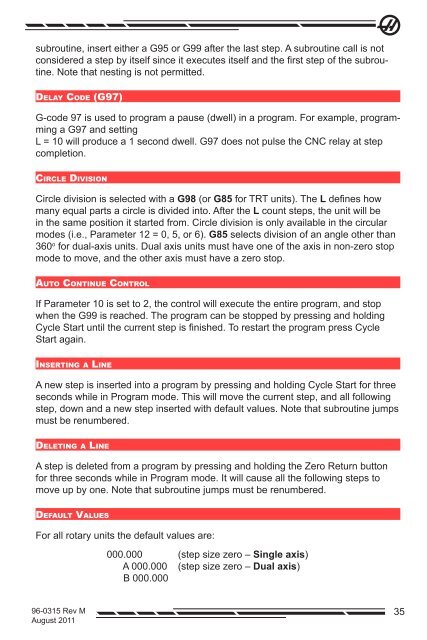August 2011 - Haas Automation, Inc.
August 2011 - Haas Automation, Inc.
August 2011 - Haas Automation, Inc.
Create successful ePaper yourself
Turn your PDF publications into a flip-book with our unique Google optimized e-Paper software.
subroutine, insert either a G95 or G99 after the last step. A subroutine call is not<br />
considered a step by itself since it executes itself and the first step of the subroutine.<br />
Note that nesting is not permitted.<br />
Delay Code (G97)<br />
G-code 97 is used to program a pause (dwell) in a program. For example, programming<br />
a G97 and setting<br />
L = 10 will produce a 1 second dwell. G97 does not pulse the CNC relay at step<br />
completion.<br />
Circle Division<br />
Circle division is selected with a G98 (or G85 for TRT units). The L defines how<br />
many equal parts a circle is divided into. After the L count steps, the unit will be<br />
in the same position it started from. Circle division is only available in the circular<br />
modes (i.e., Parameter 12 = 0, 5, or 6). G85 selects division of an angle other than<br />
360 o for dual-axis units. Dual axis units must have one of the axis in non-zero stop<br />
mode to move, and the other axis must have a zero stop.<br />
Auto Continue Control<br />
If Parameter 10 is set to 2, the control will execute the entire program, and stop<br />
when the G99 is reached. The program can be stopped by pressing and holding<br />
Cycle Start until the current step is finished. To restart the program press Cycle<br />
Start again.<br />
Inserting a Line<br />
A new step is inserted into a program by pressing and holding Cycle Start for three<br />
seconds while in Program mode. This will move the current step, and all following<br />
step, down and a new step inserted with default values. Note that subroutine jumps<br />
must be renumbered.<br />
Deleting a Line<br />
A step is deleted from a program by pressing and holding the Zero Return button<br />
for three seconds while in Program mode. It will cause all the following steps to<br />
move up by one. Note that subroutine jumps must be renumbered.<br />
Default Values<br />
For all rotary units the default values are:<br />
000.000 (step size zero – Single axis)<br />
A 000.000 (step size zero – Dual axis)<br />
B 000.000<br />
96-0315 Rev M<br />
<strong>August</strong> <strong>2011</strong><br />
35