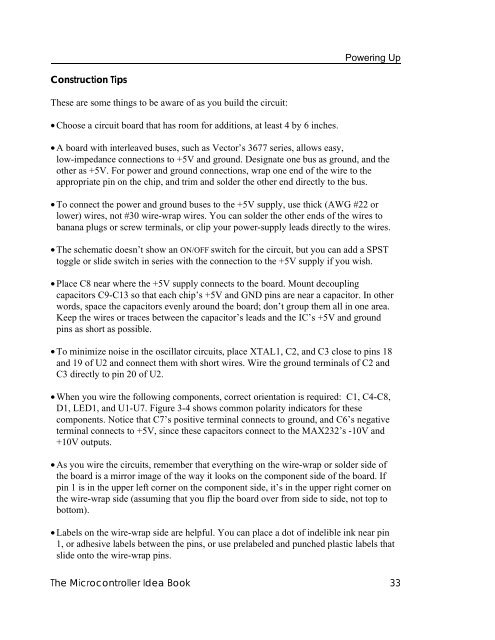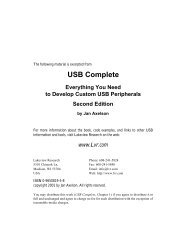The Microcontroller Idea Book - Jan Axelson's Lakeview Research
The Microcontroller Idea Book - Jan Axelson's Lakeview Research
The Microcontroller Idea Book - Jan Axelson's Lakeview Research
You also want an ePaper? Increase the reach of your titles
YUMPU automatically turns print PDFs into web optimized ePapers that Google loves.
Powering Up<br />
Construction Tips<br />
<strong>The</strong>se are some things to be aware of as you build the circuit:<br />
• Choose a circuit board that has room for additions, at least 4 by 6 inches.<br />
• A board with interleaved buses, such as Vector’s 3677 series, allows easy,<br />
low-impedance connections to +5V and ground. Designate one bus as ground, and the<br />
other as +5V. For power and ground connections, wrap one end of the wire to the<br />
appropriate pin on the chip, and trim and solder the other end directly to the bus.<br />
• To connect the power and ground buses to the +5V supply, use thick (AWG #22 or<br />
lower) wires, not #30 wire-wrap wires. You can solder the other ends of the wires to<br />
banana plugs or screw terminals, or clip your power-supply leads directly to the wires.<br />
• <strong>The</strong> schematic doesn’t show an ON/OFF switch for the circuit, but you can add a SPST<br />
toggle or slide switch in series with the connection to the +5V supply if you wish.<br />
• Place C8 near where the +5V supply connects to the board. Mount decoupling<br />
capacitors C9-C13 so that each chip’s +5V and GND pins are near a capacitor. In other<br />
words, space the capacitors evenly around the board; don’t group them all in one area.<br />
Keep the wires or traces between the capacitor’s leads and the IC’s +5V and ground<br />
pins as short as possible.<br />
• To minimize noise in the oscillator circuits, place XTAL1, C2, and C3 close to pins 18<br />
and 19 of U2 and connect them with short wires. Wire the ground terminals of C2 and<br />
C3 directly to pin 20 of U2.<br />
• When you wire the following components, correct orientation is required: C1, C4-C8,<br />
D1, LED1, and U1-U7. Figure 3-4 shows common polarity indicators for these<br />
components. Notice that C7’s positive terminal connects to ground, and C6’s negative<br />
terminal connects to +5V, since these capacitors connect to the MAX232’s -10V and<br />
+10V outputs.<br />
• As you wire the circuits, remember that everything on the wire-wrap or solder side of<br />
the board is a mirror image of the way it looks on the component side of the board. If<br />
pin 1 is in the upper left corner on the component side, it’s in the upper right corner on<br />
the wire-wrap side (assuming that you flip the board over from side to side, not top to<br />
bottom).<br />
• Labels on the wire-wrap side are helpful. You can place a dot of indelible ink near pin<br />
1, or adhesive labels between the pins, or use prelabeled and punched plastic labels that<br />
slide onto the wire-wrap pins.<br />
<strong>The</strong> <strong>Microcontroller</strong> <strong>Idea</strong> <strong>Book</strong> 33