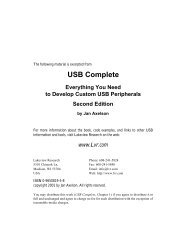The Microcontroller Idea Book - Jan Axelson's Lakeview Research
The Microcontroller Idea Book - Jan Axelson's Lakeview Research
The Microcontroller Idea Book - Jan Axelson's Lakeview Research
Create successful ePaper yourself
Turn your PDF publications into a flip-book with our unique Google optimized e-Paper software.
supply. <strong>The</strong> chip requires an additional inductor and capacitor, plus two resistors to set the<br />
output voltage. Maxim’s data books have more details about this and similar chips.<br />
Storing Programs on Disk<br />
With BASIC-52’s ability to store programs in on-board memory, disk storage isn’t necessary.<br />
But storing programs on the host system’s disk is convenient, since you can save as many<br />
programs as you want without worrying about running out of program memory. Since the<br />
programs are stored as ASCII text, you can write or edit them with any text editor, and then<br />
upload them as needed to the target system.<br />
Most communications software allows you to upload and download files. In Procomm Plus,<br />
you use the PGUP and PGDN keys. In the Windows Terminal Accessory, use the Transfers<br />
menu.<br />
Uploading to the 8052-BASIC System<br />
When you upload a program to the 8052-BASIC system, you have to ensure that BASIC-52<br />
has enough time to process each line before the next one arrives. If there isn’t enough time,<br />
you’ll have missing characters or lines in uploaded programs. <strong>The</strong>re are a couple of ways<br />
to ensure that your uploads are complete.<br />
Most software allows you to add delays after each transmitted line or character. You can<br />
experiment with different values to find the shortest delays that allow you to upload reliably.<br />
If you keep your program lines short, the delays between lines can be shorter.<br />
If these options aren’t available, try using a slower baud rate, which gives BASIC-52 a little<br />
more time to process each line before the next one arrives.<br />
Downloading to the Host Computer<br />
Saving Programs<br />
To download a BASIC-52 program from the target’s RAM to the host’s disk, type LIST<br />
to list the current program, but before you press ENTER to execute the command, set up your<br />
host’s software to download, or receive, an ASCII file. When prompted, specify a filename.<br />
When the transfer is ready to go, press ENTER to send your program to the host. When you<br />
see the READY prompt, end the transfer by whatever means your software requires. (In<br />
Procomm Plus, press ESCAPE.) You should now have a file on disk containing the program<br />
you just listed.<br />
You can test your download by erasing the program in the 8052-BASIC system’s RAM, and<br />
then uploading it back into RAM.<br />
<strong>The</strong> <strong>Microcontroller</strong> <strong>Idea</strong> <strong>Book</strong> 63