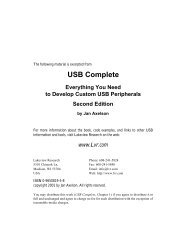The Microcontroller Idea Book - Jan Axelson's Lakeview Research
The Microcontroller Idea Book - Jan Axelson's Lakeview Research
The Microcontroller Idea Book - Jan Axelson's Lakeview Research
You also want an ePaper? Increase the reach of your titles
YUMPU automatically turns print PDFs into web optimized ePapers that Google loves.
Chapter 5<br />
Writing a short BASIC-52 program involves these steps:<br />
Define what you want to do<br />
Write program lines to accomplish it<br />
Test the results<br />
As necessary, revise and retest<br />
Longer programs involve the same basic steps, except that you can divide the program into<br />
a series of smaller tasks, or modules, and program and test each individually. <strong>The</strong>n, when<br />
the modules are working, you can combine them in one big program and test the result.<br />
Modular programming can save a lot of headaches by limiting the amount of untested<br />
program code you have to work with at one time. A long, untested program almost certainly<br />
contains many errors will be hard to find and fix. It’s much easier in the long run to test the<br />
pieces first, and BASIC-52 makes this easy to do.<br />
Command and Run Modes<br />
BASIC-52 has two modes of operation: command and run. Command mode refers to<br />
anything you type without a line number. BASIC-52 executes these lines immediately after<br />
you press ENTER. Run mode refers to running stored programs with the RUN command.<br />
A program consists of a series of program lines, with each line beginning with a line number.<br />
BASIC-52 includes some keywords that you can use only in command mode, but not in<br />
programs. PROG is an example. Most of BASIC-52’s other keywords are usable in either<br />
command or run mode. A few, such as DO...WHILE, are usable in RUN mode only.<br />
Tips for Writing BASIC-52 Programs<br />
<strong>The</strong> following advice is intended to make your programs easier to write and debug, and to<br />
help you avoid some common mistakes:<br />
• Number program lines by 10s. Each line in a BASIC-52 program must begin with a<br />
line number. BASIC-52 uses the numbers to order the statements. Traditionally, BASIC<br />
programs begin at line 10, and count up in multiples of 10: 20, 30, and so on. This way,<br />
if you later discover that you need to add a few lines in the middle, you can, using the<br />
unused numbers that remain.<br />
• Divide long programs into modules. Break up big projects. Use subroutines for<br />
independent functions. A subroutine is a block of statements that the main program<br />
jumps to with a GOSUB statement. At the end of the subroutine, a RETURN statement<br />
causes the program to jump back to the program line following the GOSUB statement.<br />
66 <strong>The</strong> <strong>Microcontroller</strong> <strong>Idea</strong> <strong>Book</strong>