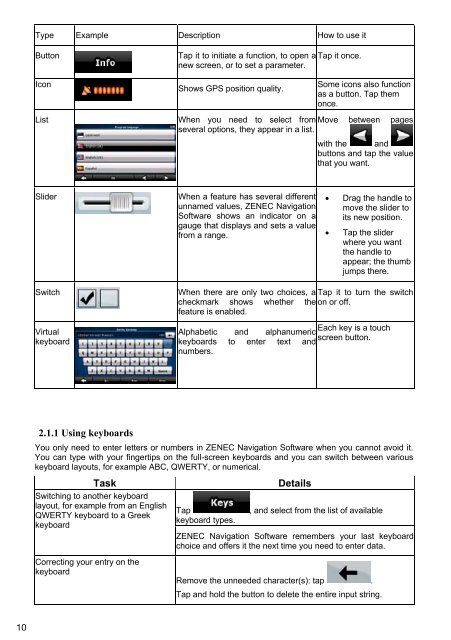MODEL NO: GPS NAVIGATION SYSTEM - Zenec
MODEL NO: GPS NAVIGATION SYSTEM - Zenec
MODEL NO: GPS NAVIGATION SYSTEM - Zenec
You also want an ePaper? Increase the reach of your titles
YUMPU automatically turns print PDFs into web optimized ePapers that Google loves.
Type Example Description How to use it<br />
Button<br />
Icon<br />
List<br />
Tap it to initiate a function, to open a Tap it once.<br />
new screen, or to set a parameter.<br />
Shows <strong>GPS</strong> position quality.<br />
Some icons also function<br />
as a button. Tap them<br />
once.<br />
When you need to select from Move between pages<br />
several options, they appear in a list.<br />
with the and<br />
buttons and tap the value<br />
that you want.<br />
Slider<br />
When a feature has several different<br />
unnamed values, ZENEC Navigation<br />
Software shows an indicator on a<br />
gauge that displays and sets a value<br />
from a range.<br />
<br />
<br />
Drag the handle to<br />
move the slider to<br />
its new position.<br />
Tap the slider<br />
where you want<br />
the handle to<br />
appear; the thumb<br />
jumps there.<br />
Switch<br />
Virtual<br />
keyboard<br />
When there are only two choices, a Tap it to turn the switch<br />
checkmark shows whether the on or off.<br />
feature is enabled.<br />
Alphabetic and alphanumeric<br />
Each key is a touch<br />
screen button.<br />
keyboards to enter text and<br />
numbers.<br />
2.1.1 Using keyboards<br />
You only need to enter letters or numbers in ZENEC Navigation Software when you cannot avoid it.<br />
You can type with your fingertips on the full-screen keyboards and you can switch between various<br />
keyboard layouts, for example ABC, QWERTY, or numerical.<br />
Task<br />
Switching to another keyboard<br />
layout, for example from an English<br />
QWERTY keyboard to a Greek<br />
keyboard<br />
Correcting your entry on the<br />
keyboard<br />
Tap<br />
keyboard types.<br />
Details<br />
, and select from the list of available<br />
ZENEC Navigation Software remembers your last keyboard<br />
choice and offers it the next time you need to enter data.<br />
Remove the unneeded character(s): tap .<br />
Tap and hold the button to delete the entire input string.<br />
10<br />
10