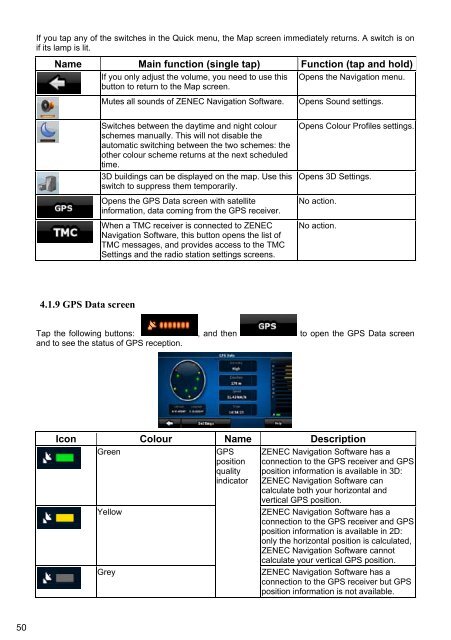MODEL NO: GPS NAVIGATION SYSTEM - Zenec
MODEL NO: GPS NAVIGATION SYSTEM - Zenec
MODEL NO: GPS NAVIGATION SYSTEM - Zenec
Create successful ePaper yourself
Turn your PDF publications into a flip-book with our unique Google optimized e-Paper software.
If you tap any of the switches in the Quick menu, the Map screen immediately returns. A switch is on<br />
if its lamp is lit.<br />
Name Main function (single tap) Function (tap and hold)<br />
If you only adjust the volume, you need to use this Opens the Navigation menu.<br />
button to return to the Map screen.<br />
Mutes all sounds of ZENEC Navigation Software.<br />
Opens Sound settings.<br />
Switches between the daytime and night colour<br />
schemes manually. This will not disable the<br />
automatic switching between the two schemes: the<br />
other colour scheme returns at the next scheduled<br />
time.<br />
3D buildings can be displayed on the map. Use this<br />
switch to suppress them temporarily.<br />
Opens the <strong>GPS</strong> Data screen with satellite<br />
information, data coming from the <strong>GPS</strong> receiver.<br />
When a TMC receiver is connected to ZENEC<br />
Navigation Software, this button opens the list of<br />
TMC messages, and provides access to the TMC<br />
Settings and the radio station settings screens.<br />
Opens Colour Profiles settings.<br />
Opens 3D Settings.<br />
No action.<br />
No action.<br />
4.1.9 <strong>GPS</strong> Data screen<br />
Tap the following buttons: , and then to open the <strong>GPS</strong> Data screen<br />
and to see the status of <strong>GPS</strong> reception.<br />
Icon Colour Name Description<br />
Green<br />
<strong>GPS</strong><br />
position<br />
quality<br />
indicator<br />
ZENEC Navigation Software has a<br />
connection to the <strong>GPS</strong> receiver and <strong>GPS</strong><br />
position information is available in 3D:<br />
ZENEC Navigation Software can<br />
calculate both your horizontal and<br />
vertical <strong>GPS</strong> position.<br />
Yellow<br />
ZENEC Navigation Software has a<br />
connection to the <strong>GPS</strong> receiver and <strong>GPS</strong><br />
position information is available in 2D:<br />
only the horizontal position is calculated,<br />
ZENEC Navigation Software cannot<br />
calculate your vertical <strong>GPS</strong> position.<br />
Grey<br />
ZENEC Navigation Software has a<br />
connection to the <strong>GPS</strong> receiver but <strong>GPS</strong><br />
position information is not available.<br />
50