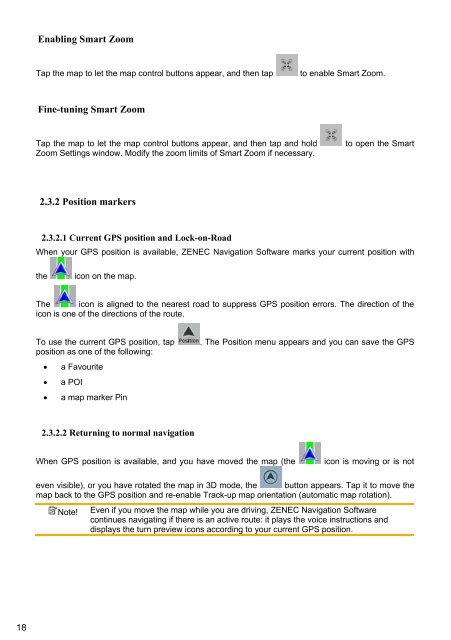MODEL NO: GPS NAVIGATION SYSTEM - Zenec
MODEL NO: GPS NAVIGATION SYSTEM - Zenec
MODEL NO: GPS NAVIGATION SYSTEM - Zenec
You also want an ePaper? Increase the reach of your titles
YUMPU automatically turns print PDFs into web optimized ePapers that Google loves.
Enabling Smart Zoom<br />
Tap the map to let the map control buttons appear, and then tap<br />
to enable Smart Zoom.<br />
Fine-tuning Smart Zoom<br />
Tap the map to let the map control buttons appear, and then tap and hold<br />
Zoom Settings window. Modify the zoom limits of Smart Zoom if necessary.<br />
to open the Smart<br />
2.3.2 Position markers<br />
2.3.2.1 Current <strong>GPS</strong> position and Lock-on-Road<br />
When your <strong>GPS</strong> position is available, ZENEC Navigation Software marks your current position with<br />
the<br />
icon on the map.<br />
The icon is aligned to the nearest road to suppress <strong>GPS</strong> position errors. The direction of the<br />
icon is one of the directions of the route.<br />
To use the current <strong>GPS</strong> position, tap<br />
position as one of the following:<br />
a Favourite<br />
a POI<br />
a map marker Pin<br />
. The Position menu appears and you can save the <strong>GPS</strong><br />
2.3.2.2 Returning to normal navigation<br />
When <strong>GPS</strong> position is available, and you have moved the map (the<br />
icon is moving or is not<br />
even visible), or you have rotated the map in 3D mode, the button appears. Tap it to move the<br />
map back to the <strong>GPS</strong> position and re-enable Track-up map orientation (automatic map rotation).<br />
Note!<br />
Even if you move the map while you are driving, ZENEC Navigation Software<br />
continues navigating if there is an active route: it plays the voice instructions and<br />
displays the turn preview icons according to your current <strong>GPS</strong> position.<br />
18 18