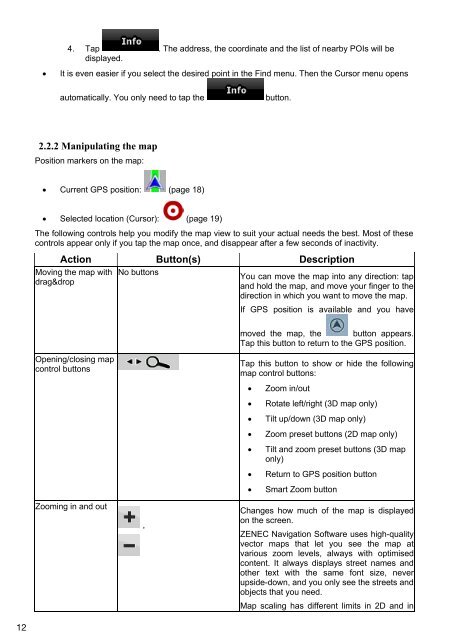MODEL NO: GPS NAVIGATION SYSTEM - Zenec
MODEL NO: GPS NAVIGATION SYSTEM - Zenec
MODEL NO: GPS NAVIGATION SYSTEM - Zenec
Create successful ePaper yourself
Turn your PDF publications into a flip-book with our unique Google optimized e-Paper software.
4. Tap . The address, the coordinate and the list of nearby POIs will be<br />
displayed.<br />
It is even easier if you select the desired point in the Find menu. Then the Cursor menu opens<br />
automatically. You only need to tap the<br />
button.<br />
2.2.2 Manipulating the map<br />
Position markers on the map:<br />
Current <strong>GPS</strong> position: (page 18)<br />
Selected location (Cursor): (page 19)<br />
The following controls help you modify the map view to suit your actual needs the best. Most of these<br />
controls appear only if you tap the map once, and disappear after a few seconds of inactivity.<br />
Action Button(s) Description<br />
No buttons<br />
Moving the map with<br />
drag&drop<br />
You can move the map into any direction: tap<br />
and hold the map, and move your finger to the<br />
direction in which you want to move the map.<br />
If <strong>GPS</strong> position is available and you have<br />
Opening/closing map<br />
control buttons<br />
Zooming in and out<br />
,<br />
moved the map, the button appears.<br />
Tap this button to return to the <strong>GPS</strong> position.<br />
Tap this button to show or hide the following<br />
map control buttons:<br />
<br />
<br />
<br />
<br />
<br />
<br />
<br />
Zoom in/out<br />
Rotate left/right (3D map only)<br />
Tilt up/down (3D map only)<br />
Zoom preset buttons (2D map only)<br />
Tilt and zoom preset buttons (3D map<br />
only)<br />
Return to <strong>GPS</strong> position button<br />
Smart Zoom button<br />
Changes how much of the map is displayed<br />
on the screen.<br />
ZENEC Navigation Software uses high-quality<br />
vector maps that let you see the map at<br />
various zoom levels, always with optimised<br />
content. It always displays street names and<br />
other text with the same font size, never<br />
upside-down, and you only see the streets and<br />
objects that you need.<br />
Map scaling has different limits in 2D and in<br />
12