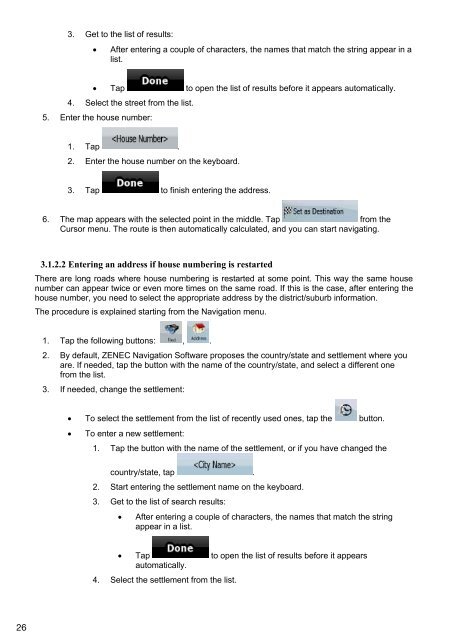MODEL NO: GPS NAVIGATION SYSTEM - Zenec
MODEL NO: GPS NAVIGATION SYSTEM - Zenec
MODEL NO: GPS NAVIGATION SYSTEM - Zenec
Create successful ePaper yourself
Turn your PDF publications into a flip-book with our unique Google optimized e-Paper software.
3. Get to the list of results:<br />
<br />
After entering a couple of characters, the names that match the string appear in a<br />
list.<br />
Tap to open the list of results before it appears automatically.<br />
4. Select the street from the list.<br />
5. Enter the house number:<br />
1. Tap .<br />
2. Enter the house number on the keyboard.<br />
3. Tap to finish entering the address.<br />
6. The map appears with the selected point in the middle. Tap from the<br />
Cursor menu. The route is then automatically calculated, and you can start navigating.<br />
3.1.2.2 Entering an address if house numbering is restarted<br />
There are long roads where house numbering is restarted at some point. This way the same house<br />
number can appear twice or even more times on the same road. If this is the case, after entering the<br />
house number, you need to select the appropriate address by the district/suburb information.<br />
The procedure is explained starting from the Navigation menu.<br />
1. Tap the following buttons: , .<br />
2. By default, ZENEC Navigation Software proposes the country/state and settlement where you<br />
are. If needed, tap the button with the name of the country/state, and select a different one<br />
from the list.<br />
3. If needed, change the settlement:<br />
To select the settlement from the list of recently used ones, tap the button.<br />
To enter a new settlement:<br />
1. Tap the button with the name of the settlement, or if you have changed the<br />
country/state, tap .<br />
2. Start entering the settlement name on the keyboard.<br />
3. Get to the list of search results:<br />
After entering a couple of characters, the names that match the string<br />
appear in a list.<br />
Tap to open the list of results before it appears<br />
automatically.<br />
4. Select the settlement from the list.<br />
26