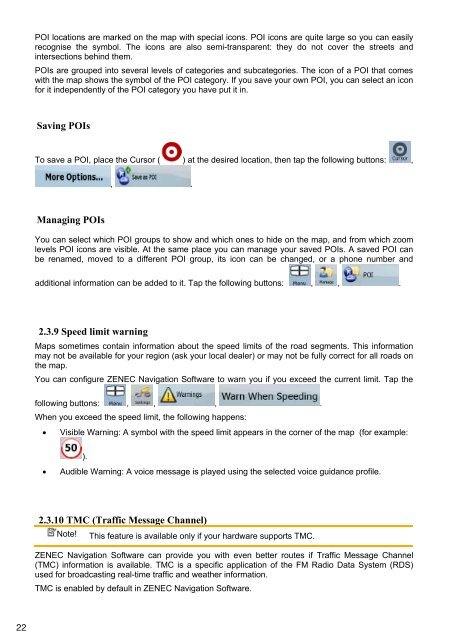MODEL NO: GPS NAVIGATION SYSTEM - Zenec
MODEL NO: GPS NAVIGATION SYSTEM - Zenec
MODEL NO: GPS NAVIGATION SYSTEM - Zenec
You also want an ePaper? Increase the reach of your titles
YUMPU automatically turns print PDFs into web optimized ePapers that Google loves.
POI locations are marked on the map with special icons. POI icons are quite large so you can easily<br />
recognise the symbol. The icons are also semi-transparent: they do not cover the streets and<br />
intersections behind them.<br />
POIs are grouped into several levels of categories and subcategories. The icon of a POI that comes<br />
with the map shows the symbol of the POI category. If you save your own POI, you can select an icon<br />
for it independently of the POI category you have put it in.<br />
Saving POIs<br />
To save a POI, place the Cursor ( ) at the desired location, then tap the following buttons: ,<br />
, .<br />
Managing POIs<br />
You can select which POI groups to show and which ones to hide on the map, and from which zoom<br />
levels POI icons are visible. At the same place you can manage your saved POIs. A saved POI can<br />
be renamed, moved to a different POI group, its icon can be changed, or a phone number and<br />
additional information can be added to it. Tap the following buttons: , , .<br />
2.3.9 Speed limit warning<br />
Maps sometimes contain information about the speed limits of the road segments. This information<br />
may not be available for your region (ask your local dealer) or may not be fully correct for all roads on<br />
the map.<br />
You can configure ZENEC Navigation Software to warn you if you exceed the current limit. Tap the<br />
following buttons: , , , .<br />
When you exceed the speed limit, the following happens:<br />
Visible Warning: A symbol with the speed limit appears in the corner of the map (for example:<br />
<br />
).<br />
Audible Warning: A voice message is played using the selected voice guidance profile.<br />
2.3.10 TMC (Traffic Message Channel)<br />
Note!<br />
This feature is available only if your hardware supports TMC.<br />
ZENEC Navigation Software can provide you with even better routes if Traffic Message Channel<br />
(TMC) information is available. TMC is a specific application of the FM Radio Data System (RDS)<br />
used for broadcasting real-time traffic and weather information.<br />
TMC is enabled by default in ZENEC Navigation Software.<br />
22