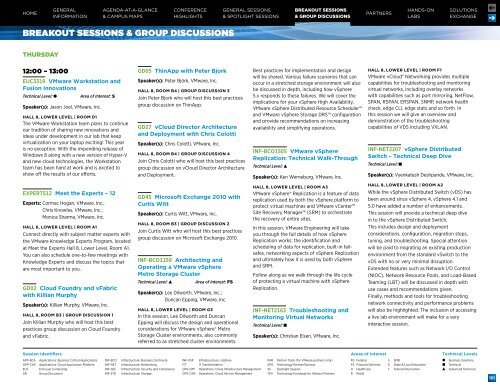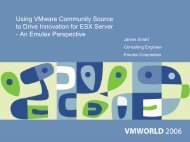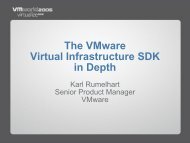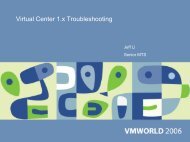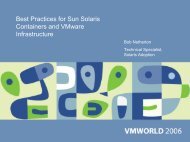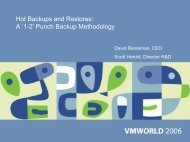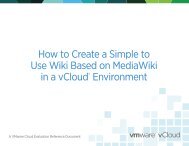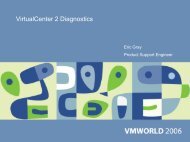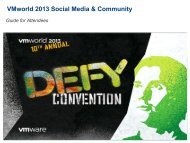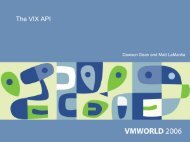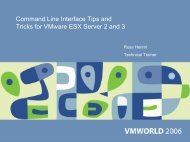Create successful ePaper yourself
Turn your PDF publications into a flip-book with our unique Google optimized e-Paper software.
home<br />
General<br />
Information<br />
Agenda-at-a-Glance<br />
& Campus Maps<br />
Conference<br />
Highlights<br />
General Sessions<br />
& Spotlight Sessions<br />
Breakout Sessions<br />
& Group Discussions<br />
Partners<br />
Hands-on<br />
Labs<br />
Solutions<br />
Exchange<br />
breakout sessions & group discussions<br />
THURSDAY<br />
12:00 – 13:00<br />
EUC3319 <strong>VMware</strong> Workstation and<br />
Fusion Innovations<br />
Technical Level:<br />
Area of Interest: s<br />
Speaker(s): Jason Joel, <strong>VMware</strong>, Inc.<br />
HALL 8, LOWER LEVEL | Room D1<br />
The <strong>VMware</strong> Workstation team plans to continue<br />
our tradition of sharing new innovations and<br />
ideas under development in our lab that keep<br />
virtualization on your laptop exciting! This year<br />
is no exception. With the impending release of<br />
Windows 8 along with a new version of Hyper-V<br />
and new cloud technologies, the Workstation<br />
team has been hard at work and is excited to<br />
show off the results of our efforts.<br />
GD05 ThinApp with Peter Bjork<br />
Speaker(s): Peter Björk, <strong>VMware</strong>, Inc.<br />
HALL 8, ROOM B4 | GROUP DISCUSSION 3<br />
Join Peter Bjork who will host this best practices<br />
group discussion on ThinApp.<br />
GD27 vCloud Director Architecture<br />
and Deployment with Chris Colotti<br />
Speaker(s): Chris Colotti, <strong>VMware</strong>, Inc.<br />
HALL 8, ROOM B4 | GROUP DISCUSSION 4<br />
Join Chris Colotti who will host this best practices<br />
group discussion on vCloud Director Architecture<br />
and Deployment.<br />
Best practices for implementation and design<br />
will be shared. Various failure scenarios that can<br />
occur in a stretched storage environment will also<br />
be discussed in depth, including how vSphere<br />
5.x responds to these failures. We will cover the<br />
implications for your vSphere High Availability,<br />
<strong>VMware</strong> vSphere Distributed Resource Scheduler<br />
and <strong>VMware</strong> vSphere Storage DRS configuration<br />
and provide recommendations on increasing<br />
availability and simplifying operations.<br />
INF-BCO1505 <strong>VMware</strong> vSphere<br />
Replication: Technical Walk-Through<br />
Technical Level:<br />
Speaker(s): Ken Werneburg, <strong>VMware</strong>, Inc.<br />
HALL 8, LOWER LEVEL | Room F1<br />
<strong>VMware</strong> vCloud® Networking provides multiple<br />
capabilities for troubleshooting and monitoring<br />
virtual networks, including overlay networks<br />
with capabilities such as port mirroring, NetFlow,<br />
SPAN, RSPAN, ERSPAN, SNMP, network health<br />
check, edge CLI, edge stats and so forth. In<br />
this session we will give an overview and<br />
demonstration of the troubleshooting<br />
capabilities of VDS including VXLAN.<br />
INF-NET2207 vSphere Distributed<br />
Switch – Technical Deep Dive<br />
Technical Level:<br />
Speaker(s): Vyenkatesh Deshpande, <strong>VMware</strong>, Inc.<br />
EXPERTS12 Meet the Experts – 12<br />
Experts: Cormac Hogan, <strong>VMware</strong>, Inc.;<br />
Chris Knowles, <strong>VMware</strong>, Inc.;<br />
Monica Sharma, <strong>VMware</strong>, Inc.<br />
HALL 6, LOWER LEVEL | Room A1<br />
Connect directly with subject matter experts with<br />
the <strong>VMware</strong> Knowledge Experts <strong>Program</strong>, located<br />
at Meet the Experts Hall 8, Lower Level, Room A1.<br />
You can also schedule one-to-few meetings with<br />
Knowledge Experts and discuss the topics that<br />
are most important to you.<br />
GD02 Cloud Foundry and vFabric<br />
with Killian Murphy<br />
Speaker(s): Killian Murphy, <strong>VMware</strong>, Inc.<br />
HALL 8, ROOM B3 | GROUP DISCUSSION 1<br />
Join Killian Murphy who will host this best<br />
practices group discussion on Cloud Foundry<br />
and vFabric.<br />
GD45 Microsoft Exchange 2010 with<br />
Curtis Witt<br />
Speaker(s): Curtis Witt, <strong>VMware</strong>, Inc.<br />
HALL 8, ROOM B3 | GROUP DISCUSSION 2<br />
Join Curtis Witt who will host this best practices<br />
group discussion on Microsoft Exchange 2010.<br />
INF-BCO1159 Architecting and<br />
Operating a <strong>VMware</strong> vSphere<br />
Metro Storage Cluster<br />
Technical Level:<br />
Area of Interest: fs<br />
Speaker(s): Lee Dilworth, <strong>VMware</strong>, Inc.;<br />
Duncan Epping, <strong>VMware</strong>, Inc.<br />
HALL 8, LOWER LEVEL | Room G3<br />
In this session, Lee Dilworth and Duncan<br />
Epping will discuss the design and operational<br />
considerations for <strong>VMware</strong> vSphere® Metro<br />
Storage Cluster environments, also commonly<br />
referred to as stretched cluster environments.<br />
HALL 8, LOWER LEVEL | Room a3<br />
<strong>VMware</strong> vSphere® Replication is a feature of data<br />
replication used by both the vSphere platform to<br />
protect virtual machines and <strong>VMware</strong> vCenter<br />
Site Recovery Manager (SRM) to orchestrate<br />
the recovery of entire sites.<br />
In this session, <strong>VMware</strong> Engineering will take<br />
you through the full details of how vSphere<br />
Replication works: the identification and<br />
scheduling of data for replication, built-in failsafes,<br />
networking aspects of vSphere Replication<br />
and ultimately how it is used by both vSphere<br />
and SRM.<br />
Follow along as we walk through the life cycle<br />
of protecting a virtual machine with vSphere<br />
Replication.<br />
INF-NET2163 Troubleshooting and<br />
Monitoring Virtual Networks<br />
Technical Level:<br />
Speaker(s): Christian Elsen, <strong>VMware</strong>, Inc.<br />
HALL 8, LOWER LEVEL | Room A2<br />
While the vSphere Distributed Switch (vDS) has<br />
been around since vSphere 4, vSphere 4.1 and<br />
5.0 have added a number of enhancements.<br />
This session will provide a technical deep dive<br />
in to the vSphere Distributed Switch.<br />
This includes design and deployment<br />
considerations, configuration, migration steps,<br />
tuning, and troubleshooting. Special attention<br />
will be paid to migrating an existing production<br />
environment from the standard vSwitch to the<br />
vDS with no or very minimal disruption.<br />
Extended features such as Network I/O Control<br />
(NIOC), Network Resource Pools, and Load-Based<br />
Teaming (LBT) will be discussed in depth with<br />
use cases and recommendations given.<br />
Finally, methods and tools for troubleshooting<br />
network connectivity and performance problems<br />
will also be highlighted. The inclusion of accessing<br />
a live lab environment will make for a very<br />
interactive session.<br />
Session Identifiers<br />
Areas of Interest<br />
Technical Levels<br />
APP-BCA<br />
APP-CAP<br />
EUC<br />
GD<br />
Applications: Business Critical Applications<br />
Applications: Cloud Application Platform<br />
End-user Computing<br />
Group Discussion<br />
INF-BCO<br />
INF-NET<br />
INF-SEC<br />
INF-STO<br />
Infrastructure: Business Continuity<br />
Infrastructure: Networking<br />
Infrastructure: Security and Compliance<br />
Infrastructure: Storage<br />
INF-VSP<br />
ITT<br />
OPS-CIM<br />
OPS-CSM<br />
Infrasturucture: vSphere<br />
IT Transformation<br />
Operations: Cloud Infrastructure Management<br />
Operations: Cloud Service Management<br />
PAR<br />
SPO<br />
SS<br />
TEX<br />
Partner Track (for <strong>VMware</strong> partners only)<br />
Technology Partner/Sponsor<br />
Spotlight Session<br />
Technology Exchange for Alliance Partners<br />
FD Federal<br />
FS Financial Services<br />
H Healthcare<br />
R Retail<br />
S<br />
E<br />
T<br />
SMB<br />
State & Local Education<br />
Telecommunication<br />
Business Solutions<br />
Technical<br />
Advanced Technical<br />
101