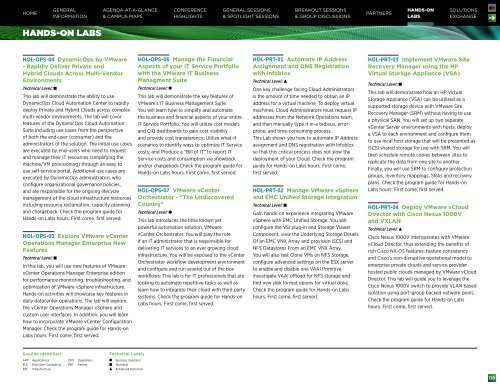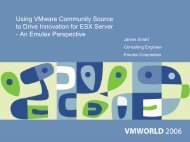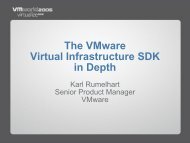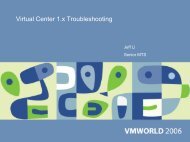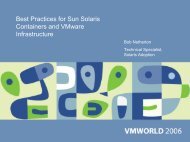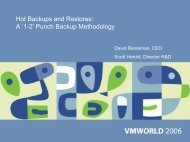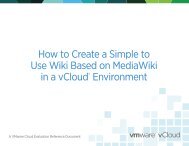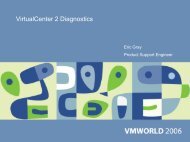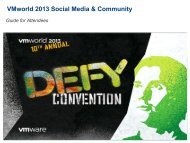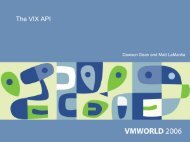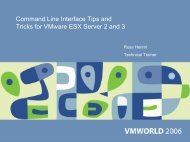You also want an ePaper? Increase the reach of your titles
YUMPU automatically turns print PDFs into web optimized ePapers that Google loves.
home<br />
General<br />
Information<br />
Agenda-at-a-Glance<br />
& Campus Maps<br />
Conference<br />
Highlights<br />
General Sessions<br />
& Spotlight Sessions<br />
Breakout Sessions<br />
& Group Discussions<br />
Partners<br />
Hands-on<br />
Labs<br />
Solutions<br />
Exchange<br />
Hands-on labs<br />
HOL-OPS-04 DynamicOps by <strong>VMware</strong><br />
- Rapidly Deliver Private and<br />
Hybrid Clouds Across Multi-Vendor<br />
Environments<br />
Technical Level:<br />
This lab will demonstrate the ability to use<br />
DynamicOps Cloud Automation Center to rapidly<br />
deploy Private and Hybrid Clouds across complex<br />
multi-vendor environments. The lab will cover<br />
features of the DynamicOps Cloud Automation<br />
Suite including use cases from the perspective<br />
of both the end-user (consumer) and the<br />
administrators of the solution. The initial use cases<br />
are executed by end-users who need to request<br />
and manage their IT resources (simplifying the<br />
machine/VM provisioning) through an easy to<br />
use self-service portal. Additional use cases are<br />
executed by DynamicOps administrators who<br />
configure organizational governance policies,<br />
and are responsible for the ongoing lifecycle<br />
management of the cloud infrastructure resources<br />
including resource reclamation, capacity planning<br />
and chargeback. Check the program guide for<br />
Hands-on Labs hours. First come, first served.<br />
HOL-OPS-05 Explore <strong>VMware</strong> vCenter<br />
Operations Manager Enterprise New<br />
Features<br />
Technical Level:<br />
In this lab, you will use new features of <strong>VMware</strong><br />
vCenter Operations Manager Enterprise edition<br />
for performance monitoring, troubleshooting, and<br />
optimization of <strong>VMware</strong> vSphere infrastructure.<br />
Hands-on activities will showcase key features in<br />
daily datacenter operations. The lab will explore<br />
the vCenter Operations Manager vSphere and<br />
custom user interfaces. In addition, you will learn<br />
how to incorporate <strong>VMware</strong> vCenter Configuration<br />
Manager. Check the program guide for Hands-on<br />
Labs hours. First come, first served.<br />
HOL-OPS-06 Manage the Financial<br />
Aspects of your IT Service Portfolio<br />
with the <strong>VMware</strong> IT Business<br />
Managment Suite<br />
Technical Level:<br />
This lab will demonstrate the key features of<br />
<strong>VMware</strong>’s IT Business Management Suite.<br />
You will learn how to simplify and automate<br />
the business and financial aspects of your entire<br />
IT Service Portfolio. You will utilize cost models<br />
and CIO dashboards to gain cost visibility<br />
and provide cost transparency; Utilize what-if<br />
scenarios to identify ways to optimize IT Service<br />
costs; and Produce a “Bill of IT” to report IT<br />
Service costs and consumption via showback<br />
and/or chargeback.Check the program guide for<br />
Hands-on Labs hours. First come, first served.<br />
HOL-OPS-07 <strong>VMware</strong> vCenter<br />
Orchestrator - “The Undiscovered<br />
Country”<br />
Technical Level:<br />
This lab introduces the little known yet<br />
powerful automation solution, <strong>VMware</strong><br />
vCenter Orchestrator. You will play the role<br />
if an IT administrator that is responsible for<br />
delivering IT services to an ever growing cloud<br />
infrastructure. You will be exposed to the vCenter<br />
Orchestrator workflow development environment<br />
and configure and run several out of the box<br />
workflows. This lab is for IT professionals that are<br />
looking to automate repetitive tasks as well as<br />
learn how to integrate their cloud with third party<br />
systems. Check the program guide for Hands-on<br />
Labs hours. First come, first served.<br />
HOL-PRT-01 Automate IP Address<br />
Assignment and DNS Registration<br />
with Infoblox<br />
Technical Level:<br />
One key challenge facing Cloud Administrators<br />
is the amount of time needed to obtain an IP<br />
address for a virtual machine. To deploy virtual<br />
machines, Cloud Administrators must request IP<br />
addresses from the Network Operations team,<br />
and then manually type it in-a tedious, errorprone,<br />
and time-consuming process.<br />
This Lab shows you how to automate IP Address<br />
assignment and DNS registration with Infoblox<br />
so that this critical process does not slow the<br />
deployment of your Cloud. Check the program<br />
guide for Hands-on Labs hours. First come,<br />
first served.<br />
HOL-PRT-02 Manage <strong>VMware</strong> vSphere<br />
and EMC Unified Storage Integration<br />
Technical Level:<br />
Gain hands-on experience integrating <strong>VMware</strong><br />
vSphere with EMC Unified Storage. You will<br />
configure the VSI plug-in and Storage Viewer<br />
Component, view the Underlying Storage Details<br />
Of an EMC VNX Array and provision iSCSI and<br />
NFS Datastores From an EMC VNX Array.<br />
You will also fast Clone VMs on NFS Storage,<br />
configure advanced settings on the ESX server<br />
to enable and disable one VAAI Primitive,<br />
investigate VAAI offload for NFS storage and<br />
find new disk format opions for virtual disks.<br />
Check the program guide for Hands-on Labs<br />
hours. First come, first served.<br />
HOL-PRT-03 Implement <strong>VMware</strong> Site<br />
Recovery Manager using the HP<br />
Virtual Storage Appliance (VSA)<br />
Technical Level:<br />
This lab will demonstrate how an HP Virtual<br />
Storage Appliance (VSA) can be utilized as a<br />
supported storage device with <strong>VMware</strong> Site<br />
Recovery Manager (SRM) without having to use<br />
a physical SAN. You will set up two separate<br />
vCenter Server environments with hosts, deploy<br />
a VSA to each environment and configure them<br />
to use local host storage that will be presented as<br />
iSCSI shared storage for use with SRM. You will<br />
then schedule remote copies between sites to<br />
replicate the data from one site to another.<br />
Finally, you will use SRM to configure protection<br />
groups, inventory mappings, SRAs and recovery<br />
plans. Check the program guide for Hands-on<br />
Labs hours. First come, first served.<br />
HOL-PRT-04 Deploy <strong>VMware</strong> vCloud<br />
Director with Cisco Nexus 1000V<br />
and VXLAN<br />
Technical Level:<br />
Cisco Nexus 1000V interoperates with <strong>VMware</strong><br />
vCloud Director, thus extending the benefits of<br />
rich Cisco NX-OS features, feature consistency<br />
and Cisco’s non-disruptive operational model to<br />
enterprise private clouds and service provider<br />
hosted public clouds managed by <strong>VMware</strong> vCloud<br />
Director. This lab will guide you to leverage the<br />
Cisco Nexus 1000V switch to provide VLAN based<br />
isolation using port-group backed network pools.<br />
Check the program guide for Hands-on Labs<br />
hours. First come, first served.<br />
Session Identifiers<br />
APP Applications<br />
EUC End-User Computing<br />
INF Infrastructure<br />
Technical Levels<br />
Business Solutions<br />
Technical<br />
Advanced Technical<br />
OPS<br />
PRT<br />
Operations<br />
Partner<br />
130