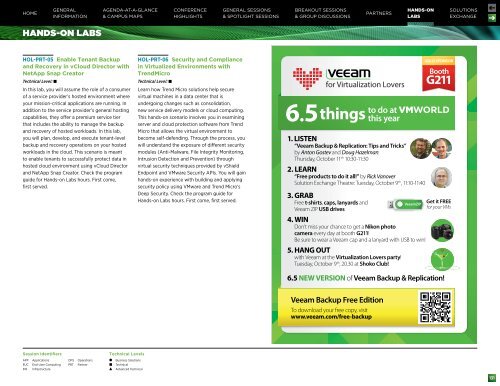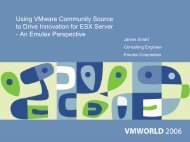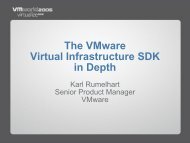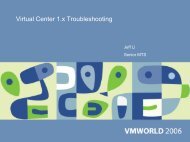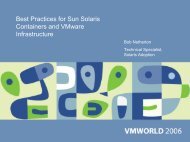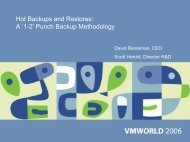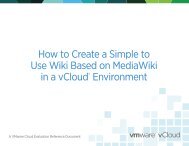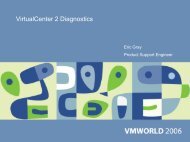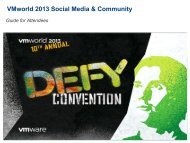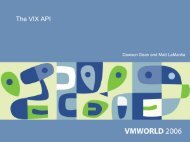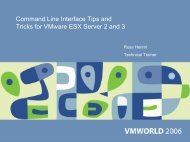You also want an ePaper? Increase the reach of your titles
YUMPU automatically turns print PDFs into web optimized ePapers that Google loves.
home<br />
General<br />
Information<br />
Agenda-at-a-Glance<br />
& Campus Maps<br />
Conference<br />
Highlights<br />
General Sessions<br />
& Spotlight Sessions<br />
Breakout Sessions<br />
& Group Discussions<br />
Partners<br />
Hands-on<br />
Labs<br />
Solutions<br />
Exchange<br />
Hands-on labs<br />
HOL-PRT-05 Enable Tenant Backup<br />
and Recovery in vCloud Director with<br />
NetApp Snap Creator<br />
Technical Level:<br />
In this lab, you will assume the role of a consumer<br />
of a service provider’s hosted environment where<br />
your mission-critical applications are running. In<br />
addition to the service provider’s general hosting<br />
capabilities, they offer a premium service tier<br />
that includes the ability to manage the backup<br />
and recovery of hosted workloads. In this lab,<br />
you will plan, develop, and execute tenant-level<br />
backup and recovery operations on your hosted<br />
workloads in the cloud. This scenario is meant<br />
to enable tenants to successfully protect data in<br />
hosted cloud environment using vCloud Director<br />
and NetApp Snap Creator. Check the program<br />
guide for Hands-on Labs hours. First come,<br />
first served.<br />
HOL-PRT-06 Security and Compliance<br />
in Virtualized Environments with<br />
TrendMicro<br />
Technical Level:<br />
Learn how Trend Micro solutions help secure<br />
virtual machines in a data center that is<br />
undergoing changes such as consolidation,<br />
new service delivery models or cloud computing.<br />
This hands-on scenario involves you in examining<br />
server and cloud protection software from Trend<br />
Micro that allows the virtual environment to<br />
become self-defending. Through the process, you<br />
will understand the exposure of different security<br />
modules (Anti-Malware, File Integrity Monitoring,<br />
Intrusion Detection and Prevention) through<br />
virtual security techniques provided by vShield<br />
Endpoint and <strong>VMware</strong> Security APIs. You will gain<br />
hands-on experience with building and applying<br />
security policy using <strong>VMware</strong> and Trend Micro’s<br />
Deep Security. Check the program guide for<br />
Hands-on Labs hours. First come, first served.<br />
Session Identifiers<br />
Technical Levels<br />
APP<br />
EUC<br />
INF<br />
Applications<br />
End-User Computing<br />
Infrastructure<br />
OPS<br />
PRT<br />
Operations<br />
Partner<br />
Business Solutions<br />
Technical<br />
Advanced Technical<br />
131