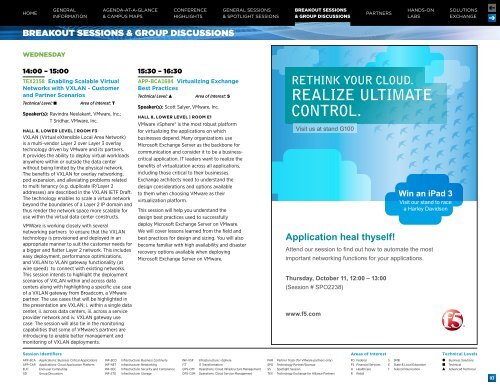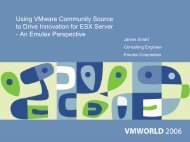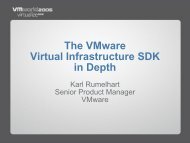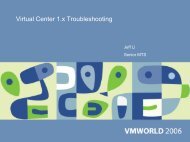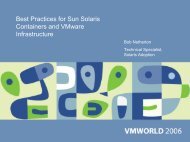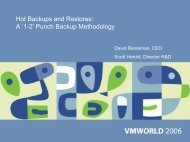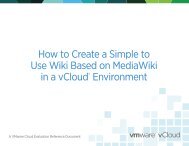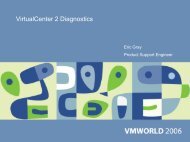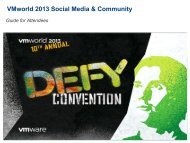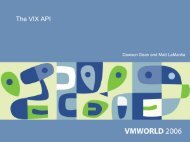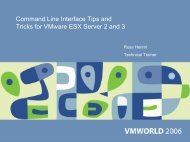You also want an ePaper? Increase the reach of your titles
YUMPU automatically turns print PDFs into web optimized ePapers that Google loves.
home<br />
General<br />
Information<br />
Agenda-at-a-Glance<br />
& Campus Maps<br />
Conference<br />
Highlights<br />
General Sessions<br />
& Spotlight Sessions<br />
Breakout Sessions<br />
& Group Discussions<br />
Partners<br />
Hands-on<br />
Labs<br />
Solutions<br />
Exchange<br />
breakout sessions & group discussions<br />
WEDNESday<br />
14:00 – 15:00<br />
TEX2158 Enabling Scalable Virtual<br />
Networks with VXLAN - Customer<br />
and Partner Scenarios<br />
Technical Level:<br />
Area of Interest: t<br />
Speaker(s): Ravindra Neelakant, <strong>VMware</strong>, Inc.;<br />
T Sridhar, <strong>VMware</strong>, Inc.<br />
HALL 8, LOWER LEVEL | Room F3<br />
VXLAN (Virtual eXtensible Local Area Network)<br />
is a multi-vendor Layer 2 over Layer 3 overlay<br />
technology driven by <strong>VMware</strong> and its partners.<br />
It provides the ability to deploy virtual workloads<br />
anywhere within or outside the data center<br />
without being limited by the physical network.<br />
The benefits of VXLAN for overlay networking,<br />
pod expansion, and alleviating problems related<br />
to multi tenancy (e.g. duplicate IP/Layer 2<br />
addresses) are described in the VXLAN IETF Draft.<br />
The technology enables to scale a virtual network<br />
beyond the boundaries of a Layer 2 IP domain and<br />
thus render the network space more scalable for<br />
use within the virtual data center constructs.<br />
VMWare is working closely with several<br />
networking partners to ensure that the VXLAN<br />
technology is provisioned and deployed in an<br />
appropriate manner to suit the customer needs for<br />
a bigger and flatter Layer 2 network. This includes<br />
easy deployment, performance optimizations,<br />
and VXLAN to VLAN gateway functionality (at<br />
wire speed) to connect with existing networks.<br />
This session intends to highlight the deployment<br />
scenarios of VXLAN within and across data<br />
centers along with highlighting a specific use case<br />
of a VXLAN gateway from Broadcom, a <strong>VMware</strong><br />
partner. The use cases that will be highlighted in<br />
the presentation are VXLAN; i. within a single data<br />
center, ii. across data centers, iii. across a service<br />
provider network and iv. VXLAN gateway use<br />
case. The session will also tie in the monitoring<br />
capabilities that some of <strong>VMware</strong>’s partners are<br />
introducing to enable better management and<br />
monitoring of VXLAN deployments.<br />
15:30 – 16:30<br />
APP-BCA1684 Virtualizing Exchange<br />
Best Practices<br />
Technical Level:<br />
Area of Interest: S<br />
Speaker(s): Scott Salyer, <strong>VMware</strong>, Inc.<br />
HALL 8, LOWER LEVEL | Room E1<br />
<strong>VMware</strong> vSphere® is the most robust platform<br />
for virtualizing the applications on which<br />
businesses depend. Many organizations use<br />
Microsoft Exchange Server as the backbone for<br />
communication and consider it to be a businesscritical<br />
application. IT leaders want to realize the<br />
benefits of virtualization across all applications,<br />
including those critical to their businesses.<br />
Exchange architects need to understand the<br />
design considerations and options available<br />
to them when choosing <strong>VMware</strong> as their<br />
virtualization platform.<br />
This session will help you understand the<br />
design best practices used to successfully<br />
deploy Microsoft Exchange Server on <strong>VMware</strong>.<br />
We will cover lessons learned from the field and<br />
best practices for design and sizing. You will also<br />
become familiar with high availability and disaster<br />
recovery options available when deploying<br />
Microsoft Exchange Server on <strong>VMware</strong>.<br />
Session Identifiers<br />
Areas of Interest<br />
Technical Levels<br />
APP-BCA<br />
APP-CAP<br />
EUC<br />
GD<br />
Applications: Business Critical Applications<br />
Applications: Cloud Application Platform<br />
End-user Computing<br />
Group Discussion<br />
INF-BCO<br />
INF-NET<br />
INF-SEC<br />
INF-STO<br />
Infrastructure: Business Continuity<br />
Infrastructure: Networking<br />
Infrastructure: Security and Compliance<br />
Infrastructure: Storage<br />
INF-VSP<br />
ITT<br />
OPS-CIM<br />
OPS-CSM<br />
Infrasturucture: vSphere<br />
IT Transformation<br />
Operations: Cloud Infrastructure Management<br />
Operations: Cloud Service Management<br />
PAR<br />
SPO<br />
SS<br />
TEX<br />
Partner Track (for <strong>VMware</strong> partners only)<br />
Technology Partner/Sponsor<br />
Spotlight Session<br />
Technology Exchange for Alliance Partners<br />
FD Federal<br />
FS Financial Services<br />
H Healthcare<br />
R Retail<br />
S<br />
E<br />
T<br />
SMB<br />
State & Local Education<br />
Telecommunication<br />
Business Solutions<br />
Technical<br />
Advanced Technical<br />
83