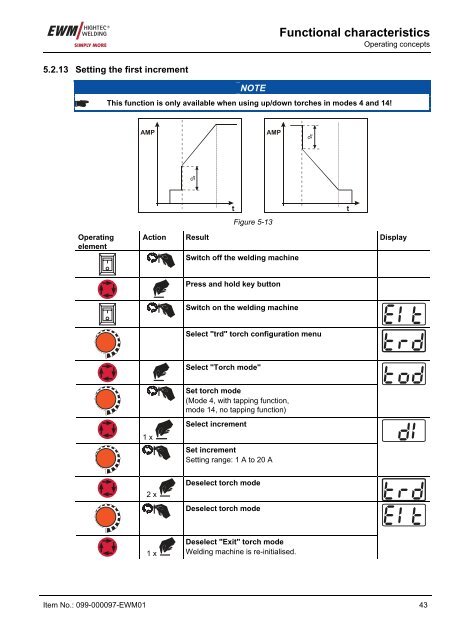Operating instructions - EWM Hightec Welding GmbH
Operating instructions - EWM Hightec Welding GmbH
Operating instructions - EWM Hightec Welding GmbH
Create successful ePaper yourself
Turn your PDF publications into a flip-book with our unique Google optimized e-Paper software.
Functional characteristics<br />
<strong>Operating</strong> concepts<br />
5.2.13 Setting the first increment<br />
NOTE<br />
This function is only available when using up/down torches in modes 4 and 14!<br />
Figure 5-13<br />
<strong>Operating</strong><br />
element<br />
Action Result Display<br />
Switch off the welding machine<br />
Press and hold key button<br />
Switch on the welding machine<br />
Select "trd" torch configuration menu<br />
Select "Torch mode"<br />
Set torch mode<br />
(Mode 4, with tapping function,<br />
mode 14, no tapping function)<br />
1 x<br />
Select increment<br />
Set increment<br />
Setting range: 1 A to 20 A<br />
2 x<br />
Deselect torch mode<br />
Deselect torch mode<br />
1 x<br />
Deselect "Exit" torch mode<br />
<strong>Welding</strong> machine is re-initialised.<br />
Item No.: 099-000097-<strong>EWM</strong>01 43