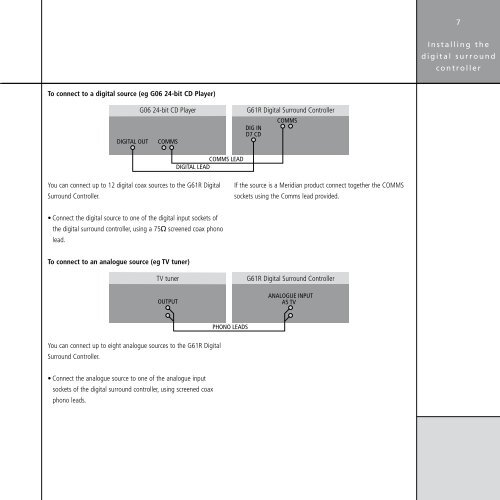G61R Digital Surround Controller Installation Guide - Meridian
G61R Digital Surround Controller Installation Guide - Meridian
G61R Digital Surround Controller Installation Guide - Meridian
Create successful ePaper yourself
Turn your PDF publications into a flip-book with our unique Google optimized e-Paper software.
To connect to a digital source (eg G06 24-bit CD Player)<br />
You can connect up to 12 digital coax sources to the <strong>G61R</strong> <strong>Digital</strong><br />
<strong>Surround</strong> <strong>Controller</strong>.<br />
• Connect the digital source to one of the digital input sockets of<br />
the digital surround controller, using a 75Ω screened coax phono<br />
lead.<br />
G06 24-bit CD Player<br />
DIGITAL OUT COMMS<br />
To connect to an analogue source (eg TV tuner)<br />
TV tuner<br />
OUTPUT<br />
COMMS LEAD<br />
DIGITAL LEAD<br />
You can connect up to eight analogue sources to the <strong>G61R</strong> <strong>Digital</strong><br />
<strong>Surround</strong> <strong>Controller</strong>.<br />
• Connect the analogue source to one of the analogue input<br />
sockets of the digital surround controller, using screened coax<br />
phono leads.<br />
PHONO LEADS<br />
<strong>G61R</strong> <strong>Digital</strong> <strong>Surround</strong> <strong>Controller</strong><br />
DIG IN<br />
D7 CD<br />
COMMS<br />
If the source is a <strong>Meridian</strong> product connect together the COMMS<br />
sockets using the Comms lead provided.<br />
<strong>G61R</strong> <strong>Digital</strong> <strong>Surround</strong> <strong>Controller</strong><br />
ANALOGUE INPUT<br />
A5 TV<br />
I n s t a l l i n g t h e<br />
d i g i t a l s u r r o u n d<br />
c o n t r o l l e r