G61R Digital Surround Controller Installation Guide - Meridian
G61R Digital Surround Controller Installation Guide - Meridian
G61R Digital Surround Controller Installation Guide - Meridian
You also want an ePaper? Increase the reach of your titles
YUMPU automatically turns print PDFs into web optimized ePapers that Google loves.
Troubleshooting<br />
We expect you to achieve superb results with your digital surround controller. If, however, you<br />
encounter any problems, either when installing and configuring it, or during operation, please<br />
check the following pages for suggested solutions.<br />
If these suggestions fail to cure the problem, please contact your <strong>Meridian</strong> dealer for further<br />
General operating problems<br />
Standby light not lit<br />
• Check that the AC power supply is connected correctly.<br />
• Check that the ON OFF switch on the back panel is in the ON<br />
position.<br />
If the light still does not illuminate, check any fuses in your power<br />
supply and the fuse in the inlet of the <strong>G61R</strong>. If these are all intact,<br />
contact your dealer.<br />
assistance.<br />
Erratic or unexpected system behaviour<br />
Redo the Auto Configure process as follows:<br />
• Put the whole system into standby.<br />
• Make sure you are operating the MSR+ from a position where all<br />
the units can receive the infra-red.<br />
• Press Clear on the MSR+.<br />
• Observe all units responding correctly.<br />
In extreme cases, the memory of the <strong>G61R</strong> may have been<br />
corrupted. If this is suspected perform a full reset; see Resetting the<br />
product, page 18.<br />
Tr o u b l e s h o o t i n g