G61R Digital Surround Controller Installation Guide - Meridian
G61R Digital Surround Controller Installation Guide - Meridian
G61R Digital Surround Controller Installation Guide - Meridian
Create successful ePaper yourself
Turn your PDF publications into a flip-book with our unique Google optimized e-Paper software.
Communications connections<br />
USB<br />
AUDIO IN<br />
U1<br />
OPTICAL INPUT<br />
O2GAME O1SAT<br />
<strong>Meridian</strong> BNC Comms<br />
Trigger outputs 2 & 3<br />
OPTICAL INPUT<br />
O4<br />
O3<br />
D11 D9 VCR2<br />
DIGITAL INPUT<br />
TRIGGERS<br />
+12V 100mA<br />
3 2<br />
D7 CD<br />
D12 D10 D8 DISC<br />
<strong>Meridian</strong> DIN Comms<br />
MULTI DIGITAL INPUT<br />
DVD<br />
MD2<br />
SURR C/LFE L/R<br />
MERIDIAN COMMS<br />
Use this connector To connect to this<br />
MD1<br />
L<br />
R<br />
ANALOGUE INPUT<br />
TRIGGER 1<br />
+12V 100mA<br />
IR IN<br />
MAINTENANCE ANALOGUE OUTPUT<br />
USB RS232<br />
A8 A7 VCR1 A6 CABLE A5 TV A4 TAPE SURR R LFE RIGHT<br />
Infra-red repeater input<br />
Trigger output 1<br />
USB connection<br />
MULTI ANALOGUE INPUT<br />
SURR L CENTRE LEFT<br />
MA1<br />
AUX<br />
RS232 connection<br />
MASTER<br />
(ONE ONLY,<br />
THIS ROW)<br />
MAIN L MAIN R REAR L REAR R CENTRE SUB<br />
L+R<br />
SPEAKERLINK OUT<br />
C+SUB<br />
SIDE L+R REAR L+R<br />
DIN COMMS Other <strong>Meridian</strong> G Series, 500 Series, or 800 Series equipment, or <strong>Meridian</strong> DSP loudspeakers.<br />
BNC COMMS Other <strong>Meridian</strong> G Series equipment or some <strong>Meridian</strong> DSP loudspeakers.<br />
RS232 connection A computer, for configuring the digital surround controller.<br />
USB connection A computer, for configuring the digital surround controller.<br />
IR IN A G12 IR Receiver, or approved alternative infra-red receiver. Contact your dealer for details.<br />
LZ<br />
RZ<br />
ON OFF<br />
Power & fuse<br />
TRIG 1, TRIG 2, TRIG 3 Other equipment, via mono 3.5mm jack plug outputs (centre pin hot) providing 12VDC. They are always low<br />
in standby. By default they are high for all sources, so can be used to bring a G Series power amplifier out of<br />
standby. Alternatively you can program them to be high for specific sources; eg to control a projection screen.<br />
I n s t a l l i n g t h e<br />
d i g i t a l s u r r o u n d<br />
c o n t r o l l e r