G61R Digital Surround Controller Installation Guide - Meridian
G61R Digital Surround Controller Installation Guide - Meridian
G61R Digital Surround Controller Installation Guide - Meridian
You also want an ePaper? Increase the reach of your titles
YUMPU automatically turns print PDFs into web optimized ePapers that Google loves.
Calibration tests<br />
Levels<br />
These tests allow you to adjust the output level to each speaker<br />
individually, and it follows the general guidelines from Dolby<br />
Laboratories and THX.<br />
In each test the display shows the speaker being tested, and the<br />
current relative level. For example:<br />
Press More for help<br />
Left Level +0.0dB<br />
ìî ïñ óòô öõú<br />
• Use > and < to move between each of the speakers in the<br />
layout in the sequence: Left, Centre, Right, Side R, Rear R, Rear L,<br />
Side L, and subwoofers.<br />
• Use A and V to adjust the level of the speaker. Ignore any tonal<br />
difference.<br />
For correct THX reproduction you should adjust each speaker to<br />
75dB SPL using an SPL meter. Even if the speakers are not THX<br />
approved this setting is recommended.<br />
If you have <strong>Meridian</strong> DSP loudspeakers they cannot be set above<br />
+0dB.<br />
Note: You cannot set the level of a subwoofer by ear, because<br />
low-frequency noises sound quieter. To set the subwoofer correctly<br />
either use an SPL meter, or set it by ear and then reduce the<br />
subwoofer gain by 15dB to correct for human hearing.<br />
• When you have completed the Levels section press > to proceed<br />
to the next test.<br />
Distance<br />
These tests allow you to adjust the delay of each of the speakers in<br />
the layout to time-align the system so that sounds are coincident<br />
when they arrive at the listening position.<br />
Before setting up the speaker outputs you need to measure the<br />
distance to each speaker from the listening position:<br />
Left Sub Centre<br />
Right<br />
Left<br />
Side<br />
Right<br />
Side<br />
Left Rear <strong>Surround</strong> Sub Right Rear<br />
Measure from ear height at the listening position to the tweeter<br />
on each speaker (where applicable), in the distance units you have<br />
chosen; see Settings, page 25.<br />
C a l i b r a t i n g<br />
t h e s y s t e m