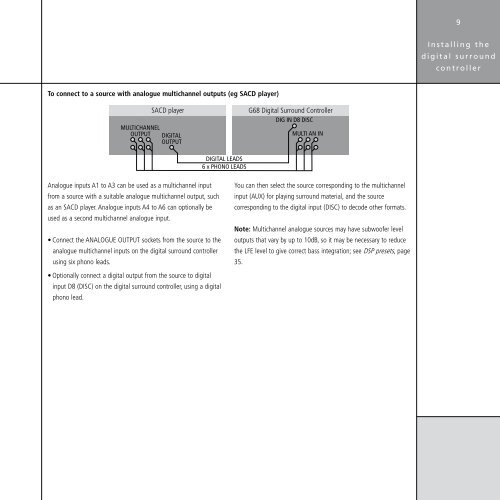G61R Digital Surround Controller Installation Guide - Meridian
G61R Digital Surround Controller Installation Guide - Meridian
G61R Digital Surround Controller Installation Guide - Meridian
Create successful ePaper yourself
Turn your PDF publications into a flip-book with our unique Google optimized e-Paper software.
To connect to a source with analogue multichannel outputs (eg SACD player)<br />
MULTICHANNEL<br />
OUTPUT<br />
SACD player<br />
DIGITAL<br />
OUTPUT<br />
Analogue inputs A1 to A3 can be used as a multichannel input<br />
from a source with a suitable analogue multichannel output, such<br />
as an SACD player. Analogue inputs A4 to A6 can optionally be<br />
used as a second multichannel analogue input.<br />
• Connect the ANALOGUE OUTPUT sockets from the source to the<br />
analogue multichannel inputs on the digital surround controller<br />
using six phono leads.<br />
• Optionally connect a digital output from the source to digital<br />
input D8 (DISC) on the digital surround controller, using a digital<br />
phono lead.<br />
DIGITAL LEADS<br />
6 x PHONO LEADS<br />
G68 <strong>Digital</strong> <strong>Surround</strong> <strong>Controller</strong><br />
DIG IN D8 DISC<br />
MULTI AN IN<br />
You can then select the source corresponding to the multichannel<br />
input (AUX) for playing surround material, and the source<br />
corresponding to the digital input (DISC) to decode other formats.<br />
Note: Multichannel analogue sources may have subwoofer level<br />
outputs that vary by up to 10dB, so it may be necessary to reduce<br />
the LFE level to give correct bass integration; see DSP presets, page<br />
35.<br />
I n s t a l l i n g t h e<br />
d i g i t a l s u r r o u n d<br />
c o n t r o l l e r