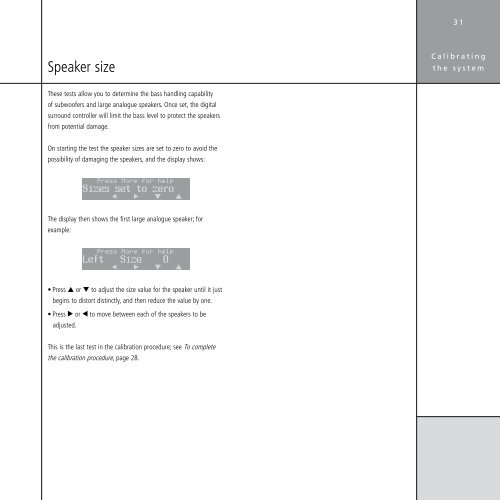G61R Digital Surround Controller Installation Guide - Meridian
G61R Digital Surround Controller Installation Guide - Meridian
G61R Digital Surround Controller Installation Guide - Meridian
You also want an ePaper? Increase the reach of your titles
YUMPU automatically turns print PDFs into web optimized ePapers that Google loves.
Speaker size<br />
These tests allow you to determine the bass handling capability<br />
of subwoofers and large analogue speakers. Once set, the digital<br />
surround controller will limit the bass level to protect the speakers<br />
from potential damage.<br />
On starting the test the speaker sizes are set to zero to avoid the<br />
possibility of damaging the speakers, and the display shows:<br />
Press More for help<br />
Sizes set to zero<br />
ìî ïñ óòô öõú<br />
The display then shows the first large analogue speaker; for<br />
example:<br />
Press More for help<br />
Left Size 0<br />
ìî ïñ óòô öõú<br />
• Press A or V to adjust the size value for the speaker until it just<br />
begins to distort distinctly, and then reduce the value by one.<br />
• Press > or < to move between each of the speakers to be<br />
adjusted.<br />
This is the last test in the calibration procedure; see To complete<br />
the calibration procedure, page 28.<br />
C a l i b r a t i n g<br />
t h e s y s t e m