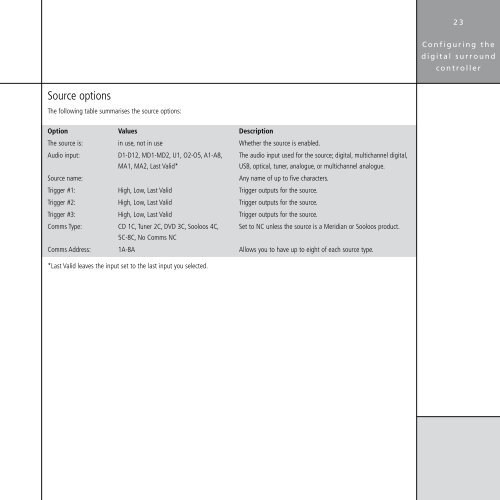G61R Digital Surround Controller Installation Guide - Meridian
G61R Digital Surround Controller Installation Guide - Meridian
G61R Digital Surround Controller Installation Guide - Meridian
Create successful ePaper yourself
Turn your PDF publications into a flip-book with our unique Google optimized e-Paper software.
Source options<br />
The following table summarises the source options:<br />
Option Values Description<br />
The source is: in use, not in use Whether the source is enabled.<br />
Audio input: D1-D12, MD1-MD2, U1, O2-O5, A1-A8,<br />
MA1, MA2, Last Valid*<br />
The audio input used for the source; digital, multichannel digital,<br />
USB, optical, tuner, analogue, or multichannel analogue.<br />
Source name: Any name of up to five characters.<br />
Trigger #1: High, Low, Last Valid Trigger outputs for the source.<br />
Trigger #2: High, Low, Last Valid Trigger outputs for the source.<br />
Trigger #3: High, Low, Last Valid Trigger outputs for the source.<br />
Comms Type: CD 1C, Tuner 2C, DVD 3C, Sooloos 4C,<br />
5C-8C, No Comms NC<br />
Set to NC unless the source is a <strong>Meridian</strong> or Sooloos product.<br />
Comms Address: 1A-8A Allows you to have up to eight of each source type.<br />
*Last Valid leaves the input set to the last input you selected.<br />
C o n f i g u r i n g t h e<br />
d i g i t a l s u r r o u n d<br />
c o n t r o l l e r