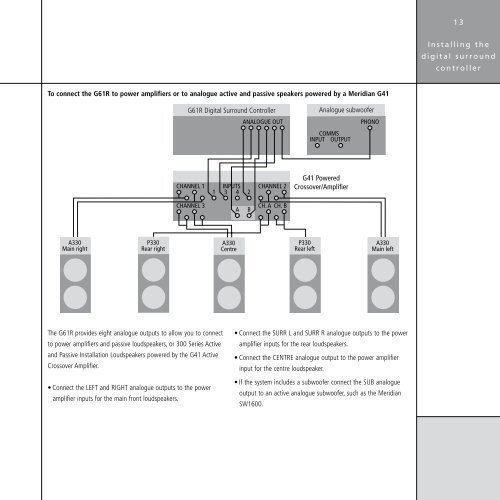G61R Digital Surround Controller Installation Guide - Meridian
G61R Digital Surround Controller Installation Guide - Meridian
G61R Digital Surround Controller Installation Guide - Meridian
You also want an ePaper? Increase the reach of your titles
YUMPU automatically turns print PDFs into web optimized ePapers that Google loves.
To connect the <strong>G61R</strong> to power amplifiers or to analogue active and passive speakers powered by a <strong>Meridian</strong> G41<br />
A330<br />
Main right<br />
P330<br />
Rear right<br />
CHANNEL 1 INPUTS<br />
1 3 4<br />
CHANNEL 3<br />
The <strong>G61R</strong> provides eight analogue outputs to allow you to connect<br />
to power amplifiers and passive loudspeakers, or 300 Series Active<br />
and Passive <strong>Installation</strong> Loudspeakers powered by the G41 Active<br />
Crossover Amplifier.<br />
• Connect the LEFT and RIGHT analogue outputs to the power<br />
amplifier inputs for the main front loudspeakers.<br />
<strong>G61R</strong> <strong>Digital</strong> <strong>Surround</strong> <strong>Controller</strong><br />
A330<br />
Centre<br />
ANALOGUE OUT<br />
2<br />
A B<br />
CHANNEL 2<br />
CH. A CH. B<br />
G41 Powered<br />
Crossover/Amplifier<br />
P330<br />
Rear left<br />
Analogue subwoofer<br />
COMMS<br />
INPUT OUTPUT<br />
PHONO<br />
A330<br />
Main left<br />
• Connect the SURR L and SURR R analogue outputs to the power<br />
amplifier inputs for the rear loudspeakers.<br />
• Connect the CENTRE analogue output to the power amplifier<br />
input for the centre loudspeaker.<br />
• If the system includes a subwoofer connect the SUB analogue<br />
output to an active analogue subwoofer, such as the <strong>Meridian</strong><br />
SW1600.<br />
I n s t a l l i n g t h e<br />
d i g i t a l s u r r o u n d<br />
c o n t r o l l e r