G61R Digital Surround Controller Installation Guide - Meridian
G61R Digital Surround Controller Installation Guide - Meridian
G61R Digital Surround Controller Installation Guide - Meridian
Create successful ePaper yourself
Turn your PDF publications into a flip-book with our unique Google optimized e-Paper software.
Introduction<br />
We recommend that you perform the calibration procedure using<br />
the MSR+ and from the listening position.<br />
As you run the calibration procedure the name of each calibration<br />
test is shown on the front-panel display, followed by the<br />
parameters adjusted in the test.<br />
Each calibration test uses a test signal designed to give the best<br />
results.<br />
Calibrating the system<br />
To help you to set up the installation to give the best possible sound with any particular<br />
combination of associated equipment, the <strong>G61R</strong> <strong>Digital</strong> <strong>Surround</strong> <strong>Controller</strong> includes a built-in<br />
calibration procedure.<br />
This calibration procedure uses test signals to present a series of sounds, which you use to<br />
adjust certain aspects of the system to their optimum settings.<br />
You should use the calibration procedure the first time you set up the system, and whenever<br />
you want to check the calibration, such as after changing the layout of the room.<br />
Using a Sound Pressure Level meter<br />
Although you can perform the calibration procedure by ear, it is<br />
recommended that you perform the tests using a Sound Pressure<br />
Level meter.<br />
Set the Sound Pressure Level meter to C weighted, and Slow. Take<br />
readings with the meter at the listening position, pointing vertically.<br />
You should hold the meter with an outstretched arm to minimise<br />
reflections from your body.<br />
You can choose to display and enter distances in either feet and<br />
inches or metres.<br />
C a l i b r a t i n g<br />
t h e s y s t e m