G61R Digital Surround Controller Installation Guide - Meridian
G61R Digital Surround Controller Installation Guide - Meridian
G61R Digital Surround Controller Installation Guide - Meridian
Create successful ePaper yourself
Turn your PDF publications into a flip-book with our unique Google optimized e-Paper software.
Configuring the digital surround controller<br />
This chapter explains how to configure the digital surround controller using the Configuration Wizard.<br />
Alternatively, for complete control over all aspects of the product’s configuration you can set up the unit<br />
from a computer using the <strong>Meridian</strong> Configuration Program. For full information refer to the <strong>Meridian</strong><br />
Configuration Wizard<br />
The Configuration Wizard leads you through the correct<br />
sequence to configure your digital surround controller. Alternatively,<br />
you can skip between the configuration stages, which allow you to<br />
reset the configuration, or configure the sources or other settings<br />
of the digital surround controller.<br />
To run the Configuration Wizard<br />
• If necessary press On/Off to put the digital surround controller<br />
into standby.<br />
• Press More.<br />
If the product is locked the display shows:<br />
�������<br />
• Press Unlock to unlock it, then press More.<br />
Configuration Program <strong>Guide</strong> available separately.<br />
������<br />
The displays then shows:<br />
• Press Wizard.<br />
������� �� ������ �����<br />
����<br />
Follow the sequence of configuration stages described in the<br />
following pages, pressing Next to proceed after each stage.<br />
At any stage in the Configuration Wizard the following options are<br />
available:<br />
To do this Press<br />
Go back to an earlier configuration option Back<br />
Return to the title screen for the stage Home<br />
Exit from the configuration menus On/Off<br />
Display help about the current option More<br />
C o n f i g u r i n g t h e<br />
d i g i t a l s u r r o u n d<br />
c o n t r o l l e r