G61R Digital Surround Controller Installation Guide - Meridian
G61R Digital Surround Controller Installation Guide - Meridian
G61R Digital Surround Controller Installation Guide - Meridian
You also want an ePaper? Increase the reach of your titles
YUMPU automatically turns print PDFs into web optimized ePapers that Google loves.
Types<br />
The following table lists the available Types:<br />
Type Speakers Music Sub Logic Sub 5.1 Movie Sub<br />
0 All analogue. LFE Centre LFE<br />
1 All analogue. Mono Mono Mono<br />
2 All digital. LFE Centre LFE<br />
3 All digital, large centre. None None None<br />
4 <strong>Digital</strong> left, right, and centre. LFE Centre LFE<br />
5 <strong>Digital</strong> left and right. LFE Centre LFE<br />
Music Sub refers to a subwoofer used for all Music DSP presets, Logic Sub to a subwoofer used for all Logic DSP presets, and 5.1 Movie<br />
Sub to a subwoofer used for all 5.1 Movie DSP presets; see Speaker layouts, page 35.<br />
LFE subwoofer is only active in multichannel presets. Mono and Centre Subwoofers are active in all presets.<br />
Note that any Types stored using the <strong>Meridian</strong> Configuration Program will also be available in this list; see the <strong>Meridian</strong> Configuration<br />
Program <strong>Guide</strong> for more information.<br />
C o n f i g u r i n g t h e<br />
d i g i t a l s u r r o u n d<br />
c o n t r o l l e r