G61R Digital Surround Controller Installation Guide - Meridian
G61R Digital Surround Controller Installation Guide - Meridian
G61R Digital Surround Controller Installation Guide - Meridian
Create successful ePaper yourself
Turn your PDF publications into a flip-book with our unique Google optimized e-Paper software.
Tr o u b l e s h o o t i n g<br />
Remote not working<br />
Check the following:<br />
• The battery in the MSR+.<br />
• Remove the Comms connections from the <strong>G61R</strong> and check<br />
whether it responds now. If so, replace the connections and<br />
perform an Auto Configure procedure; see To connect to other<br />
<strong>Meridian</strong> G Series, 500 Series, or 800 Series equipment, page 16.<br />
• See if the <strong>G61R</strong> has been set up as Not <strong>Controller</strong> in the<br />
Configuration Menu; see Configuring other settings, page 24.<br />
Note: This may be deliberate by your dealer.<br />
When playing a Dolby <strong>Digital</strong> DVD, the <strong>G61R</strong> selects a<br />
two-channel preset<br />
DVDs include a two-channel Dolby <strong>Digital</strong> soundtrack, which will<br />
use the default two-channel preset.<br />
• Select a six-channel soundtrack, if it is available.<br />
Unit is overheating<br />
Check that there is adequate ventilation around the unit.<br />
Audio problems<br />
Hum on analogue input<br />
• Check the source equipment. Disconnect each source in turn.<br />
• If the hum originates from a ground loop, an antenna or cable<br />
supply may be the cause. In this case an antenna-lead isolator<br />
should be fitted.<br />
• If the <strong>G61R</strong> seems to be the cause of hum consult your dealer.<br />
There is radio interference<br />
The <strong>G61R</strong> is a digital audio and computing device which has been<br />
designed to very high standards of electromagnetic compatibility.<br />
If this equipment does cause or suffer from interference to/from<br />
radio or television reception then the following measures should<br />
be tried:<br />
• Reorient the receiving aerial (or antenna) or route the antenna<br />
cable of the receiver as far as possible from the <strong>G61R</strong> and its<br />
cabling.<br />
• Ensure that the receiver uses well-screened antenna cable.<br />
• Relocate the receiver with respect to the <strong>G61R</strong>.<br />
• Connect the receiver and this product to different AC outlets.<br />
• If the problem persists contact your dealer.