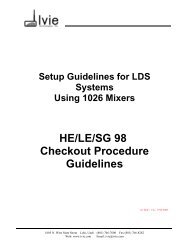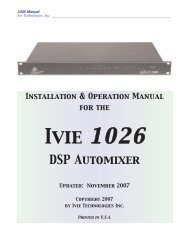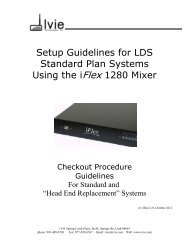Create successful ePaper yourself
Turn your PDF publications into a flip-book with our unique Google optimized e-Paper software.
Sound Pressure Level: Seat-to-Seat<br />
page 30<br />
<strong>Ivie</strong> <strong>IE</strong>-<strong>33</strong> & <strong>IE</strong>-<strong>35</strong> <strong>Manual</strong><br />
The large numeral SPL reading reflects the results of the detector selected (Fast, Slow, Peak or Impulse), and<br />
the weighting selected (A weighted, C weighted or Flat). In addition, the SPL Monitor function provides level<br />
monitoring in octave band levels. Technically, octave band readings are level measurements and not SPL<br />
measurements, since SPL is, by definition, a broad band measurement.<br />
Monitoring of octave band levels is possible in the following octaves: 125 Hz, 250 Hz, 500 Hz, 1 kHz, 2 kHz and<br />
4 kHz. To select one of these octave centers, tap the green "Weighting" stylus button. It will toggle with successive<br />
taps from Flat to A weighted, to C weighted, to 125 Hz, 250 Hz , 500 Hz, 1 kHz, 2 kHz and 4 kHz, and back<br />
again to Flat.<br />
Sound Pressure Level (SPL) Seat-to-Seat<br />
One of the highly useful functions of the <strong>IE</strong>-<strong>33</strong> and <strong>IE</strong>-<strong>35</strong> is the measurement of Seat-to-Seat variation. This<br />
function can be used to measure the uniformity of sound level throughout a venue. The Seat-to-Seat function<br />
allows you to set a reference level, which then becomes equated to 0 dB. As you move throughout the venue,<br />
level in dB above or below the reference level is clearly indicated. As shown in the illustration across the page,<br />
Seat-to-Seat variation is displayed in large numerals.<br />
Additionally, there is a bar graph that displays Seat-to-Seat variation up to plus or minus 12 dB. There is also a<br />
numeric readout which displays maximum deviation, the same data as the bar graph, except that it is not limited<br />
to a range of plus or minus 12 dB. Of course, absolute SPL is also shown immediately above the maximum<br />
deviation readout.<br />
The large numeral SPL reading, as well as the bar graph and the maximum deviation readout, reflect the results<br />
of the detector selected (Fast, Slow, Peak or Impulse), and the weighting selected (A weighted, C weighted or<br />
Flat). In addition, just as in the SPL Monitor function, the Seat-to-Seat variation function provides level monitoring<br />
in octave band levels.<br />
Monitoring of octave band levels is possible in the following octaves, as shown in the display across the page:<br />
125 Hz, 250 Hz, 500 Hz, 1 kHz, 2 kHz and 4 kHz. To select one of these octave centers, tap the green<br />
"Weighting" stylus button. It will toggle with successive taps from Flat to A weighted, to C weighted, to 125 Hz,<br />
to 250 Hz, to 500 Hz, to 1 kHz, to 2 kHz, to 4 kHz and back again to Flat.<br />
Making a Seat-to-Seat Measurement<br />
To make a Seat-to-Seat deviation measurement, tap the "Function" pop-up menu and select "Seat-to-Seat."<br />
Next, with steady-state noise playing in the venue, select a representative spot as the reference. Once a representative<br />
spot is located, establish it as the reference by carefully tapping the "Reset" stylus button. (This<br />
"Reset" reference level will be remembered by the software even if Seat-to-Seat screen is left, but will not be<br />
retained once the analyzer software program has been exited). Hint: Tapping the "Reset" stylus button roughly<br />
will cause microphonic noise to travel through the unit (like tapping a microphone with your finger) which will elevate<br />
the noise level seen by the <strong>IE</strong>-<strong>33</strong>, or <strong>IE</strong>-<strong>35</strong>, thus setting a "false" reference level. Once the reference level<br />
has been set, walking the venue will clearly indicate the level variation at various locations within the venue.<br />
The type of venue will help determine the settings for the <strong>IE</strong>-<strong>33</strong>, or <strong>IE</strong>-<strong>35</strong>, when measuring Seat-to-Seat variation.<br />
The majority of venues will likely be measured in Slow response, as opposed to Fast or Peak. The bandwidth<br />
and weighting applied are more likely to change from venue to venue. If the system is intended for music<br />
reinforcement, you may want to measure Seat-to-Seat in the Flat mode to assure full-range uniformity from<br />
Seat-to-Seat. You may also wish to measure the same venue A weighted if there are concerns about it meeting<br />
local noise or sound level ordinances, which will likely be written around A weighted measurements.<br />
On the other hand, venues intended primarily for voice reinforcement may likely be "rolled off" on the high end<br />
as well as the low end. It is not unusual to encounter Seat-to-Seat measurement specifications written around<br />
band limited noise center at 4 kHz. Both the <strong>IE</strong>-<strong>33</strong> and the <strong>IE</strong>-<strong>35</strong> meet this requirement nicely.