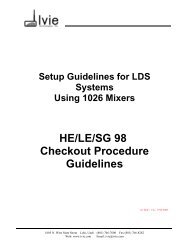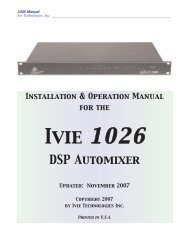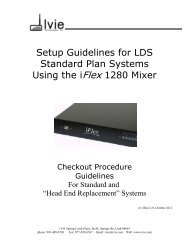Create successful ePaper yourself
Turn your PDF publications into a flip-book with our unique Google optimized e-Paper software.
Volt Meter<br />
Volt Meter<br />
page 38<br />
<strong>Ivie</strong> <strong>IE</strong>-<strong>33</strong> & <strong>IE</strong>-<strong>35</strong> <strong>Manual</strong><br />
One of the most useful functions of the <strong>IE</strong>-<strong>33</strong> and <strong>IE</strong>-<strong>35</strong> is its ability to measure electrical signals as well as<br />
acoustic signals. This can be extremely effective for trouble-shooting and system setup. As an example, pink<br />
noise could be fed into the first component of a sound reinforcement signal chain. Using an <strong>IE</strong>-<strong>33</strong>, or <strong>IE</strong>-<strong>35</strong> a<br />
technician, or consultant could step through each of the sound system components. Levels at inputs and outputs<br />
could be measured, along with the frequency response at every stage. Crossover points and slopes could<br />
be viewed, equalizer effects noted, level changes assessed and proper signal flow verified. A wealth of information<br />
would be available by simply probing the electrical inputs and outputs along the signal chain.<br />
The <strong>IE</strong>-<strong>33</strong> and <strong>IE</strong>-<strong>35</strong> are capable of directly measuring preamp level voltages (not to exceed 7.5 volts).<br />
Feeding voltages higher than 7.5 volts (+19 dBu) directly into an <strong>IE</strong>-<strong>33</strong>, or <strong>IE</strong>-<strong>35</strong> could cause damage and<br />
void the warranty. Higher voltages may be measured only with the addition of an external pad.<br />
Volts RMS<br />
When this mode is selected (see the illustration across the page for visual instructions on selecting various<br />
measurement options), the <strong>IE</strong>-<strong>33</strong>, or <strong>IE</strong>-<strong>35</strong>, functions as a true RMS volt meter. Measured voltages are shown<br />
simultaneously by a digital and an analog display.<br />
Volts Peak to Peak (Volts PP)<br />
In this mode, the <strong>IE</strong>-<strong>33</strong> and <strong>IE</strong>-<strong>35</strong> function as a peak voltage meters. Measured voltages are shown simultaneously<br />
by a digital and an analog display.<br />
dB Volts (dBV)<br />
When this mode is selected, the <strong>IE</strong>-<strong>33</strong> and <strong>IE</strong>-<strong>35</strong> function as a volt meters measuring in dB relative to 1 volt<br />
RMS. Measured voltages are shown simultaneously by a digital and an analog display.<br />
dB Volts Unterminated (dBu)<br />
In this mode, the <strong>IE</strong>-<strong>33</strong> and <strong>IE</strong>-<strong>35</strong> function as volt meters measuring in dB relative to .775 volts RMS.<br />
Measured voltages are shown simultaneously by a digital and an analog display.<br />
Nixie Tube Readout<br />
Using the "Options” menu, a more nostalgic Nixie tube digital display can be selected (see the illustration across<br />
the page). Choosing the Nixie tube readout effects the digital display only. The analog display continues to<br />
function without change.<br />
Measuring Voltages and Viewing Spectral Information Simultaneously<br />
When "Volt Meter" has been selected using the Function Pop-up Menu, only the voltage measuring displays<br />
shown across the page are available. If measuring voltages and viewing spectral information at the same time<br />
is desired, this is also possible.<br />
To view spectral content and measure voltages simultaneously, keep the <strong>IE</strong>-<strong>33</strong>, or <strong>IE</strong>-<strong>35</strong>, in the spectrum analysis<br />
mode. Next, use the dB SPL readout box as a stylus button. Successively tapping this button will toggle the<br />
<strong>IE</strong>-<strong>33</strong>, or <strong>IE</strong>-<strong>35</strong>, from dB (A, C, or F, depending on what has been selected) to Volts RMS, to Volts Peak to Peak,<br />
to dB Volts, to dBu and back to dB SPL. The dB SPL readout now becomes the Volt Meter readout.<br />
Of course, for this type of measurement, a line input for the <strong>IE</strong>-<strong>33</strong>, or <strong>IE</strong>-<strong>35</strong>, should be selected.