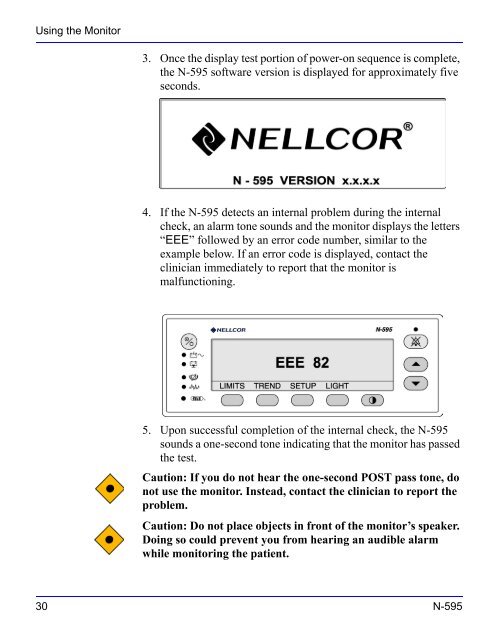Nellcor OxiMax N595 Home Use Guide
Nellcor OxiMax N595 Home Use Guide
Nellcor OxiMax N595 Home Use Guide
Create successful ePaper yourself
Turn your PDF publications into a flip-book with our unique Google optimized e-Paper software.
Using the Monitor<br />
3. Once the display test portion of power-on sequence is complete,<br />
the N-595 software version is displayed for approximately five<br />
seconds.<br />
4. If the N-595 detects an internal problem during the internal<br />
check, an alarm tone sounds and the monitor displays the letters<br />
“EEE” followed by an error code number, similar to the<br />
example below. If an error code is displayed, contact the<br />
clinician immediately to report that the monitor is<br />
malfunctioning.<br />
5. Upon successful completion of the internal check, the N-595<br />
sounds a one-second tone indicating that the monitor has passed<br />
the test.<br />
Caution: If you do not hear the one-second POST pass tone, do<br />
not use the monitor. Instead, contact the clinician to report the<br />
problem.<br />
Caution: Do not place objects in front of the monitor’s speaker.<br />
Doing so could prevent you from hearing an audible alarm<br />
while monitoring the patient.<br />
30 N-595