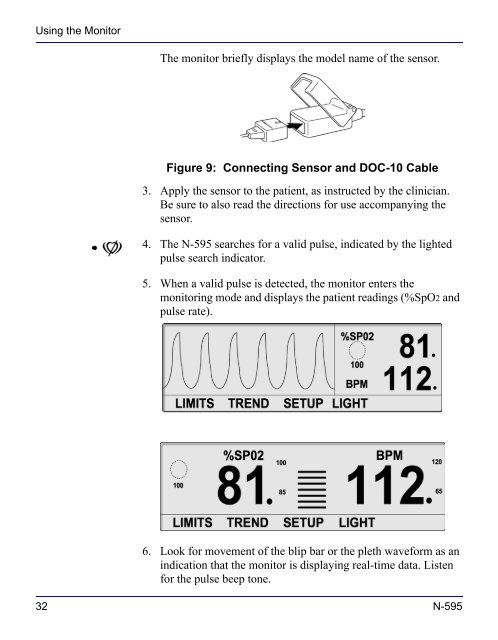Nellcor OxiMax N595 Home Use Guide
Nellcor OxiMax N595 Home Use Guide
Nellcor OxiMax N595 Home Use Guide
Create successful ePaper yourself
Turn your PDF publications into a flip-book with our unique Google optimized e-Paper software.
Using the Monitor<br />
The monitor briefly displays the model name of the sensor.<br />
Figure 9: Connecting Sensor and DOC-10 Cable<br />
3. Apply the sensor to the patient, as instructed by the clinician.<br />
Be sure to also read the directions for use accompanying the<br />
sensor.<br />
4. The N-595 searches for a valid pulse, indicated by the lighted<br />
pulse search indicator.<br />
5. When a valid pulse is detected, the monitor enters the<br />
monitoring mode and displays the patient readings (%SpO2 and<br />
pulse rate).<br />
6. Look for movement of the blip bar or the pleth waveform as an<br />
indication that the monitor is displaying real-time data. Listen<br />
for the pulse beep tone.<br />
32 N-595