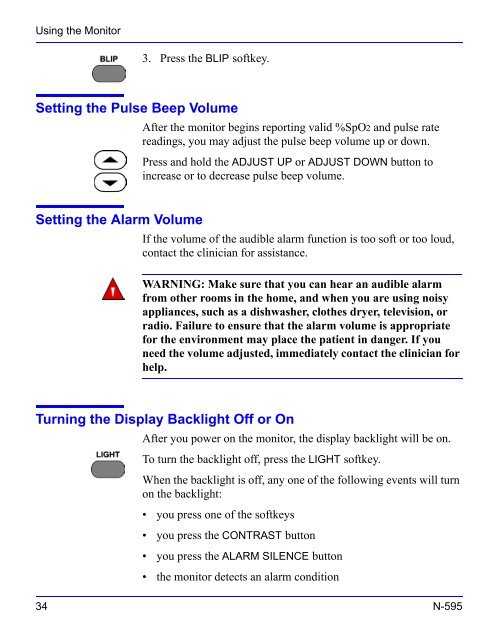Nellcor OxiMax N595 Home Use Guide
Nellcor OxiMax N595 Home Use Guide
Nellcor OxiMax N595 Home Use Guide
Create successful ePaper yourself
Turn your PDF publications into a flip-book with our unique Google optimized e-Paper software.
Using the Monitor<br />
3. Press the BLIP softkey.<br />
Setting the Pulse Beep Volume<br />
After the monitor begins reporting valid %SpO2 and pulse rate<br />
readings, you may adjust the pulse beep volume up or down.<br />
Press and hold the ADJUST UP or ADJUST DOWN button to<br />
increase or to decrease pulse beep volume.<br />
Setting the Alarm Volume<br />
If the volume of the audible alarm function is too soft or too loud,<br />
contact the clinician for assistance.<br />
WARNING: Make sure that you can hear an audible alarm<br />
from other rooms in the home, and when you are using noisy<br />
appliances, such as a dishwasher, clothes dryer, television, or<br />
radio. Failure to ensure that the alarm volume is appropriate<br />
for the environment may place the patient in danger. If you<br />
need the volume adjusted, immediately contact the clinician for<br />
help.<br />
Turning the Display Backlight Off or On<br />
After you power on the monitor, the display backlight will be on.<br />
To turn the backlight off, press the LIGHT softkey.<br />
When the backlight is off, any one of the following events will turn<br />
on the backlight:<br />
• you press one of the softkeys<br />
• you press the CONTRAST button<br />
• you press the ALARM SILENCE button<br />
• the monitor detects an alarm condition<br />
34 N-595