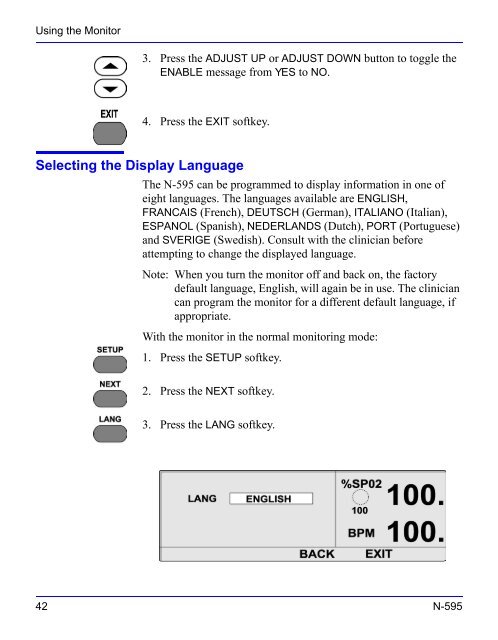Nellcor OxiMax N595 Home Use Guide
Nellcor OxiMax N595 Home Use Guide
Nellcor OxiMax N595 Home Use Guide
You also want an ePaper? Increase the reach of your titles
YUMPU automatically turns print PDFs into web optimized ePapers that Google loves.
Using the Monitor<br />
3. Press the ADJUST UP or ADJUST DOWN button to toggle the<br />
ENABLE message from YES to NO.<br />
4. Press the EXIT softkey.<br />
Selecting the Display Language<br />
The N-595 can be programmed to display information in one of<br />
eight languages. The languages available are ENGLISH,<br />
FRANCAIS (French), DEUTSCH (German), ITALIANO (Italian),<br />
ESPANOL (Spanish), NEDERLANDS (Dutch), PORT (Portuguese)<br />
and SVERIGE (Swedish). Consult with the clinician before<br />
attempting to change the displayed language.<br />
Note: When you turn the monitor off and back on, the factory<br />
default language, English, will again be in use. The clinician<br />
can program the monitor for a different default language, if<br />
appropriate.<br />
With the monitor in the normal monitoring mode:<br />
1. Press the SETUP softkey.<br />
2. Press the NEXT softkey.<br />
3. Press the LANG softkey.<br />
42 N-595