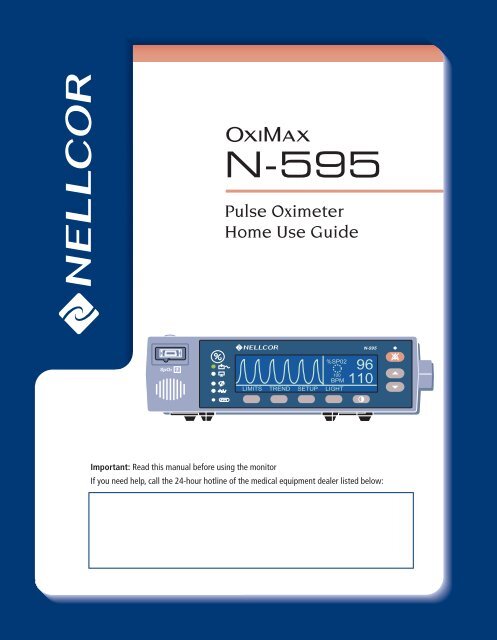Nellcor OxiMax N595 Home Use Guide
Nellcor OxiMax N595 Home Use Guide
Nellcor OxiMax N595 Home Use Guide
Create successful ePaper yourself
Turn your PDF publications into a flip-book with our unique Google optimized e-Paper software.
N-595<br />
Pulse Oximeter<br />
<strong>Home</strong> <strong>Use</strong> <strong>Guide</strong><br />
Important: Read this manual before using the monitor<br />
If you need help, call the 24-hour hotline of the medical equipment dealer listed below:
<strong>Nellcor</strong> Puritan Bennett Inc. is an affiliate of Tyco Healthcare. <strong>Nellcor</strong>, Durasensor, OxiCliq, OxiBand,<br />
Dura-Y, MAX-FAST, SatSeconds, Pedi-Check and OXIMAX are trademarks of <strong>Nellcor</strong> Puritan Bennett<br />
Inc.<br />
To obtain information about a warranty, if any, contact <strong>Nellcor</strong>’s Technical Services Department at<br />
1.800.635.5267, or your local <strong>Nellcor</strong> representative.<br />
Purchase of this instrument confers no express or implied license under any<br />
<strong>Nellcor</strong> Puritan Bennett patent to use the instrument with any sensor that is not manufactured or<br />
licensed by <strong>Nellcor</strong> Puritan Bennett.<br />
Covered by one or more of the following U.S. Patents and foreign equivalents: 4,621,643; 4,653,498;<br />
4,700,708; 4,770,179; Re. 35,122; 4,802,486; 4,869,254; 4,928,692; 4,934,372; 5,078,136; 5,351,685;<br />
5,368,026; 5,485,847; 5,533,507; 5,662,106; 5,853,364; and 6,083,172.
Contents<br />
Important Information . . . . . . . . . . . . . . . . . . . . . . . . . . . . . . . . . . . . 1<br />
Introduction ...........................................................................1<br />
Definitions .............................................................................1<br />
If You Need Help ..................................................................2<br />
Safety Information . . . . . . . . . . . . . . . . . . . . . . . . . . . . . . . . . . . . . . . 3<br />
Warnings ..............................................................................3<br />
Cautions ...............................................................................5<br />
Purpose of the Monitor . . . . . . . . . . . . . . . . . . . . . . . . . . . . . . . . . . . 7<br />
Purpose of the N-595 ...........................................................7<br />
Role of the Clinician .............................................................8<br />
Buttons, Indicators, and Alarms . . . . . . . . . . . . . . . . . . . . . . . . . . . . 9<br />
Front Panel Control Buttons .................................................9<br />
Function of Front Panel Control Buttons ............................10<br />
Front Panel Status Indicators and Components .................11<br />
Description of Status Indicators ..........................................11<br />
BLIP Display Information ....................................................13<br />
Description of BLIP Display Information .............................13<br />
PLETH Display Information ................................................15<br />
Description of PLETH View Information .............................15<br />
Front Panel Symbol ............................................................16<br />
Rear Panel Components ....................................................16<br />
Rear Panel Symbols ...........................................................17<br />
Description of Audible Tones and Alarms ..........................18<br />
<strong>Home</strong> <strong>Use</strong> <strong>Guide</strong><br />
i
Contents<br />
Setting Up the N-595 Monitor . . . . . . . . . . . . . . . . . . . . . . . . . . . . . 19<br />
Connecting the N-595 to AC Power ................................... 21<br />
Oximetry Sensors . . . . . . . . . . . . . . . . . . . . . . . . . . . . . . . . . . . . . . 23<br />
Selecting an Oximetry Sensor ........................................... 23<br />
Using the Monitor . . . . . . . . . . . . . . . . . . . . . . . . . . . . . . . . . . . . . . 27<br />
Introduction ........................................................................ 27<br />
Factory Default Settings ..................................................... 27<br />
Turning On the Monitor ...................................................... 29<br />
Connecting a Sensor to the Monitor .................................. 31<br />
Selecting the BLIP View ..................................................... 33<br />
Setting the Pulse Beep Volume ......................................... 34<br />
Setting the Alarm Volume .................................................. 34<br />
Turning the Display Backlight Off or On ............................. 34<br />
Adjusting Display Contrast ................................................. 35<br />
Setting the Date and Time ................................................. 35<br />
Adult-Pediatric and Neonatal Settings ....................................36<br />
Selecting the Monitoring Mode .......................................... 37<br />
Setting Alarm Limits ........................................................... 38<br />
Alarm Limit Changed Indicator ........................................... 40<br />
Sensor Messages .............................................................. 40<br />
Sensor Message Setup ...................................................... 41<br />
Selecting the Display Language ........................................ 42<br />
Patient Trend Data ............................................................. 43<br />
Nurse Call Feature ............................................................. 43<br />
Prompt and Error Messages . . . . . . . . . . . . . . . . . . . . . . . . . . . . . . 45<br />
Introduction ........................................................................ 45<br />
Managing Prompt and Error Messages ............................. 45<br />
Performance Considerations . . . . . . . . . . . . . . . . . . . . . . . . . . . . . . 49<br />
Sensor Performance Considerations ................................. 49<br />
ii N-595
Contents<br />
Battery Operation . . . . . . . . . . . . . . . . . . . . . . . . . . . . . . . . . . . . . . 53<br />
Operating on Battery Power ...............................................53<br />
Automatic Shutdown to Conserve Battery ..........................53<br />
Recharging the Battery .......................................................54<br />
Low Battery Indicator ..........................................................54<br />
Troubleshooting . . . . . . . . . . . . . . . . . . . . . . . . . . . . . . . . . . . . . . . . 57<br />
Error Codes ........................................................................57<br />
Solving Problems ...............................................................57<br />
EMI (Electromagnetic Interference) ....................................60<br />
Maintenance . . . . . . . . . . . . . . . . . . . . . . . . . . . . . . . . . . . . . . . . . . 63<br />
Service ...............................................................................63<br />
Periodic Safety Checks ......................................................63<br />
Cleaning .............................................................................63<br />
Specifications . . . . . . . . . . . . . . . . . . . . . . . . . . . . . . . . . . . . . . . . . 65<br />
Performance .......................................................................65<br />
Electrical .............................................................................66<br />
Environmental Conditions ..................................................67<br />
Physical Description ...........................................................69<br />
Compliance ........................................................................69<br />
Index . . . . . . . . . . . . . . . . . . . . . . . . . . . . . . . . . . . . . . . . . . . . . . . . 73<br />
<strong>Home</strong> <strong>Use</strong> <strong>Guide</strong><br />
iii
Contents<br />
Figures<br />
Figure 1: Front Panel Control Buttons ............................... 9<br />
Figure 2: Front Panel Status Indicators and Components11<br />
Figure 3: Blip Display Information.................................... 13<br />
Figure 4: Pleth Display Information.................................. 15<br />
Figure 5: Rear Panel Components .................................. 16<br />
Figure 6: Rear Panel Symbols......................................... 17<br />
Figure 7: Voltage Selector and Power Connector ........... 21<br />
Figure 8: Power Cord Connection ................................... 22<br />
Figure 9: Connecting Sensor and DOC-10 Cable ........... 32<br />
iv N-595
Contents<br />
List of Tables<br />
Table 1: Audible Tones and Alarms.................................18<br />
Table 2: <strong>Nellcor</strong> Oximetry Sensor Models and Patient<br />
Weights .............................................................25<br />
Table 3: Parameter Factory Defaults and Ranges ..........28<br />
Table 4: Error Message ...................................................46<br />
Table 5: Prompt Messages..............................................47<br />
Table 6: Specifications.....................................................65<br />
<strong>Home</strong> <strong>Use</strong> <strong>Guide</strong><br />
v
(Blank Page)
Important Information<br />
Introduction<br />
This manual is for the home caregiver—the person who provides<br />
care for a patient monitored by the N-595 pulse oximeter in the<br />
home. As the home caregiver, it is important that you read this<br />
entire manual before you use the monitor.<br />
This manual contains important safety information and monitor<br />
instructions. If you do not understand any part of this information,<br />
ask the clinician to explain it to you.<br />
Definitions<br />
Clinician:<br />
In this manual, the term “clinician” means the trained health care<br />
professional who assists you with monitoring the patient and using<br />
the N-595 monitor in your home. This person can be the doctor or<br />
nurse who is treating the patient, or some other trained health care<br />
professional.<br />
Normal Monitoring<br />
Mode:<br />
Normal monitoring mode means that:<br />
• the monitor is turned on,<br />
• a sensor is connected to the monitor, via the DOC-10 Pulse<br />
Oximetry Cable,<br />
• the sensor is applied to the patient,<br />
• the patient’s %SpO2 (oxygen saturation percentage) and pulse<br />
rate readings (BPM) are being reported, and<br />
• no error conditions exist.<br />
<strong>Home</strong> <strong>Use</strong> <strong>Guide</strong> 1
Important Information<br />
Oxygen<br />
Saturation:<br />
A measurement of the percentage of oxygen circulating in the<br />
patient’s blood. Oxygen saturation is also identified as %SpO2.<br />
Pulse Amplitude:<br />
The relative strength of the patient’s pulse. A higher pulse<br />
amplitude indicates a stronger pulse. A lower pulse amplitude<br />
indicates a weaker pulse.<br />
Pulse Oximeter:<br />
A medical device that measures a patient’s pulse rate and oxygen<br />
saturation in the blood. The N-595 monitor is a pulse oximeter.<br />
Pulse Rate:<br />
A measurement of the number of times the patient’s heart beats per<br />
minute. Pulse rate is also called beats per minute or BPM.<br />
Sensor:<br />
A sensor is an accessory used to collect and send patient<br />
information to the pulse oximeter monitor. One end of the sensor is<br />
attached to the patient’s finger, toe, ear lobe, or forehead and the<br />
other end of the sensor connects to the monitor cable. The sensor<br />
collects measurements by sensing the patient’s pulse rate and<br />
percentage of oxygen in the blood, and sends this information to the<br />
monitor.<br />
If You Need Help<br />
Contact the clinician if you have any questions or concerns about<br />
using the N-595 monitor. If you believe the monitor is not<br />
functioning properly, always notify the clinician, who may be able<br />
to correct the problem.<br />
If you require assistance in operating the equipment, and are unable<br />
to contact the clinician, call the 24-hour hotline of your medical<br />
equipment dealer. Keep the dealer’s business card with this manual.<br />
That card shows the hotline number.<br />
2 N-595
Safety Information<br />
Warnings<br />
Warnings in this manual are identified by the WARNING symbol<br />
shown above.<br />
Warnings alert you to potential serious outcomes (death, injury, or<br />
adverse events) to you or the patient. Contact the clinician if you<br />
have any questions regarding the warnings in this manual.<br />
WARNING: Explosion hazard. Do not use the N-595 pulse<br />
oximeter in the presence of flammable anesthetics or gases.<br />
WARNING: Chemicals from a broken LCD display panel are<br />
toxic when ingested. <strong>Use</strong> caution when handling a monitor with<br />
a broken display panel.<br />
WARNING: Pulse oximetry readings and pulse signals can be<br />
affected by certain environmental conditions, oximetry sensor<br />
application errors, and certain patient conditions. Refer to the<br />
appropriate sections of this manual, including this chapter, for<br />
specific safety information.<br />
• Oximetry Sensors, page 23<br />
• Sensor Performance Considerations, page 49<br />
• EMI (Electromagnetic Interference), page 60<br />
<strong>Home</strong> <strong>Use</strong> <strong>Guide</strong> 3
Safety Information<br />
WARNING: The use of accessories, oximetry sensors, and<br />
cables other than those specified in this manual may result in<br />
inaccurate readings of the N-595 monitor.<br />
WARNING: Do not lift the monitor by the oximetry cable or<br />
power cord because the cable or cord could disconnect from the<br />
monitor, causing the monitor to drop on the patient.<br />
WARNING: Make sure that the speaker is clear of any<br />
obstruction. Failure to do so could result in an inaudible alarm<br />
tone.<br />
WARNING: Make sure that you can hear an audible alarm<br />
from other rooms in the home, and when you are using noisy<br />
appliances, such as a dishwasher, clothes dryer, television, or<br />
radio. Failure to ensure that the alarm volume is appropriate<br />
for the environment may place the patient in danger. If you<br />
need the volume adjusted, immediately contact the clinician for<br />
help.<br />
4 N-595
Safety Information<br />
Cautions<br />
Cautions are identified by the CAUTION symbol shown above.<br />
Cautions alert you to exercise care necessary for the safe and<br />
effective use of the N-595 monitor.<br />
Caution: Federal law (U.S.A.) restricts this device to sale by or<br />
on the order of a physician.<br />
Caution: The oximetry sensor disconnect error message and<br />
associated alarm indicate that the sensor is either disconnected<br />
or the wiring is faulty. Check the sensor connection and, if<br />
necessary, replace the sensor, pulse oximetry cable, or both. If<br />
necessary, contact the clinician for assistance.<br />
<strong>Home</strong> <strong>Use</strong> <strong>Guide</strong> 5
(Blank Page)
Purpose of the Monitor<br />
WARNING: The monitor is only a warning device. You must<br />
take action, as directed by the clinician, when an alarm occurs.<br />
The monitor cannot act for you.<br />
WARNING: The monitor and the oximetry sensor are<br />
prescription devices. <strong>Use</strong> only on the patient for whom<br />
prescribed and only as directed by the clinician.<br />
Purpose of the N-595<br />
The N-595 monitor can be used for patients of all ages—infants,<br />
children, and adults. The clinician will assist you with the selection<br />
and use of the appropriate oximetry sensor, based on the size and/or<br />
age of the patient. (See the chapter, Oximetry Sensors, beginning on<br />
page 23.)<br />
The N-595 monitor continuously measures the patient’s pulse rate<br />
and the percentage of oxygen circulating in the blood. When either<br />
the patient’s pulse rate or the percentage of oxygen goes below or<br />
above a pre-set alarm limit, the monitor warns you by sounding an<br />
alarm, lighting an indicator light, and/or flashing a number.<br />
<strong>Home</strong> <strong>Use</strong> <strong>Guide</strong> 7
Purpose of the Monitor<br />
Role of the Clinician<br />
The clinician is a trained health care professional who will:<br />
• order a monitor for use in your home<br />
• set up the monitor for you<br />
• assist you with monitoring the patient<br />
• review the monitored results and the patient’s condition<br />
• show you how to use the monitor<br />
• select a sensor for use with the monitor<br />
• show you how to respond to alarms<br />
• show you how to set the alarm limits<br />
• answer your questions about the monitor<br />
• ensure that the monitor is working correctly<br />
• follow up with you on a regular basis to make sure the monitor is<br />
meeting your needs<br />
8 N-595
Buttons, Indicators, and Alarms<br />
This section introduces you to the control buttons, status indicators,<br />
and symbols on the front and rear panels of your monitor. Audible<br />
tones and alarms are also described. Familiarize yourself with this<br />
section before using the monitor.<br />
Front Panel Control Buttons<br />
1<br />
2<br />
POWER ON/OFF<br />
Button<br />
ALARM SILENCE<br />
Button<br />
5 CONTRAST Button<br />
6 Softkeys<br />
3 ADJUST UP Button 7 Softkey Menu Bar<br />
4<br />
ADJUST DOWN<br />
Button<br />
Figure 1: Front Panel Control Buttons<br />
<strong>Home</strong> <strong>Use</strong> <strong>Guide</strong> 9
Buttons, Indicators, and Alarms<br />
Note: A valid button press, except the POWER ON/OFF button,<br />
should cause the monitor to sound a valid or an invalid tone.<br />
If the button pressed fails to emit a tone, contact the clinician<br />
immediately.<br />
Function of Front Panel Control Buttons<br />
This section identifies and describes the function of each control<br />
button located on the front panel. Refer to Figure 1 on page 9 for<br />
the location of each button.<br />
The POWER ON/OFF button is used to turn the N-595 monitor on<br />
or off.<br />
The ALARM SILENCE button is used to silence current audible<br />
alarms for the alarm silence duration period, which is typically one<br />
minute. If an audible alarm condition still exists after the alarm<br />
silence duration had timed out, the alarm will sound again.When an<br />
alarm has been silenced, pressing the button again reactivates, or<br />
“unsilences” the alarm.<br />
<strong>Use</strong> the ALARM SILENCE button to clear these messages from the<br />
display:<br />
• LOW BATTERY - Internal backup battery charge is low<br />
• SENSOR DISCONNECT - Oximetry sensor is disconnected<br />
from monitor<br />
• SENSOR OFF - Sensor is not properly attached to the patient<br />
The ADJUST UP button is used to increase variable settings of the<br />
monitor.<br />
The ADJUST DOWN button is used to decrease variable settings of<br />
the monitor.<br />
The CONTRAST button is used in conjunction with the ADJUST<br />
UP and ADJUST DOWN buttons to lighten or darken the display<br />
screen.<br />
The softkey buttons have multiple uses depending on the legend<br />
displayed above each of the four buttons.<br />
10 N-595
Buttons, Indicators, and Alarms<br />
Front Panel Status Indicators and Components<br />
1 SpO2 Sensor Port (DOC-10 Cable Connection)<br />
2 AC POWER Indicator<br />
3 LOW BATTERY Indicator<br />
4 ALARM SILENCE Indicator<br />
5 DATA IN SENSOR Indicator<br />
6 MOTION Indicator<br />
7 PULSE SEARCH Indicator<br />
8 Speaker (Audible Alarms)<br />
Figure 2: Front Panel Status Indicators and Components<br />
Description of Status Indicators<br />
This section identifies and describes the function of the status<br />
indicators located on the front panel. Refer to Figure 2 on page 11<br />
for the location of each indicator.<br />
The AC POWER Indicator lights continuously when the N-595 is<br />
connected to AC power. It also indicates that the battery is<br />
charging. The indicator is off when the monitor is being powered<br />
by the internal battery.<br />
<strong>Home</strong> <strong>Use</strong> <strong>Guide</strong> 11
Buttons, Indicators, and Alarms<br />
The LOW BATTERY Indicator lights continuously when 15 or<br />
fewer minutes of battery capacity remains. The LOW BATTERY<br />
Indicator flashes when the battery capacity reaches critical<br />
condition. (See Low Battery Indicator on page 54.)<br />
The ALARM SILENCE Indicator lights continuously when an<br />
audible alarm has been silenced by pressing the ALARM SILENCE<br />
button. The ALARM SILENCE Indicator flashes when the alarm<br />
silence duration has been set to off.<br />
The DATA IN SENSOR Indicator lights to indicate that the attached<br />
sensor contains a patient sensor event record. The sensor event<br />
record information may be viewed or printed. Contact your<br />
clinician for more information.<br />
The MOTION Indicator lights continuously when the monitor<br />
detects that the sensor site on the patient is in motion.<br />
The PULSE SEARCH Indicator lights continuously prior to initial<br />
acquisition of a pulse signal and during Pulse Search. It flashes<br />
during a loss-of-pulse condition.<br />
12 N-595
Buttons, Indicators, and Alarms<br />
BLIP Display Information<br />
1 SatSeconds Indicator 5<br />
2<br />
3<br />
4<br />
%SPO2 Display (OXYGEN<br />
SATURATION PERCENTAGE)<br />
%SPO2 UPPER and LOWER<br />
ALARM Limits<br />
PULSE AMPLITUDE Indicator<br />
(BLIP BAR)<br />
PULSE RATE Display<br />
(BEATS PER MINUTE –BPM)<br />
Figure 3: Blip Display Information<br />
6<br />
PULSE RATE (BPM) UPPER<br />
and LOWER ALARM Limits<br />
7 Softkey Menu Bar<br />
Description of BLIP Display Information<br />
Note: Although the default display is the PLETH view, the<br />
preferred view in the home environment is the BLIP display.<br />
Instructions for selecting the BLIP display are found on page<br />
33 of this manual.<br />
This section describes the five display components, as identified in<br />
the figure above.<br />
The SatSeconds Indicator is an alarm management system. The<br />
clinician will determine if this feature is appropriate for the patient<br />
in the home. The SatSeconds symbol is only displayed if the<br />
SatSeconds feature is enabled.<br />
<strong>Home</strong> <strong>Use</strong> <strong>Guide</strong> 13
Buttons, Indicators, and Alarms<br />
The %SPO2 Display (OXYGEN SATURATION PERCENTAGE)<br />
reports the percentage of oxygen circulating in the patient’s blood<br />
system. You will see a decimal point after this value if the upper<br />
and/or lower alarm limit has been changed since the monitor was<br />
last powered on.<br />
The %SPO2 ALARM LIMITS displays the currently set upper and<br />
lower limits for %SpO2 readings. When a reading exceeds a set<br />
limit, an alarm sounds.<br />
The PULSE AMPLITUDE Indicator (BLIP BAR) displays the pulse<br />
beat and the relative strength or amplitude of each beat. As the<br />
detected pulse becomes stronger, more bars light with each pulse.<br />
This indicator is available only in the blip view.<br />
The PULSE RATE Display (BPM) represents the number of times<br />
per minute that the patient’s heart beats. This reading is also<br />
referred to as the patient’s pulse rate. You will see a decimal point<br />
after this value if the upper and/or the lower alarm limit has been<br />
changed since the monitor was last powered on.<br />
The PULSE RATE (BPM) ALARM LIMITS displays the currently set<br />
upper and lower alarm limits for Pulse Rate (BPM) readings. When<br />
a reading exceeds a set limit, an alarm sounds. (See Setting Alarm<br />
Limits on page 41.)<br />
The Softkey Menu Bar displays the current functions for each of<br />
the four softkey buttons.<br />
14 N-595
Buttons, Indicators, and Alarms<br />
PLETH Display Information<br />
1 PLETH WAVEFORM Display 4<br />
PULSE RATE Display (BEATS<br />
PER MINUTE – BPM)<br />
2 SatSeconds Indicator 5 Softkey Menu Bar<br />
3<br />
%SPO2 Display (OXYGEN<br />
SATURATION PERCENTAGE)<br />
Figure 4: Pleth Display Information<br />
Description of PLETH View Information<br />
This section describes the displayed information when you use the<br />
PLETH view to monitor the patient.<br />
Note: The alarm limits for oxygen saturation and BPM are not<br />
shown on the PLETH view display, as they are in the BLIP<br />
view. Press the LIMITS softkey to view the currently set<br />
alarm limits when using the pleth view display.<br />
The PLETH WAVEFORM Display continuously updates and<br />
displays the patient’s pulse beat. The height of the waveform<br />
represents the relative strength of the patient’s pulse.<br />
The SatSeconds Indicator is an alarm management system. The<br />
clinician will determine if this feature is appropriate for the patient<br />
in the home. The SatSeconds symbol is only displayed if the feature<br />
is enabled.<br />
<strong>Home</strong> <strong>Use</strong> <strong>Guide</strong> 15
Buttons, Indicators, and Alarms<br />
The %SPO2 Display (OXYGEN SATURATION PERCENTAGE)<br />
reports the percentage of oxygen circulating in the patient’s blood<br />
system. You will see a decimal point after this value if the upper<br />
and/or the lower alarm limit has been changed since the monitor<br />
was last powered on.<br />
The PULSE RATE Display (BPM) represents the number of times<br />
per minute that the patient’s heart beats. You will see a decimal<br />
point after this value if the upper and/or the lower alarm limit has<br />
been changed since the monitor was last powered on.<br />
The Softkey Menu Bar displays the current functions for each of<br />
the four softkey buttons.<br />
Front Panel Symbol<br />
This symbol means the N-595 is not defibrillator proof. The symbol<br />
is located under the pulse oximetry cable connection.<br />
Rear Panel Components<br />
1<br />
Ground<br />
(Equipotential Terminal)<br />
4 Fuse Holder<br />
2 AC Power Connector 5 Supply Voltage Selector Switch<br />
3 Data Port Connector<br />
Figure 5: Rear Panel Components<br />
16 N-595
Buttons, Indicators, and Alarms<br />
Rear Panel Symbols<br />
This section describes the symbols located on the rear panel of the<br />
N-595 monitor.<br />
1<br />
Ground symbol<br />
(Equipotential Terminal)<br />
2 Data interface<br />
3<br />
Read the documentation before using<br />
the equipment.<br />
4 Manufacturing date of monitor<br />
5 Fuse replacement information<br />
Figure 6: Rear Panel Symbols<br />
<strong>Home</strong> <strong>Use</strong> <strong>Guide</strong> 17
Buttons, Indicators, and Alarms<br />
Description of Audible Tones and Alarms<br />
Table 1 identifies the audible tones and alarms of the N-595.<br />
Table 1: Audible Tones and Alarms<br />
Function<br />
Alarm Silence Reminder<br />
Confirmation Tone<br />
Invalid Button Press<br />
Valid Button Press<br />
High Priority Alarm<br />
Medium Priority Alarm<br />
Low Priority Alarm<br />
Power-On Self-Test Pass<br />
Pulse Beep<br />
Volume Setting Tone<br />
Description<br />
Three beeps that sound approximately<br />
every three minutes.<br />
Three beeps sound to indicate that default<br />
settings have been saved or reset to factory<br />
defaults or trend data has been deleted.<br />
A short, low-pitched tone indicating that a<br />
button has been pressed that is not<br />
appropriate for the current state of the<br />
monitor.<br />
A short, medium-pitched tone indicating<br />
that an appropriate button has been<br />
pressed.<br />
A high-pitched, fast-pulsing tone<br />
indicating loss-of-pulse.<br />
A medium-pitched, pulsing tone indicating<br />
an SpO2 or pulse rate limit violation.<br />
A low-pitched, slow-pulsing tone<br />
indicating a sensor disconnect, low battery,<br />
or monitor failure.<br />
A one-second tone indicating that the<br />
N-595 has been turned on and has<br />
successfully completed the power-on selftest.<br />
A single beep sounds for each detected<br />
pulse. The pulse beep tone changes in pitch<br />
with changes in the patient’s oxygen<br />
saturation.<br />
A continuous tone that sounds as the alarm<br />
volume is adjusted.<br />
18 N-595
Setting Up the N-595 Monitor<br />
This section contains important information regarding the setup of<br />
the N-595 monitor. Be sure to read and follow all of the warnings<br />
and cautions in this section and elsewhere in this manual.<br />
Warnings inform you of situations and events you must avoid to<br />
prevent serious or fatal injury to either the patient or you.<br />
Cautions alert you to exercise care necessary for the safe and<br />
effective use of the N-595 monitor.<br />
WARNING: Locate the monitor near the patient in a position<br />
that ensures it cannot accidently fall on the patient. Failure to<br />
do so could result in patient injury.<br />
WARNING: Carefully route the oximetry cable between the<br />
patient and the monitor to reduce the possibility of patient<br />
entanglement or strangulation.<br />
WARNING: Ensure that the speaker is clear of any<br />
obstruction. Failure to do so could result in an inaudible alarm<br />
tone.<br />
WARNING: Make sure that you can hear an audible alarm<br />
from other rooms in the home, and when you are using noisy<br />
appliances, such as a dishwasher, clothes dryer, television, or<br />
radio. Failure to ensure that the alarm volume is appropriate<br />
for the environment may place the patient in danger. If you<br />
need the volume adjusted, immediately contact the clinician for<br />
help.<br />
<strong>Home</strong> <strong>Use</strong> <strong>Guide</strong> 19
Setting Up the N-595 Monitor<br />
WARNING: Do not connect the monitor to an electrical outlet<br />
controlled by a wall switch, because the monitor may be<br />
accidentally turned off.<br />
WARNING: To ensure accurate performance and prevent<br />
device failure, do not place the N-595 in extreme moisture<br />
environments, such as direct exposure to rain. Such exposure<br />
may cause inaccurate performance or device failure.<br />
WARNING: Inspect the N-595 monitor, sensor, cables, and<br />
connectors before each use. Do not use any equipment that<br />
appears damaged.<br />
WARNING: Do not lift the monitor by the oximetry cable or<br />
power cord because the cable or cord could disconnect from the<br />
monitor, causing the monitor to drop on the patient.<br />
WARNING: <strong>Use</strong> only the <strong>Nellcor</strong> pulse oximetry cable DOC-10<br />
with the N-595 monitor. <strong>Use</strong> of another pulse oximetry cable<br />
will have an adverse effect on performance. Do not attach any<br />
cable that is intended for computer use to the oximetry sensor<br />
port. Do not connect any device other than a <strong>Nellcor</strong>-approved<br />
sensor to the sensor connector.<br />
WARNING: The N-595 should not be used adjacent to or<br />
stacked with other equipment. If adjacent or stacked use is<br />
necessary, the N-595 should be observed to verify normal<br />
operation.<br />
20 N-595
Setting Up the N-595 Monitor<br />
Connecting the N-595 to AC Power<br />
Caution: The SUPPLY VOLTAGE SELECTOR switch must be<br />
set to the correct voltage (115V) to avoid equipment damage<br />
and ensure proper battery charging.<br />
Caution: <strong>Use</strong> only the hospital-grade power cord provided with<br />
the N-595 monitor.<br />
1. Set the SUPPLY VOLTAGE SELECTOR switch to the<br />
applicable voltage (115V).<br />
Figure 7: Voltage Selector and Power Connector<br />
<strong>Home</strong> <strong>Use</strong> <strong>Guide</strong> 21
Setting Up the N-595 Monitor<br />
2. Plug the female connector end of the power cord into the N-595<br />
power connector on the rear of the monitor.<br />
Figure 8: Power Cord Connection<br />
WARNING: Do not plug the monitor into an electrical outlet<br />
controlled by a wall switch, because the monitor may be<br />
accidentally turned off.<br />
3. Plug the male connector of the power cord into a properly<br />
grounded AC outlet.<br />
4. Verify that the monitor’s AC POWER indicator is lit.<br />
Note: If the AC POWER indicator is not lit, do the following:<br />
• Ensure that the power cord is fully seated in the power connector<br />
on the rear of the monitor.<br />
• Ensure that the AC power outlet is functioning.<br />
• Check and confirm that the supply voltage selector switch is set<br />
for 115V.<br />
If the AC POWER indicator is still not lit, contact the clinician for<br />
further assistance.<br />
22 N-595
Oximetry Sensors<br />
Selecting an Oximetry Sensor<br />
WARNING: Before use, carefully read the directions for use<br />
that accompany the <strong>Nellcor</strong> oximetry sensor, including all<br />
warnings, cautions, and instructions.<br />
WARNING: Do not use a damaged sensor or pulse oximetry<br />
cable. Do not use a sensor with exposed optical components.<br />
WARNING: <strong>Use</strong> only <strong>Nellcor</strong>-approved OXIMAX sensors and<br />
pulse oximetry cable with this monitor. <strong>Use</strong> of other sensors or<br />
pulse oximetry cables may cause improper N-595 performance.<br />
WARNING: Do not attach any cable to the sensor port<br />
connector that is intended for computer use.<br />
WARNING: Tissue damage can be caused by incorrect<br />
application or duration of use of an oximetry sensor. Inspect the<br />
sensor site periodically as directed in the sensor directions for<br />
use.<br />
WARNING: Do not immerse or wet the sensor.<br />
WARNING: Do not lift the monitor by the sensor cable or<br />
power cord because the cable or cord could disconnect from the<br />
monitor, causing the monitor to drop on the patient.<br />
<strong>Home</strong> <strong>Use</strong> <strong>Guide</strong> 23
Oximetry Sensors<br />
WARNING: Pulse oximetry readings and pulse signals can be<br />
affected by certain environmental factors, oximetry sensor<br />
application errors, and certain patient conditions. Refer to the<br />
appropriate sections of this manual, including this chapter, for<br />
specific information.<br />
• Oximetry Sensors, page 23<br />
• Sensor Performance Considerations, page 49<br />
• EMI (Electromagnetic Interference), page 60<br />
Caution: The sensor disconnect error message and associated<br />
alarm indicate that the sensor is either disconnected or the<br />
wiring is faulty. If this error occurs, you should immediately<br />
check the sensor connection and, if necessary, replace the<br />
sensor, the pulse oximetry cable (DOC-10), or both.<br />
Contact your clinician before throwing away a used disposable<br />
sensor as patient data is recorded by some sensor models.<br />
The clinician will assist in the selection of a <strong>Nellcor</strong> sensor model<br />
that is appropriate for the patient, based in part on patient weight<br />
and activity level. Table 2 lists the available sensor models and<br />
patient weight ranges for which each sensor is appropriate.<br />
24 N-595
Table 2: <strong>Nellcor</strong> Oximetry Sensor Models<br />
and Patient Weights<br />
Oximetry Sensors<br />
Sensor<br />
Model<br />
Disposable Sensors<br />
Patient Weight in<br />
Pounds (lbs) and<br />
Kilograms (kg)<br />
OXIMAX TM oxygen sensor<br />
(Sterile, single-use only)<br />
OXIMAX MAX-FAST<br />
adhesive reflectance<br />
oxygen sensor<br />
(Sterile, single-use only)<br />
OXIMAX OxiCliq ® oxygen<br />
sensor<br />
(Sterile, single-use only)<br />
MAX-N<br />
MAX-I<br />
MAX-P<br />
MAX-A<br />
MAX-AL<br />
MAX-R<br />
MAX-FAST<br />
N<br />
I<br />
P<br />
A<br />
88 lbs<br />
(40 kg)<br />
6.6 to 44 lbs<br />
(3 to 20 kg)<br />
22 to 110 lbs<br />
(10 to 50 kg)<br />
>66 lbs<br />
(>30 kg)<br />
>66 lbs<br />
(>30 kg)<br />
>110 lbs<br />
(>50 kg)<br />
>22 lbs<br />
(>10 kg)<br />
88 lbs<br />
(40 kg)<br />
6.6 to 44 lbs<br />
(3 to 20 kg)<br />
22 to 110 lbs<br />
(10 to 50 kg)<br />
>66 lbs<br />
(>30 kg)<br />
<strong>Home</strong> <strong>Use</strong> <strong>Guide</strong> 25
Oximetry Sensors<br />
Table 2: <strong>Nellcor</strong> Oximetry Sensor Models<br />
and Patient Weights (Continued)<br />
Sensor<br />
Model<br />
Reusable Sensors<br />
Patient Weight in<br />
Pounds (lbs) and<br />
Kilograms (kg)<br />
OXIMAX Oxiband ® oxygen<br />
sensor<br />
(Reusable with disposable<br />
nonsterile adhesive)<br />
OXI-A/N<br />
OXI-P/I<br />
88 lbs<br />
(40 kg)<br />
6.6 to 88 lbs<br />
(3 to 40 kg)<br />
OXIMAX Durasensor ®<br />
oxygen sensor<br />
(Reusable, nonsterile)<br />
OXIMAX Dura-Y ® multisite<br />
oxygen sensor<br />
(Reusable, nonsterile)<br />
For use with the Dura-Y<br />
sensor:<br />
• Ear clip (Reusable,<br />
nonsterile)<br />
• Pedi-Check ® pediatric<br />
spot-check clip (Reusable,<br />
nonsterile)<br />
DS-100A<br />
D-YS<br />
D-YSE<br />
D-YSPD<br />
>88 lbs<br />
(>40 kg)<br />
>2.2 lbs<br />
(>1 kg)<br />
>66 lbs<br />
(>30 kg)<br />
6.6 to 88 lbs<br />
(3 to 40 kg)<br />
Note: A DOC-10 pulse oximetry cable is always required to<br />
connect a sensor to the N-595 sensor port. (See Connecting a<br />
Sensor to the Monitor on page 31.)<br />
26 N-595
Using the Monitor<br />
Introduction<br />
This chapter contains the instructions for the routine operation of<br />
the N-595 monitor in a home-use environment. If you have any<br />
questions, or are unsure how to proceed, always contact the<br />
clinician for clarification.<br />
Note: Many instructions indicate that the monitor should be in the<br />
“normal monitoring mode.” Normal monitoring mode means that:<br />
• the monitor is turned on,<br />
• a sensor is connected to the monitor, via the DOC-10 Pulse<br />
Oximetry Cable,<br />
• the sensor is applied to the patient,<br />
• the patient’s %SpO2 (oxygen saturation percentage) and pulse<br />
rate readings (BPM) are being reported, and<br />
• no error conditions exist.<br />
Factory Default Settings<br />
Unless otherwise instructed by the clinician, you will use the preset<br />
factory default settings for the N-595 parameters. The clinician may<br />
override the factory default settings with patient-specific settings.<br />
Check with the clinician for more information.<br />
The table below lists each parameter, its range in value or setting,<br />
and the factory default setting. The parameters may be set on an<br />
individual basis, as instructed by the clinician, and these altered<br />
settings remain in effect until the N-595 is turned off. If you turn off<br />
your monitor, you must reenter the values provided by the clinician<br />
when the monitor is turned on again.<br />
<strong>Home</strong> <strong>Use</strong> <strong>Guide</strong> 27
Using the Monitor<br />
Caution: Each time the monitor is used, check the alarm limits<br />
to ensure that they are appropriate for the patient you are<br />
monitoring.<br />
Table 3: Parameter Factory Defaults and Ranges<br />
Parameter<br />
Ranges/Selections<br />
Adult/<br />
Pediatric<br />
Defaults<br />
Neonate<br />
Defaults<br />
Monitoring<br />
Mode<br />
Adult/Pediatric,<br />
Neonate<br />
Adult/<br />
Pediatric<br />
Neonate<br />
%SpO2 Upper<br />
Alarm Limit<br />
%SpO2 Lower<br />
Alarm Limit<br />
Pulse Rate Upper<br />
Alarm Limit<br />
Pulse Rate<br />
Lower Alarm<br />
Limit<br />
Alarm Silence<br />
Duration<br />
Lower Alarm Limit<br />
setting plus 1 to 100%<br />
20% to Upper Alarm<br />
Limit setting minus 1<br />
Lower Alarm Limit<br />
setting plus 1 to 250<br />
bpm.<br />
30 beats per minute<br />
(BPM) to Upper<br />
Alarm Limit setting<br />
minus 1<br />
Alarms 30, 60, 90,<br />
120 seconds<br />
Alarms Allow Off –<br />
Yes/No<br />
100% 95%<br />
85% 80%<br />
170 bpm 190 bpm<br />
40 bpm 90 bpm<br />
60 seconds 60 seconds<br />
Yes Yes<br />
Off Reminder –<br />
Yes/No<br />
Yes<br />
Yes<br />
Alarm Volume 1 to 10 7 7<br />
Default Display<br />
Format<br />
Pleth, Blip Pleth Pleth<br />
Display Contrast Low to High Medium Medium<br />
28 N-595
Using the Monitor<br />
Table 3: Parameter Factory Defaults and Ranges<br />
Parameter<br />
Ranges/Selections<br />
Adult/<br />
Pediatric<br />
Defaults<br />
Neonate<br />
Defaults<br />
Language<br />
English, French,<br />
German, Dutch,<br />
Portuguese, Spanish,<br />
Italian, Swedish<br />
English<br />
English<br />
Limits Adult, Neonate Adult Neonate<br />
Pulse Beep<br />
Volume<br />
0 to 10 4 4<br />
SatSeconds Off, 10, 25, 50, 100 Off Off<br />
Sensor Messages<br />
Enabled?<br />
Yes, No Yes Yes<br />
Turning On the Monitor<br />
Before using the N-595 to monitor the patient, verify that the<br />
monitor is working properly and is safe to use. Each time the<br />
monitor is turned on, it conducts a series of internal checks to verify<br />
proper operation, as described in the following section.<br />
Caution: If any indicator or display element does not light<br />
when the monitor is turned on, do not use the monitor. Instead,<br />
contact the clinician to report the problem.<br />
Caution: If the monitor speaker does not sound a one-second<br />
tone shortly after the power comes on, do not use the monitor.<br />
Instead, contact the clinician to report the problem.<br />
1. Turn on the N-595 by pressing the POWER ON/OFF button.<br />
2. Ensure that all of the front panel indicators illuminate.<br />
<strong>Home</strong> <strong>Use</strong> <strong>Guide</strong> 29
Using the Monitor<br />
3. Once the display test portion of power-on sequence is complete,<br />
the N-595 software version is displayed for approximately five<br />
seconds.<br />
4. If the N-595 detects an internal problem during the internal<br />
check, an alarm tone sounds and the monitor displays the letters<br />
“EEE” followed by an error code number, similar to the<br />
example below. If an error code is displayed, contact the<br />
clinician immediately to report that the monitor is<br />
malfunctioning.<br />
5. Upon successful completion of the internal check, the N-595<br />
sounds a one-second tone indicating that the monitor has passed<br />
the test.<br />
Caution: If you do not hear the one-second POST pass tone, do<br />
not use the monitor. Instead, contact the clinician to report the<br />
problem.<br />
Caution: Do not place objects in front of the monitor’s speaker.<br />
Doing so could prevent you from hearing an audible alarm<br />
while monitoring the patient.<br />
30 N-595
Using the Monitor<br />
Following successful completion of the self test, the monitor will<br />
immediately move into the patient monitoring mode. If there is no<br />
sensor connected to the monitor, or if the connected sensor is not<br />
applied to the patient, the monitor will not display readings for<br />
%SpO2 or pulse rate.<br />
If you have a sensor connected to the monitor and properly applied<br />
to the patient before the completion of the internal check, the<br />
monitor will begin searching for the pulse. Upon successfully<br />
detecting a pulse, the monitor will begin displaying the %SpO2 and<br />
pulse rate.<br />
Connecting a Sensor to the Monitor<br />
A <strong>Nellcor</strong> pulse oximetry cable, model DOC-10, must always be<br />
used to connect a sensor to the monitor. Refer to the directions for<br />
use accompanying the DOC-10 cable for additional information.<br />
Connect the DOC-10 cable to the monitor and plug the sensor into<br />
the DOC-10 cable, as instructed below.<br />
1. Connect the DOC-10 pulse oximetry cable to the oximetry<br />
sensor port located on the front panel of the monitor.<br />
2. Open the plastic latch at the opposite end of the cable and, with<br />
NELLCOR facing up on the sensor connector, plug the sensor<br />
and the DOC-10 cable together. Snap the plastic latch down<br />
over the connectors.<br />
<strong>Home</strong> <strong>Use</strong> <strong>Guide</strong> 31
Using the Monitor<br />
The monitor briefly displays the model name of the sensor.<br />
Figure 9: Connecting Sensor and DOC-10 Cable<br />
3. Apply the sensor to the patient, as instructed by the clinician.<br />
Be sure to also read the directions for use accompanying the<br />
sensor.<br />
4. The N-595 searches for a valid pulse, indicated by the lighted<br />
pulse search indicator.<br />
5. When a valid pulse is detected, the monitor enters the<br />
monitoring mode and displays the patient readings (%SpO2 and<br />
pulse rate).<br />
6. Look for movement of the blip bar or the pleth waveform as an<br />
indication that the monitor is displaying real-time data. Listen<br />
for the pulse beep tone.<br />
32 N-595
Using the Monitor<br />
If the pulse tone does not sound with each pulse, it is an<br />
indication that the pulse beep volume is set to zero, or that the<br />
speaker is malfunctioning, or that the pulse signal is corrupted.<br />
See Setting the Pulse Beep Volume on page 34.<br />
Note: If the sensor is not applied to the patient, or it is improperly<br />
applied to the patient, the monitor may display the following<br />
message.<br />
Selecting the BLIP View<br />
The BLIP view displays %SpO2, pulse rate, blip bar, and alarm<br />
limits in a larger format for easier viewing. It is better suited for<br />
viewing patient data in the home environment than the factory<br />
default PLETH view. (See Description of BLIP Display Information<br />
on page 13 for further details regarding the blip display.)<br />
With the monitor in the normal monitoring mode:<br />
1. Press the SETUP softkey.<br />
2. Press the VIEW softkey.<br />
<strong>Home</strong> <strong>Use</strong> <strong>Guide</strong> 33
Using the Monitor<br />
3. Press the BLIP softkey.<br />
Setting the Pulse Beep Volume<br />
After the monitor begins reporting valid %SpO2 and pulse rate<br />
readings, you may adjust the pulse beep volume up or down.<br />
Press and hold the ADJUST UP or ADJUST DOWN button to<br />
increase or to decrease pulse beep volume.<br />
Setting the Alarm Volume<br />
If the volume of the audible alarm function is too soft or too loud,<br />
contact the clinician for assistance.<br />
WARNING: Make sure that you can hear an audible alarm<br />
from other rooms in the home, and when you are using noisy<br />
appliances, such as a dishwasher, clothes dryer, television, or<br />
radio. Failure to ensure that the alarm volume is appropriate<br />
for the environment may place the patient in danger. If you<br />
need the volume adjusted, immediately contact the clinician for<br />
help.<br />
Turning the Display Backlight Off or On<br />
After you power on the monitor, the display backlight will be on.<br />
To turn the backlight off, press the LIGHT softkey.<br />
When the backlight is off, any one of the following events will turn<br />
on the backlight:<br />
• you press one of the softkeys<br />
• you press the CONTRAST button<br />
• you press the ALARM SILENCE button<br />
• the monitor detects an alarm condition<br />
34 N-595
Using the Monitor<br />
Adjusting Display Contrast<br />
You can adjust the display contrast to improve readability of the<br />
display.<br />
1. Press the CONTRAST button, located to the right of the<br />
softkeys.<br />
2. Press the ADJUST UP or ADJUST DOWN button until the<br />
desired contrast is obtained.<br />
3. Press the CONTRAST button to exit.<br />
Setting the Date and Time<br />
With the monitor in the normal monitoring mode:<br />
1. Press the SETUP softkey.<br />
2. Press the NEXT softkey.<br />
3. Press the CLOCK softkey.<br />
4. Press the SET softkey.<br />
5. Press the SELECT softkey to select:<br />
TIME HOURS: MINUTES : SECONDS (for example, 6:46:05)<br />
DATE DAY - MONTH - YEAR (for example, 30-AUG-01)<br />
<strong>Home</strong> <strong>Use</strong> <strong>Guide</strong> 35
Using the Monitor<br />
6. <strong>Use</strong> the ADJUST UP or ADJUST DOWN buttons to change the<br />
selected value.<br />
7. Press the EXIT softkey.<br />
Adult-Pediatric and Neonatal Settings<br />
The factory default patient monitoring mode is ADULT-<br />
PEDIATRIC, which uses upper and lower alarm limits for oxygen<br />
saturation and pulse rate that are typically appropriate for adult and<br />
pediatric patients. If you are monitoring a neonate or infant, you<br />
can change to the neonatal monitoring mode by pressing the<br />
LIMITS softkey and selecting NEO. The upper and lower limits for<br />
monitoring a neonate or infant differ from those for an adult or a<br />
pediatric patient.<br />
If you modify the default value(s) of alarm limits in either the adult<br />
or neonate monitoring mode, the change will remain in effect only<br />
until the monitor is turned off. You will need to reenter your limit<br />
changes each time you turn on the monitor.<br />
Caution: Each time the monitor is used, check the alarm limits<br />
and the monitoring mode to ensure that they are appropriate<br />
for the patient you are monitoring.<br />
The clinician will advise you as to whether or not you should use<br />
alarm limits other than the default values when monitoring the<br />
patient. If needed, the clinician can program the monitor to override<br />
the default limits, using instead the settings appropriate for the<br />
36 N-595
Using the Monitor<br />
patient’s needs. You can discuss this option with the clinician. Refer<br />
to Table 3 for the adult/pediatric and neonate factory default limit<br />
settings.<br />
Selecting the Monitoring Mode<br />
With the monitor in the normal monitoring mode:<br />
1. Press the LIMITS softkey.The alarm limits for the currently<br />
selected monitoring mode are displayed.<br />
or<br />
2. Press the ADULT or NEO softkey to select ADULT/PEDIATRIC<br />
limits or NEONATE/INFANT limits, respectively, based on the<br />
patient type you are monitoring.<br />
If the NEO mode is selected, NEO will appear in the lower right<br />
of the display and will be visible at the patient monitoring<br />
screen.<br />
3. Press the SELECT softkey as needed to select the parameter to<br />
be adjusted.<br />
<strong>Home</strong> <strong>Use</strong> <strong>Guide</strong> 37
Using the Monitor<br />
4. <strong>Use</strong> the ADJUST UP or ADJUST DOWN button to increase or<br />
decrease the selected limit settings.<br />
5. Repeat steps 3 and 4 as necessary to complete the ALARM<br />
LIMITS setup.<br />
6. To accept the changes, let the display time out or press the EXIT<br />
softkey to exit the display and return to normal monitoring.<br />
Note: Remember that if you require the NEONATE/INFANT<br />
monitoring mode for the patient, you must reselect this<br />
mode each time you power on the monitor. Otherwise,<br />
the default monitoring mode (ADULT/PEDIATRIC) will<br />
be in effect. The clinician can change the power-on<br />
default to NEONATE if required.<br />
Setting Alarm Limits<br />
The ALARM LIMIT display allows you to adjust the upper and lower<br />
saturation and pulse rate limits.<br />
The ALARM LIMIT display includes the alarm limit table and the<br />
current measured %SpO2 and pulse rate. The title of the alarm limit<br />
table indicates whether the instrument is in ADULT or NEONATE<br />
monitoring mode. A decimal point after the displayed %SpO2 or<br />
pulse rate values indicate that the respective alarm limits have been<br />
changed from the power-on defaults.<br />
With the monitor in the normal monitoring mode:<br />
1. Press the LIMITS softkey. The alarm limits for the current<br />
monitoring mode are displayed.<br />
38 N-595
Using the Monitor<br />
or<br />
2. If necessary, press the ADULT or NEO softkey to change the<br />
Adult-Pediatric or Neonatal alarm limits screen.<br />
3. Press the SELECT softkey as needed to select the parameter to<br />
be adjusted.<br />
4. <strong>Use</strong> the ADJUST UP or ADJUST DOWN buttons to increase or<br />
decrease the selected limit parameter.<br />
5. Repeat steps 3, 4, and 5 as necessary to complete the alarm<br />
limits setup.<br />
6. To accept the changes, let the display time out or press the EXIT<br />
softkey to exit the display and return to normal monitoring.<br />
Note: Limit changes, as well as the selection of the NEONATAL<br />
monitoring mode, will only be in effect as long as the<br />
monitor remains turned on. When you turn the monitor off<br />
and back on, the factory default limits will again be in effect.<br />
The clinician may set up the monitor to always use settings other<br />
than the factory default values, based on the needs of the patient.<br />
These alternate settings are referred to as “institutional settings”<br />
and if the clinician programs them in the system, the monitor will<br />
use these as the power-up parameters in place of the factory default<br />
parameter values.<br />
<strong>Home</strong> <strong>Use</strong> <strong>Guide</strong> 39
Using the Monitor<br />
Alarm Limit Changed Indicator<br />
Alarm limits that have been changed from the factory default<br />
settings are identified by a decimal point after the displayed reading<br />
(%SPO2 or BPM). The changed parameter is also identified by a<br />
decimal point on the alarm limits screen.<br />
Sensor Messages<br />
The N-595 monitor suggests possible solutions for sensor<br />
placement when the monitor is unable to report the patient’s oxygen<br />
saturation. The monitor will display sensor messages, based on the<br />
type of sensor in use, that suggest actions to resolve the problem.<br />
You can enable or disable the sensor messages feature. The default<br />
for this feature is “enabled.”<br />
Condition messages are followed by action messages. For example,<br />
up to three condition messages may be displayed in priority order,<br />
with the highest priority displayed on top.<br />
Remove the condition display by pressing the EXIT softkey. Once<br />
exited, the condition display will not return until a new condition<br />
occurs.<br />
40 N-595
Using the Monitor<br />
If you press the HELP softkey from the condition message display,<br />
the action messages for the reported condition(s) are displayed. Up<br />
to five action messages may be displayed. Press NEXT, BACK, and<br />
EXIT softkeys to navigate through multiple screens that may be<br />
required to display all of the action messages.<br />
Sensor Message Setup<br />
<strong>Use</strong> this procedure to enable or disable the advanced sensor<br />
message feature. If you disable this feature, neither POOR SIGNAL<br />
CONDITION nor SUGGESTED ACTION will be displayed.<br />
With the monitor in the normal monitoring mode:<br />
Press the SETUP softkey.<br />
1. Press the SENSOR softkey.<br />
2. Press the MSG softkey.<br />
<strong>Home</strong> <strong>Use</strong> <strong>Guide</strong> 41
Using the Monitor<br />
3. Press the ADJUST UP or ADJUST DOWN button to toggle the<br />
ENABLE message from YES to NO.<br />
4. Press the EXIT softkey.<br />
Selecting the Display Language<br />
The N-595 can be programmed to display information in one of<br />
eight languages. The languages available are ENGLISH,<br />
FRANCAIS (French), DEUTSCH (German), ITALIANO (Italian),<br />
ESPANOL (Spanish), NEDERLANDS (Dutch), PORT (Portuguese)<br />
and SVERIGE (Swedish). Consult with the clinician before<br />
attempting to change the displayed language.<br />
Note: When you turn the monitor off and back on, the factory<br />
default language, English, will again be in use. The clinician<br />
can program the monitor for a different default language, if<br />
appropriate.<br />
With the monitor in the normal monitoring mode:<br />
1. Press the SETUP softkey.<br />
2. Press the NEXT softkey.<br />
3. Press the LANG softkey.<br />
42 N-595
Using the Monitor<br />
<strong>Use</strong> the ADJUST UP or ADJUST DOWN buttons to select the<br />
desired language.<br />
4. Press the EXIT softkey.<br />
Patient Trend Data<br />
The N-595 stores patient pulse and %SpO2 readings in memory,<br />
creating a patient trend data history that can be reviewed at any<br />
time by the clinician. The data are reviewed using the N-595<br />
software.<br />
Caution: Contact your clinician before throwing away a used<br />
disposable sensor as patient data is recorded by some sensor<br />
models.<br />
If it is necessary for you to access the patient data stored in the<br />
monitor, or the event data stored in the sensor, the clinician will<br />
provide instructions for accessing and viewing this data.<br />
Nurse Call Feature<br />
The N-595 has a feature called NURSE CALL. This feature is<br />
designed to assist qualified personnel in hospitals or similar health<br />
care centers. The nurse call mode, shown as NCALL, is an option<br />
accessed in the SETUP menu. This will not function in the home<br />
use environment. If you should enter the nurse call setup mode by<br />
accident, simply press the EXIT softkey to return to the main<br />
SETUP menu.<br />
<strong>Home</strong> <strong>Use</strong> <strong>Guide</strong> 43
(Blank Page)
Prompt and Error Messages<br />
Introduction<br />
Prompt and error messages are displayed in the area normally<br />
reserved for softkey labels. Prompt messages prompt you for a<br />
response, while error messages provide information to you. The<br />
figures below provide an example of a prompt and an error message<br />
respectively.<br />
Managing Prompt and Error Messages<br />
<strong>Use</strong> Table 4 and Table 5 to determine what causes a specific<br />
message to be displayed, and how you can clear it. In these tables,<br />
the time-out value is the maximum time that the particular message<br />
will remain on the display. If the time-out is “None,” the message<br />
will remain on the display until you change the condition, by<br />
responding to the prompt (prompt message), by resolving the error<br />
condition (error message), or by pressing the ALARM SILENCE key<br />
(prompt or error message).<br />
Messages are prioritized so that more important messages will<br />
overwrite lower priority messages. Messages of the same priority<br />
<strong>Home</strong> <strong>Use</strong> <strong>Guide</strong> 45
Prompt and Error Messages<br />
will be displayed in order of occurrence. For multiple messages,<br />
lower priority messages will be displayed when higher priority<br />
conditions are cleared.<br />
Table 4: Error Message<br />
Message<br />
Timeout<br />
(sec.)<br />
When Displayed<br />
How Cleared/<br />
Action<br />
CLOCK SETTING<br />
LOST<br />
None<br />
The N-595 detects<br />
that the real time<br />
clock has stopped<br />
running. This will<br />
occur when both<br />
battery and AC<br />
power are lost.<br />
Turn the monitor<br />
off and back on<br />
again. Reenter date<br />
and time.<br />
DEFAULTS LOST None The N-595 detects<br />
that power-on<br />
default settings<br />
have been lost.<br />
LOW BATTERY None The monitor is on<br />
battery power and<br />
the battery charge is<br />
low.<br />
SENSOR OFF None Sensor is not<br />
properly attached to<br />
the patient.<br />
Turn the monitor<br />
off and back on<br />
again. Verify<br />
monitor settings<br />
before using<br />
monitor.<br />
Connect the<br />
monitor to AC<br />
power to recharge<br />
the battery.<br />
Acknowledge the<br />
LOW BATTERY<br />
error by pressing<br />
the ALARM<br />
SILENCE button.<br />
When the sensor is<br />
reapplied to the<br />
patient or when the<br />
SENSOR OFF<br />
message is<br />
acknowledged by<br />
pressing the ALARM<br />
SILENCE button.<br />
SENSOR<br />
DISCONNECTED<br />
None<br />
The sensor is<br />
disconnected from<br />
the monitor.<br />
When the sensor is<br />
reconnected or<br />
when the sensor<br />
disconnection is<br />
acknowledged by<br />
pressing the ALARM<br />
SILENCE button.<br />
46 N-595
Prompt and Error Messages<br />
Table 5: Prompt Messages<br />
Message<br />
Timeout<br />
(sec.)<br />
When Displayed<br />
How Cleared<br />
SENSOR TYPE 5 First message<br />
displayed when a<br />
sensor is connected to<br />
the monitor.<br />
Time-out<br />
DATA IN<br />
SENSOR<br />
DELETE<br />
TRENDS?<br />
5 A sensor containing<br />
data is connected to<br />
the monitor.<br />
10 You attempt to delete<br />
trend data from<br />
memory by pressing<br />
the DELETE softkey<br />
in the TREND menu.<br />
On time-out, sensor<br />
disconnect, or<br />
pressing the<br />
ALARM SILENCE<br />
button, whichever<br />
comes first.<br />
After you respond<br />
(YES or NO) to the<br />
prompt.<br />
READING<br />
TRENDS. . .<br />
None<br />
The N-595 needs<br />
more than 4 to 6<br />
seconds to retrieve<br />
trend data from<br />
memory.<br />
When sensor data is<br />
completely<br />
retrieved or ABORT<br />
is selected.<br />
DATA TYPE<br />
EVENT/<br />
SPO2+BPM<br />
DATA TYPE:<br />
EVENT/SPO2<br />
5 A blank event sensor<br />
is connected to a<br />
monitor with event<br />
data type set to<br />
SPO2+BPM.<br />
5 A blank event sensor<br />
is connected to a<br />
monitor with event<br />
data type set to SPO2.<br />
On time-out, sensor<br />
disconnect, or<br />
pressing the<br />
ALARM SILENCE<br />
button, whichever<br />
comes first.<br />
On time-out, sensor<br />
disconnect, or<br />
pressing the<br />
ALARM SILENCE<br />
button, whichever<br />
comes first.<br />
<strong>Home</strong> <strong>Use</strong> <strong>Guide</strong> 47
(Blank Page)
Performance Considerations<br />
Sensor Performance Considerations<br />
Certain patient conditions and environmental factors can adversely<br />
affect the quality of the patient’s readings, and may result in<br />
loss-of-pulse signal. The clinician will assess the patient for these<br />
conditions.<br />
WARNING: Pulse oximetry readings and pulse signals can be<br />
affected by certain environmental conditions, sensor<br />
application errors, and certain patient conditions. Refer to the<br />
appropriate sections of this manual, including this chapter, for<br />
specific information:<br />
• Oximetry Sensors, page 23<br />
• Sensor Performance Considerations, page 49<br />
•EMI (Electromagnetic Interference), page 60<br />
WARNING: Tissue damage can be caused by incorrect<br />
application or inappropriate duration of use of an oximetry<br />
sensor. Inspect the sensor site as directed in the sensor<br />
directions for use.<br />
WARNING: Ensure that the speaker is clear of any<br />
obstruction. Failure to do so could result in an inaudible alarm<br />
tone.<br />
<strong>Home</strong> <strong>Use</strong> <strong>Guide</strong> 49
Performance Considerations<br />
WARNING: Make sure that you can hear an audible alarm<br />
from other rooms in the home, and when you are using noisy<br />
appliances, such as a dishwasher, clothes dryer, television, or<br />
radio. Failure to ensure that the alarm volume is appropriate<br />
for the environment may place the patient in danger. If you<br />
need the volume adjusted, immediately contact the clinician for<br />
help.<br />
Caution: <strong>Use</strong> only <strong>Nellcor</strong>-approved <strong>OxiMax</strong> oximetry sensors<br />
and pulse oximetry cables.<br />
One or more of the following environmental factors or patient<br />
conditions can cause inaccurate measurements:<br />
• incorrect application of the sensor<br />
• placement of the sensor on an extremity with a blood pressure<br />
cuff, arterial catheter, or intravascular line<br />
• ambient light, such as a lamp at the patient’s bedside<br />
• prolonged and/or excessive patient movement<br />
• intravascular dyes or externally applied coloring, such as nail<br />
polish or pigmented cream<br />
• failure to cover the sensor site with opaque material in high<br />
ambient light conditions<br />
One or more of the following environmental factors or patient<br />
conditions can cause loss-of-pulse signal:<br />
• sensor is too tightly wrapped around the patient’s digit or other<br />
extremity<br />
• an inflated blood pressure cuff on the same extremity as the one<br />
with the sensor attached<br />
• an arterial occlusion (blocked artery) proximal to the sensor<br />
• poor peripheral profusion (circulation)<br />
50 N-595
Performance Considerations<br />
If patient movement presents a problem, under the guidance of the<br />
clinician, you may try one or more of the following remedies to<br />
correct the problem:<br />
• verify that the sensor is properly and securely applied<br />
• move the sensor to a less active site<br />
• use an adhesive sensor that tolerates some patient motion<br />
• use a new sensor with fresh adhesive backing<br />
<strong>Home</strong> <strong>Use</strong> <strong>Guide</strong> 51
(Blank Page)
Battery Operation<br />
Operating on Battery Power<br />
The N-595 monitor has an internal battery that may be used to<br />
power the monitor during transport or when AC power is not<br />
available. A new, fully charged battery will provide at least 2 hours<br />
of monitoring time under the following conditions:<br />
• no audible alarms sound<br />
• no analog or serial output devices are attached to the N-595<br />
The monitor cannot operate with a fully discharged battery. Before<br />
attempting to turn on an N-595 monitor whose battery charge has<br />
been completely depleted, first plug the monitor into an electrical<br />
outlet (AC power) and allow the battery to charge for a few<br />
minutes. When the battery achieves a nominal charge, the monitor<br />
may then be powered on and operated using AC power only.<br />
Automatic Shutdown to Conserve Battery<br />
If you operate the monitor using the battery, the monitor will<br />
automatically shut down to conserve the battery when all of the<br />
three following conditions are present for 15 minutes:<br />
• no buttons have been pressed<br />
• no pulse has been detected (for example, no patient is connected<br />
to the sensor or the sensor is disconnected from the monitor)<br />
• no alarms are present (other than low battery or a noncorrectable<br />
error)<br />
<strong>Home</strong> <strong>Use</strong> <strong>Guide</strong> 53
Battery Operation<br />
Caution: Do not use the N-595 monitor with battery power<br />
unless instructed to do so by the clinician. It is recommended<br />
that the N-595 monitor remain plugged into an AC power<br />
outlet.<br />
Note: Whenever the monitor is connected to AC power, the battery<br />
is being charged. Therefore, it is recommended that the<br />
monitor remain connected to AC power when not in use.<br />
This will ensure a fully charged battery whenever it is<br />
needed.<br />
Recharging the Battery<br />
To charge a low or dead battery, connect the monitor to an electrical<br />
outlet (AC power). Fourteen hours of charging are required to fully<br />
charge a dead battery if the monitor remains off. A full charge of a<br />
dead battery takes 18 hours if the monitor is in operation<br />
(monitoring a patient).<br />
As the battery is used and recharged over a period of time, the<br />
amount of time between the onset of the low battery alarm and the<br />
instrument shut-off may become shorter.<br />
Low Battery Indicator<br />
The LOW BATTERY indicator lights and a low priority alarm<br />
begins to sound when approximately 15 minutes of monitoring time<br />
are available on the existing battery charge.<br />
If the monitor is not on AC power, a low battery audible alarm can<br />
be canceled by pressing the ALARM SILENCE button. The low<br />
battery indicator and display screen message will continue to be<br />
displayed. Press the ALARM SILENCE button a second time to<br />
clear the message from the display. Plugging the monitor into AC<br />
power will silence the audible alarm, but the low battery indicator<br />
will stay lit as long as the battery is in the low voltage condition.<br />
After the 15-minute period of low battery condition, a high priority<br />
alarm will sound for about 10 seconds before the monitor shuts off.<br />
54 N-595
Battery Operation<br />
If the monitor backlight is turned off during a low battery condition,<br />
the backlight cannot be turned back on.<br />
Caution: If the N-595 monitor is to be stored for a period of two<br />
months or longer, contact the clinician for storage instructions.<br />
Recharge the battery when the battery has not been charged<br />
for two or more months.<br />
Note: If the AC voltage selector switch on the monitor rear panel<br />
does not match your AC voltage source, the monitor may run<br />
on battery power, even though it is plugged into AC power.<br />
This situation will eventually result in a low priority alarm<br />
and a lighted low battery indicator. Ensure that the switch<br />
setting matches your AC voltage (115V).<br />
Note: As the battery is used and recharged over a period of time,<br />
the amount of time between the onset of the low battery<br />
alarm and instrument shut-off may become shorter.<br />
<strong>Home</strong> <strong>Use</strong> <strong>Guide</strong> 55
(Blank Page)
Troubleshooting<br />
WARNING: The cover should be removed only by qualified<br />
service personnel. There are no user-serviceable parts inside.<br />
Caution: Do not spray, pour, or spill any liquid on the N-595, its<br />
accessories, connectors, switches, or openings in the covers.<br />
Error Codes<br />
When the N-595 detects an error condition, it may display three<br />
letters, “EEE”, followed by an error code.<br />
When an error code is displayed, turn the instrument off and back<br />
on again. If the error code reappears, record it and notify the<br />
clinician immediately. You may also choose to contact your<br />
medical equipment dealer.<br />
Solving Problems<br />
Following is a list of possible problems and suggestions for<br />
correcting them. If you cannot correct a problem, immediately<br />
contact the clinician for further instructions. Do not attempt to<br />
monitor the patient using a monitor that fails the power-on test or is<br />
otherwise not operating properly.<br />
<strong>Home</strong> <strong>Use</strong> <strong>Guide</strong> 57
Troubleshooting<br />
1. There is no response to the POWER ON/OFF button.<br />
• Ensure that the supply voltage selector switch is set to the<br />
proper voltage (115V).<br />
• Verify that the wall outlet you are using to power the monitor<br />
is functioning.<br />
• If you are operating on battery power, check for a lighted<br />
LOW BATTERY indicator. If the LOW BATTERY indicator is<br />
lit, this indicates that the battery is discharged. To recharge<br />
the battery, see Recharging the Battery on page 54.<br />
• A fuse in the monitor may be blown. Notify the clinician.<br />
2. One or more display segments or front panel indicators do not<br />
light during the power-on self-test.<br />
• Do not use the N-595. Contact the clinician for further<br />
instructions.<br />
3. The PULSE SEARCH indicator is lit for more than 10 seconds<br />
after you begin monitoring the patient. (No readings are<br />
reported.)<br />
• Check the sensor site. The sensor may be applied too tightly<br />
to the patient’s digit. Reapply the sensor, as necessary.<br />
• The sensor may be on an extremity with a blood pressure<br />
cuff, an arterial catheter, or intravascular (I.V.) line. Contact<br />
the clinician for further guidance.<br />
• Excessive ambient light, such as a bedside lamp or direct<br />
sunlight, may interfere with measurements. Cover the site<br />
with an opaque blanket or towel.<br />
• Excessive patient motion may be preventing the N-595 from<br />
tracking the pulse. Keep the patient still, if possible. Verify<br />
that the sensor is securely applied, and replace it if necessary.<br />
Note: If patient motion is an ongoing issue, contact the<br />
clinician, who may be able to suggest the use of an<br />
alternate sensor site or a different sensor model.<br />
58 N-595
Troubleshooting<br />
• Contact the clinician to ensure you are using a sensor model<br />
appropriate for the patient you are monitoring.<br />
• Excessive electromagnetic interference may be preventing<br />
the N-595 from tracking the pulse. Remove the source of the<br />
interference. See EMI (Electromagnetic Interference) on<br />
page 60 for more information.<br />
4. The PULSE SEARCH indicator lights after some patient<br />
readings have been reported.<br />
• Check the patient.<br />
• Check the sensor site. The sensor may be applied too tightly<br />
to the patient’s digit. Reapply the sensor, as necessary.<br />
• The sensor may be on an extremity with a blood pressure<br />
cuff, an arterial catheter, or intravascular (I.V.) line. Contact<br />
the clinician for further guidance.<br />
• Excessive patient motion may be preventing the N-595 from<br />
tracking the pulse. Keep the patient still, if possible. Verify<br />
that the sensor is securely applied, and replace it if necessary.<br />
Note: If patient motion is an ongoing issue, contact the<br />
clinician, who may be able to suggest the use of an<br />
alternate sensor site or a different sensor model.<br />
• Contact the clinician to ensure you are using a sensor<br />
appropriate for the patient you are monitoring.<br />
5. The monitor displays three letters, “EEE”, followed by a<br />
number.<br />
• This is an error code. To confirm, turn the monitor off and<br />
back on again. If the error code occurs again, record the<br />
number and provide that information the clinician or your<br />
medical equipment dealer.<br />
6. LOW BATTERY message is displayed.<br />
• LOW BATTERY is displayed when the battery is discharged<br />
to a critically low level. Check to ensure that the voltage<br />
<strong>Home</strong> <strong>Use</strong> <strong>Guide</strong> 59
Troubleshooting<br />
selector switch on the rear panel is set to 115V. Recharge the<br />
battery. (See Recharging the Battery on page 54.)<br />
• If you have recharged the battery for about ten minutes after<br />
a LOW BATTERY message was reported, turn on the<br />
monitor. If the same error message is still present, turn the<br />
monitor off and allow it continue recharging for another<br />
twenty minutes. Check for the error message again by<br />
turning on the monitor. If the error condition persists, notify<br />
the clinician immediately. Do not use the monitor on the<br />
patient.<br />
EMI (Electromagnetic Interference)<br />
Caution: This device has been tested and found to comply with<br />
the established limits for medical devices. These limits are<br />
designed to provide reasonable protection against harmful<br />
interference in a typical home-use environment.<br />
Because of the proliferation of radio-frequency transmitting<br />
equipment and other sources of electrical noise in the home-use<br />
environment (for example, cellular phones, mobile two-way radios,<br />
electrical appliances, and high-definition television), it is possible<br />
that high levels of such interference, due to proximity or strength of<br />
a source, may result in disruption of performance of this device.<br />
Disruption by EMI may be evidenced by erratic readings, cessation<br />
of operation, or other incorrect functioning of your monitor. If this<br />
occurs, the area around the monitor should be surveyed to<br />
determine the source of this disruption, and the following actions<br />
taken to eliminate the source:<br />
• Turn off the equipment off and on in the vicinity of the monitor<br />
to isolate the offending equipment.<br />
• Reorient or relocate the interfering equipment.<br />
• Increase the separation between the interfering equipment and<br />
the N-595 monitor.<br />
60 N-595
Troubleshooting<br />
The N-595 generates, uses, and can radiate radio frequency energy<br />
and, if not installed and used in accordance with the instructions in<br />
this manual, may cause interference with other devices in the<br />
vicinity.<br />
If assistance is required, contact the clinician.<br />
<strong>Home</strong> <strong>Use</strong> <strong>Guide</strong> 61
(Blank Page)
Maintenance<br />
Service<br />
WARNING: Do not remove the cover on the monitor. You may<br />
cause the instrument malfunction and/or void any warranty.<br />
The N-595 requires no routine service or calibration other than<br />
changing the battery at least every 24 months. (The clinician will<br />
provide assistance if the battery requires replacement.)<br />
If service is necessary, inform the clinician, and contact your<br />
medical equipment dealer.<br />
Periodic Safety Checks<br />
It is recommended that the following checks be performed every<br />
24 months.<br />
• Inspect the equipment for mechanical and functional damage.<br />
• Inspect the safety-related labels for legibility.<br />
Cleaning<br />
Caution: Do not spray, pour, or spill any liquid on the N-595, its<br />
accessories, connectors, switches, or openings in the chassis.<br />
For surface-cleaning and disinfecting the monitor, follow the<br />
clinician’s instructions or:<br />
• The N-595 may be surface-cleaned by using a soft cloth<br />
dampened with either a commercial, nonabrasive cleaner or a<br />
solution of 70% alcohol in water, and lightly wiping the surfaces<br />
of the monitor.<br />
<strong>Home</strong> <strong>Use</strong> <strong>Guide</strong> 63
Maintenance<br />
• The N-595 may be disinfected using a soft cloth saturated with a<br />
10% chlorine bleach solution, diluted in tap water.<br />
Before you clean an oximetry sensor, check the directions for use<br />
enclosed with the sensor for applicable cleaning instructions. If no<br />
cleaning instructions are present, the sensor is a disposable sensor<br />
and should be replaced rather than cleaned.<br />
The pulse oximetry cable may be surface-cleaned. Refer to the<br />
directions for use, enclosed with the cable, for applicable cleaning<br />
instructions.<br />
64 N-595
Specifications<br />
Performance<br />
The following technical specifications for the N-595 monitor are<br />
provided for reference. Please contact your clinician or medical<br />
equipment provider if you have questions.<br />
Table 6: Specifications<br />
Measurement Range<br />
SpO2 1% to 100%<br />
Pulse Rate<br />
20 beats per minute (bpm) to 250 bpm<br />
Perfusion Range 0.03% to 20%<br />
Oxygen Saturation<br />
Accuracy and Motion Tolerance<br />
Without Motion – Adults 1<br />
Without Motion – Neonate 1<br />
With Motion – Adults and<br />
Neonates 2<br />
Low Perfusion 3<br />
70 to 100% ± 2 digits<br />
70 to 100% ± 3 digits<br />
70 to 100% ± 3 digits<br />
70 to 100% ± 2 digits<br />
Pulse Rate<br />
Without Motion 1,2,3<br />
With Motion 2<br />
20 to 250 ± 3 digits<br />
normal physiologic range<br />
(55 - 125 bpm) ± 5 digits<br />
<strong>Home</strong> <strong>Use</strong> <strong>Guide</strong> 65
Specifications<br />
Accuracy and Motion Tolerance<br />
Low Perfusion 3<br />
20 to 250 bpm ± 3 digits<br />
1<br />
Adult specifications are shown for OXIMAX MAX-A and MAX-N<br />
sensors with the N-595. Neonate specifications are shown for<br />
OXIMAX MAX-N sensors with the N-595. Saturation accuracy will<br />
vary by sensor type. Refer to the Sensor Accuracy Grid.<br />
2<br />
Applicability: OXIMAX MAX-A, MAX-AL, MAX-P, MAX-I, and<br />
MAX-N sensors.<br />
3<br />
Specification applies to monitor performance.<br />
Electrical<br />
Instrument<br />
Power<br />
Requirements<br />
Fuses<br />
rated at 108 to 132 volts AC (nominal 120 VAC)<br />
or 220 to 240 volts AC (nominal 230 VAC), 20<br />
volt/amps to be compliant with IEC 60601-1<br />
sub-clause 10.2.2<br />
qty 2, 0.5 A, 250 volts, slow-blow,<br />
IEC (5 x 20 mm)<br />
Battery<br />
The battery provides at least 2 hours of battery life when new and fully<br />
charged with no alarms, no serial data, no analog output, no nurse call<br />
output, with backlight on while using a pulse simulator set for<br />
224 bpm, high light and low modulation.<br />
Type<br />
Voltage<br />
Recharge<br />
Lead acid<br />
6 Volts DC<br />
• 14 hours with N-595 turned off<br />
• 18 hours with N-595 operating<br />
66 N-595
Specifications<br />
Battery<br />
Shelf Life<br />
Complies With<br />
• 2 months, new fully charged battery<br />
• After 2 months storage the N-595 will<br />
run for 50% of stated battery life<br />
91/157/EEC<br />
Sensors<br />
Wavelength<br />
and Power<br />
The wavelength range of the light emitted are near<br />
660 nm and 890 nm with the energy not exceeding<br />
15 mW.<br />
Environmental Conditions<br />
Operation<br />
Temperature<br />
Altitude<br />
Atmospheric Pressure<br />
Relative Humidity<br />
5 ºC to 40 ºC (41 ºF to 104 ºF)<br />
-390 m to 3,012 m<br />
(-1,280 ft. to 9,882 ft.)<br />
70 kPa to 106 kPa<br />
(20.6 in. Hg to 31.3 in. Hg)<br />
15% to 95% non-condensing to be<br />
compliant with IEC 60601-1,<br />
sub-clause 44.5<br />
Transport and Storage (not in shipping container)<br />
Temperature<br />
-20 ºC to 60 ºC<br />
(-4 ºF to 140 ºF)<br />
<strong>Home</strong> <strong>Use</strong> <strong>Guide</strong> 67
Specifications<br />
Transport and Storage (not in shipping container)<br />
Altitude<br />
Atmospheric Pressure<br />
Relative Humidity<br />
-390 m to 5,574 m<br />
(-1,280 ft. to 18,288 ft.)<br />
50 kPa to 106 kPa<br />
(14.7 in. Hg to 31.3 in. Hg)<br />
15% to 95% non-condensing<br />
Transport and Storage (in shipping container)<br />
Temperature<br />
Altitude<br />
Atmospheric Pressure<br />
Relative Humidity<br />
-20 ºC to 70 ºC<br />
(-4 ºF to 158 ºF)<br />
-390 m to 5,574 m<br />
(-1,280 ft. to 18,288 ft.)<br />
50 kPa to 106 kPa<br />
(14.7 in. Hg to 31.3 in. Hg)<br />
15% to 95% non-condensing<br />
OXIMAX Sensor Power Dissipation<br />
OXIMAX MAX-N<br />
OXIMAX MAX-I<br />
OXIMAX MAX-P<br />
OXIMAX MAX-A<br />
OXIMAX MAX-AL<br />
OXIMAX MAX-R<br />
Sensor<br />
OXIMAX Oxiband OXI-A/N<br />
OXIMAX Oxiband OXI-P/I<br />
Dissipation<br />
52.5 mW<br />
52.5 mW<br />
52.5 mW<br />
52.5 mW<br />
52.5 mW<br />
52.5 mW<br />
52.5 mW<br />
52.5 mW<br />
68 N-595
Specifications<br />
OXIMAX Sensor Power Dissipation<br />
Sensor<br />
OXIMAX Durasensor DS-100A<br />
OXIMAX OxiCliq P<br />
OXIMAX OxiCliq N<br />
OXIMAX OxiCliq I<br />
OXIMAX OxiCliq A<br />
OXIMAX Dura-Y D-YS<br />
OXIMAX MAX-FAST<br />
Dissipation<br />
52.5 mW<br />
52.5 mW<br />
52.5 mW<br />
52.5 mW<br />
52.5 mW<br />
52.5 mW<br />
52.5 mW<br />
Physical Description<br />
Weight<br />
Dimensions<br />
5.8 lbs. (2.6 kg)<br />
3.3 in. x 10.4 in. x 6.8 in.<br />
(8.4 cm x 26.4 cm x 17.3 cm)<br />
Compliance<br />
Item<br />
Equipment classification<br />
Compliant With<br />
Safety Standards: IEC 6060-1 (same as<br />
EN60601-1), CSA 601.1,<br />
UL 2601-1, EN865, EN/IEC 60601-1-2<br />
(second edition)<br />
Type of protection<br />
Class 1 (on AC power)<br />
Internally powered (on battery power)<br />
<strong>Home</strong> <strong>Use</strong> <strong>Guide</strong> 69
Specifications<br />
Item<br />
Compliant With<br />
Degree of protection<br />
Mode of operation<br />
N-595 resistant to liquid<br />
ingress<br />
Degree of safety in<br />
presence of a flammable<br />
anaesthetic<br />
Applied sensor label to<br />
indicate Type BF applied<br />
part<br />
Equipotential lug symbol to<br />
indicate a potential<br />
equalization conductor<br />
Attention symbol, consult<br />
accompanying<br />
documentation<br />
External case made with<br />
non-conductive plastic<br />
No holes in case top<br />
115/230 voltage selector<br />
switch<br />
Rigid case<br />
Case mechanically strong<br />
Case handle<br />
N-595 resistant to rough<br />
handling<br />
Type BF – Applied part<br />
Continuous<br />
IEC 60601-1, sub-class 44.6 for class<br />
IPX1 Drip-Proof equipment<br />
UL 2601-1, sub-clause 5.5, Not suitable<br />
IEC 60601-1 Symbol 2 of Table DII of<br />
Appendix D<br />
IEC 60601-1 Symbol 9 of Table DI of<br />
Appendix D<br />
IEC 60601-1 Symbols 14 of Table DI of<br />
Appendix D<br />
IEC 60601-1, sub-clause 16(a)<br />
IEC 60601-1, sub-clause 16(b)<br />
IEC 60601-1, sub-clause 16(f)<br />
IEC 60601-1, sub-clause 21(a)<br />
IEC 60601-1, sub-clause 21(b)<br />
IEC 60601-1, sub-clause 21(c)<br />
IEC 60601-1, sub-clause 21.6<br />
N-595 tip/tilt test IEC 60601-1, sub-clause 24.1<br />
N-595 resistant to liquid<br />
ingress due to spills<br />
IEC 60601-1, sub-clause 44.3 as<br />
modified by EN 865, clause 4<br />
70 N-595
Specifications<br />
Item<br />
Compliant With<br />
Environmental IEC 60601-1, sub-clause 44.5<br />
Cleaning IEC 60601-1, sub-clause 44.7<br />
Case surface made of nontoxic<br />
materials<br />
Case resistant to heat and<br />
fire<br />
N-595 power entry module<br />
fuse holder<br />
IEC 60601-1, sub-clause 48<br />
IEC 60601-1, sub-clause 59.2(b)<br />
IEC 60601-1, sub-clause 59.3<br />
N-595 exterior markings IEC 60601-1, sub-clause 6.1, 6.3, and<br />
6.4;EN 865, clause 6<br />
Front panel and case<br />
labeling<br />
N-595 button spacing ISO 7250<br />
Year of manufacture<br />
symbol<br />
Conductive coating and<br />
polymeric materials<br />
Operation during physical<br />
shock<br />
IEC 60878, EN 980, ISO 7000,<br />
EN 60417-1, EN 60417-2<br />
EN 980<br />
UL 2601-1, clause 55<br />
IEC 60068-2-27 at 100 g<br />
Operation during vibration IEC 60068-2-6 and IEC 60068-2-34<br />
Electromagnetic<br />
compatibility<br />
Radiated and conducted<br />
emissions<br />
IEC 60601-1, sub-clause 36,<br />
IEC/EN 60601-1-2 (second edition)<br />
EN 55011, Group 1, Class B<br />
Harmonic emissions IEC 61000-3-2<br />
Voltage fluctuations/flicker<br />
emissions<br />
Electrostatic discharge<br />
immunity<br />
IEC 61000-3-3<br />
EN 61000-4-2, level 3 table top<br />
equipment<br />
<strong>Home</strong> <strong>Use</strong> <strong>Guide</strong> 71
Specifications<br />
Item<br />
Radiated radio-frequency<br />
electromagnetic field<br />
immunity<br />
Electrical fast transient/<br />
burst immunity<br />
Compliant With<br />
IEC 61000-4-3 at 3V/m<br />
IEC 61000-4-4, level 3<br />
Surge immunity IEC 61000-4-5, level 3;<br />
FDA Reviewer’s <strong>Guide</strong><br />
Conducted EMI<br />
susceptibility<br />
Power frequency magnetic<br />
fields<br />
Operation with line voltage<br />
variations<br />
Operation with electrical<br />
line voltage variations<br />
Radiated magnetic field<br />
emissions<br />
Magnetic field<br />
susceptibility<br />
Quasi-static electric field<br />
susceptibility<br />
IEC 61000-4-6 at 3 V/m<br />
IEC 61000-4-8 at 3 V/m<br />
IEC 61000-4-11 for Table 7<br />
FDA Reviewer’s <strong>Guide</strong><br />
RE 101/Army/7cm of MIL-STD-461E<br />
RS 101 in MIL-STD-461E<br />
FDA Reviewer’s <strong>Guide</strong><br />
72 N-595
Index<br />
Symbols<br />
%SpO2<br />
alarm limits, 13, 14, 38, 40<br />
default settings, 28<br />
definition, 2<br />
display, 13, 14, 15, 16, 31, 32, 33<br />
specifications, 65<br />
A<br />
AC power<br />
connector, 16, 21<br />
indicator, 11, 22<br />
accuracy grid<br />
sensor, 66<br />
action message, 40, 41<br />
adjust down button, 9, 10, 34, 35, 36, 38,<br />
39, 43<br />
adjust up button, 9, 10, 34, 35, 36, 38, 39,<br />
43<br />
adult softkey, 37, 39<br />
adult/pediatric mode, 36, 37, 38<br />
alarm management<br />
SatSeconds, 13, 15, 29<br />
alarm silence<br />
button, 9, 10, 34, 45, 47, 54<br />
duration, 10, 12, 28<br />
indicator, 11, 12<br />
reminder, 18, 28<br />
alarms<br />
condition, 34<br />
description, 18<br />
limit changed indicator, 40<br />
limits, 13, 14, 33, 36, 37, 38<br />
default settings, 28<br />
ranges, 28<br />
setting, 38, 39<br />
loss of pulse, 18<br />
low battery, 12, 18, 54, 55<br />
monitor failure, 18<br />
priorities, 18<br />
pulse rate, 18<br />
sensor disconnect, 18<br />
setting, 28<br />
SpO2, 18<br />
tones, 9<br />
volume, 4, 18, 19, 34, 50<br />
default setting, 28<br />
automatic shutdown, battery, 53<br />
B<br />
backlight<br />
monitor, 55<br />
turning on, 34<br />
battery<br />
alarm, 54<br />
automatic shutdown, 53<br />
charge, 53, 54, 66<br />
conservation, 53<br />
indicator, 11, 12, 54, 55, 58<br />
<strong>Home</strong> <strong>Use</strong> <strong>Guide</strong> 73
Index<br />
low battery, 12, 18, 54, 55, 59, 60<br />
operation, 53<br />
recharging, 53, 54, 58, 66<br />
replacing, 63<br />
shelf life, 67<br />
specifications, 66<br />
beats per minute (see bpm)<br />
beep tone<br />
pulse, 18, 32<br />
default, 29<br />
volume, 33<br />
blip bar, 13, 14, 32, 33<br />
blip display, 13, 32<br />
selecting, 33<br />
blip softkey, 34<br />
bpm<br />
alarm limits, 1, 13, 14, 40<br />
default settings, 28<br />
definition, 2<br />
display, 1, 13, 14, 15, 16, 38<br />
specifications, 65<br />
buttons<br />
adjust down, 9, 10, 34, 35, 36, 38, 39,<br />
43<br />
adjust up, 9, 10, 34, 35, 36, 38, 39, 43<br />
alarm silence, 9, 10, 34, 45, 47, 54<br />
contrast, 9, 10, 34, 35<br />
front panel, 9<br />
power on/off, 9, 10, 29, 58<br />
softkeys, 9, 10, 33, 34<br />
C<br />
cable<br />
connector, 11<br />
DOC-10 cable, 26, 31, 32<br />
pulse oximetry, 26, 31, 32<br />
connecting sensor to, 32<br />
sensor, 2, 31<br />
cautions, 5, 24, 29<br />
definition, 5<br />
cleaning<br />
cables, 64<br />
monitor, 63<br />
sensor, 64<br />
clinician<br />
definition, 1<br />
role, 8<br />
clock setting lost, 46<br />
clock softkey, 35<br />
condition message, 40, 41<br />
connector<br />
AC power, 16, 21<br />
data port, 16<br />
ground, 16<br />
contrast<br />
button, 9, 10, 34, 35<br />
setting, 28, 35<br />
D<br />
data<br />
patient trend, 43<br />
data in sensor<br />
indicator, 11, 12<br />
data in sensor message, 47<br />
data interface symbol, 17<br />
data port<br />
connector, 16<br />
data type message, 47<br />
74 N-595
Index<br />
date<br />
setting the, 35<br />
decimal point, 38, 40<br />
default settings, 36, 39<br />
defaults lost message, 46<br />
delete trends message, 47<br />
display<br />
backlight, 34<br />
blip, 13, 32<br />
selecting view, 33<br />
bpm, 13, 14, 15, 16, 38<br />
contrast, 28, 35<br />
default, 28<br />
pleth, 15, 28, 32<br />
pulse rate, 13, 14, 15, 16, 33, 38<br />
disposable sensor, 25, 43<br />
DOC-10 cable, 31, 32<br />
connection, 11<br />
E<br />
EEE error code, 30, 57, 59<br />
electrical specifications, 66<br />
electromagnetic interference (EMI), 59,<br />
60<br />
environmental factors, 50<br />
environmental specifications, 67<br />
error code, 30, 45, 57, 59<br />
exit softkey, 36, 38, 39, 41, 43<br />
F<br />
front panel<br />
components, 11<br />
control buttons, 9, 10<br />
indicators, 11, 29, 58<br />
symbol, 16<br />
fuse, 58<br />
symbol, 17<br />
fuse holder, 16<br />
G<br />
ground connector, 16<br />
ground symbol, 17<br />
H<br />
help softkey, 41<br />
help, obtaining, 2<br />
home caregiver<br />
definition, 1<br />
I<br />
indicator<br />
AC power, 11, 22<br />
alarm silence, 11, 12<br />
data in sensor, 11, 12<br />
front panel, 29, 58<br />
low battery, 11, 12, 54, 55, 58<br />
motion, 11, 12<br />
pulse amplitude, 13, 14<br />
pulse search, 11, 12, 58, 59<br />
SatSeconds, 13, 15<br />
status, 9, 11<br />
L<br />
lang softkey, 42<br />
language<br />
default setting, 29<br />
<strong>Home</strong> <strong>Use</strong> <strong>Guide</strong> 75
Index<br />
factory default, 42<br />
selecting display language, 42<br />
limits<br />
alarms, 33, 36, 37<br />
setting, 39<br />
default settings, 29<br />
limits softkey, 37, 38<br />
low battery indicator, 11, 12, 54, 55, 58<br />
low battery message, 46<br />
M<br />
manufacturing date symbol, 17<br />
menu<br />
softkey, 9, 13, 14, 15, 16<br />
message<br />
action, 40, 41<br />
clock setting lost, 46<br />
condition, 40, 41<br />
EEE, 30, 57, 59<br />
error, 45<br />
error table, 46<br />
low battery, 59, 60<br />
priority, 40, 45<br />
prompt, 45<br />
prompt table, 47<br />
sensor, 40<br />
default setting, 29, 40<br />
sensor disconnect, 24<br />
mode<br />
adult/pediatric, 37<br />
neonatal, 37<br />
monitor<br />
AC power and, 21<br />
advanced signal evaluation, 40, 41<br />
alarm limits<br />
%SpO2, 36<br />
setting, 38<br />
alarms<br />
limit changed indicator, 40<br />
backlight, 55<br />
battery<br />
charge, 54, 66<br />
low battery indicator, 54<br />
operation, 53<br />
recharging, 54<br />
blip display, 33<br />
connecting to AC power, 21<br />
contrast, 28<br />
date, 35<br />
date and time, setting, 35<br />
dimensions, 69<br />
disinfecting, 63<br />
display backlight, 34<br />
display contrast, 35<br />
display, default, 28<br />
error codes, 57<br />
factory default settings, 27–29, 37, 39<br />
front panel<br />
components, 11<br />
control buttons, 9, 10<br />
indicators, 11<br />
language<br />
selecting display language, 42<br />
messages, prompt and error, 45<br />
nurse call, 43<br />
pulse beep tone<br />
volume, setting, 34<br />
rear panel<br />
components, 16<br />
indicators, description, 17<br />
safety checks, 63<br />
76 N-595
Index<br />
sensors<br />
connecting to, 31<br />
service, 63<br />
specifications, 65<br />
supply voltage selector switch, 21<br />
surface cleaning, 63<br />
time, 35<br />
turning on, 29<br />
weight, 69<br />
monitoring mode<br />
adult/pediatric, 28, 36, 38<br />
default, 36<br />
neonatal, 28, 36, 38, 39<br />
normal, 1, 27, 31, 32, 35, 37, 38, 42<br />
selecting, 36, 37<br />
motion<br />
indicator, 11, 12<br />
problem with, 58, 59<br />
N<br />
neo softkey, 37, 39<br />
neonatal mode, 36, 37, 38, 39<br />
next softkey, 35, 42<br />
normal monitoring mode, 31, 32, 35, 37,<br />
38, 42<br />
definition, 1<br />
description, 27<br />
nurse call, 43<br />
O<br />
oxygen saturation<br />
alarm limits, 13, 14, 38, 40<br />
default settings, 28<br />
definition, 2<br />
display, 13, 14, 15, 16, 31, 32, 33<br />
specifications, 65<br />
P<br />
patient<br />
monitoring mode, 36, 37<br />
motion, 58, 59<br />
trend data, 43<br />
weight, 24, 25<br />
performance<br />
sensors, 49<br />
pleth display, 15, 28, 32<br />
power<br />
battery, 53<br />
electrical, 55<br />
specifications, 66<br />
power on/off button, 9, 10, 29, 58<br />
power-on self-test, 18, 57, 58<br />
prompt message, 45<br />
pulse amplitude<br />
definition, 2<br />
indicator, 13, 14<br />
pulse beep<br />
tone, 18, 32<br />
volume, 33, 34<br />
default, 29<br />
pulse oximeter<br />
definition, 2<br />
pulse oximetry<br />
cable, 31<br />
pulse rate<br />
alarm limits, 1, 13, 14, 40<br />
default settings, 28<br />
definition, 2<br />
<strong>Home</strong> <strong>Use</strong> <strong>Guide</strong> 77
Index<br />
display, 1, 13, 14, 15, 16, 33, 38<br />
specifications, 65<br />
pulse search indicator, 11, 12, 58, 59<br />
R<br />
reading trends message, 47<br />
rear panel<br />
components, 16<br />
description, 17<br />
symbols, 17<br />
reusable sensor, 26<br />
S<br />
safety check, 63<br />
SatSeconds<br />
default setting, 29<br />
indicator, 13, 15<br />
select softkey, 35, 37, 39<br />
selector<br />
voltage, 21<br />
sensor<br />
accuracy grid, 66<br />
advanced signal evaluation, 40, 41<br />
application, 58, 59<br />
cable, 2, 31<br />
connecting to monitor, 31, 32<br />
data, 24<br />
definition, 2<br />
disconnect error, 24<br />
disposable, 24, 25, 43<br />
inaccurate measurements<br />
patient movement, 51<br />
message, 40<br />
default setting, 29, 40<br />
models, 25<br />
performance considerations, 49<br />
port, 11, 26<br />
reusable, 26<br />
selection, 23, 24, 25<br />
specifications, 67, 68<br />
sensor disconnected message, 46<br />
sensor off message, 46<br />
sensor type message, 47<br />
set softkey, 35<br />
setting<br />
alarm limits, 39<br />
contrast, 28<br />
date, 35<br />
institutional limits, 39<br />
language, 29<br />
limits, 29<br />
nurse call, 43<br />
pulse beep volume, 34<br />
time, 35<br />
setup softkey, 33, 35, 42<br />
softkey, 34<br />
adult, 37, 39<br />
blip, 34<br />
button, 9, 10<br />
clock, 35<br />
exit, 36, 38, 39, 41, 43<br />
help, 41<br />
labels, 45<br />
lang, 42<br />
limits, 37, 38<br />
menu bar, 9, 13, 14, 15, 16<br />
neo, 37, 39<br />
next, 35, 42<br />
select, 35, 37, 39<br />
78 N-595
Index<br />
set, 35<br />
setup, 33, 35, 42<br />
view, 33<br />
software version, 30<br />
speaker, 11, 29, 30<br />
specifications, 65–72, ??–72<br />
status indicators, 9, 11<br />
supply voltage selector, 21<br />
symbol<br />
front panel, 16<br />
symbols<br />
rear panel, 17<br />
T<br />
time<br />
setting the, 35<br />
tone<br />
audible, 9<br />
confirmation, 18<br />
invalid button press, 18<br />
POST, 18<br />
power-on self-test, 18, 29<br />
priority, 18<br />
pulse beep, 32<br />
valid button press, 18<br />
volume setting, 18<br />
tones, audible<br />
description, 18<br />
trend data, 43<br />
troubleshooting, 57<br />
V<br />
view softkey, 33<br />
voltage selector switch, 16, 21, 55, 58,<br />
59<br />
volume<br />
alarms, 4, 18, 19, 34, 50<br />
default setting, 28<br />
pulse beep, 34<br />
default, 29<br />
tones, 18<br />
W<br />
warnings, 3–4, 7, 19, 23, 49<br />
definition, 3<br />
waveform display, 15, 32<br />
weight<br />
monitor, 69<br />
<strong>Home</strong> <strong>Use</strong> <strong>Guide</strong> 79
(Blank Page)
(Blank Page)
Tyco Healthcare Group LP<br />
<strong>Nellcor</strong> Puritan Bennett Division<br />
4280 Hacienda Drive<br />
Pleasanton, CA 94588 U.S.A.<br />
Telephone Toll Free 1.800.635.5267<br />
Authorized Representative<br />
Tyco Healthcare UK LTD<br />
154 Fareham Road<br />
Gosport PO13 0AS, U.K.<br />
Rx ONLY<br />
© 2003 <strong>Nellcor</strong> Puritan Bennett Inc. All rights reserved. 065867A-0103