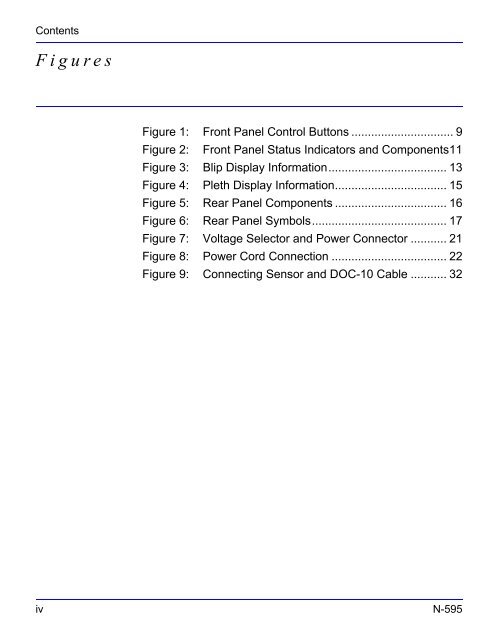Nellcor OxiMax N595 Home Use Guide
Nellcor OxiMax N595 Home Use Guide
Nellcor OxiMax N595 Home Use Guide
You also want an ePaper? Increase the reach of your titles
YUMPU automatically turns print PDFs into web optimized ePapers that Google loves.
Contents<br />
Figures<br />
Figure 1: Front Panel Control Buttons ............................... 9<br />
Figure 2: Front Panel Status Indicators and Components11<br />
Figure 3: Blip Display Information.................................... 13<br />
Figure 4: Pleth Display Information.................................. 15<br />
Figure 5: Rear Panel Components .................................. 16<br />
Figure 6: Rear Panel Symbols......................................... 17<br />
Figure 7: Voltage Selector and Power Connector ........... 21<br />
Figure 8: Power Cord Connection ................................... 22<br />
Figure 9: Connecting Sensor and DOC-10 Cable ........... 32<br />
iv N-595