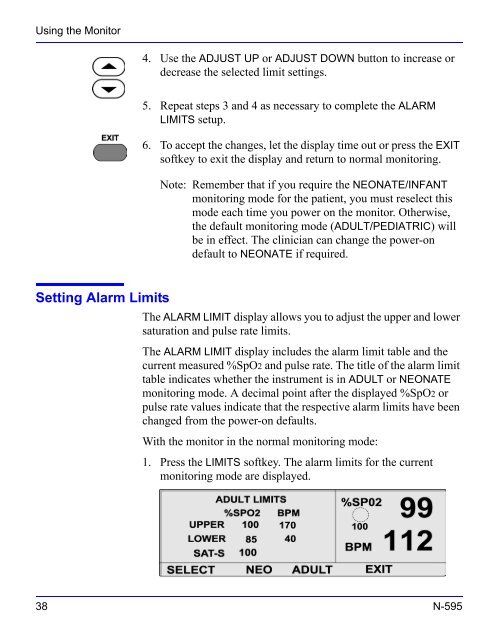Nellcor OxiMax N595 Home Use Guide
Nellcor OxiMax N595 Home Use Guide
Nellcor OxiMax N595 Home Use Guide
You also want an ePaper? Increase the reach of your titles
YUMPU automatically turns print PDFs into web optimized ePapers that Google loves.
Using the Monitor<br />
4. <strong>Use</strong> the ADJUST UP or ADJUST DOWN button to increase or<br />
decrease the selected limit settings.<br />
5. Repeat steps 3 and 4 as necessary to complete the ALARM<br />
LIMITS setup.<br />
6. To accept the changes, let the display time out or press the EXIT<br />
softkey to exit the display and return to normal monitoring.<br />
Note: Remember that if you require the NEONATE/INFANT<br />
monitoring mode for the patient, you must reselect this<br />
mode each time you power on the monitor. Otherwise,<br />
the default monitoring mode (ADULT/PEDIATRIC) will<br />
be in effect. The clinician can change the power-on<br />
default to NEONATE if required.<br />
Setting Alarm Limits<br />
The ALARM LIMIT display allows you to adjust the upper and lower<br />
saturation and pulse rate limits.<br />
The ALARM LIMIT display includes the alarm limit table and the<br />
current measured %SpO2 and pulse rate. The title of the alarm limit<br />
table indicates whether the instrument is in ADULT or NEONATE<br />
monitoring mode. A decimal point after the displayed %SpO2 or<br />
pulse rate values indicate that the respective alarm limits have been<br />
changed from the power-on defaults.<br />
With the monitor in the normal monitoring mode:<br />
1. Press the LIMITS softkey. The alarm limits for the current<br />
monitoring mode are displayed.<br />
38 N-595