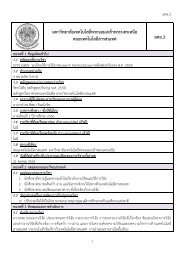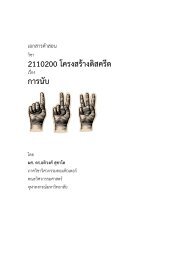Lab 2.5.1: Basic PPP Configuration Lab
Lab 2.5.1: Basic PPP Configuration Lab
Lab 2.5.1: Basic PPP Configuration Lab
Create successful ePaper yourself
Turn your PDF publications into a flip-book with our unique Google optimized e-Paper software.
CCNA Exploration<br />
Accessing the WAN: Frame Relay<br />
<strong>Lab</strong> 3.5.1 <strong>Basic</strong> Frame Relay<br />
C<br />
C<br />
209.165.200.0/27 is subnetted, 1 subnets<br />
209.165.200.224 is directly connected, Loopback0<br />
10.0.0.0/30 is subnetted, 1 subnets<br />
10.1.1.0 is directly connected, Serial0/0/1<br />
Task 4: Verify the <strong>Configuration</strong><br />
You should now be able to ping from R1 to R2. It may take several seconds after bringing up the<br />
interfaces for the PVC to become active. You can also see EIGRP routes for each router.<br />
Step 1: Ping R1 and R2.<br />
Ensure that you can ping router R2 from router R1.<br />
R1#ping 10.1.1.2<br />
Type escape sequence to abort.<br />
Sending 5, 100-byte ICMP Echos to 10.1.1.2, timeout is 2 seconds:<br />
!!!!!<br />
Success rate is 100 percent (5/5), round-trip min/avg/max = 28/29/32<br />
ms<br />
R2#ping 10.1.1.1<br />
Type escape sequence to abort.<br />
Sending 5, 100-byte ICMP Echos to 10.1.1.1, timeout is 2 seconds:<br />
!!!!!<br />
Success rate is 100 percent (5/5), round-trip min/avg/max = 28/29/32<br />
ms<br />
Step 2: Get PVC information.<br />
The show frame-relay pvc command displays information on all PVCs configured on the router.<br />
The output also includes the associated DLCI.<br />
R1:<br />
R1#show frame-relay pvc<br />
PVC Statistics for interface Serial0/0/1 (Frame Relay DTE)<br />
Active Inactive Deleted Static<br />
Local 1 0 0 0<br />
Switched 0 0 0 0<br />
Unused 0 0 0 0<br />
DLCI = 102, DLCI USAGE = LOCAL, PVC STATUS = ACTIVE, INTERFACE =<br />
Serial0/0/1<br />
input pkts 5 output pkts 5 in bytes 520<br />
out bytes 520 dropped pkts 0 in pkts dropped 0<br />
out pkts dropped 0 out bytes dropped 0<br />
in FECN pkts 0 in BECN pkts 0 out FECN pkts 0<br />
out BECN pkts 0 in DE pkts 0 out DE pkts 0<br />
out bcast pkts 0 out bcast bytes 0<br />
5 minute input rate 0 bits/sec, 0 packets/sec<br />
5 minute output rate 0 bits/sec, 0 packets/sec<br />
pvc create time 10:26:41, last time pvc status changed 00:01:04<br />
All contents are Copyright © 1992–2007 Cisco Systems, Inc. All rights reserved. This document is Cisco Public Information. Page 9 of 24