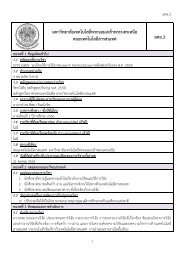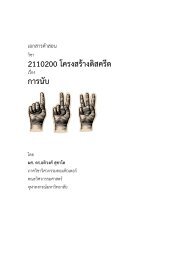Lab 2.5.1: Basic PPP Configuration Lab
Lab 2.5.1: Basic PPP Configuration Lab
Lab 2.5.1: Basic PPP Configuration Lab
Create successful ePaper yourself
Turn your PDF publications into a flip-book with our unique Google optimized e-Paper software.
CCNA Exploration<br />
Accessing the WAN: Frame Relay<br />
<strong>Lab</strong> 3.5.1 <strong>Basic</strong> Frame Relay<br />
Replace the Frame Relay map statement and include the broadcast keyword this time. Verify<br />
that the full routing table is restored and that you have full end-to-end connectivity.<br />
R1#configure terminal<br />
Enter configuration commands, one per line. End with CNTL/Z.<br />
R1(config)#interface serial0/0/1<br />
R1(config-if)#encapsulation frame-relay<br />
R1(config-if)#frame-relay map ip 10.1.1.2 102 broadcast<br />
R1#show ip route<br />
Codes: C - connected, S - static, R - RIP, M - mobile, B - BGP<br />
D - EIGRP, EX - EIGRP external, O - OSPF, IA - OSPF inter area<br />
N1 - OSPF NSSA external type 1, N2 - OSPF NSSA external type 2<br />
E1 - OSPF external type 1, E2 - OSPF external type 2<br />
i - IS-IS, su - IS-IS summary, L1 - IS-IS level-1, L2 - IS-IS<br />
level-2<br />
ia - IS-IS inter area, * - candidate default, U - per-user<br />
static route o - ODR, P - periodic downloaded static route<br />
Gateway of last resort is not set<br />
C<br />
D<br />
C<br />
192.168.10.0/24 is directly connected, FastEthernet0/0<br />
209.165.200.0/27 is subnetted, 1 subnets<br />
209.165.200.224 [90/20640000] via 10.1.1.2, 00:00:05, Serial0/0/1<br />
10.0.0.0/30 is subnetted, 1 subnets<br />
10.1.1.0 is directly connected, Serial0/0/1<br />
Step 2: Change the Frame Relay encapsulation type.<br />
Cisco IOS software supports two types of Frame Relay encapsulation: the default Cisco<br />
encapsulation and the standards-based IETF encapsulation. Change the Frame Relay<br />
encapsulation on serial0/0/1 on R2 to IETF.<br />
R2(config-if)#encapsulation frame-relay ietf<br />
Notice that the interface does not go down. You might be surprised by this. Cisco routers can<br />
correctly interpret Frame Relay frames that use either the default Cisco Frame Relay<br />
encapsulation or the IETF standard Frame Relay encapsulation. If your network is composed<br />
entirely of Cisco routers, then it does not make any difference whether you use the default Cisco<br />
Frame Relay encapsulation or the IETF standard. Cisco routers understand both types of<br />
incoming frames. However, if you have routers from different vendors using Frame Relay, then<br />
the IETF standard must be used. The command encapsulation frame-relay ietf<br />
forces the Cisco router to encapsulate its outgoing frames using the IETF standard. This<br />
standard can be correctly understood by the router of another vendor.<br />
R2#show interface serial 0/0/1<br />
Serial0/0/1 is up, line protocol is up<br />
Hardware is GT96K Serial<br />
Internet address is 10.1.1.2/30<br />
MTU 1500 bytes, BW 128 Kbit, DLY 20000 usec,<br />
reliability 255/255, txload 1/255, rxload 1/255<br />
Encapsulation FRAME-RELAY IETF, loopback not set<br />
<br />
FR-Switch#show int s0/0/0<br />
Serial0/0/0 is up, line protocol is up<br />
All contents are Copyright © 1992–2007 Cisco Systems, Inc. All rights reserved. This document is Cisco Public Information. Page 15 of 24