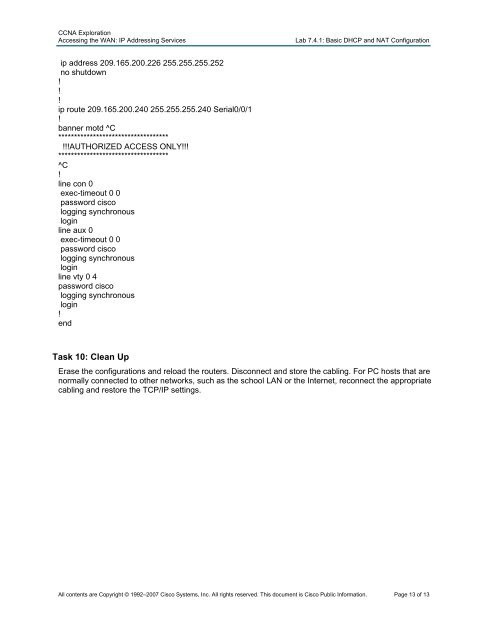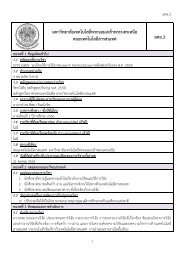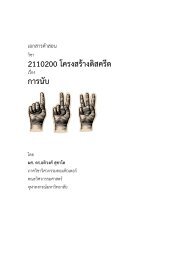Lab 2.5.1: Basic PPP Configuration Lab
Lab 2.5.1: Basic PPP Configuration Lab
Lab 2.5.1: Basic PPP Configuration Lab
Create successful ePaper yourself
Turn your PDF publications into a flip-book with our unique Google optimized e-Paper software.
CCNA Exploration<br />
Accessing the WAN: IP Addressing Services<br />
<strong>Lab</strong> 7.4.1: <strong>Basic</strong> DHCP and NAT <strong>Configuration</strong><br />
ip address 209.165.200.226 255.255.255.252<br />
no shutdown<br />
!<br />
!<br />
!<br />
ip route 209.165.200.240 255.255.255.240 Serial0/0/1<br />
!<br />
banner motd ^C<br />
***********************************<br />
!!!AUTHORIZED ACCESS ONLY!!!<br />
***********************************<br />
^C<br />
!<br />
line con 0<br />
exec-timeout 0 0<br />
password cisco<br />
logging synchronous<br />
login<br />
line aux 0<br />
exec-timeout 0 0<br />
password cisco<br />
logging synchronous<br />
login<br />
line vty 0 4<br />
password cisco<br />
logging synchronous<br />
login<br />
!<br />
end<br />
Task 10: Clean Up<br />
Erase the configurations and reload the routers. Disconnect and store the cabling. For PC hosts that are<br />
normally connected to other networks, such as the school LAN or the Internet, reconnect the appropriate<br />
cabling and restore the TCP/IP settings.<br />
All contents are Copyright © 1992–2007 Cisco Systems, Inc. All rights reserved. This document is Cisco Public Information. Page 13 of 13