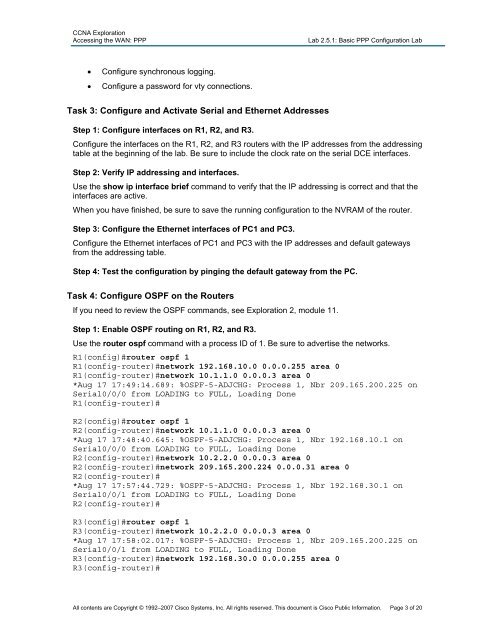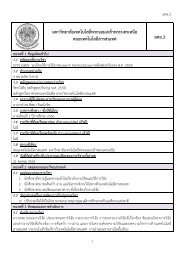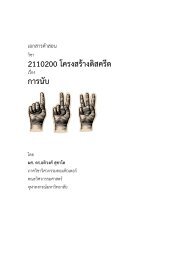Lab 2.5.1: Basic PPP Configuration Lab
Lab 2.5.1: Basic PPP Configuration Lab
Lab 2.5.1: Basic PPP Configuration Lab
Create successful ePaper yourself
Turn your PDF publications into a flip-book with our unique Google optimized e-Paper software.
CCNA Exploration<br />
Accessing the WAN: <strong>PPP</strong><br />
<strong>Lab</strong> <strong>2.5.1</strong>: <strong>Basic</strong> <strong>PPP</strong> <strong>Configuration</strong> <strong>Lab</strong><br />
• Configure synchronous logging.<br />
• Configure a password for vty connections.<br />
Task 3: Configure and Activate Serial and Ethernet Addresses<br />
Step 1: Configure interfaces on R1, R2, and R3.<br />
Configure the interfaces on the R1, R2, and R3 routers with the IP addresses from the addressing<br />
table at the beginning of the lab. Be sure to include the clock rate on the serial DCE interfaces.<br />
Step 2: Verify IP addressing and interfaces.<br />
Use the show ip interface brief command to verify that the IP addressing is correct and that the<br />
interfaces are active.<br />
When you have finished, be sure to save the running configuration to the NVRAM of the router.<br />
Step 3: Configure the Ethernet interfaces of PC1 and PC3.<br />
Configure the Ethernet interfaces of PC1 and PC3 with the IP addresses and default gateways<br />
from the addressing table.<br />
Step 4: Test the configuration by pinging the default gateway from the PC.<br />
Task 4: Configure OSPF on the Routers<br />
If you need to review the OSPF commands, see Exploration 2, module 11.<br />
Step 1: Enable OSPF routing on R1, R2, and R3.<br />
Use the router ospf command with a process ID of 1. Be sure to advertise the networks.<br />
R1(config)#router ospf 1<br />
R1(config-router)#network 192.168.10.0 0.0.0.255 area 0<br />
R1(config-router)#network 10.1.1.0 0.0.0.3 area 0<br />
*Aug 17 17:49:14.689: %OSPF-5-ADJCHG: Process 1, Nbr 209.165.200.225 on<br />
Serial0/0/0 from LOADING to FULL, Loading Done<br />
R1(config-router)#<br />
R2(config)#router ospf 1<br />
R2(config-router)#network 10.1.1.0 0.0.0.3 area 0<br />
*Aug 17 17:48:40.645: %OSPF-5-ADJCHG: Process 1, Nbr 192.168.10.1 on<br />
Serial0/0/0 from LOADING to FULL, Loading Done<br />
R2(config-router)#network 10.2.2.0 0.0.0.3 area 0<br />
R2(config-router)#network 209.165.200.224 0.0.0.31 area 0<br />
R2(config-router)#<br />
*Aug 17 17:57:44.729: %OSPF-5-ADJCHG: Process 1, Nbr 192.168.30.1 on<br />
Serial0/0/1 from LOADING to FULL, Loading Done<br />
R2(config-router)#<br />
R3(config)#router ospf 1<br />
R3(config-router)#network 10.2.2.0 0.0.0.3 area 0<br />
*Aug 17 17:58:02.017: %OSPF-5-ADJCHG: Process 1, Nbr 209.165.200.225 on<br />
Serial0/0/1 from LOADING to FULL, Loading Done<br />
R3(config-router)#network 192.168.30.0 0.0.0.255 area 0<br />
R3(config-router)#<br />
All contents are Copyright © 1992–2007 Cisco Systems, Inc. All rights reserved. This document is Cisco Public Information. Page 3 of 20