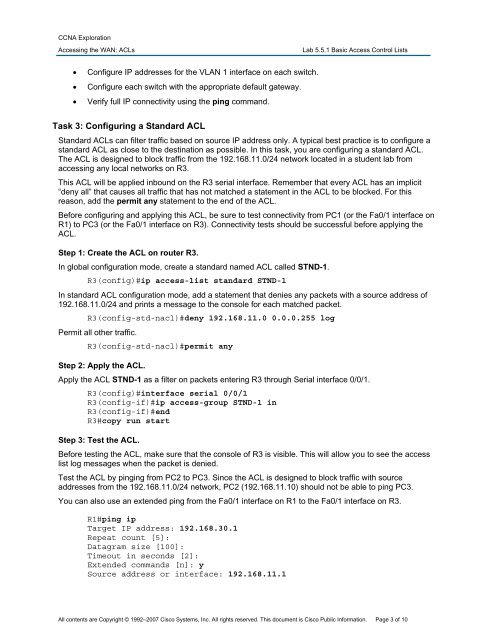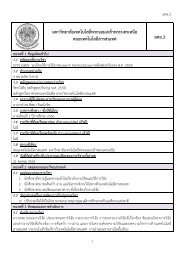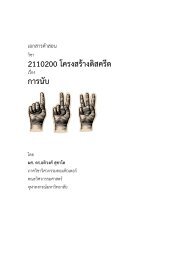Lab 2.5.1: Basic PPP Configuration Lab
Lab 2.5.1: Basic PPP Configuration Lab
Lab 2.5.1: Basic PPP Configuration Lab
Create successful ePaper yourself
Turn your PDF publications into a flip-book with our unique Google optimized e-Paper software.
CCNA Exploration<br />
Accessing the WAN: ACLs<br />
<strong>Lab</strong> 5.5.1 <strong>Basic</strong> Access Control Lists<br />
• Configure IP addresses for the VLAN 1 interface on each switch.<br />
• Configure each switch with the appropriate default gateway.<br />
• Verify full IP connectivity using the ping command.<br />
Task 3: Configuring a Standard ACL<br />
Standard ACLs can filter traffic based on source IP address only. A typical best practice is to configure a<br />
standard ACL as close to the destination as possible. In this task, you are configuring a standard ACL.<br />
The ACL is designed to block traffic from the 192.168.11.0/24 network located in a student lab from<br />
accessing any local networks on R3.<br />
This ACL will be applied inbound on the R3 serial interface. Remember that every ACL has an implicit<br />
“deny all” that causes all traffic that has not matched a statement in the ACL to be blocked. For this<br />
reason, add the permit any statement to the end of the ACL.<br />
Before configuring and applying this ACL, be sure to test connectivity from PC1 (or the Fa0/1 interface on<br />
R1) to PC3 (or the Fa0/1 interface on R3). Connectivity tests should be successful before applying the<br />
ACL.<br />
Step 1: Create the ACL on router R3.<br />
In global configuration mode, create a standard named ACL called STND-1.<br />
R3(config)#ip access-list standard STND-1<br />
In standard ACL configuration mode, add a statement that denies any packets with a source address of<br />
192.168.11.0/24 and prints a message to the console for each matched packet.<br />
R3(config-std-nacl)#deny 192.168.11.0 0.0.0.255 log<br />
Permit all other traffic.<br />
R3(config-std-nacl)#permit any<br />
Step 2: Apply the ACL.<br />
Apply the ACL STND-1 as a filter on packets entering R3 through Serial interface 0/0/1.<br />
R3(config)#interface serial 0/0/1<br />
R3(config-if)#ip access-group STND-1 in<br />
R3(config-if)#end<br />
R3#copy run start<br />
Step 3: Test the ACL.<br />
Before testing the ACL, make sure that the console of R3 is visible. This will allow you to see the access<br />
list log messages when the packet is denied.<br />
Test the ACL by pinging from PC2 to PC3. Since the ACL is designed to block traffic with source<br />
addresses from the 192.168.11.0/24 network, PC2 (192.168.11.10) should not be able to ping PC3.<br />
You can also use an extended ping from the Fa0/1 interface on R1 to the Fa0/1 interface on R3.<br />
R1#ping ip<br />
Target IP address: 192.168.30.1<br />
Repeat count [5]:<br />
Datagram size [100]:<br />
Timeout in seconds [2]:<br />
Extended commands [n]: y<br />
Source address or interface: 192.168.11.1<br />
All contents are Copyright © 1992–2007 Cisco Systems, Inc. All rights reserved. This document is Cisco Public Information. Page 3 of 10