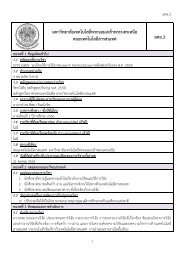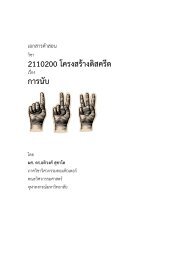Lab 2.5.1: Basic PPP Configuration Lab
Lab 2.5.1: Basic PPP Configuration Lab
Lab 2.5.1: Basic PPP Configuration Lab
Create successful ePaper yourself
Turn your PDF publications into a flip-book with our unique Google optimized e-Paper software.
CCNA Exploration<br />
Accessing the WAN: <strong>PPP</strong><br />
<strong>Lab</strong> <strong>2.5.1</strong>: <strong>Basic</strong> <strong>PPP</strong> <strong>Configuration</strong> <strong>Lab</strong><br />
What steps does <strong>PPP</strong> go through when the other end of the serial link on R2 is<br />
configured with <strong>PPP</strong> encapsulation<br />
_____________________________________________________________________<br />
_____________________________________________________________________<br />
_____________________________________________________________________<br />
_____________________________________________________________________<br />
_____________________________________________________________________<br />
_____________________________________________________________________<br />
What happens when <strong>PPP</strong> encapsulation is configured on each end of the serial link<br />
_____________________________________________________________________<br />
_____________________________________________________________________<br />
Step 4: Turn off debugging.<br />
Turn off debugging if you have not already used the undebug all command.<br />
R1#undebug all<br />
Port Statistics for unclassified packets is not turned on.<br />
All possible debugging has been turned off<br />
R1#<br />
R2#undebug all<br />
Port Statistics for unclassified packets is not turned on.<br />
All possible debugging has been turned off<br />
R2#<br />
Step 5: Change the encapsulation from HDLC to <strong>PPP</strong> on both ends of the serial link<br />
between R2 and R3.<br />
R2(config)#interface serial0/0/1<br />
R2(config-if)#encapsulation ppp<br />
R2(config-if)#<br />
*Aug 17 20:02:08.080: %OSPF-5-ADJCHG: Process 1, Nbr 192.168.30.1 on<br />
Serial0/0/1 from FULL to DOWN, Neighbor Down: Interface down or<br />
detached<br />
R2(config-if)#<br />
*Aug 17 20:02:13.080: %LINEPROTO-5-UPDOWN: Line protocol on Interface<br />
Serial0/0/1, changed state to down<br />
R2(config-if)#<br />
*Aug 17 20:02:58.564: %LINEPROTO-5-UPDOWN: Line protocol on Interface<br />
Serial0/0/1, changed state to up<br />
R2(config-if)#<br />
*Aug 17 20:03:03.644: %OSPF-5-ADJCHG: Process 1, Nbr 192.168.30.1 on<br />
Serial0/0/1 from LOADING to FULL, Loading Done<br />
All contents are Copyright © 1992–2007 Cisco Systems, Inc. All rights reserved. This document is Cisco Public Information. Page 9 of 20