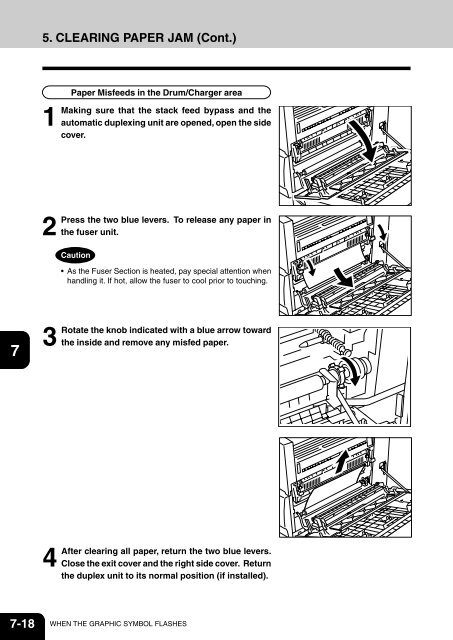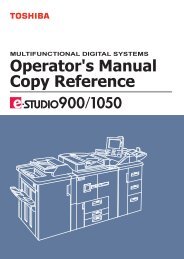- Page 2 and 3:
Use of Recycled Paper in the Copier
- Page 4 and 5:
1. TOSHIBA QUALITY IS SECOND TO NON
- Page 6 and 7:
2. PREFACE Thank you for purchasing
- Page 8 and 9:
3. TABLE OF CONTENTS 1. TOSHIBA QUA
- Page 10 and 11:
6. STAPLING .......................
- Page 12 and 13:
2. General Precautions 1Handle and
- Page 14 and 15:
1. BEFORE MAKING COPIES 1 2 1. DESC
- Page 16 and 17:
2. DESCRIPTION OF THE DIGITAL COPIE
- Page 18 and 19:
Arrow Keys Use these keys to select
- Page 20 and 21:
3. PAPER Acceptable Paper Types and
- Page 22 and 23:
5 Push the left (lock) side to lock
- Page 24 and 25:
Cassette Size Setting Enter the pap
- Page 26 and 27:
4. DEPARTMENT CODES If the copier i
- Page 28 and 29:
2. HOW TO MAKE COPIES 1 2 1. GENERA
- Page 30 and 31:
2 Set the desired copy modes. • T
- Page 32 and 33:
Placing the Original on the Glass 1
- Page 34 and 35:
Precautions for Using the Automatic
- Page 36 and 37:
3. BASIC MENU 1 2 1. PAPER SELECTIO
- Page 38 and 39:
• For the e-STUDIO16, when an ori
- Page 40 and 41:
Bypass Copying Bypass copying is co
- Page 42 and 43:
Bypass Copying by Specifying the Co
- Page 44 and 45:
2 Select 3 Press “AMS” by using
- Page 46 and 47:
Zoom Up/Down 1 Select the paper cas
- Page 48 and 49:
3. COPYING WITH COPY DENSITY SELECT
- Page 50 and 51:
4. ORIGINAL IMAGE QUALITY SELECTION
- Page 52 and 53:
4. EDIT MENU 1 2 1. DUPLEX COPYING
- Page 54 and 55:
1-Sided Originals > 1-Sided Copies
- Page 56 and 57:
How to place originals • When pla
- Page 58 and 59:
9 Repeat 10 steps 5 to 8 until all
- Page 60 and 61:
2-Sided Originals > 1-Sided Copies
- Page 62 and 63:
9 Press 10 11 12 13 14 15 the key t
- Page 64 and 65:
3. IMAGE SHIFT COPYING You can crea
- Page 66 and 67:
5. 2-IN-1/4-IN-1 This function allo
- Page 68 and 69:
1 Follow 2 Place When Placing the O
- Page 70 and 71:
When Using the Automatic Document F
- Page 72 and 73:
7. ANNOTATION This function allows
- Page 74 and 75:
8. EDITING Mirror Image This functi
- Page 76 and 77:
9. JOB BUILD This function allows u
- Page 78 and 79:
11. JOB MEMORY You can store and re
- Page 80 and 81:
12. PAPER TYPE You can select speci
- Page 82 and 83:
5. PROGRAM MENU 1 2 1. WALKUP SCREE
- Page 84 and 85:
2. TIMERS Auto Clear Auto Clear occ
- Page 86 and 87:
Automatic Sleep If the copier remai
- Page 88 and 89: 3. WEEKLY TIMER The weekly timer is
- Page 90 and 91: Canceling Weekly Timer 1 Press the
- Page 92 and 93: 5. DEPARTMENT CODE Department Code
- Page 94 and 95: Clearing Department Code Counters Y
- Page 96 and 97: Change Department Code Setting The
- Page 98 and 99: Report Printing Print a copy count
- Page 100 and 101: 6. COPY SETUP Specify the defaults
- Page 102 and 103: LIGHT/DARK 1 Press the key to enter
- Page 104 and 105: 7. DATE AND TIME Dates and times ca
- Page 106 and 107: 4 Enter 5 Select 6 Check the hour (
- Page 108 and 109: 9. FUNCTION LIST This function issu
- Page 110 and 111: 6. FINISHING MODE SELECTION 1 2 3 1
- Page 112 and 113: 2. NON-SORT COPYING As sets of copi
- Page 114 and 115: 1 If When Placing the Original on t
- Page 116 and 117: 5. ALTERNATION In this copying mode
- Page 118 and 119: 9 Press the key or the key. • The
- Page 120 and 121: When Placing the Original on the Gl
- Page 122 and 123: 7. WHEN THE GRAPHIC SYMBOL FLASHES
- Page 124 and 125: 2. LOADING PAPER Adding Paper to th
- Page 126 and 127: 3. REPLACING TONER CARTRIDGE When t
- Page 128 and 129: Additional Explanation The life of
- Page 130 and 131: 4 Open the front cover of the copie
- Page 132 and 133: Replacing Ozone Filter The Ozone Fi
- Page 134 and 135: 2 Rotate the blue knob on the side
- Page 136 and 137: 9 Remove any misfed originals. Then
- Page 140 and 141: 1 Making Paper Misfeeds in the Fuse
- Page 142 and 143: 1 Making Paper Misfeeds in the Exit
- Page 144 and 145: 1 By Paper Misfeed in the Finisher
- Page 146 and 147: 6 Pull out the seal holding the sta
- Page 148 and 149: 5 Peel off the tape from the case.
- Page 150 and 151: Use this procedure to remove jammed
- Page 152 and 153: 8. CALLING FOR SERVICE When the mes
- Page 154 and 155: 8. USER TEST MODE 1 2 1. AUTOMATIC
- Page 156 and 157: 2. INDIVIDUAL TEST MODE INDIVIDUAL
- Page 158 and 159: 7 To continue the ADF test, press k
- Page 160 and 161: 5. LED TEST The LED test checks LED
- Page 162 and 163: 7. SPEAKER TEST The speaker test ch
- Page 164 and 165: 9. TEST PRINT The test print checks
- Page 166 and 167: 9. MAINTENANCE 1 2 1. DAILY INSPECT
- Page 168 and 169: 2. CLEANING THE WIRE When the black
- Page 170 and 171: 3. SIMPLE TROUBLESHOOTING Check the
- Page 172 and 173: Copy images are blurred Items to be
- Page 174 and 175: 10. SPECIFICATIONS & OPTIONS 1. e-S
- Page 176 and 177: 2. SPECIFICATION OF OPTIONS Automat
- Page 178 and 179: Cassette Module Device (An option f
- Page 180 and 181: Paper Feeding Controller (Control f
- Page 182 and 183: Magazine Sort (Include Duplex) 2-in