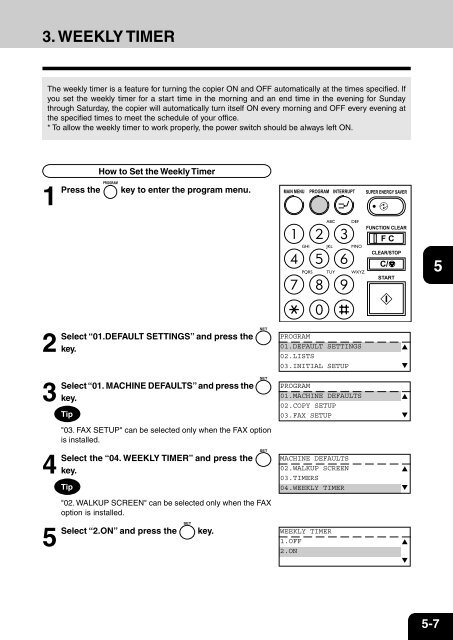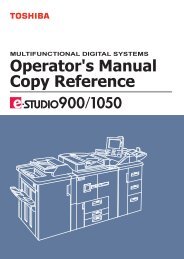Create successful ePaper yourself
Turn your PDF publications into a flip-book with our unique Google optimized e-Paper software.
3. WEEKLY TIMER<br />
The weekly timer is a feature for turning the copier ON and OFF automatically at the times specified. If<br />
you set the weekly timer for a start time in the morning and an end time in the evening for Sunday<br />
through Saturday, the copier will automatically turn itself ON every morning and OFF every evening at<br />
the specified times to meet the schedule of your office.<br />
* To allow the weekly timer to work properly, the power switch should be always left ON.<br />
1<br />
2<br />
1<br />
Press<br />
How to Set the Weekly Timer<br />
the key to enter the program menu.<br />
3<br />
4<br />
5<br />
2<br />
Select<br />
3<br />
Select<br />
4<br />
Select<br />
5<br />
Select<br />
“01.DEFAULT SETTINGS” and press the<br />
key.<br />
PROGRAM<br />
“01. MACHINE DEFAULTS” and press the<br />
key.<br />
Tip<br />
"03. FAX SETUP" can be selected only when the FAX option<br />
is installed.<br />
the “04. WEEKLY TIMER” and press the<br />
key.<br />
Tip<br />
"02. WALKUP SCREEN" can be selected only when the FAX<br />
option is installed.<br />
“2.ON” and press the key.<br />
01.DEFAULT SETTINGS<br />
02.LISTS<br />
03.INITIAL SETUP<br />
PROGRAM<br />
01.MACHINE DEFAULTS<br />
02.COPY SETUP<br />
03.FAX SETUP<br />
MACHINE DEFAULTS<br />
02.WALKUP SCREEN<br />
03.TIMERS<br />
04.WEEKLY TIMER<br />
WEEKLY TIMER<br />
1.OFF<br />
2.ON<br />
6<br />
7<br />
8<br />
9<br />
10<br />
11<br />
12<br />
5-7