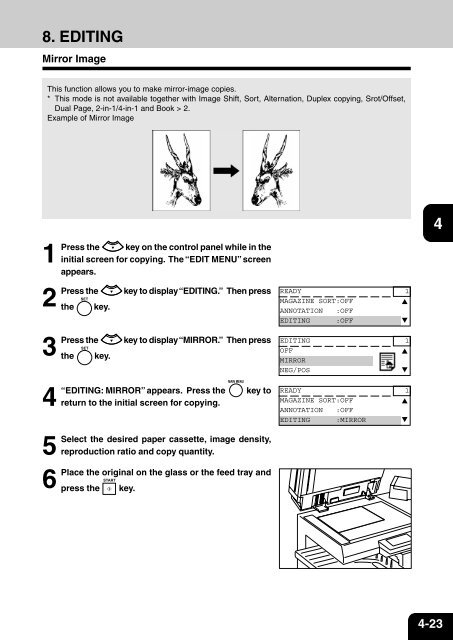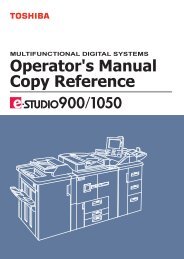You also want an ePaper? Increase the reach of your titles
YUMPU automatically turns print PDFs into web optimized ePapers that Google loves.
8. EDITING<br />
Mirror Image<br />
This function allows you to make mirror-image copies.<br />
* This mode is not available together with Image Shift, Sort, Alternation, Duplex copying, Srot/Offset,<br />
Dual Page, 2-in-1/4-in-1 and Book > 2.<br />
Example of Mirror Image<br />
1<br />
2<br />
3<br />
1<br />
Press<br />
2<br />
Press<br />
3<br />
Press<br />
4<br />
“EDITING:<br />
the key on the control panel while in the<br />
initial screen for copying. The “EDIT MENU” screen<br />
appears.<br />
the key to display “EDITING.” Then press<br />
the key.<br />
the key to display “MIRROR.” Then press<br />
the key.<br />
MIRROR” appears. Press the key to<br />
return to the initial screen for copying.<br />
5<br />
Select the desired paper cassette, image density,<br />
reproduction ratio and copy quantity.<br />
6<br />
Place the original on the glass or the feed tray and<br />
press the key.<br />
READY 1<br />
MAGAZINE SORT:OFF<br />
ANNOTATION :OFF<br />
EDITING :OFF<br />
EDITING 1<br />
OFF<br />
MIRROR<br />
NEG/POS<br />
READY 1<br />
MAGAZINE SORT:OFF<br />
ANNOTATION :OFF<br />
EDITING :MIRROR<br />
4<br />
5<br />
6<br />
7<br />
8<br />
9<br />
10<br />
11<br />
12<br />
4-23