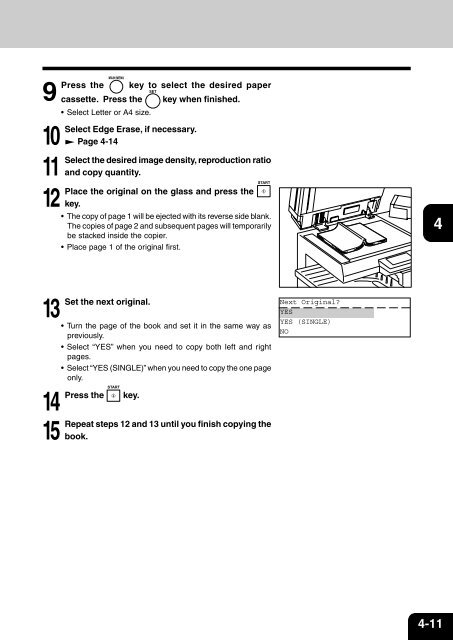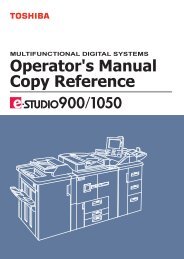You also want an ePaper? Increase the reach of your titles
YUMPU automatically turns print PDFs into web optimized ePapers that Google loves.
9<br />
Press<br />
10<br />
11<br />
12<br />
13<br />
14<br />
15<br />
the key to select the desired paper<br />
cassette. Press the key when finished.<br />
• Select Letter or A4 size.<br />
Select Edge Erase, if necessary.<br />
Page 4-14<br />
Select the desired image density, reproduction ratio<br />
and copy quantity.<br />
Place the original on the glass and press the<br />
key.<br />
• The copy of page 1 will be ejected with its reverse side blank.<br />
The copies of page 2 and subsequent pages will temporarily<br />
be stacked inside the copier.<br />
• Place page 1 of the original first.<br />
Set the next original.<br />
• Turn the page of the book and set it in the same way as<br />
previously.<br />
• Select “YES” when you need to copy both left and right<br />
pages.<br />
• Select “YES (SINGLE)” when you need to copy the one page<br />
only.<br />
Press the key.<br />
Repeat steps 12 and 13 until you finish copying the<br />
book.<br />
Next Original<br />
YES<br />
YES (SINGLE)<br />
NO<br />
1<br />
2<br />
3<br />
4<br />
5<br />
6<br />
7<br />
8<br />
9<br />
10<br />
11<br />
12<br />
4-11